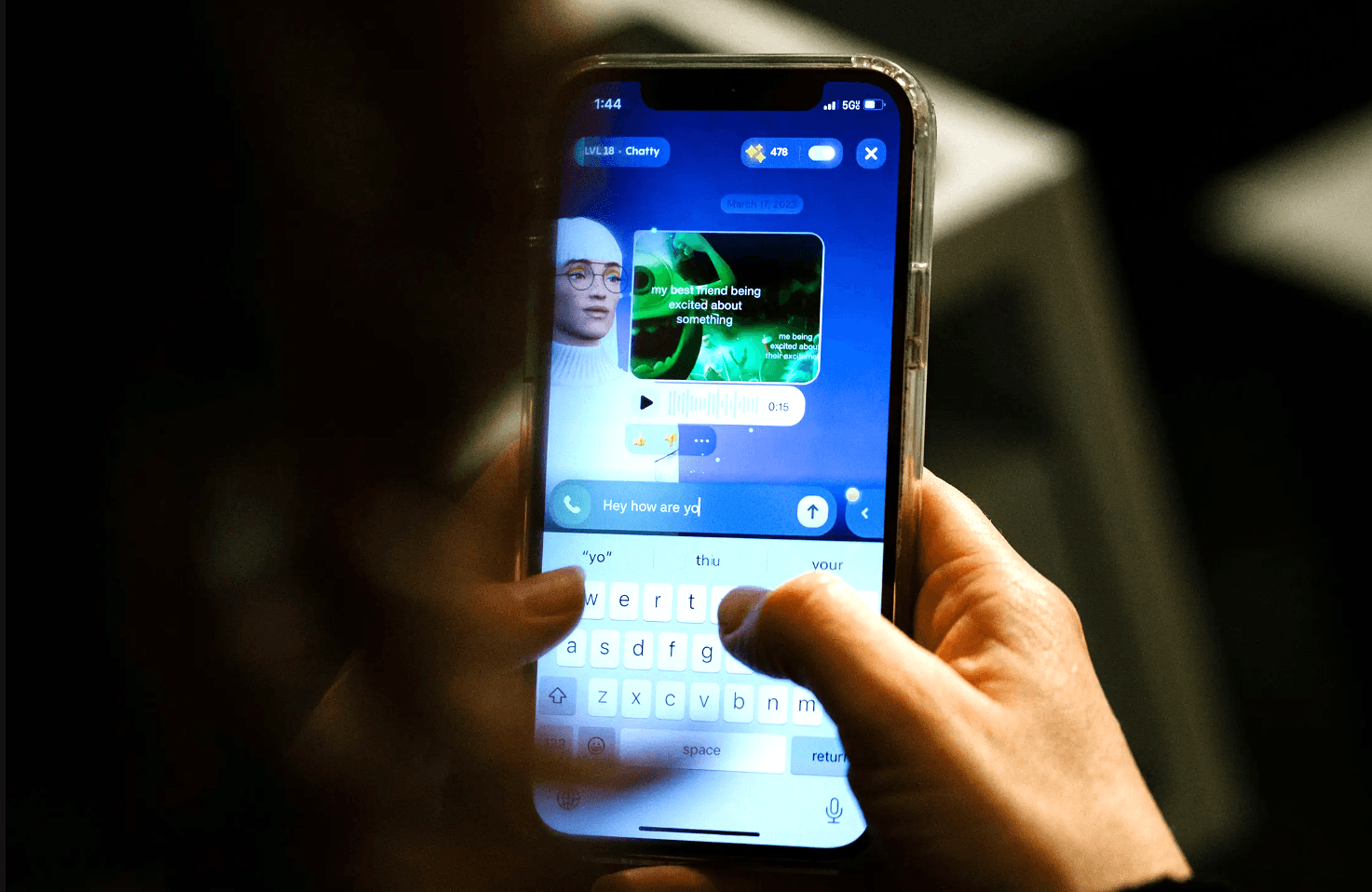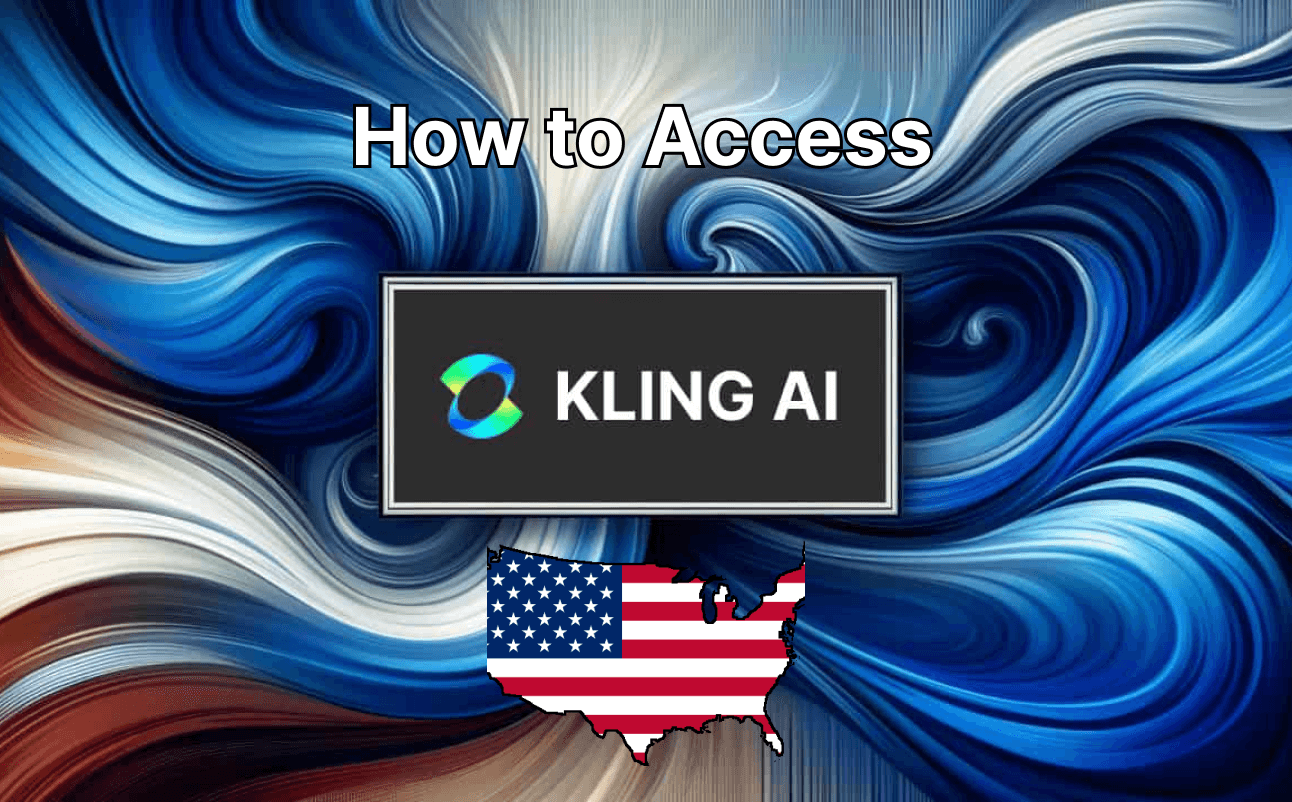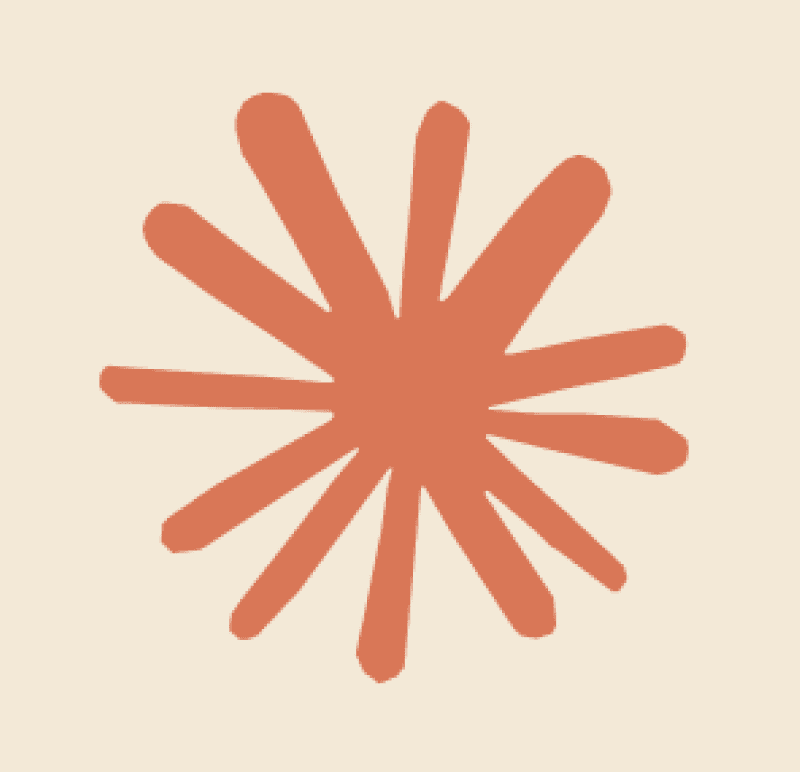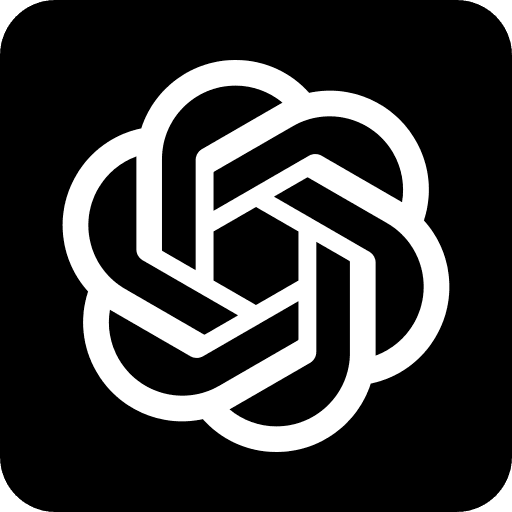Articles by ChatLabs
Articles by ChatLabs
Stay updated on the latest news about AI.
Explore insightful articles and tips.
Stay updated on the latest news about AI and explore insightful tips.
Stay up to date
on the latest AI news by ChatLabs
Stay up to date
on the latest AI news by ChatLabs
Stay up to date
on the latest AI news by ChatLabs
Stay up to date
on the latest AI news by ChatLabs
All blog topics
Show More
Show More
Show More
© 2023 ChatLabs
The only AI Tool
you need
© 2023 ChatLabs
The only AI Tool
you need
© 2023 ChatLabs
© 2023 ChatLabs