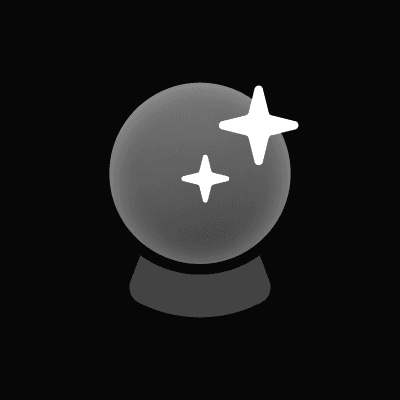Articles by Writingmate
Articles by Writingmate
Stay updated on the latest news about AI.
Explore insightful articles and tips.
Stay updated on the latest news about AI and explore insightful tips.
Stay up to date on
the latest AI news by Writingmate
Stay up to date on the latest
AI news by Writingmate
Stay up to date on
the latest AI news by Writingmate
Stay up to date on
the latest AI news by Writingmate
All blog topics
Show More
Show More
Show More
Use the best AI models
Use the best AI models
Use the best AI models
with Writingmate
with Writingmate
with Writingmate
Don't limit yourself to a single AI – get them all for your work and study tasks.
Don't limit yourself to a single AI – get them all for your work and study tasks.

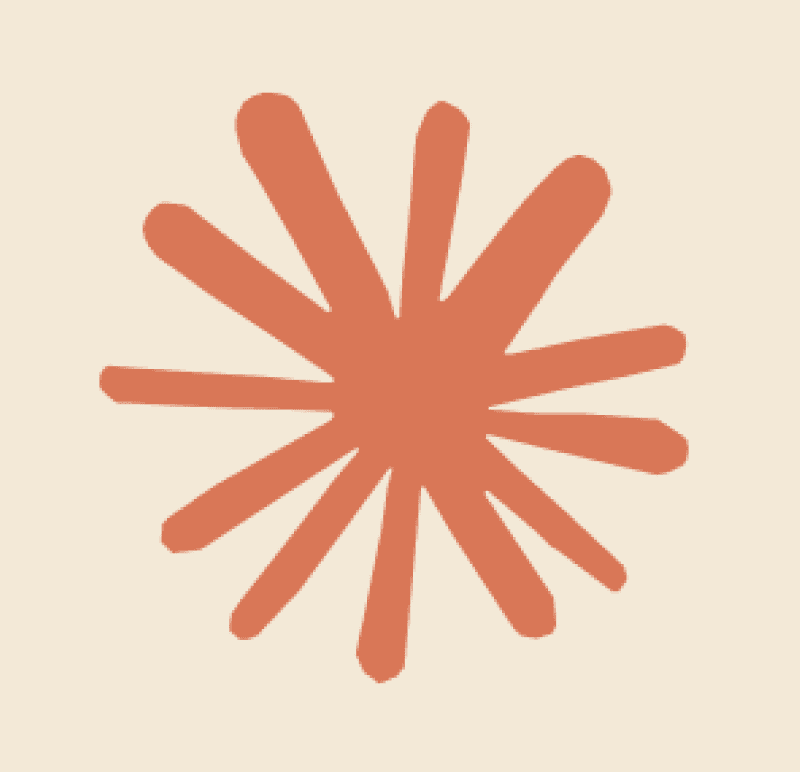
Claude

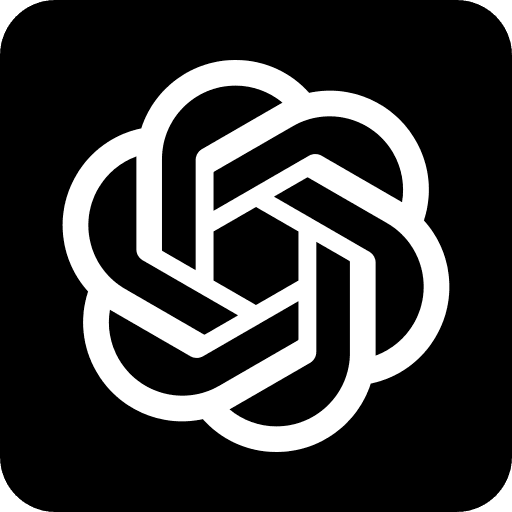
GPT-4o