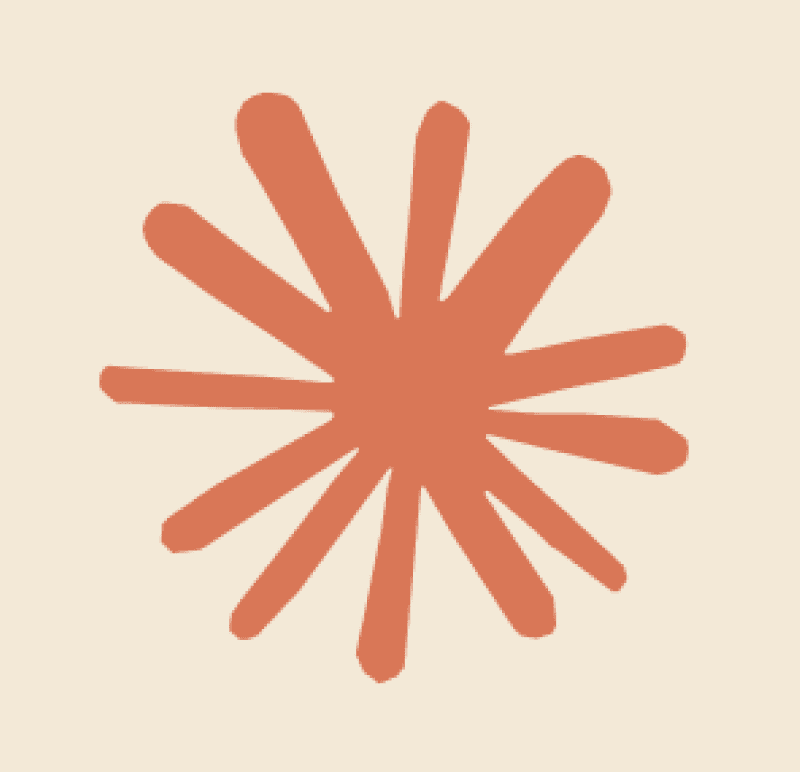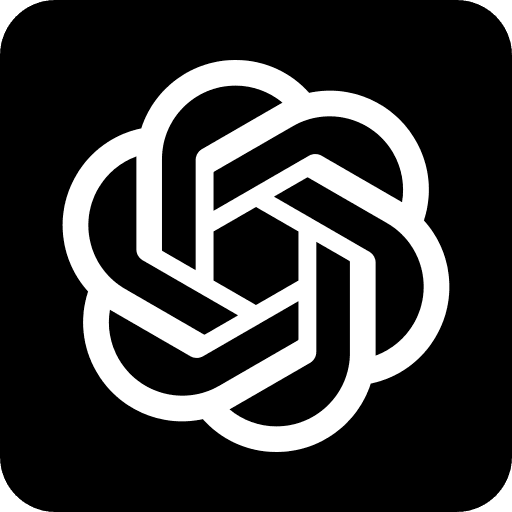AI Screenshot Capture and Recognition
An easy way to take a screenshot for further interpretation and analysis with Writingmate GPT4 Vision.
With a screenshot captured using Writingmate's snipping tool, you can do tons of things, such as:
Capture either a math or logic problem, no matter in text or drawing, and Writingmate will solve it for you
Ask AI to explain any unclear information that you came across on the Internet
Recognize any colors, people, or objects in a captured area.
Translate text information captured on a screen from any language into your native one.
Take a shot of any Students Book page, then ask GPT to summarize or explain it.
Take a screenshot of an artwork and ask to provide an artist's name or picture history.
Keep a visual record of something displayed on your screen.
And so on. And so forth. Try to solve your task!
🔗 How to Get Started:
Install the Writingmate Extension.
Use the shortcut ⌘ / Ctrl + M to activate Writingmate on the page you want to summarize.
Click "Take a screenshot" in Chat section and ask questions about image you just captured!
🚀 Writingmate with GPT4 Vision - Your Ultimate AI Tool for Chrome!
Are you ready to revolutionize the way you interact with content on your screen? Look no further than Writingmate GPT4 Vision, the cutting-edge tool that enhances your browsing experience with powerful AI capabilities. With just a click of a button, you can capture screenshots and unlock a world of possibilities for interpretation and analysis.
📸 Capture Screenshots with Ease
Say goodbye to traditional screenshot tools and embrace the future with Writingmate's snipping tool. Whether it's a math problem, a piece of artwork, or any other visual content, simply capture it on your screen and let Writingmate GPT4 Vision work its magic.
🧠 Endless Possibilities for Analysis
Once you've captured a screenshot, the possibilities are endless. From solving math problems to translating text in any language, Writingmate GPT4 Vision has got you covered. Need clarification on something you found online? Just ask AI to explain it to you!
🎨 Artificial Intelligence at Your Fingertips
Unleash the power of AI with Writingmate GPT4 Vision. Identify colors, people, objects, and even artists with a simple screenshot. Keep a visual record of anything you come across on your screen and let GPT4 provide you with valuable insights.
🔗 Seamless Integration with Chrome
Writingmate GPT4 Vision is the only AI copilot you need for Chrome. Add it to your browser for free and elevate your browsing experience to new heights. Whether you're a student, professional, or influencer, Writingmate GPT4 Vision is here to assist you every step of the way.
📚 Unlock the Full Potential of Your Screen
Don't miss out on the opportunity to enhance your productivity and efficiency. With Writingmate GPT4 Vision, you can tackle any task with confidence and precision. Take control of your digital experience and let AI guide you towards success.
🌟 Experience the Future of Browsing
Join the ranks of those who have embraced the future of browsing with Writingmate GPT4 Vision. Say hello to a smarter, more intuitive way of interacting with content on your screen. Try it out today and witness the power of AI at your fingertips!
Ready to elevate your browsing experience? Add Writingmate GPT4 Vision to Chrome now and unlock a world of possibilities! 🌐✨
© 2025 Writingmate