Overview
The C/C#/C++ Code Generator helps you generate, optimize, and explain code for C languages in a simplest way possible. Before AI coding assistants became popular, most coding was done line by line and in a manual, tiring way. Now, AI simplifies coding and makes it a lot more accessible for beginners. It also saves a lot of time for advanced users. From AI-powered no-code tools to advanced code generators, you can build apps, websites, or optimize C, C#, and C++ code. This will make your process more clear, fast, and your work will be done in a better way in general.
What is the Difference Between C, C#, and C++?
C is a powerful system programming language that's closer to machine code, used widely in operating systems. C# is more modern version, designed for developing a wide range of enterprise applications that run on the .NET framework. C++ is older, it builds on C and adds a lot of object-oriented features. C++ is great for complex applications and simulations, and each of those languages has their advantages till this day.
And what about an option that combines all the best AI models in a one tool? There are chatbots that let you to access one and only AI model (LLM) that does coding. But there is also a chatbot of another kind, where you can switch from one AI from another. Start writing with GPT, and then continue with Claude. By the way, Claude Artifacts are also included right here, so you may use it for daily coding. Try this all-in-one AI tool here.
Example: How C Code Generator Works
Here is an example of how this code is generated. Also remember that you can use multiple coding languages and explain code is an extra option here.
Your Input: "Create a program that sorts an array using quicksort."
Output: A well-structured C++ code snippet with comments explaining each part.
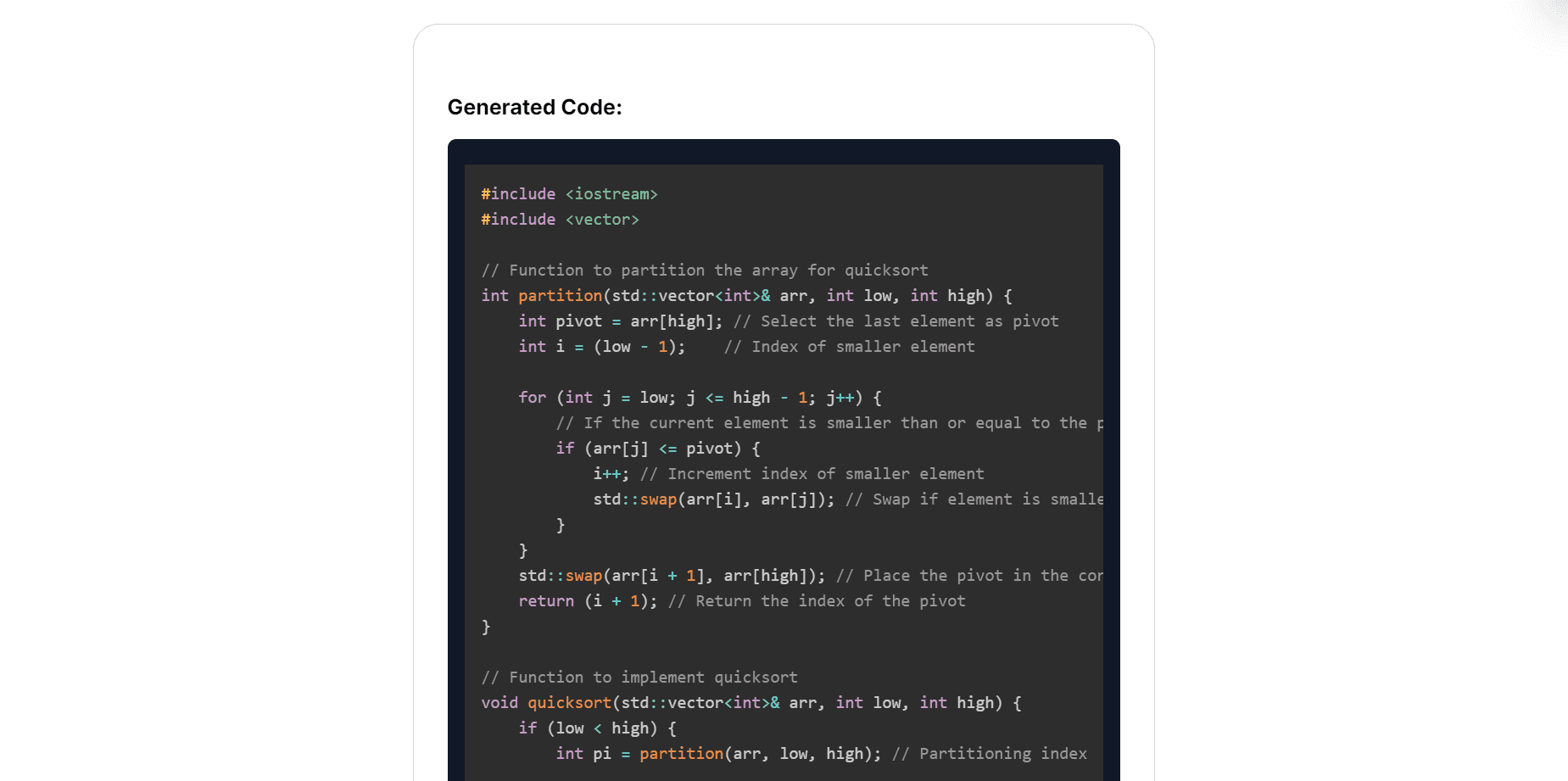
How It Works
Let's see four simple steps that generate a ready code with C programming code generator.
Select Language: Choose C, C#, or C++. CPP code generator or C code generator, this free tool makes it simple.
Choose Action: Select generate, explain, or optimize code.
Describe Code: Enter your programming task.
Generate Code: Receive instant code ready for implementation.
Video Course: Check out this C++ for beginners course.
Advantages
But why is it better than any other random tool?
Efficient Coding: Generate or improve your code effortlessly.
Multiple Languages: Supports C, C#, and C++ programming. For example, it can be your ai code generator c++, or a C# code editor that is powered by newest AI and works very fast.
Free Access: No sign-up required to start and use, perfect for quick coding needs.
FAQ
Let's answer 5 popular questions on c ai code generator that we often get into our mailbox.
Can I generate code using generative AI models?
Yes, generative AI models can produce and explain code in C, C#, and C++.
Is the tool free to use?
Absolutely! It's free to try to use it and doesn't require signing up to make some progress.
What kind of code can be generated?
Generate, optimize, or explain code for various applications. Isn't it beautiful?
Can the tool help me understand code?
Yes, it explains code snippets, making it easier to learn.
What platforms support this tool?
Use it to write code for multiple platforms, including desktop and web applications.
Writingmate with the Best AI Models for Coding
Our platform gives access to dozens of AI models that work with coding, also has web searches and a lot more in a single web app, with all of the best models that are listed below. It all works within a cost of one 20 dollar subscription and has a free trial (because many of its features are free).
That tool includes a complete GPT-4o, o1 and o3, Claude 4 Sonnet and Opus, advanced Gemini models, and many more. You pay once and get access to all of those professional models, nearly 20$ a month not just for ChatGPT models or for a single Claude, but for every popular AI model. You also get a prompt library, text-to-speech, chatting with files, Model Comparison, custom assistants, and more. Try Writingmate here, for free: https://writingmate.ai

Useful Links
If you found this tool useful, there is much more to explore.
Also, explore more tools and resources:
Writingmate – Access 300+ AI models in one platform.
More free tools that you can use from daily life to work or having fun.
Blog – Discover useful articles and resources.