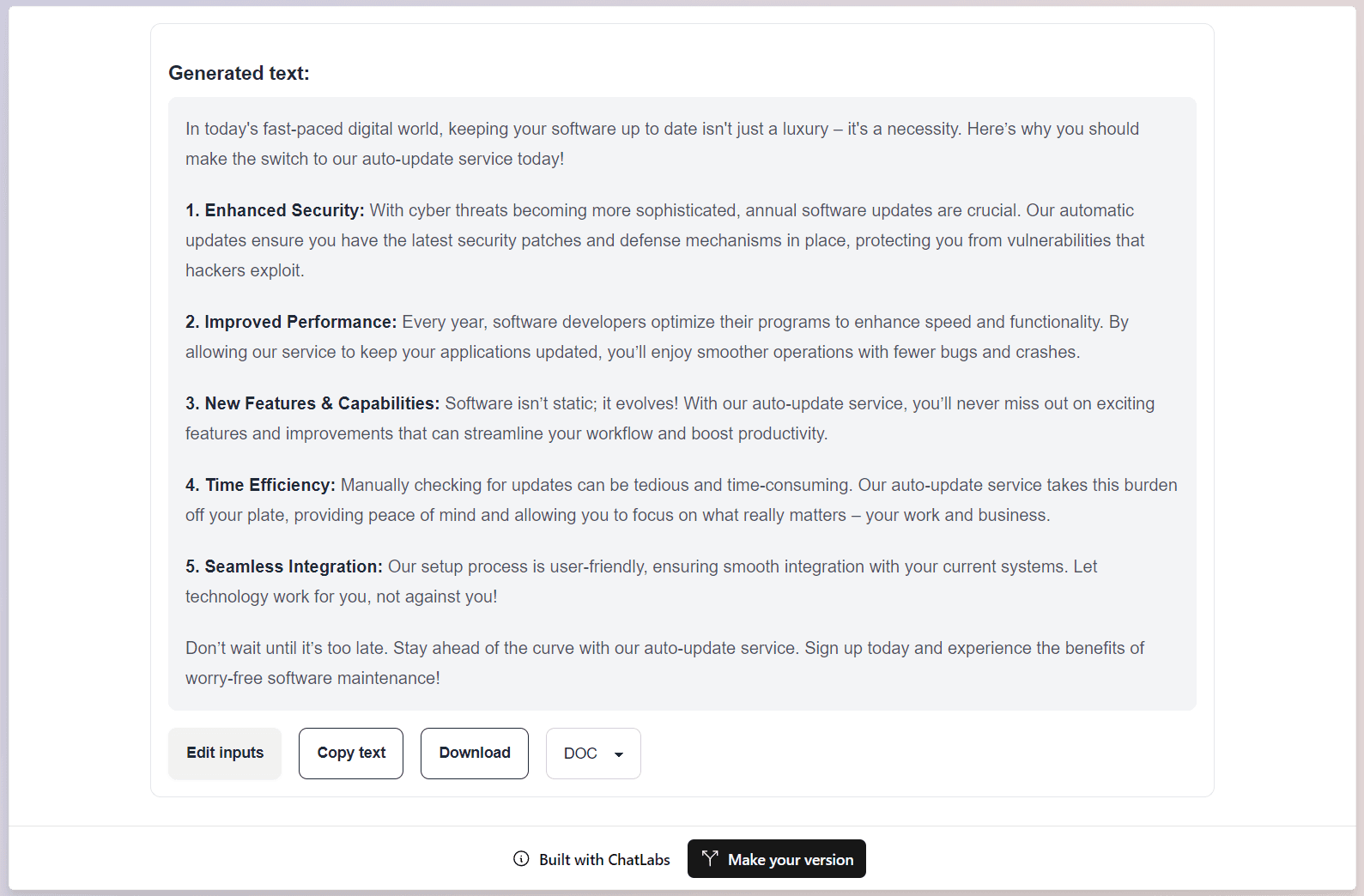Overview
Discover our free AI Text Generator! 🎨 Easily create unique text content with this powerful tool. Whether you're crafting articles, stories, or social media posts, our free AI text writer is designed to boost your creativity without the need for login.
Tips for Writing AI-Generated Text
Make It Undetectable:
When aiming to make AI-generated text undetectable, focus on simplicity. Use straightforward sentences that are short and clear. Avoid complex words and words that are typical for AI. Edit AI-generated texts. This helps maintain a natural and human-like flow. Personalize them. And additionally, use the active voice to keep your sentences direct and engaging. Pay attention to punctuation, steering clear of long dashes that are glued to words, as these can disrupt the readability and make the text seem less natural. After all, you can copy and paste your text in a tool like Quillbot AI Detector and see, how much AI is detected in your text.
Detect AI Text:
To determine if text is AI-generated, you can use multiple AI content detectors. These tools are designed to analyze text, and to identify AI patterns. But! It's crucial to compare results from various detectors for accuracy. Relying on just one tool might not provide a complete picture, so using different checks ensures a more reliable detection of AI-generated content.

How to Use
Using the AI Text Generator is simple:
Enter Your Prompt: Input a topic or keywords, like "Future of AI technology."
Select Options:
Tone: Choose from Neutral, Casual, Confident, and more.
Length: Pick Short, Medium, or Long.
Purpose: Select from General Content, Marketing, Story, etc.
Language: Options include English, Spanish, French, and more.
Generate Text: Click to create your unique content instantly.
Examples
Example 1: Engaging Blog Post
Prompt: "The rise of renewable energy"
Tone: Engaging
Length: Medium
Purpose: Educational
Here you can see how the generated text looks.
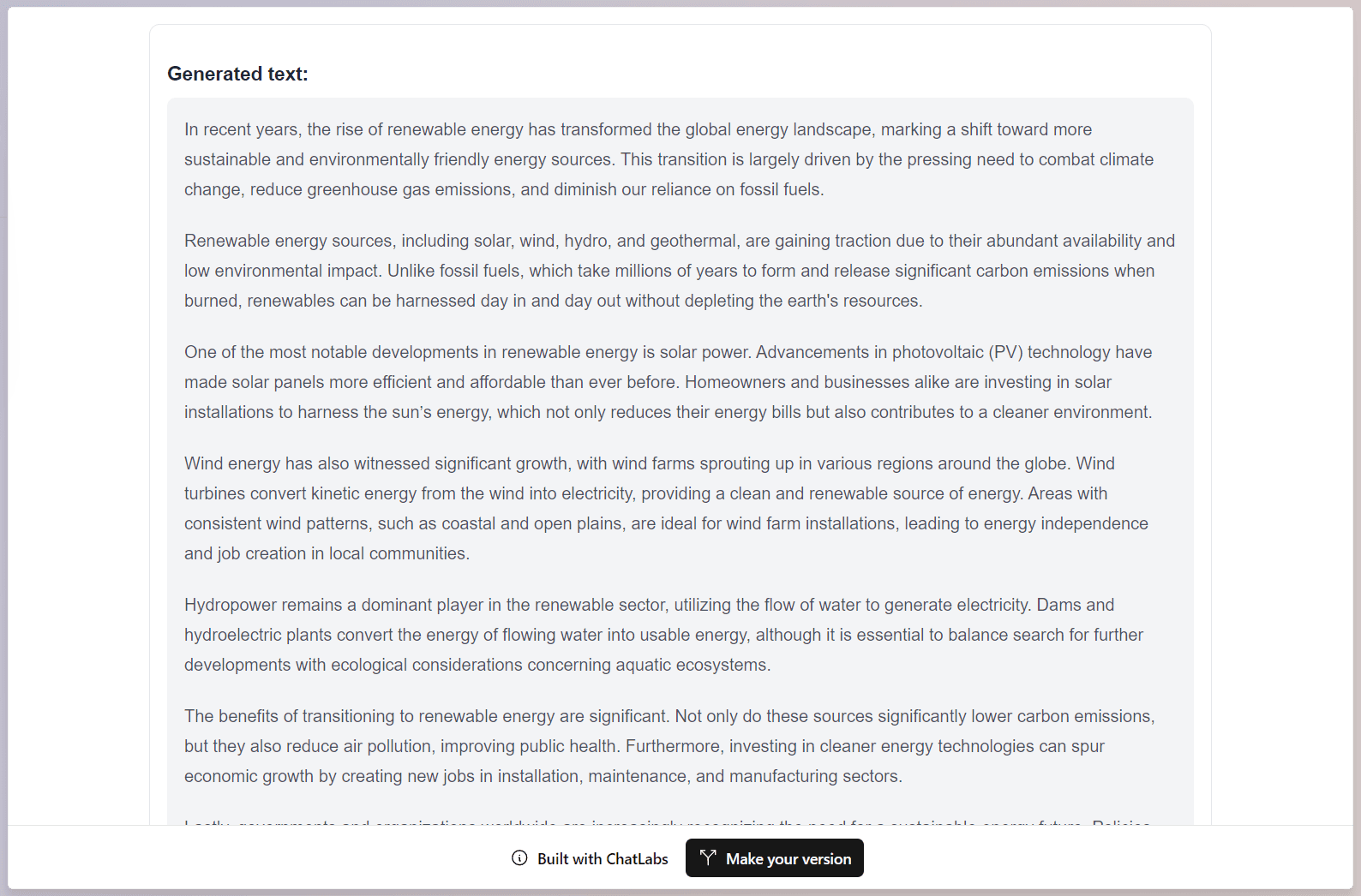
Example 2: Persuasive Marketing Copy
Prompt: "Why you should update to new software each year. Pitch for an auto-update startup."
Tone: Persuasive
Length: Short
Purpose: Marketing (Screenshot: A concise and compelling marketing message that highlights product benefits.)
You can see the result, and then download or copy it.