Outline to Report Generator turns your outlines into comprehensive reports in seconds. This free tool lets you write reports with no login required and in much less time. It is a great helper for any kind of student, professional, professor, scholar, writer, and really anyone who needs detailed documentation.
How It Works
Using the Outline to Report Generator is simple:
Select Report Type: Choose the type of report you need—be it academic, business, or technical.
Input Outline: Enter your report outline directly or upload it in formats like .txt, .rtf, or .doc.
Generate Report: Add any additional instructions and click "Generate Report" to get your fully formed report.
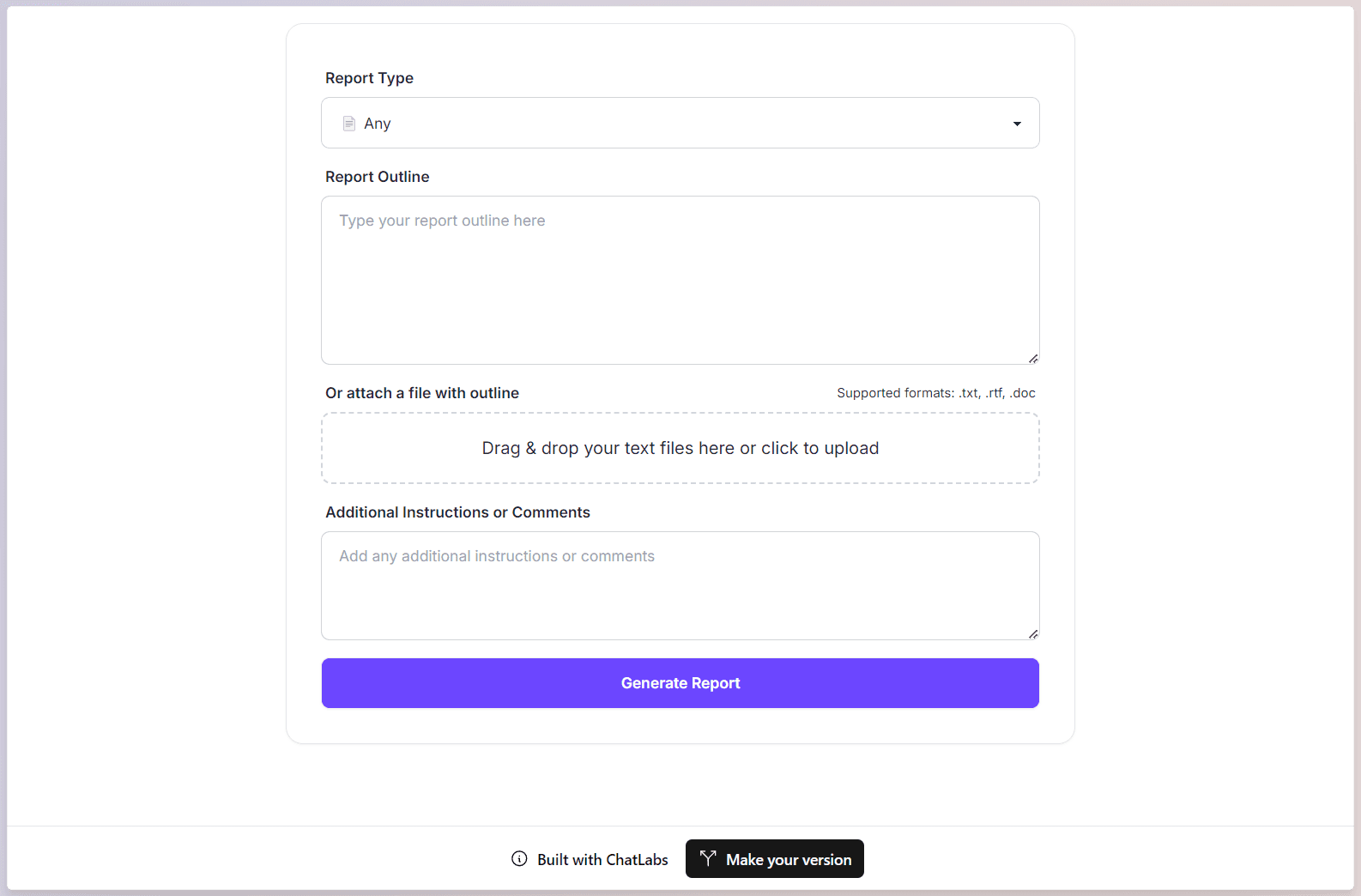
Examples with Screenshots
Let's share some examples of how diverse types of report look like when done via this free tool.
Example 1: Academic (Research) Report
Input your outline focused on a research topic, then see it being transformed into a well-structured academic report. It will be also complete with references and citations, with no additional work from you. Let's see how the result may look.
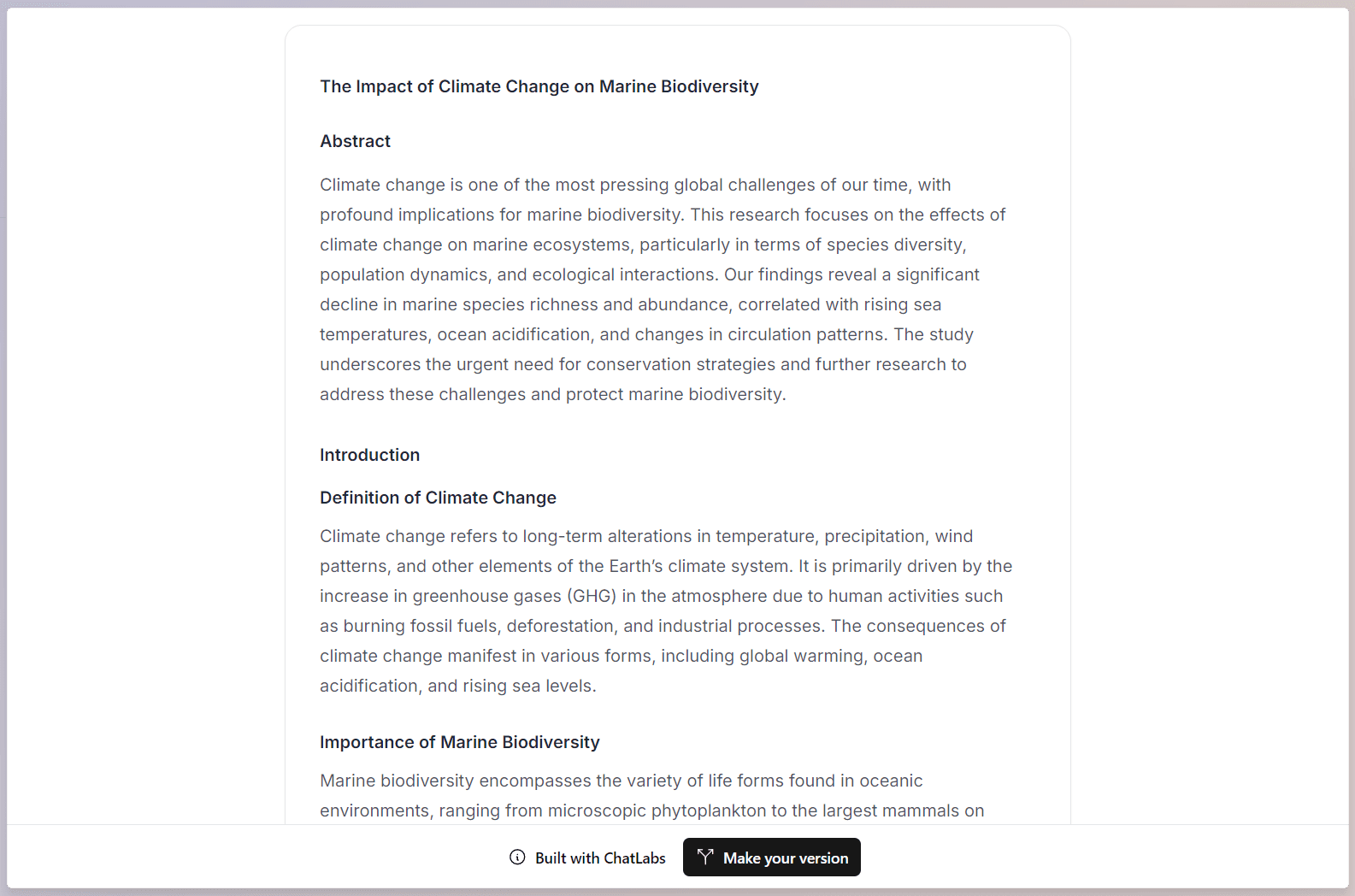
Example 2: Business Report
Here is how market analysis may look like. You can just upload a business proposal outline and then watch as it becomes a detailed report complete with good level market analysis and some strategic insights.
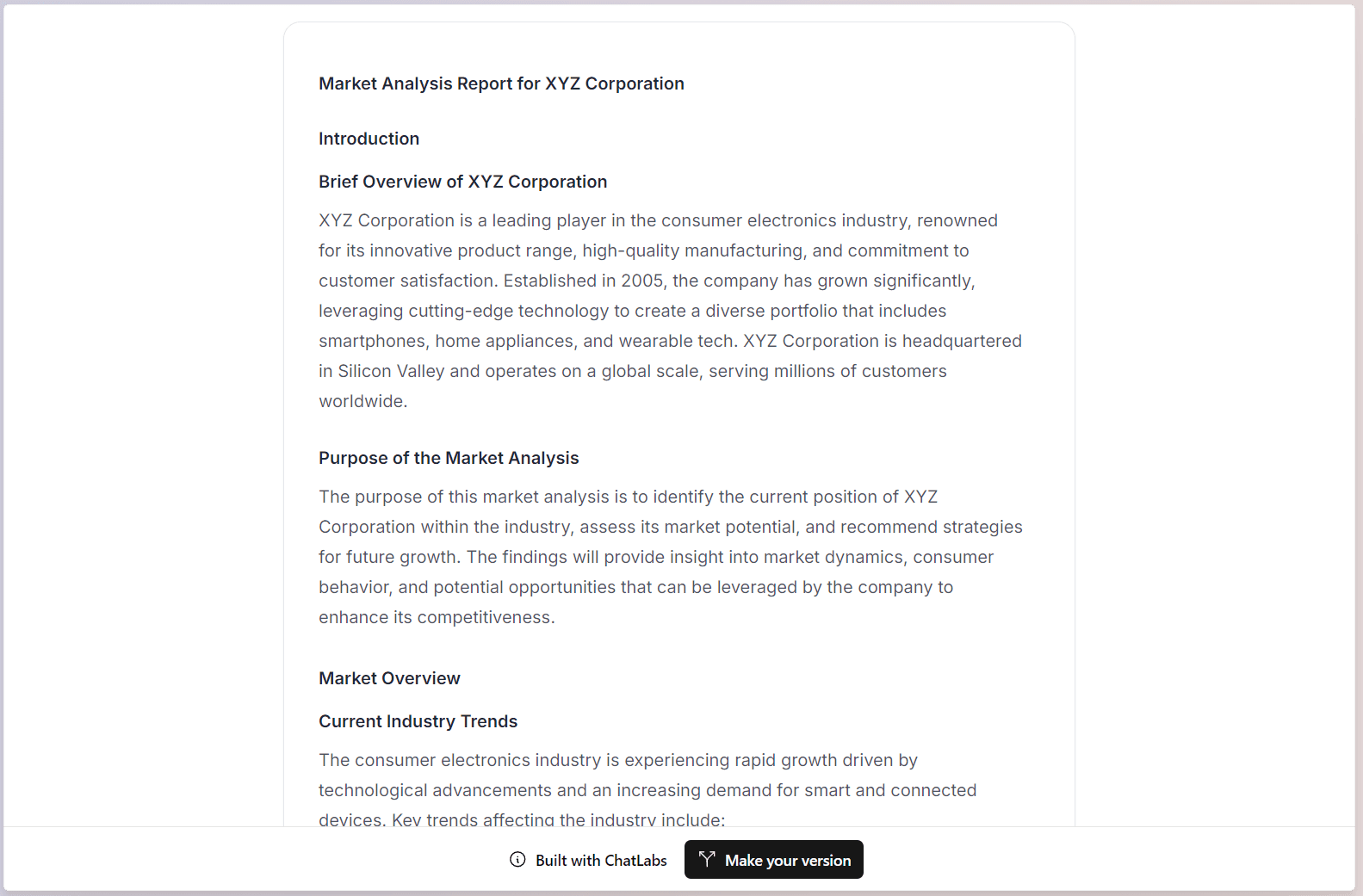
All Types of Reports
This AI Report Writer generates various types of reports in seconds, and that includes:
Research Report: Detailed analysis and findings on specific topics of any kind.
Business Report: Proposals, financial statements, and also market analysis.
Annual Report: Yearly summaries for organizations / businesses.
Technical Report: Manuals, project documentation, and specifications.
Progress Report: Updates on project status or ongoing research.
Feasibility Report: Assessments of project viability and potential outcomes.
Incident Report: Documentation of specific events or issues, often used in corporate or safety contexts.
Use our free Outline to Report Generator to turn any kind of outlines into complete reports across any of these formats without wasting a lot of time on it or doing tedious manual work with those texts.

Tips on Writing Reports Efficiently
What you can do is to learn to use AI to streamline your report writing and make it much faster.
Then, break down complex ideas into clear outlines before using the generator.
Tools like Writingmate.ai offer additional assistance, there is also advanced-level proofreading and style suggestions, and it all works even if you are a complete beginner.
Know your audience, choose and adjust your writing style accordingly. No sense to write in quite an informal language to a crowd of professors that are all 60+ years or so. But you can try.
Use tables and images to make all the data more fun and engaging, and for it to be comprehensible at once.
Check for accuracy if you are using AI tools. They tend to make good job but can be wrong occasionally. Fact-check the most important parts of the report, even if fact-checking is done with AI as well ;)
For academic reports:
Split long texts into smaller paragraphs; use headings and subheadings; format well.
Always use evidence, research or other data to support your arguments.
For business reports:
Focus on key points and avoid repetition.
Also we recommend to use bullet points & charts, they make report a lot more readable.
FAQ
Now, let's briefly answer a couple of questions about this tool!
Q1: Is the Outline to Report Generator free to use?
Yes, it’s completely free and requires no login.
Q2: What types of reports can be generated?
You can generate academic, business, technical, and more report types, that can also be later adapted and edited into all other kinds of reports and texts, either in your text editor or in an all-in-one AI text tool like Writingmate.
Q3: And can I upload an outline file?
Absolutely! You can input outlines directly or upload files in .txt, .rtf, or .doc formats. This tool supports file uploads and your files stay safe; and using Writingmate you can chat with files and do a lot more when it comes to almost any popular type of document.
Writingmate: Why Limit Yourself to a Single AI?
When it comes to creatin outlines, reports, texts, or reviewing all the kinds of file types, Writingmate.ai stands out as one of the most useful, simple and efficient options. This web platform supports a huge variety of diverse AI models. This includes Claude 3.7 Sonnet, GPT-4o and other OpenAI new models, Mistral, and LLaMA 4, and 200+ more, without any API keys or other subscriptions needed. This lets you to compare how different models work with numerous file formats like PDFs, DOCs, images, TXT files, and so much more. All inside one single chatbot!
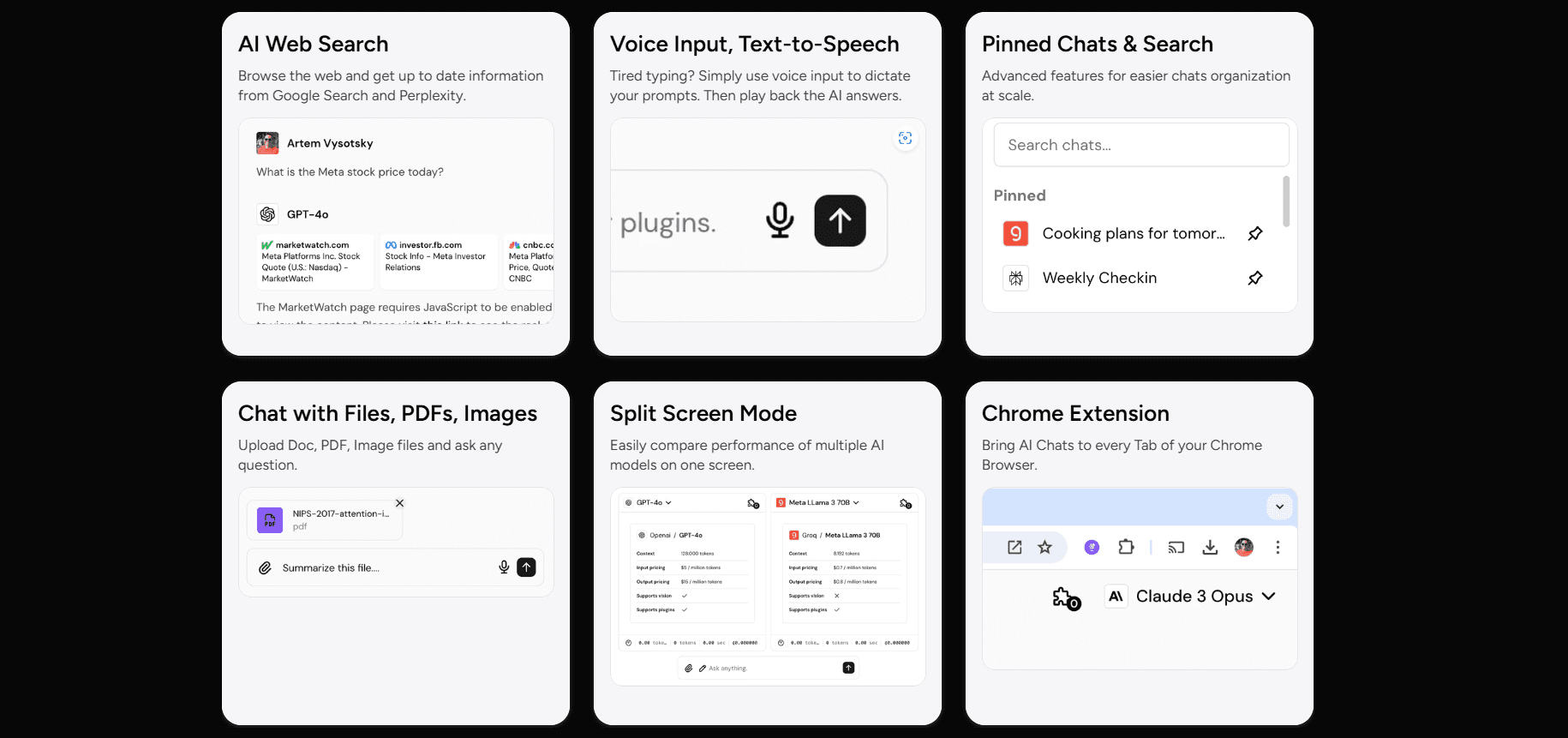
Key Features of Writingmate:
Here are four features of Writingmate that will be especially useful for document review with AI.
Multiple file types support (PDF, TXT, DOC, CSV, XLS, images, etc.);
100+ AI models (including most recent ones) that are avaliable through one platform for reviewing and comparing files. No other subscriptions or API Keys required;
Advanced document summarization and insight generation;
Easy document management and collaborative access in a single platform.
Example Use Case:
Imagine that you have a massive PDF report. Writingmate (ex-Writingmate tool) can summarize it with one model, like GPT-4o. Then, it can generate key insights with another, such as Claude 3.7 Sonnet, Gemini 3 Pro or Llama 4, all within the same tool, same simple web app. You have ability to analyze large datasets when you upload Excel or CSV files - this makes it great for both text and data-heavy document reviews.
Try it here: https://writingmate.ai
Links
Try other solutions that we make or read our useful blog that we update regularly.
Try Writingmate for free – an all-in-one platform with access to 40+ best AI models.
More free tools for any of your AI-based needs, both with texts and with visuals.
No-code App Builder. All of our tools were written using it, including this one. And you can also try it, because it is simple and effective.
Blog with a lot of tutorials on AI and technologies.