Hi, I'm Artem. I've been working with AI tools for the last 4 years and have tested hundreds of models and tools in my daily work. Now I help people solve these exact problems with bugs, file management in AI chatbots.
I am also building WritingMate.ai, which is an all-in-one chatbot with "chat with files" features. But if you're asking why you can't upload files to ChatGPT, it's usually due to limits, not total bans. Errors and outages, browser issues and other problems are also often related to this file upload problem.
Let me walk you through every file upload issue I've seen, and I will explain how to actually fix them, and, in some cases, not be troubled by ever again.
Current ChatGPT File Upload Limits (2025)
First, let's clear up the biggest misconception. ChatGPT with GPT-5 free tier DOES allow file uploads, but the limits are brutal. Here's what actually works as of mid-2025.
The free version has very restrictive limits that make it barely usable for file work. You get 3 files per day maximum, each limited to 25MB. The reset period is 24 hours, and free users get lower queue priority than paid subscribers.
Plus subscribers get much better file workflow. In practice, they receive something like 80 files every 3 hours with a theoretical 512MB file size limit, though 20-50MB works best in my experience. Plus users also get priority processing for faster upload speeds.
How many files can i upload to chatgpt free? As of 2025, free users get 3 files per day, while Plus users get 80 files every 3 hours. That's why most people think free accounts can't upload files at all.

Why File Uploads Actually Fail
Chatgpt can't upload files errors happen for several reasons beyond just account limits. Most failures come from these common issues.
Server-side problems occur when OpenAI's infrastructure gets overwhelmed. Peak usage times like evenings and weekends see more failures. When too many users upload simultaneously, the system can't keep up. Large files often time out during analysis because the processing takes too long.
Your browser often causes upload failures more than you'd expect. Old cached data can disrupt uploads. Also, ad blockers and privacy extensions might completely block the upload process. Unstable internet connections frequently drop file transfers midway through.
Not all files work the same way with ChatGPT either. Corrupted files often cause instant failures, while some file types get rejected outright. Non-standard text encoding also fails to process properly.
About limits (the messy part)
OpenAI keeps tuning caps as they stabilize GPT-5. Sam Altman said you can choose Auto/Fast/Thinking and cited “3,000 messages/week with GPT-5 Thinking” during the rollout, and his post is quoted here, right on TechCrunch. Wired magazine has also reported temporary doubled rate limits for Plus while things were bumpy: https://www.wired.com/story/openai-gpt-5-backlash-sam-altman/.
Community reports line up with what I’m seeing in accounts I test: “GPT-5: 80 messages per 3 hours … GPT-5-Thinking: 200 messages/week.” (as a fellow redditor has proven). Treat those Reddit numbers as realistic, and, yet, but unofficial — until OpenAI posts a static table by themselves.
What Files Actually Work with ChatGPT
I've tested hundreds of files with ChatGPT. Here's what actually works reliably in 2025.
ChatGPT works well with common document formats. It can upload PDFs, Word documents, and text files easily. Spreadsheets like Excel and CSV files work fine too. Images in JPEG and PNG formats process reliably, though GIF support is limited.
Code files are particularly well-supported. Python, JavaScript, Java, and most programming languages upload without issues. PowerPoint presentations work, along with data formats like JSON, XML, HTML, and Markdown.
Can chat gpt read java files? Yes, ChatGPT treats Java files as text and can analyze code structure, find bugs, and explain functionality effectively.
Can chatgpt read zip files? Yes, but with limitations. You need to upload the ZIP file and specifically ask ChatGPT to extract and analyze the contents. It won't automatically unzip files, and what about a visualization of that? ;)

Real File Size Limits
The gpt-4o file size official limit is 512MB, but reality is different. Based on extensive testing, PDFs work reliably up to 20MB maximum. Images work up to 25MB, but 10MB is safer for consistent processing.
Spreadsheets usually process fine up to 50MB. Text files can be 100MB or more, but they process slowly. Code files matter less about size than complexity - a 5MB file with intricate logic might fail while a 20MB simple file succeeds.
How big of a file can you upload chatgpt in practice? Stick to files under 25MB. Larger files often trigger that infamous unknown error occurred when uploading file to chatgpt message.
Quick sheet of ChatGPT models & limits (as of August 2025)
Here is a brief spreadsheet on various limits, this is in addition to max pdf size for chatgpt that I have written about before.
Plan | What you see by default in ChatGPT | Legacy models in ChatGPT (toggle in Settings) | GPT-5 Thinking weekly cap | Where to still use 4o / o3-mini today |
|---|---|---|---|---|
Free | GPT-5 (Auto / Fast; Thinking rollout is limited) | Not available | Not published; Thinking-mini availability varies by account | Third-party tools (e.g., https://writingmate.ai); not in Free ChatGPT UI |
Plus | GPT-5 (Auto / Fast / Thinking) | GPT-4o, o3, o4-mini, GPT-4.1 (under Legacy models) | Community-reported ~200/wk; Altman mentioned up to ~3,000/wk during rollout tuning | API (paid), legacy toggle in ChatGPT, third-party tools like WritingMate |
Team / Pro | GPT-5 (Auto / Fast / Thinking) | Legacy access officially supported during transition | Same GPT-5 Thinking controls; caps adjusted higher for workspace usage | API + workspace legacy toggle + third-party tools |
Step-by-Step Upload Process
Here's exactly how to upload files to chat gpt without hitting common errors. Check your account type first. Make sure your file is under 25MB. Also, confirm the file format is supported. Finally, ensure you have a stable internet connection before uploading.
How to upload a file to chat gpt starts with accessing the right interface. Open ChatGPT and make sure you're in a conversation that supports file uploads. Look for the paperclip icon or attachment button next to the message input box.
Click the paperclip and choose your file or files. You can select multiple files at once if within limits. ChatGPT will show a loading indicator while processing your file. So don't start typing until this completes. Then, ask specific questions about your uploaded file, like "Summarize this document" or "Find errors in this code."
You can get rid of annoying user caps and file upload errors by using writingmate.ai it is 9 dollars per month and lets you use over a hundred of best AI models (GPT4o, o3-mini- Claude 4 Sonnet, Gemini 3, Llama4, Stable Diffusion and a lot of others), all in one chatbot.

New: GPT-5 shook up the model list (and the limits).
OpenAI rolled out GPT-5 as the new default in ChatGPT and briefly hid most of the older picks from the main chat UI. After a pretty loud backlash, the company brought a proper model picker back and added Auto / Fast / Thinking modes for GPT-5 so you can steer how “ponder-y” it gets. If you’re on a paid plan, you can also re-enable a Legacy models section (that’s where GPT-4o, o3, o4-mini, GPT-4.1 live for now). You can also read this article on how does the model picker actually work: https://techcrunch.com/2025/08/12/chatgpts-model-picker-is-back-and-its-complicated/,
But if you don't want to gess or go full auto, go with writingmate.ai and over a hundred model available through it starting at 9 dollars per month. Try it out for free here.
Did OpenAI discontinue and remove the old models? Not exactly.
There was a lot of backlash after OpenAI has discontinued all models except GPT-5. At first, they were mostly removed from the main free ChatGPT chat, not from the ecosystem. OpenAI’s public communications point to a full GPT-5 rollout plus their Help Center confirms paid workspaces can turn on legacy access for what OpenAI calls a transition period.
Latest update: those models never left the API and they’re still available inside third-party tools. I keep using GPT-4o, o3-mini, o4-mini alongside GPT-5 in WritingMate when I want fewer caps or a specific behavior: writingmate.ai. And yes, the vibe on Reddit captured the frustration pretty well—one popular thread put it bluntly:
Chat GPT 5 was not for use, it was to get rid of 4o. (Reddit)
This is not what my experience with GPT-5 was, but I get why it felt that way to many.
Common Upload Errors and Solutions
Now, let me discuss five problems that users often have with GPT when it comes to files.
Unknown error occurred when uploading file to chatgpt
This generic error covers multiple issues. Here's how to troubleshoot systematically.
File size problems are the most common cause of this error. I have a solution that works for me often if I need to use ChatGPT chatbot. I compress large PDFs with online tools in couple of clicks. Sometimes I even split documents into smaller sections. Remove high-resolution images from files.
Corrupted file issues also trigger this error frequently. Re-save the file in the same format, export from the original application again, or try converting to a different supported format.
Server timeout problems happen during peak usage. Wait 10-15 minutes and try again, upload during off-peak hours like early morning, or try a different browser or device.
Chatgpt file upload error 5
This specific error code indicates size limit exceeded. Chatgpt file upload error 5 happens when your file is too large for ChatGPT to process properly.
For PDFs that trigger this error, use PDF compression tools to reduce file size. Remove unnecessary pages or images, or split large documents into chapters.
For error 5 with images, try these steps:
Compress images without losing quality.
Convert images from PNG to JPEG.
Resize images to smaller dimensions.
For spreadsheets hitting the size limit, remove unnecessary columns or rows, save as CSV instead of Excel format, or split large datasets into smaller files.
Why can't i attach files in chatgpt - Button Missing
If you don't see the upload button, check these issues systematically.
Account limitations are the most common reason for missing buttons. Free accounts hit daily limits quickly, so wait 24 hours for limit reset. Alternative is: consider upgrading to Plus for better limits, but pricing is not optimal. I would rather pay 9 bucks for all-in-one AI tool that has all of those needed AI models + additional features as this is often a better deal.
Interface problems can hide the upload button. Refresh the page completely, clear browser cache and cookies, or try a different browser or incognito mode. Some chat interfaces don't allow uploads. So, start a new conversation thread and use the main ChatGPT interface.
You can also notice this problem happening when you use reasoning ("thinking"). Writingmate AI has top OpenAI's reasoning models available for a very affordable price. Check it out here: writingmate.ai

Multiple File Uploads inside ChatGPT
If you use that handy feature and upload multiple files to chatgpt, it works differently based on your account limits and often makes things more complicated on occasion of file upload errors. But how many files can you upload to chatgpt? Free users get 3 files daily, Plus users get 80 files every 3 hours. Each conversation handles 20 files max, but I don't personally recommend it.
For best results, upload related files together with clear names. You can also upload smaller files first and let each one process completely before asking questions.
Chatgpt-5 and Zipped files
ZIP files do often require special workflow in ChatGPT. Chatgpt 5 zipped file processing doesn't happen automatically like other formats, which is very inconvenient still. It was similar with gpt-4 zipped archives.
When you upload a ZIP file, ChatGPT doesn't automatically extract it. Upload file to chat gpt as a ZIP, then ask specifically to extract contents: "Please extract and list the contents of this ZIP file." Finally, request analysis of specific files within the ZIP.
Keep these restrictions in mind when you work with archives. ZIP file must be <25MB, individual files inside must be supported formats.
Here is a quickest tutorial I found that helps you understand how to solve upload file to Chat GPT problem.
Advanced Troubleshooting Tips
If those previous steps did not help, you may find those three ideas below particularly useful. Let's start with a thing where you likely use ChatGPT, that being… Your browser.
Browser-Specific Issues
Sometimes, your best friend is also an enemy! Browser is probably the most used app on your PC but Different browsers do handle ChatGPT uploads differently. And sometimes they cause various problems.
Chrome issues are often all about those heavy extensions and oversized cache. Please, disable extensions temporarily, also clear site data for chat.openai.com in settings, or try Chrome's incognito mode.
Safari limitations can block your gpt file uploads entirely. But you can enable file upload permissions, also check security settings, or try a different browser for large files.
Firefox problems are different, in my experience, they tend to be related to privacy settings. Check your tracking protection settings. You can also disable strict privacy mode for a bit or clear the Firefox cache completely.
Using some unusual browser, like Dolphin, Arc browser, Dia browser, Zen browser and other options that are getting trendy now, can also break your GPT in that browser Window. I sometimes had similar issues in Arc and they were gone as soon as I opened it in a different browser (even if also Chromium-based). Some software is just bugged, especially on Windows…
Chatgpt-5 Can't Download File Problems
When ChatGPT generates files you can't download, several issues might be causing the problem.
Browser blocking is the most common download issue;
Check download permissions, disable popup blockers temporarily;
Try right-click "Save link as..." Large file sizes can cause download problems.
If a file is too big, it might fail for that sole reason. So, try asking for smaller chunks or different formats. Compress file, convert it, or use an alternative, which is…
Better Alternatives for File Work
ChatGPT's file limits are frustrating for serious work and that is why I use WritingMate.ai to work with files in a more reliable and less limiting way, for a better price as well.
This all-in-one AI chatbot does essentially fix those typical ChatGPT file issues. It has higher limits, larger file size allowances & was specifically built to work with documents in a more efficient and better way. This tools has fewer arbitrary restrictions compared to ChatGPT's system, especially for the price.

Multiple AI models available: Writingmate has GPT-5 and GPT-4o for general tasks, o3-mini for complex reasoning, Claude 4 Sonnet and 3.7 Sonnet (Opus as well) for document analysis, and Mistral plus new Llama models, Gemini, new Grok 4, Deepseek R1 when it comes to alternatives. This gives you options when that one certain model struggles with your specific file type. Just switch, with one push of a button.
Specialized tools built in: Writingmate is, in opinion of many, more advanced in document analysis & image generation tools. It has improved error workflows, a local support and reports. But at the same time Writingmate is very beginner-friendly. Check an AI document review guide that I've written recently for detailed file analysis techniques.
The key advantages over ChatGPT's file system include better reliability with fewer upload failures, clearer error messages, and more consistent processing.
There's also more flexibility. I advise you to try different models on the same file, switch models if one fails, or use batch processing capabilities.
There is even a model comparison feature that lets you compare speed and tokens used. You set two models and compare how they execute the same prompt, see speed and efficiency.
Writingmate also has AI agents (assistants) and prompt libraries, with an ability to make any prompt better in one click. I use this often even though I have quite a long experience of prompting with dozens of LLMs.
Our pricing beats ChatGPT Plus for file work. We offer a free tier for testing, Pro subscription just $9/month, and better value than ChatGPT Plus specifically for file work. And here is the video that explains how to solve file upload problems on mobile ChatGPT app:
Real-World File Upload Examples
Here are two examples from those who struggle with such problems the most, students and professionals.
Student Use Cases
I often hear that students burn through ChatGPT's file limits fast with regular schoolwork.
Research papers work great. Upload PDFs for quick summaries or compare sources side by side. Homework gets easier when you upload assignments for coding help or spreadsheet analysis. Change that boring lecture slides into actual study notes or break down complicated diagrams with using file uploads properly.
Professional Applications
Business guys need file uploads that actually work when deadlines matter.
Contract reviews, or financial reports, legal research - all faster with AI. Developers upload code for bug hunting and architecture feedback. Data teams crunch spreadsheets and generate reports without the usual headaches.
File Upload Limit ChatGPT Plus vs Alternatives
ChatGPT Plus gives you 80 files every 3 hours, 25MB practical limit, priority access - all for $20/month. API users pay even more.
WritingMate beats that deal. More models, bigger files, just $9/month with free tier. No API keys, works for beginners, built for serious document work and you can use most of it for 9 dollars per month.
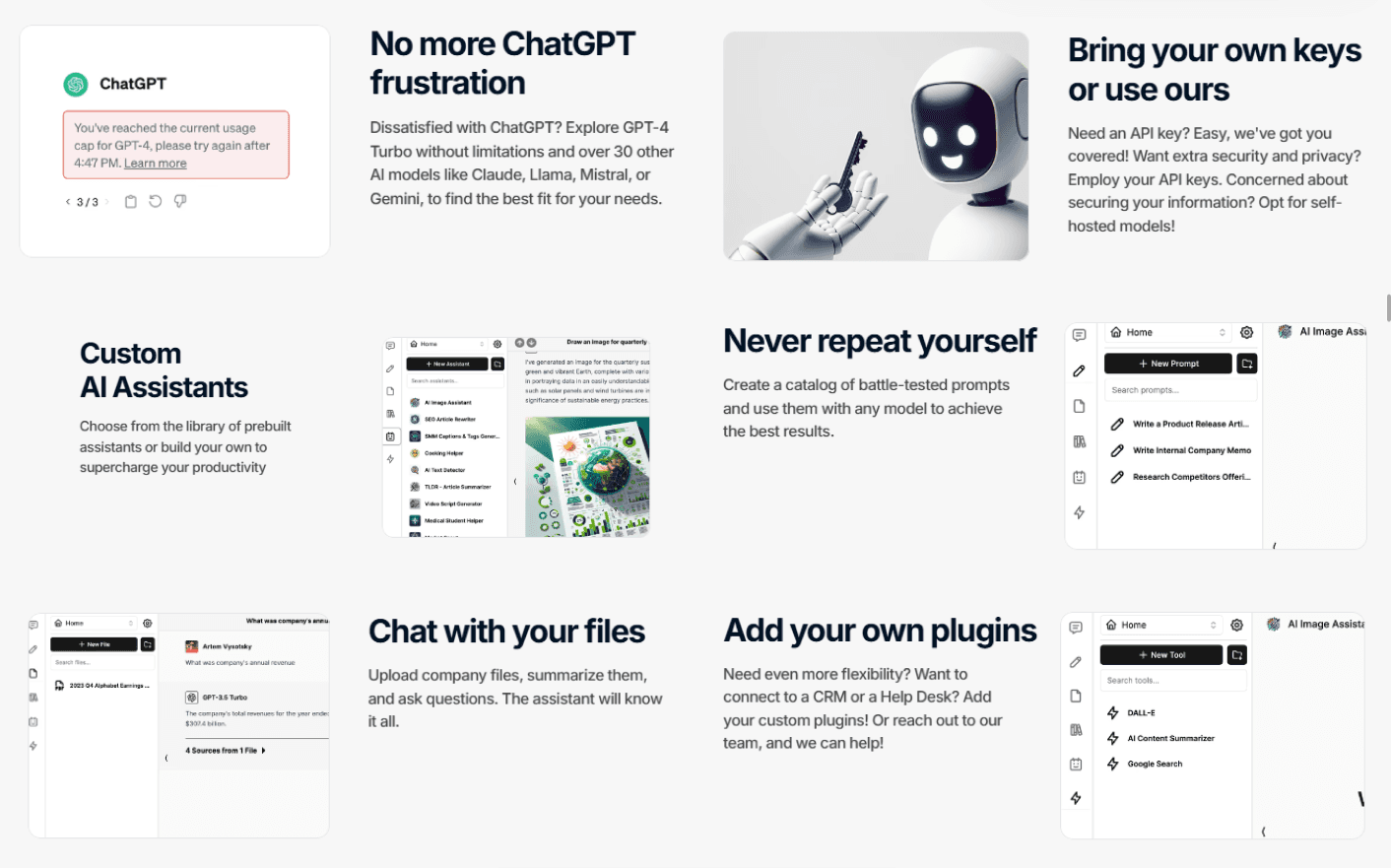
Future of File Uploads
File uploads get better every few months with the majority of AI platforms.
Coming soon: much bigger file limits, smarter compression, and real-time processing. Video analysis and audio transcription may become standard even in 2025. Error messages will start to make sense, uploads may retry automatically, and you'll see progress bars for big files. Oh, wishes!
In any case, AI moves fast and breaks things. Ironically, what breaks today might work perfectly next month. I recommend to keep up with updates. Follow official OpenAI announcements, test new features as they roll out, and have backup platforms like WritingMate ready.
Conclusion to ChatGPT File Upload Problems. Problem Solved?
Your question of "Why can't i add files to chatgpt" usually comes down to limits, not complete restrictions. The free tier allows 3 files per day, while Plus users get 80 files every 3 hours.
Key takeaways for successful file uploads start with understanding the limits. Free tier gives you 3 files per day at 25MB each, Plus tier provides 80 files per 3 hours with 512MB theoretical limit, but reality suggests keeping files under 25MB for reliability.
Here are some common solutions:
Compress large files before you upload them.
Clear your browser cache if the upload fails.
Use different browsers or try uploading at different times.
Have alternatives like WritingMate ready to go.
When to upgrade depends on your usage patterns. If you hit daily limits regularly, need better file size support, want access to multiple AI models, or require specialized document analysis tools, upgrading makes sense.
The AI file upload landscape improves constantly, but having reliable alternatives ensures you can always get work done. With WritingMate's free tier and $9/month Pro plan, you get better chat with files + access to multiple AI models including GPT-5 and GPT-5 mini, o1 and o1 pro, Claude 3.7 Sonnet, Mistral, new Llama models, and many others. We also provide image generation capabilities.
For detailed articles on AI, visit our blog that we make with a love of technology, people and their needs.
See you in the next articles!
Artem
Frequently Asked Questions
Written by
Artem Vysotsky
Ex-Staff Engineer at Meta. Building the technical foundation to make AI accessible to everyone.
Reviewed by
Sergey Vysotsky
Ex-Chief Editor / PM at Mosaic. Passionate about making AI accessible and affordable for everyone.



