Introduction to Flux.1 AI Generator
In the rapidly evolving landscape of artificial intelligence, Flux.1 AI has emerged as a significant tool for image generation. This model is designed to transform simple textual prompts into stunning visuals. Developed by an innovative tech company, Flux.1 AI is becoming increasingly popular among professionals and hobbyists alike. It helps users visualize their ideas quickly and efficiently. In this article, we will cover the capabilities of Flux.1, how to use it in the Writingmate platform, and compare it with other leading AI models.
Flux.1 AI is an advanced model specifically focused on generating images based on user input. Unlike other AI tools, Flux.1 excels at interpreting diverse prompts to produce high-quality visuals. The model uses complex algorithms to analyze text and create images that align closely with user expectations. For more detailed information about the developer, you can visit Flux official website, but I suggest you to proceed with the article because here is a very simple and streamlined tutorial :)
Advantages of Using Flux.1 AI
1. High-Quality Image Output
One of the most appealing aspects of Flux.1 AI is its ability to produce high-resolution images. Users can expect vibrant colors, intricate details, and a polished appearance in the images generated. This makes it an excellent choice for marketing materials, illustrations, and artistic projects.
2. Ease of Use and Speed
Flux.1 AI is designed for users of all skill levels. The interface is intuitive, meaning that even those who are new to AI can start generating images without a steep learning curve. This user-friendly approach allows anyone to tap into their creativity.
In today’s fast-paced world, efficiency is key. Flux.1 AI can generate images quickly. Users can submit a prompt and receive a finished image in just moments. This rapid processing time is especially useful for professionals who need to meet tight deadlines.

3. Useful Applications
Flux.1 AI can be used in various fields, from graphic design to content creation. If you try, you can even generate frame by frame animations with it, with a quality reminiscent of Stable Diffusion - but a lot more intuitive. It is a very useful tool suitable for marketing, entertainment, and personal projects. This adaptability ensures that users can find ways to incorporate it into their work seamlessly.
How to Use Flux.1 AI in Writingmate
Writingmate is a powerful platform that provides access to multiple AI models, including Flux.1. Here’s a simple guide on how to use Flux.1 for image generation in Writingmate:
Step 1: Setting Up Your Writingmate Account
To begin, you need to create an account on Writingmate. Visit their website and sign up with your email address. Follow the instructions to verify your account. This process is straightforward and only takes a few minutes.
Step 2: Selecting Flux.1 AI
Once your account is set up, log in to Writingmate. You will find a menu with various AI models available. Locate Flux.1 AI and select it for your image generation tasks.
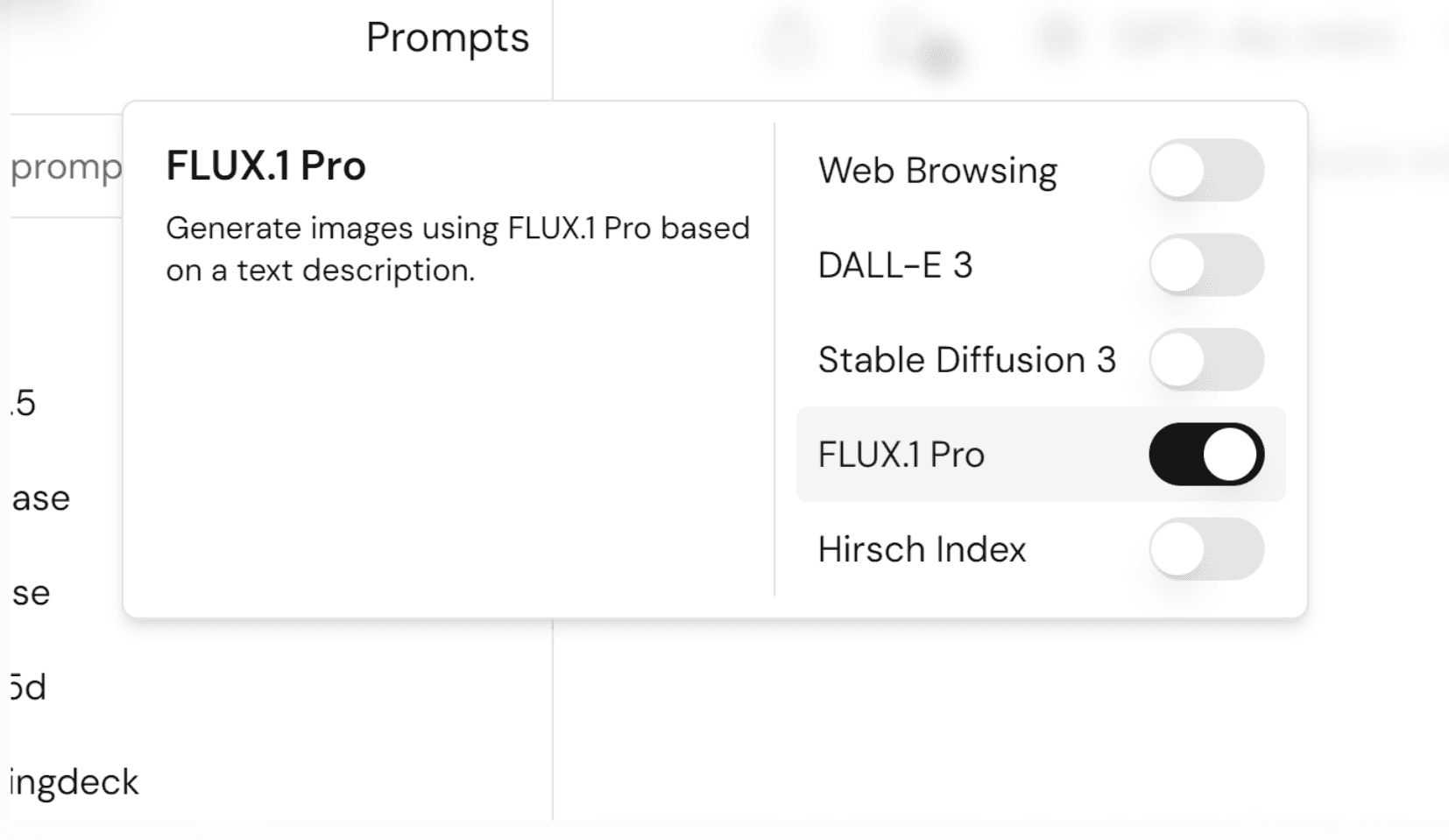
Step 3: Crafting Your Prompt
Now it's time to input your prompt. Be as descriptive as possible. For example, instead of saying “a cat,” try “a fluffy white cat sitting on a sunny windowsill surrounded by flowers.” The more details you provide, the better the image will reflect your vision. Below Step 4 you will find an example of how this works and a fun next prompt on the bottom! Should you try it? ;)
Step 4: Generating the Image
After entering your prompt, click the ‘Generate’ button. Flux.1 AI will quickly process your request. Within seconds, you will see the generated image appear on your screen.
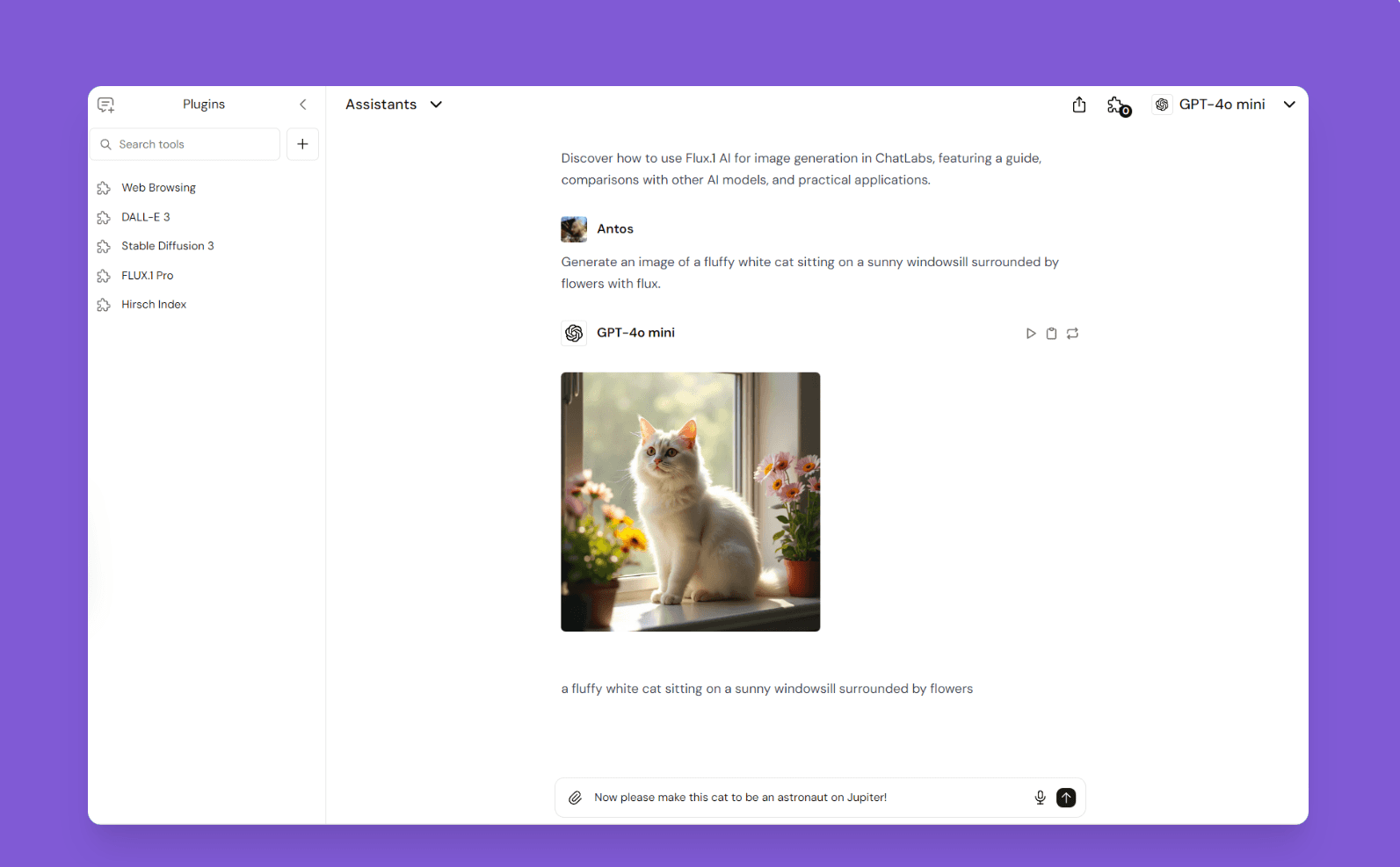
Step 5: Saving or Sharing Your Image
Once the image is generated, you have options. You can download the image directly to your device, or you can share it through social media or other platforms via the Writingmate interface. This makes it easy to use the images in your work.
Other AI Models Available in Writingmate
Besides Flux.1 AI, Writingmate also supports other prominent AI models, including DALL·E 3 and Stable Diffusion 3. Each of these models has unique features that cater to different needs in image generation.
DALL·E 3
DALL·E 3 is known for its creativity and ability to produce imaginative and surreal images. Users seeking whimsical artwork often turn to DALL·E 3 for inspiration. Its default style is a bit different to flux, but it is better to try it yourself as well - just visit https://writingmate.ai.

Stable Diffusion 3
Stable Diffusion 3 excels in creating images that emphasize artistic flair. It provides outputs that may lean more towards abstract interpretations (sometimes) compared to the realistic outputs from Flux.1. But overall, Stable Diffusion is known to be more raw, customizable, and less artsy (more photorealist) images in comparison to Flux1 or Dalle-3.

Comparing Flux.1 AI, DALL·E 3, and Stable Diffusion 3
To illustrate the differences between these models, let's compare their outputs using a common prompt: “A futuristic city skyline at sunset.”
Flux.1 AI's Output
When you use Flux.1 AI for this prompt, you can expect a detailed and realistic portrayal of a skyline. The colors will be vivid, capturing the essence of a stunning sunset with intricate details on the buildings, clouds, and overall atmosphere.
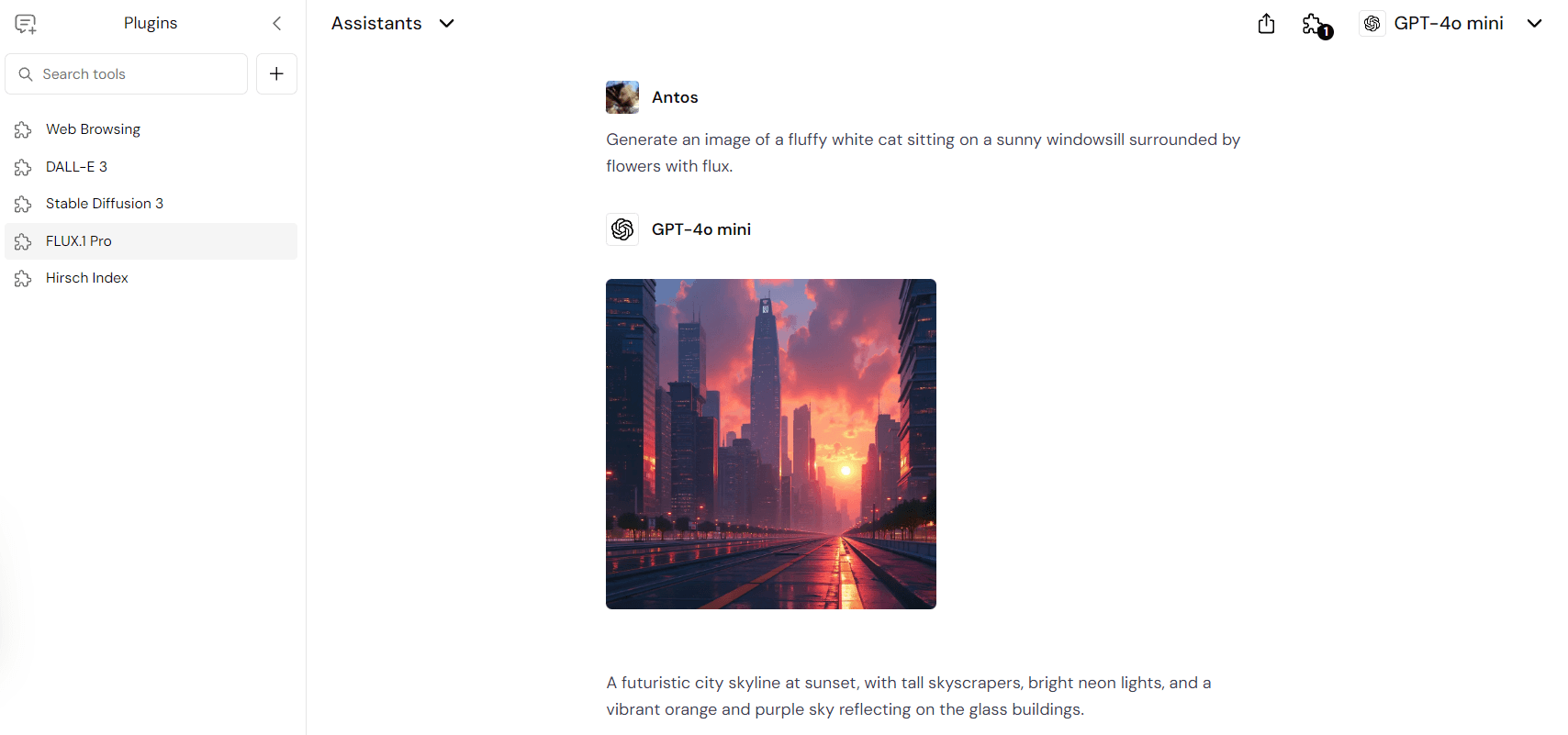
DALL·E 3's Output
Using DALL·E 3 for the same prompt may yield a more imaginative representation. The city skyline might feature fantastical elements, like unusual architectural designs or vibrant colors that create a dreamlike effect.
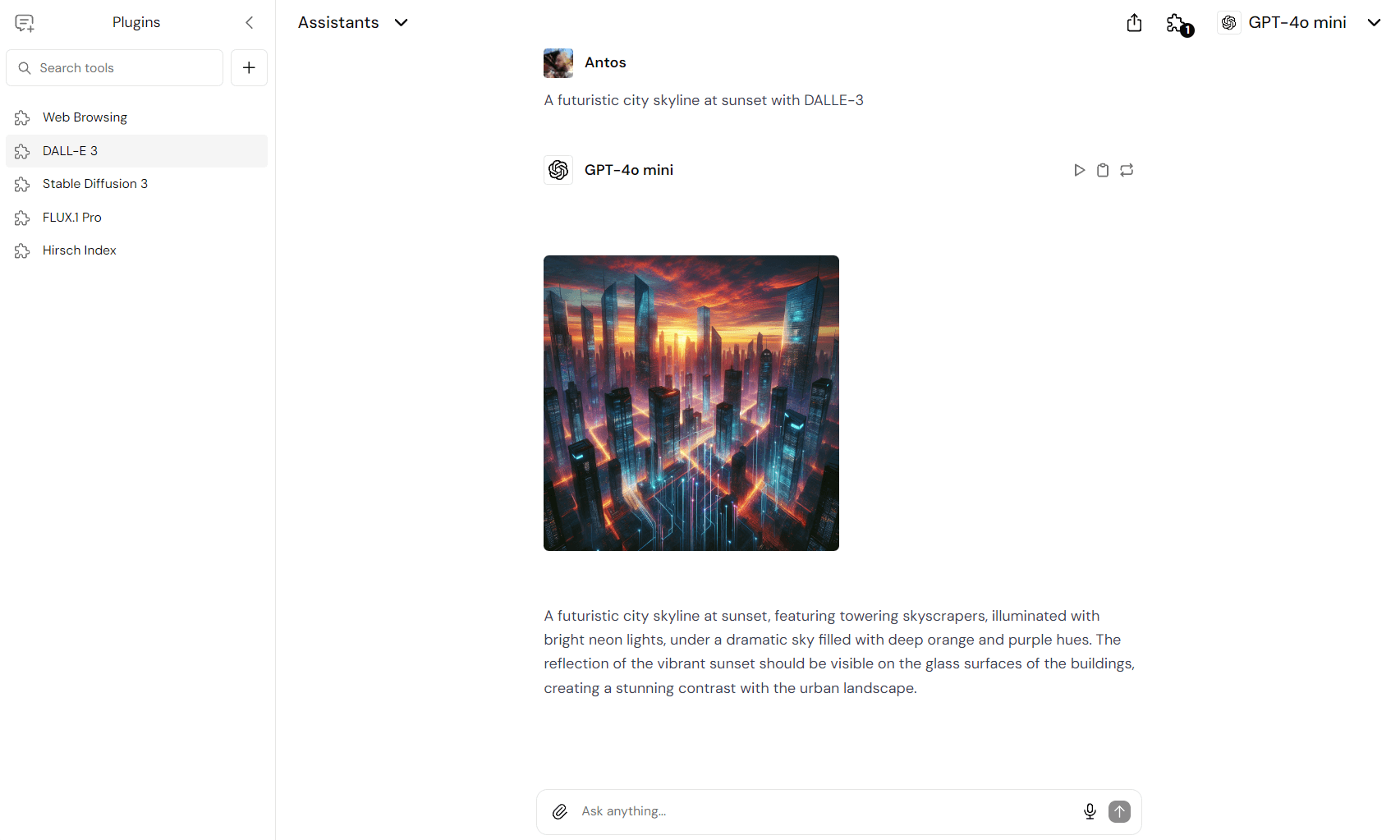
Stable Diffusion 3's Output
On the other hand, employing Stable Diffusion 3 can produce an artistic interpretation of the skyline. The output could focus more on being cinematic and photorealist, showcasing more natural colors and lighting that give an emotional touch to the visual.
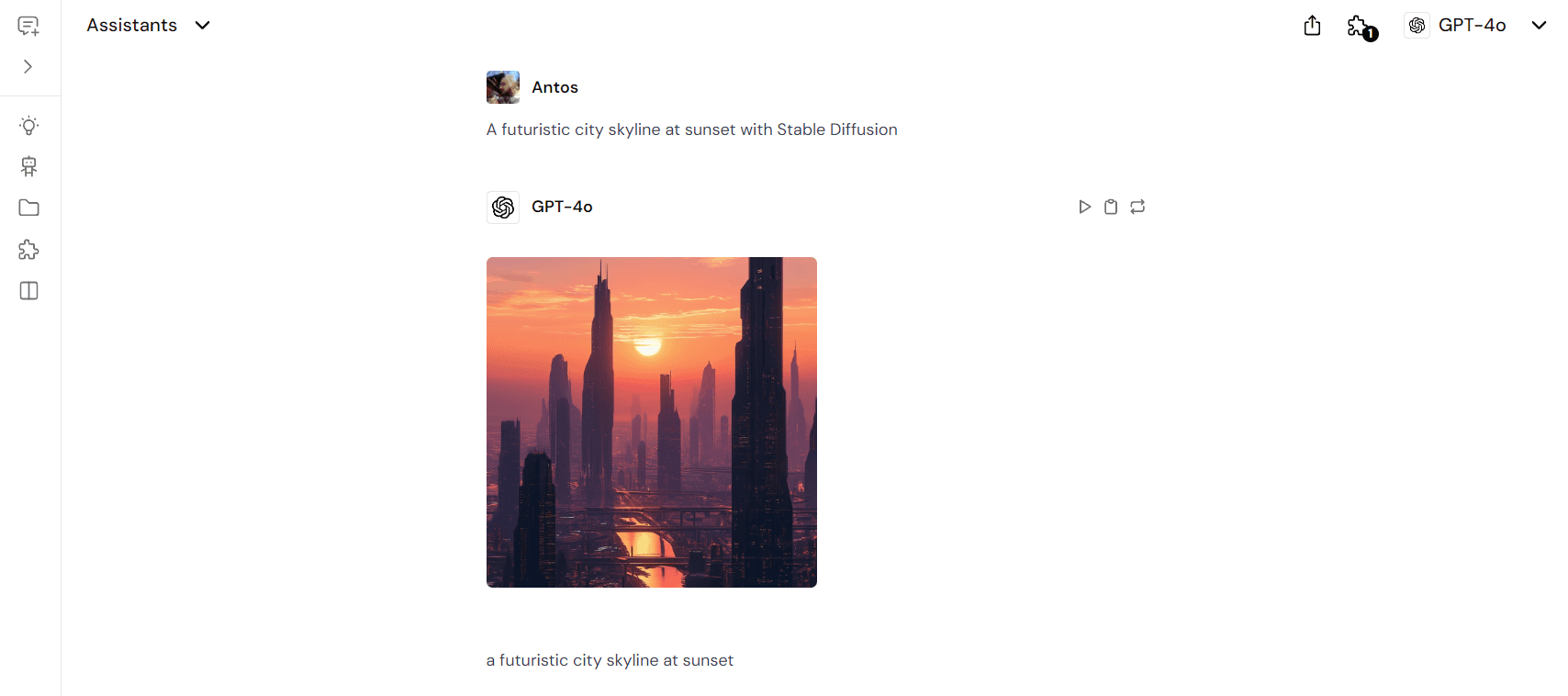
Practical Applications of Flux.1 AI
Graphic Design and Marketing
Flux.1 AI is a game changer for graphic designers and marketers. They can generate customized images that are perfect for advertisements, flyers, and social media posts. This capability enables businesses to create visually appealing content that captures attention.
Content Creation… or Education?
Today, content creators need to keep their work fresh and engaging. Flux.1 AI helps bloggers, vloggers, and social media influencers produce unique images that enhance their storytelling. By using the model, they can bring their ideas to life and captivate their audience.
Students can also leverage Flux.1 AI for academic projects. Whether it's for creating visuals for a presentation or illustrations for a report, the ability to generate images quickly does wonders for enhancing learning experiences. There also goes the comment about how AI should be used in an ethical way, I've written a lot of articles about that!
Personal Projects, Maybe?
Anyone with a creative streak can use Flux.1 AI for personal projects. Imagine designing custom art for your home, creating cards for friends and family, or simply playing around with artistic ideas. The possibilities are limitless.
Conclusion
Flux.1 AI is an extraordinary tool for image generation, combining user-friendly design with advanced capabilities. Its high-quality image outputs, quick processing times, and versatility make it an invaluable resource for creatives across various fields. Try it here: https://writingmate.ai

With Writingmate, you can access Flux.1 AI for image generation, along with other top models, allowing you to find the best fit for your needs. Whether you are a professional or someone exploring your creative side, Flux.1 AI opens up endless possibilities for visual storytelling.
For more in-depth articles on AI and its applications, visit our blog that we create with love for technology, people, and their needs.
See you in the next articles!
Written by
Artem Vysotsky
Ex-Staff Engineer at Meta. Building the technical foundation to make AI accessible to everyone.
Reviewed by
Sergey Vysotsky
Ex-Chief Editor / PM at Mosaic. Passionate about making AI accessible and affordable for everyone.



