ChatGPT, an invention by OpenAI, has transformed how we use internet and do basic tasks. It's the first widely avaliable and popular AI Chatbot and it develops with each day. But when you use it, you can often stumble upon some limits and caps. They may be annoying! And understanding those limitations, especially regarding how many questions you can ask, is crucial. That way, you can deal with them better and work better as a result This article delves into the question limits for both free and paid versions of ChatGPT, providing you with up-to-date information and practical tips.
Free Tier: Question Limits and Usage
How Many Questions Can You Ask ChatGPT for Free?
The free version of ChatGPT allows users to ask questions without a strict hourly cap, but there are practical limits to consider. Users may encounter a "too many requests in 1 hour" error if they ask too many questions in rapid succession. Typically, you can expect to ask around 20-30 questions per hour without hitting this error, assuming your queries are straightforward and not overly complex. You can check OpenAI Help Center for more up-to-date information.
Tips for Maximizing Free Usage
To make the most out of the free tier:
Keep Questions Simple: Simple, closed-ended questions receive quicker responses.
Avoid Rapid-Fire Questions: Space out your queries to prevent triggering rate limits.
Create Multiple Accounts: If you frequently encounter limits, using different email addresses to create multiple accounts can help.

Paid Versions: Enhanced Capabilities and Limits
ChatGPT Plus: More Flexibility, But Still Limited
ChatGPT Plus offers several advantages over the free version, including faster response times and access to GPT-4. However, even paid users face limits. As of July 2024, Plus subscribers can send up to 50 messages every four hours. While this is more than the free tier, it still imposes a cap.
Team Plans: Higher Limits for Collaborative Use
For users needing even more capacity, the Team plan might be the best option. Team plan users enjoy a higher limit, with up to 100 messages allowed every three hours per user. This plan is ideal for businesses or groups that require extensive interaction with the model OpenAI Developer Forum has more info on that.
By the way, did you know that other models, like Claude, can do the same things that ChatGPT and sometimes even do it better? Here is our video on the features of Claude 3 AI model.
Strategies to Avoid Limits
Efficient Questioning
Be Specific: Detailed and precise questions can help you get the information you need with fewer queries.
Batch Questions: Group related questions together to maximize the efficiency of each interaction.
Alternative Solutions
Use GPT-3.5: If you hit your limit with GPT-4, switching to GPT-3.5 can be an OK alternative, and it does not have the same strict limitations.
Explore Writingmate: Platforms like Writingmate allow users to access multiple AI models, including GPT, Claude, Mistral, and Llama, within a single application. This can help bypass message limits and offer additional functionalities like image generation. There are no such limits to using Writingmate, what's more, you can use multiple models at once and combine all of the best features of many chatbots and AI models. Try it out here: https://writingmate.ai
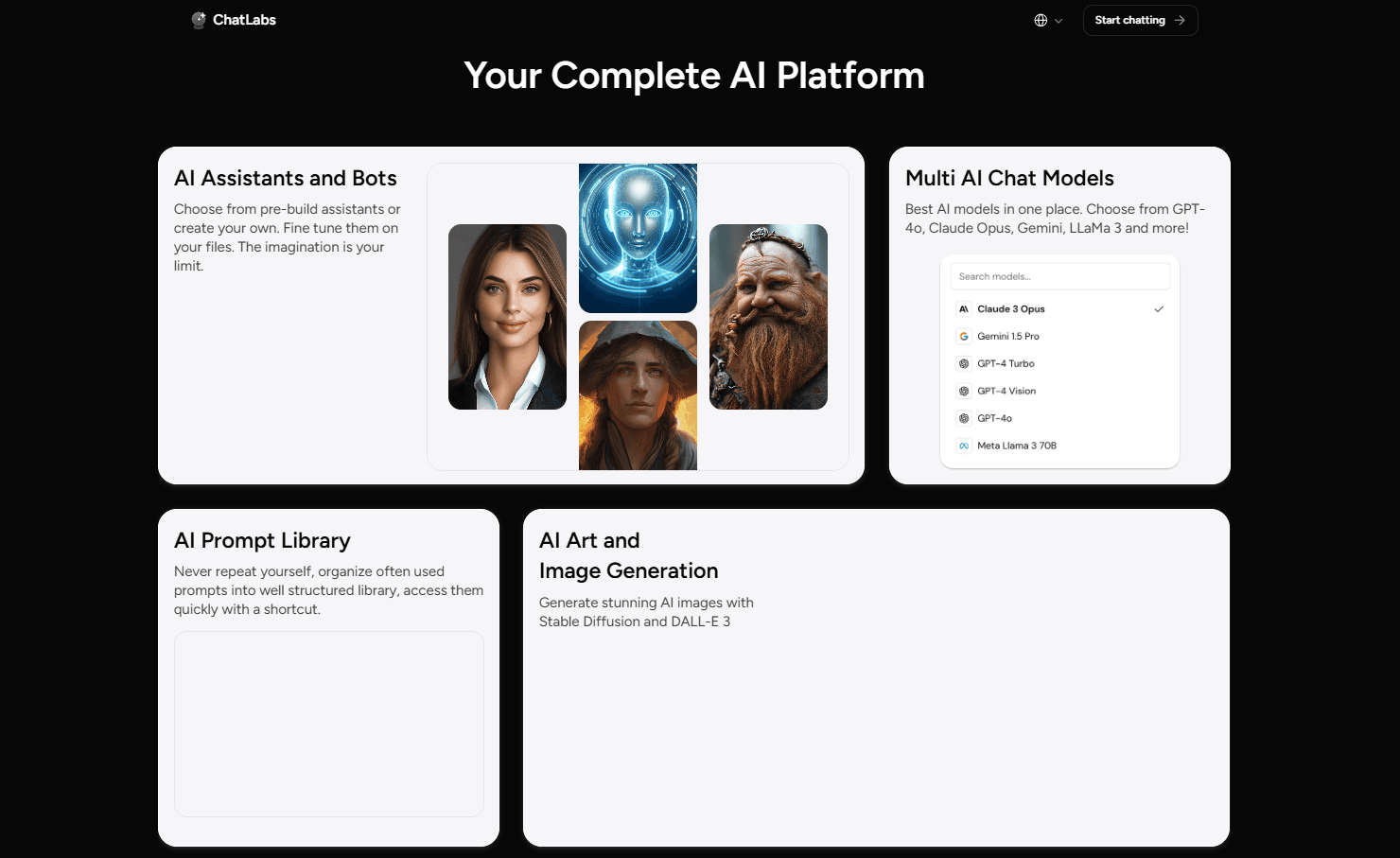
Conclusion
Understanding the question limits of ChatGPT is crucial for optimizing your use of this powerful AI tool. While both free and paid versions have their restrictions, employing the strategies discussed can help you make the most of your interactions. For a more flexible and robust AI experience, consider using platforms like Writingmate that offer access to multiple AI models and additional features.
Written by
Artem Vysotsky
Ex-Staff Engineer at Meta. Building the technical foundation to make AI accessible to everyone.
Reviewed by
Sergey Vysotsky
Ex-Chief Editor / PM at Mosaic. Passionate about making AI accessible and affordable for everyone.



