In this article, we'll show you the easiest ways to use the powerful GPT-4o AI model on various devices. We'll cover how to use GPT-4o on your PC and mobile devices, whether online or through dedicated apps. You'll learn how to access GPT-4o via the web, install the desktop app on macOS and Windows, and use mobile apps with access to GPT-4o on iOS and Android. Also, we will find out if it's possible to use the latest model from OpenAI locally on a computer without an internet connection. Follow these steps to make the most of GPT-4o's advanced features wherever you are.
What is GPT-4o?
GPT-4o is the latest and most advanced large language model (LLM) from by OpenAI, released on May 13, 2024. It is a multimodal AI model that can understand and generate text, images, and audio in a seamless and integrated manner. The "o" in GPT-4o stands for "omni", referring to its ability to handle multiple modalities.
GPT-4o supports over 50 languages and achieves extremely high performance intelligence, voice, multilingual, and vision benchmarks.
Using GPT-4o on Web
ChatGPT
The most straightforward way to use the latest models and developments from OpenAI on web is through the official web-based chatbot.
To use GPT-4o:
1. Go to chatgpt.com and sign up.
2. Select the GPT-4o model from the list of available models, if it is accessible to you.
3. That's it! Start using OpenAI's best model. Ask questions, search the web, and solve various tasks.
Note: At present, all ChatGPT Plus subscribers have access to GPT-4o (starting at $20 per month). Free users have limited access to the new model.
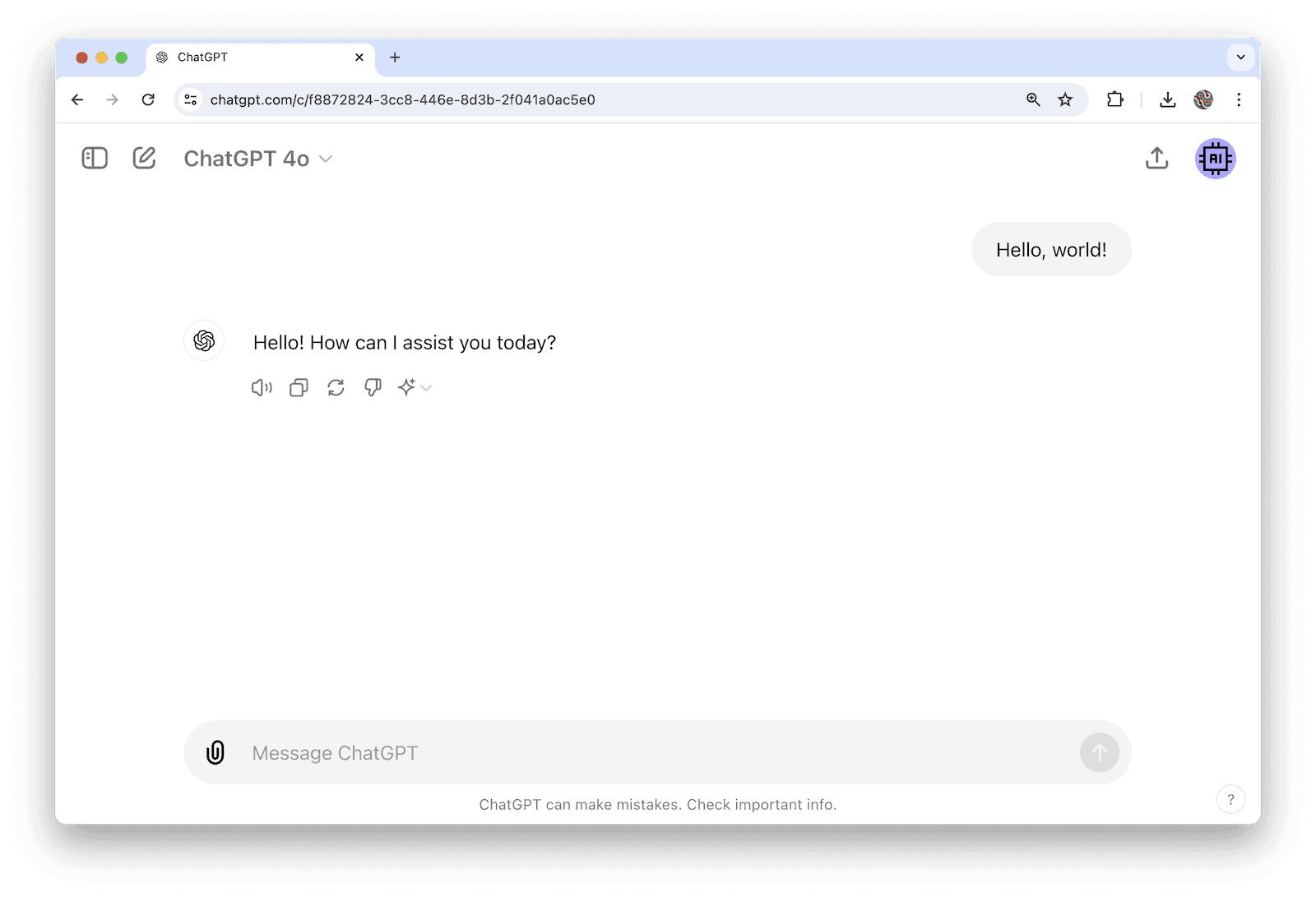
Writingmate
Writingmate AI is a web platform that provides access not only to GPT-4o but also to over 30 other popular and powerful AI models under a single account. Writingmate has several advantages over the ChatGPT:
– Besides access to GPT-4o, you'll also get access to top AI models such as Claude 3, Llama 3, Gemini 1.5 Pro, and others. The subscription costs the same $20/month for a vast selection of premium models. Cost-effective!
– No message limits like in ChatGPT – you don't have to wait hours to use the model again.
– Less stringent censorship and restrictions compared to ChatGPT.
– Ability to create unique GPT assistants based on any available AI model.
– Compare AI models in terms of quality and response speed using the Split Screen feature.
– Support for AI image generation not only with Dalle-3 but also with Stable Diffusion 3.
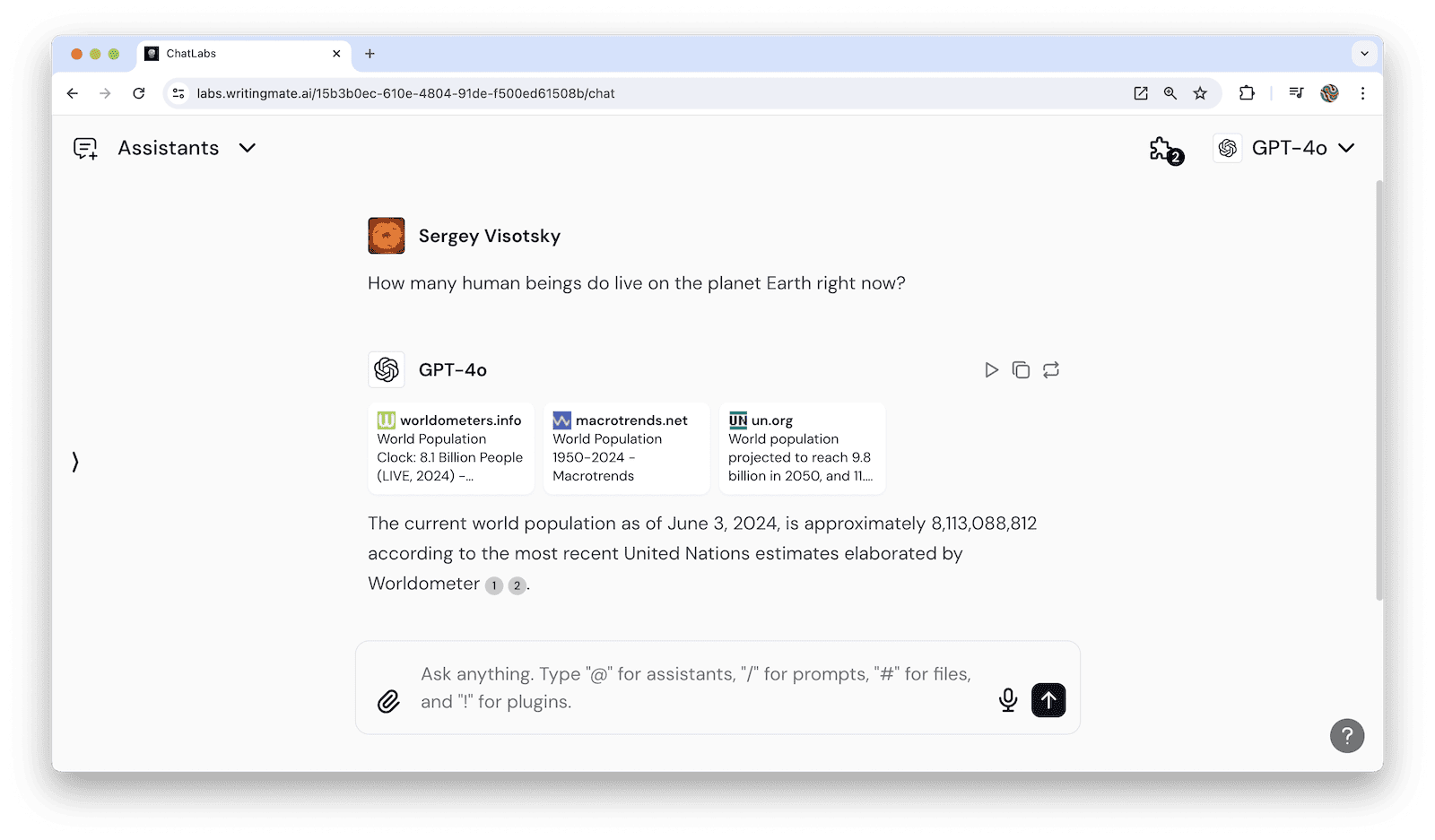
To use Writingmate on web:
1. Go to the official website and sign up with your email.
2. Activate the Pro subscription (starting at $20/month) or use Writingmate for free – you'll still be able to use other OpenAI models.
3. In the browser's address bar, click the Install Desktop App icon on the right.
4. That's it! You can now use the Writingmate Desktop App directly on your Max or Windows computer.
Using GPT-4o on PC via Desktop App
Yes, you can use GPT-4o and other models from OpenAI on your computer, whether it's running Windows or macOS.
Here are a few ways to do this.
Official ChatGPT Desktop App (MacOS)
ChatGPT Desktop App is currently available for macOS computers, while the Windows version is expected later this year.
To install the ChatGPT macOS app:
Go to the web chat at chatgpt.com and log in.
Click on your profile icon in the top right corner to open the profile menu.
Select the "Download the macOS app" option and download the installation file.
Install the macOS app on your computer and log in with the same email.
System Requirements to use desktop app: macOS 14 and Apple Silicon (M1 or better).
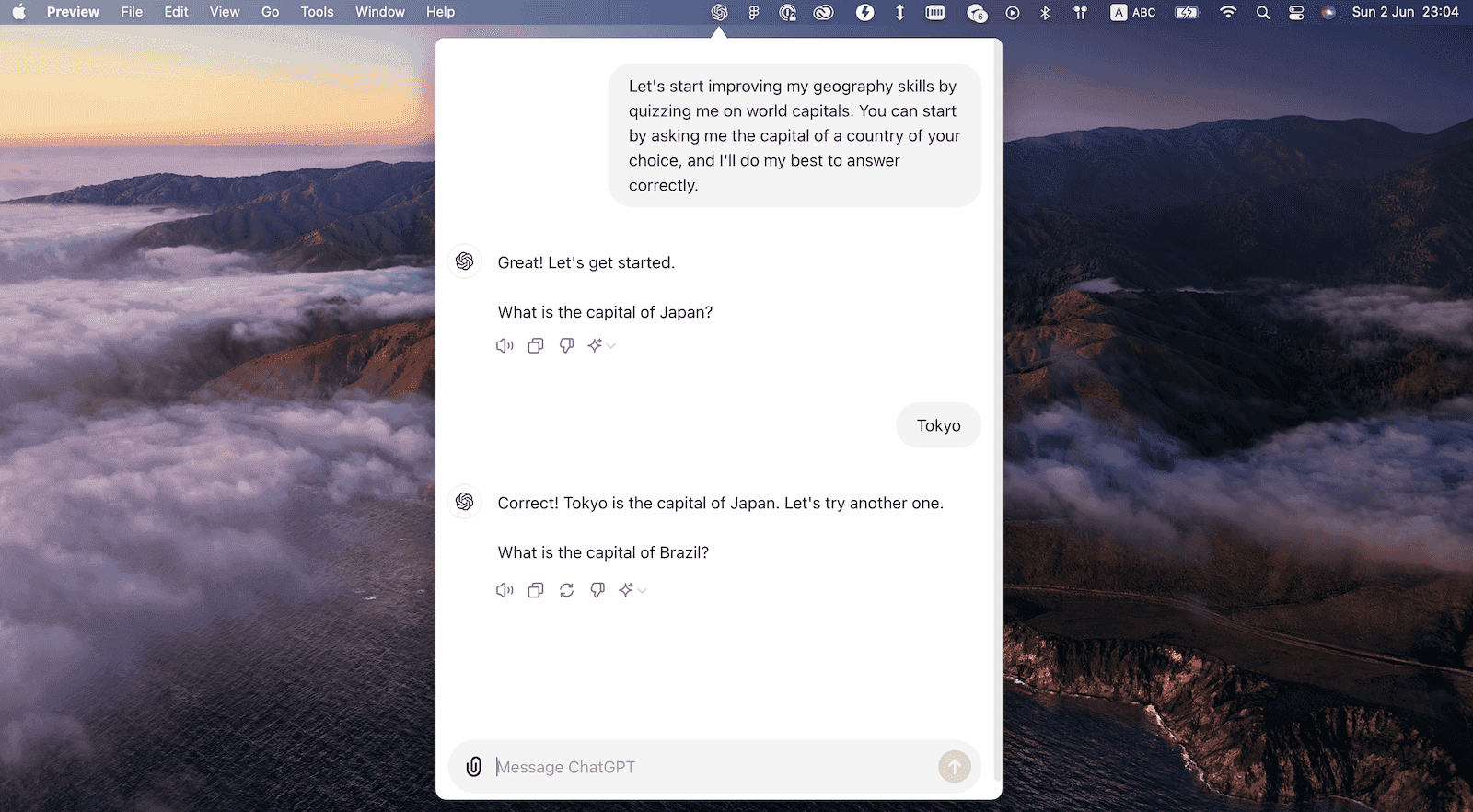
Writingmate (MacOS and Windows)
One of the most convenient platforms for using GPT-4o on both MacOS and Windows-based computers is Writingmate by WritingMate.
In addition to supporting both operating systems, Writingmate has lower technical requirements for computers and MacOS versions.
How to use Writingmate on your computer as a desktop app:
Go to the official website and sign up with your email.
Activate the Pro subscription (starting at $20/month) or use Writingmate for free – you'll still be able to use other OpenAI models.
In the browser's address bar, click the Install Desktop App icon on the right.
That's it! You can now use the Writingmate Desktop App directly on your Max or Windows computer.
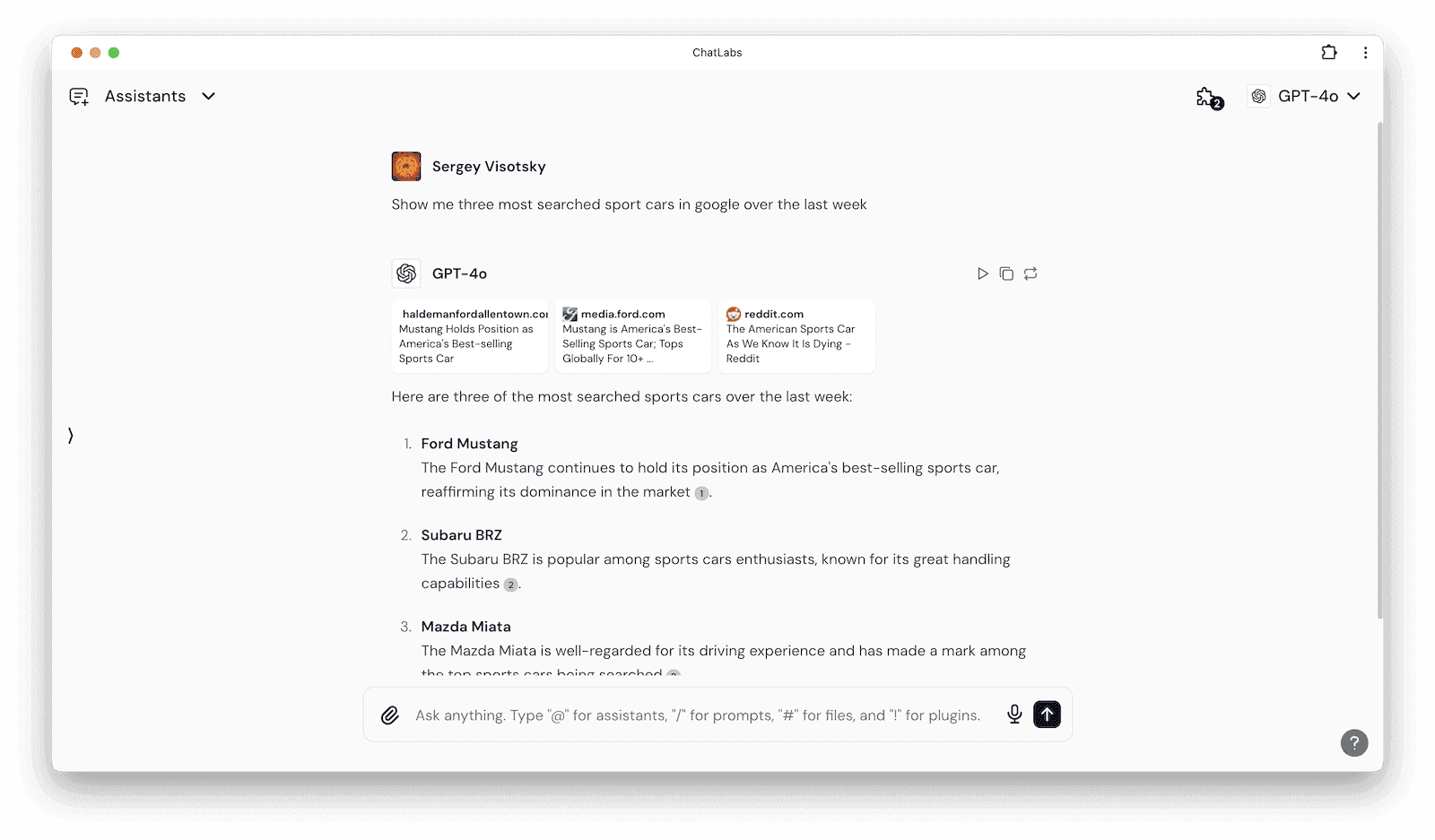
Using GPT-4o on Mobile
Here are several simple ways to use GPT-4o on your mobile device:
1. ChatGPT Official Mobile App
Currently, all ChatGPT Plus subscribers have access to GPT-4o (price starts from $20 per month). Free users have limited access to the new model at this time. Once the GPT-4o is available for your account, use the ChatGPT app on iOS or Android.
– ChatGPT iOS App.
– ChatGPT Android App.
The app will show "ChatGPT 4o" at the top if you have access. You can chat with GPT-4o just like you would on the web.
2. ChatGPT With Mobile Browser
Not all AI enthusiasts still know that the web version of ChatGPT supports mobile devices. Go directly to ChatGPT.com on your mobile browser once GPT-4o is enabled for your account. Use the model dropdown to select GPT-4o.
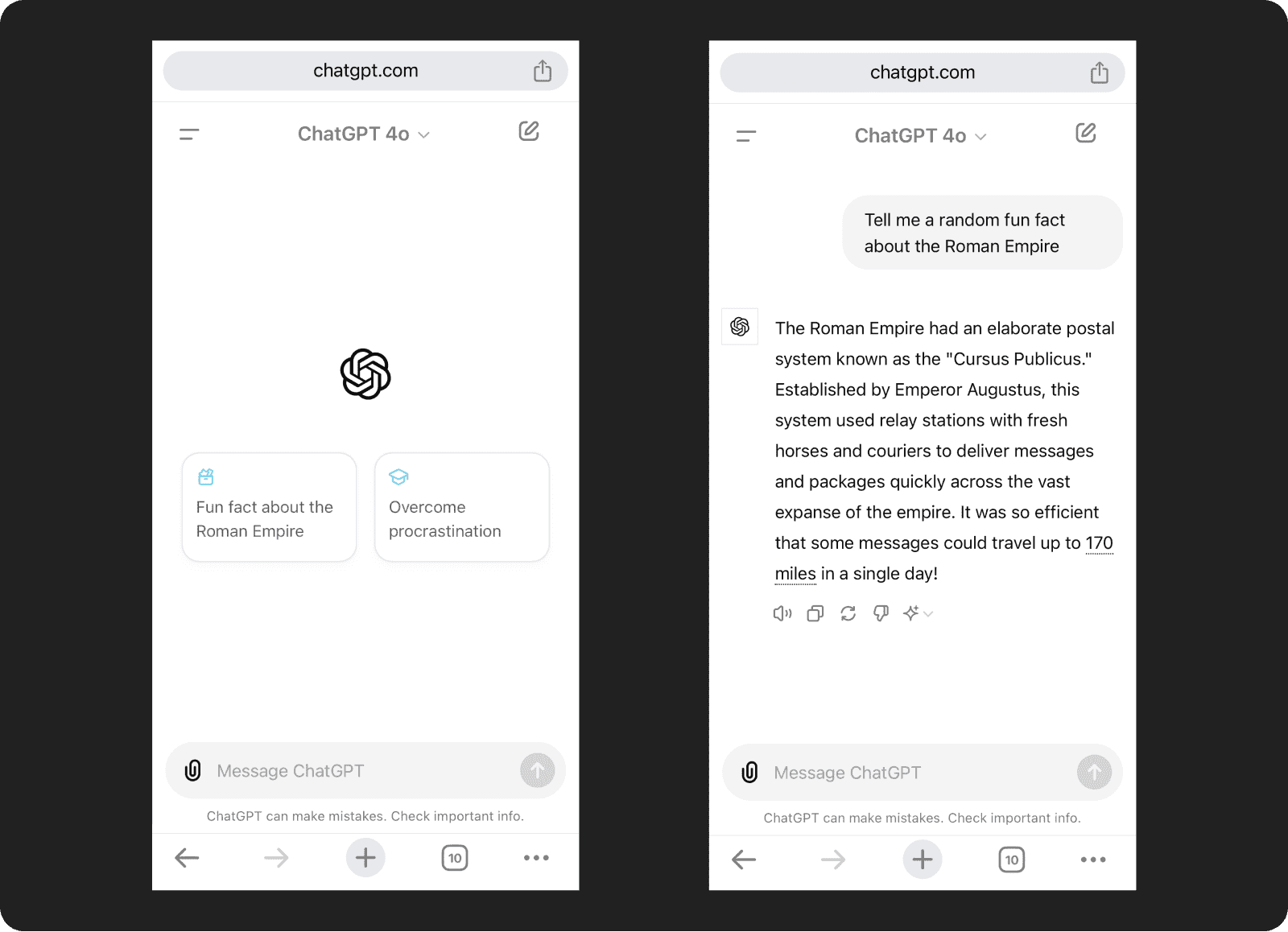
3. Writingmate AI
You can easily install Writingmate on your mobile device and use it without a web browser.
How to use Writingmate on your mobile:
iPhone:
1. Visit writingmate.ai using Safari on your iPhone and sign up.
2. Tap the Share icon located at the bottom of the screen and select "Add to Home Screen" to make chat GPT easily accessible.
3. Give the shortcut a name, and Safari will place it on your home screen.
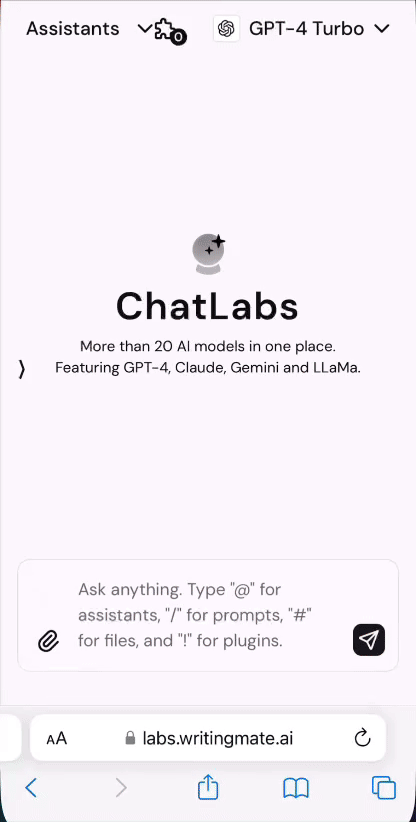
Android:
1. Open writingmate.ai in the Chrome browser on your Android phone and sign up.
2. Tap the Menu button (three dots) and select "Add to home screen."
3. Name the shortcut, and Chrome will add it to your home screen.
4. Other Third-Party Apps
Use other mobile apps that work with the GPT-4o model, such as the Microsoft Copilot app or Poe.
Microsoft Copilot:
– Microsoft Copilot iOS App.
– Microsoft Copilot Android App.
Poe:
– Poe iOS App.
– Poe Android App.
These apps let you access GPT-4o's features on your mobile device. There are already plenty of mobile apps that support GPT-4o. You can search for "GPT-4o" in the App Store or Google Play and choose the one you like best.
Keep in mind that third-party mobile apps may also require a paid subscription to access GPT-4o.
Using GPT-4o Locally (Without Internet)
Unfortunately, at this time, it is not possible to use GPT-4o or the previous GPT-4 model locally on your device. These official models from OpenAI require an active internet connection to function. This means you need to be online to access and utilize their capabilities. Local, offline use of these models is not supported.
Conclusion
It's clear that GPT-4o is a big step forward in AI technology, offering amazing abilities in text, images, and audio. By following the steps in this guide, you can easily use GPT-4o everywhere: on your PC or mobile device through the web, a desktop app, or a mobile app. Remember, while free users have limited access, subscribing to ChatGPT Plus unlocks all the features of GPT-4o.
The methods described in this article are not limited to GPT-4o but can also be applied to other OpenAI models, such as GPT-3.5 Turbo and GPT-4 Turbo. Moreover, with Writingmate, you can access a vast array of top AI models from one place and under one account, even allowing you to compare different models with each other.
We hope this guide will be useful for our readers. Stay with us and make use of Writingmate to explore the full potential of AI technology.
Written by
Artem Vysotsky
Ex-Staff Engineer at Meta. Building the technical foundation to make AI accessible to everyone.
Reviewed by
Sergey Vysotsky
Ex-Chief Editor / PM at Mosaic. Passionate about making AI accessible and affordable for everyone.



