Overview
This AI Art Critic will provide you with insightful analysis and constructive feedback on any artwork. Hopefully, that will help you improve your creative projects, painting practice, AI art generation or digital art. Best of all, it’s completely free, it doesn’t require a login to make some critique. You can quickly convert image to text and see how your art handles some art & image expert critique. The tool simulates a real art critic and has diverse types of 'critic' behaviour and styles of output.
How It Works
Using the AI Art Critic is as simple as those three steps:
Upload Your Artwork: Drag and drop your image file (jpg, jpeg, webp, png) up to 5 MB. This can be a photo, drawing, AI-generated image, or any visual asset you want analyzed.
Select Critique Style: Choose from various styles such as Sarcastic, Detailed, or Constructive to suit your feedback needs.
Analyze Image: Click "Analyze Image" to receive an AI-powered critique that highlights strengths, and even suggests some improvements. AI art critic provides unique perspectives on any kind of art you upload.
Examples
Let us now see a couple of examples of how this tool generates image analysis.
Constructive analysis
We'll start with some constructive analysis and criticism. That will be helpful if you generate art for publication, or make your own artworks and showcasing them to the public. Below is a screenshot of how such criticism may look if you add an additional prompt, for example, 'in style of XIX century art critic'. You may even mention a certain name of a critic or a writer, or a name of an artist who may serve as a reference for the AI, this will give ai that will curtiqe your art a clue of what kind of artwork critique you prefer here.
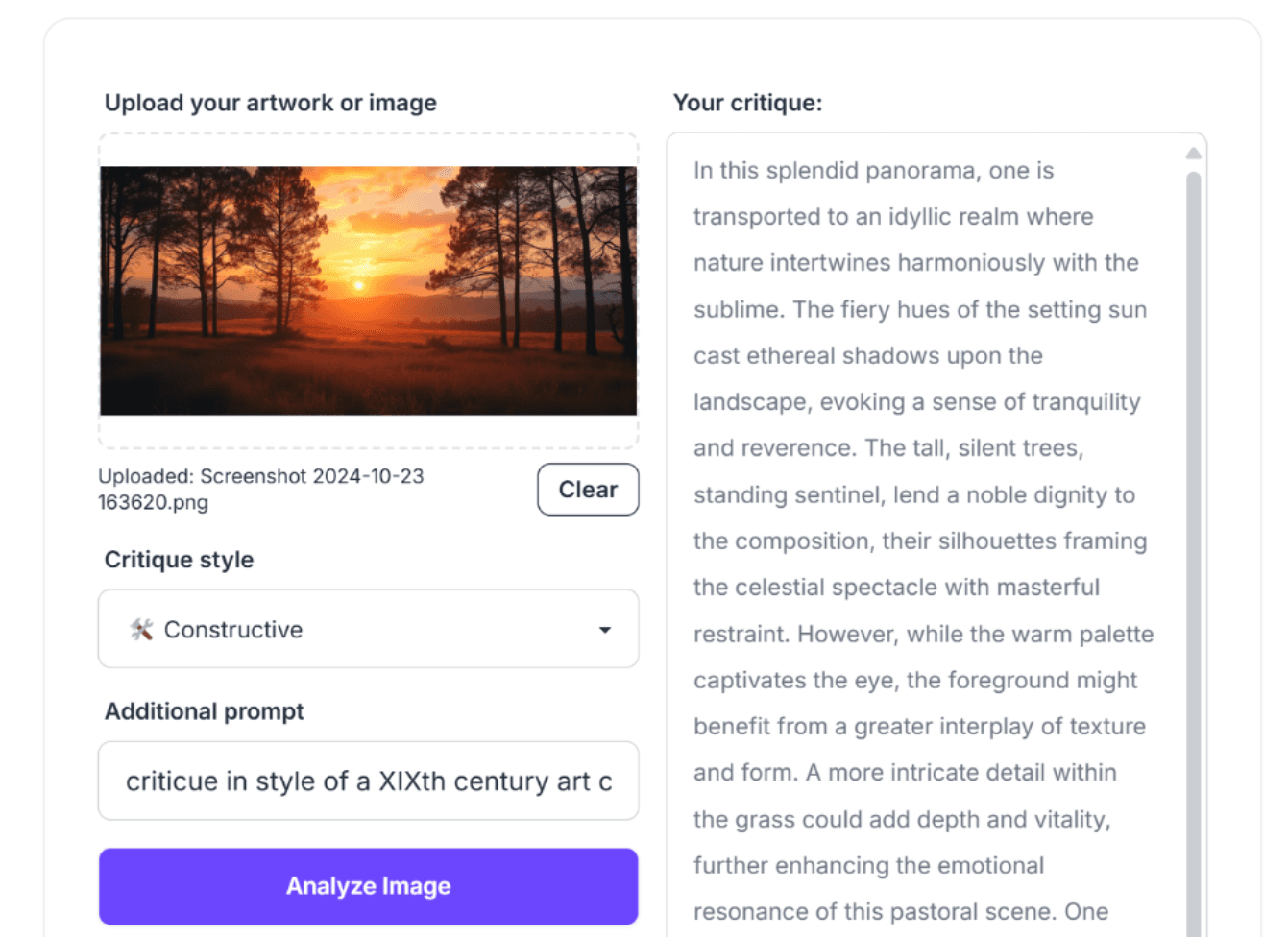
Sarcastic Analysis
Let's look at another style and another type of art critique. A Painting of a Cat Wearing a Suit.
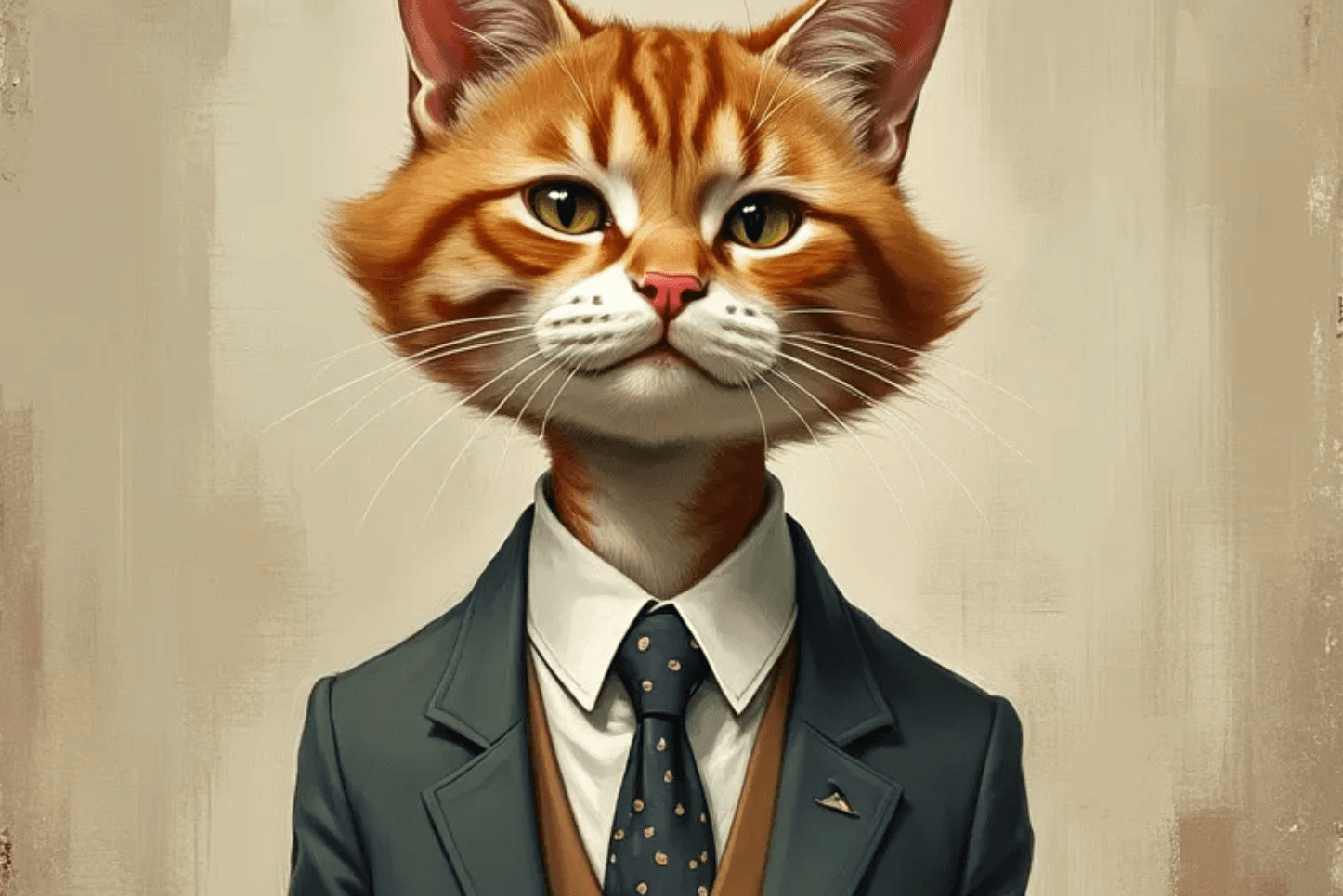
Feedback: "Ah, a classic feline fashionista! Our AI notes the splendid choice of an oversized tie that screams 'I have business meetings at 3, but naps at 4.' The background balances simplicity with subtle chaos, much like a Monday morning. Perhaps you could explore a bolder color for the suit—after all, who doesn’t love a cat that truly stands out at the boardroom?"
Example 2: Detailed Analysis
Image: Landscape Photography of a Sunset

And here is the feedback and analysis that you may get:
Feedback: "Our AI recognizes the serene ambiance captured perfectly in this sunset scene. The warm hues elegantly fade into the horizon, creating a soothing gradient. There's a harmonious balance from the foreground with the tall silhouettes of trees, adding depth to the composition. The choice of timing captures the light beautifully, highlighting natural textures. Consider emphasizing the foreground with a slight increase in contrast to draw the viewer's eye more effectively to the intricate details."
These examples showcase how the AI Art Critic provides both a humorous take and a thorough critique, enhancing your understanding and appreciation of your artwork. This AI art analyzer can analyze both traditional art, digital art, photography and AI-generated artworks, so will be a good art tester in any kind of art-related task.
Enhance Your Creative Skills
Use the AI Art Critic to refine your drawing techniques, photo composition, and image generation skills. You can, of course, gain perspectives on various art styles and improve your ability to craft compelling prompts for AI-generated images. This works both ways, you can analyse real world art and use this analysis for prompting AI image generators, or do it vice-versa. In any case, it may be a huge help. As you can see, the tool offers constructive criticism that supports your artistic journey. Whether you’re critiquing your own work or learning from others, use it freely and any time.
FAQ
Also, let's answer 3 often asked questions about this tool of ours.
Q1: What images can be analysed?
You can analyse photos, drawings, schemes, logos, marketing assets, AI images, and more.
Q2: What sizes and image formats are supported?
Supported formats include jpg, jpeg, webp, and png, with files up to 5 MB.
Q3: Can images from any AI model be analysed?
Yes, images from all text-to-image models like Dall-E, Flux.1, SD, Midjourney, and others can be analyzed.
The AI Art Critic is an invaluable resource for anyone looking to improve their art. It can really enhance your image analysis skills, and unlock a much more full creative potential that you have.
More of AI Models and Tools on Writingmate
For those eager to experiment with the new model upon its release, Writingmate offers quite a wide set of features of anyone who wants to integrate AI into their studies, arts, or another tasks workflow. It was designed to give users access to the latest AI language models and top AI tools for art, study, criticism, reasoning, coding and more. To learn more about how you can leverage GPT-4o, Claude Sonnet 3.7, new Flux.ai image generator and other tools, just visit Writingmate.
Yes, those GPT's that are already available are useful, but they still comes with high costs, frustrating limits, and lack of additional features. In comparison, Writingmate Chat has:
More AI models with fewer restrictions.
AI Image generation with a full Stable Diffusion, Recraft V3, Dalle-3 and Flux.ai. They work without difficult prompting as they use other text-based AI models to get their prompts from your human-written input. So, you get AI painter free with text-based tools as well.
Lower prices with better value and no credits system.
A lot of new models are fully unlimited even with low-tier budget-friendly subscription.
A faster, smoother user experience that keeps improving.
Good customer support with a responsive and human team.
Advanced tools like AI assistants, image generation, and file uploads.
For users who want more freedom, to try various models, a fast performance, and a low price, Writingmate is probably the best alternative to using a generic ChatGPT though it has all of ChatGPT features as well. You can try Writingmate and most of its features for free. Maybe you want to explore beyond GPT-4o or a new Claude 4? Such a toolbox lets you use all best AI models in one place, GPT models, Claude, Mistral, LLaMa, image generation and much more. It's a fantastic way to compare different models and discover the full potential of AI. Learn more about Writingmate.
Useful Links
There are our resources that may be useful.
Writingmate.ai – an all-in-one platform with access to 300+ best text and image models.
More free tools, from image-to-prompt generator to code generators – everything you need.
Our blog with a lot of articles, tutorials and tips on AI.