Overview
Welcome to the AI Image Prompt Generator for Camera Position! This tool helps you craft precise prompts for generating images with specific camera angles and poses.
How It Works
Using the AI Image Prompt Generator is easy and intuitive:
Define the Pose: Start by selecting a pose for your subject. For instance, you might choose "females in yoga positions" or "characters in dynamic action poses."
Select Camera Position: Specify the camera angle to perfectly capture your scene. Options include low angles for dramatic effects or high shots for an overview.
Set Lighting: For example, Golden Hour, Natural, or other types of lighting that are possible.
Generate Prompt: With a click, receive a customized prompt tailored for your image generator. This ensures your AI-generated poses and camera positions align with your creative vision. Then, just copy it!
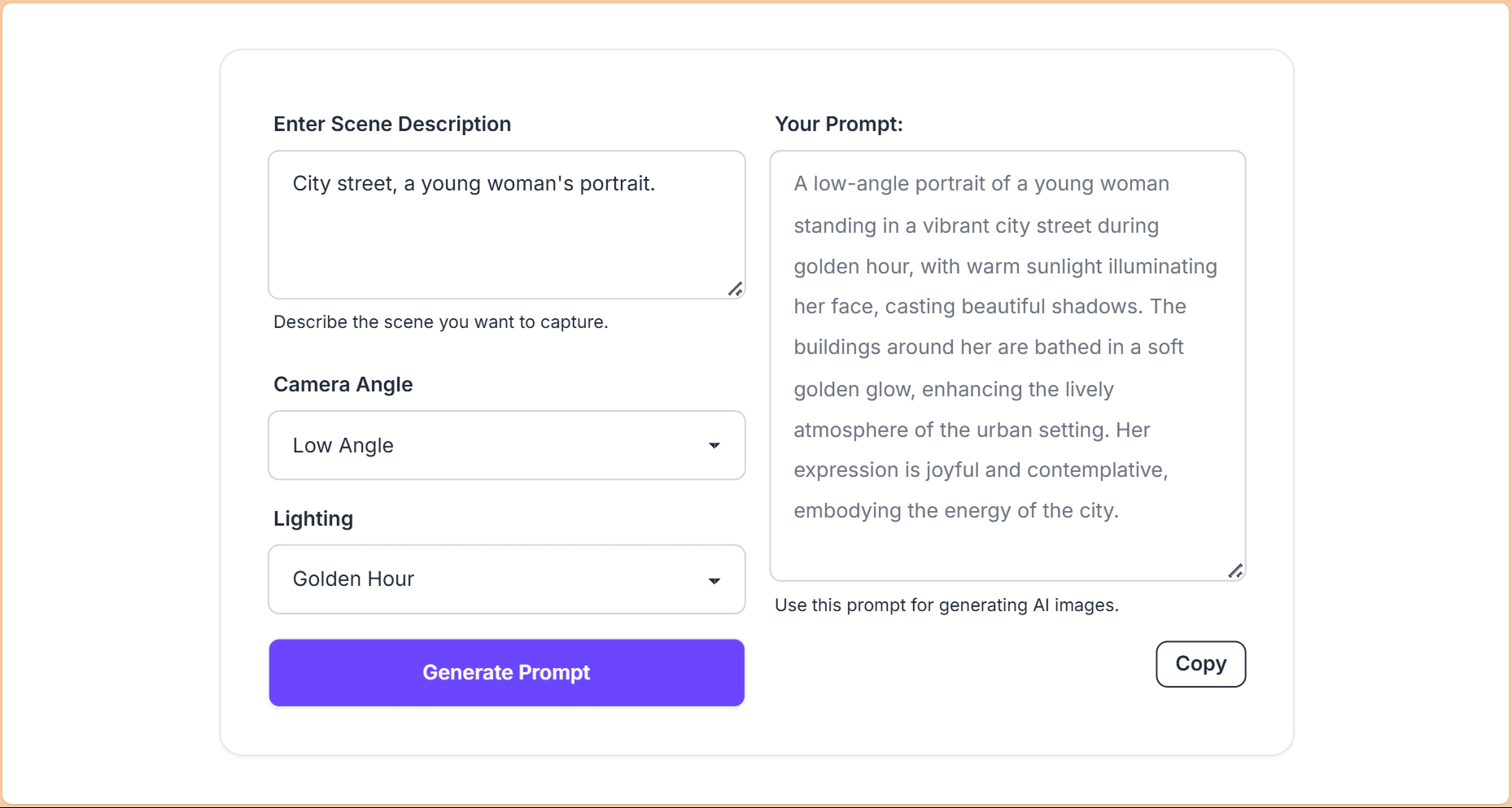
Why Image Prompt Poses Sometimes Don’t Work
There may be a catch. AI-generated images can be impressive, but sometimes the prompts fail to deliver optimal results. This usually occurs when the prompts lack clarity or necessary details. By including specific descriptions of poses and precise camera positions, you can significantly improve the quality of the generated images. So, even with our free tool, you can create fascinating prompts. Here is a video to inspire you. There are tips for poses, and you can apply all of them to writing your pose descriptions.
Examples of Pose Position Prompts
Females in Pose: "Capture a female in a meditative yoga pose from a low angle," focusing on tranquility and balance.
Character Design: "Show a dwarf fantasy character striking a heroic pose viewed from below," emphasizing power and presence.
When in doubt, rewatch this video and adjust your input a bit.
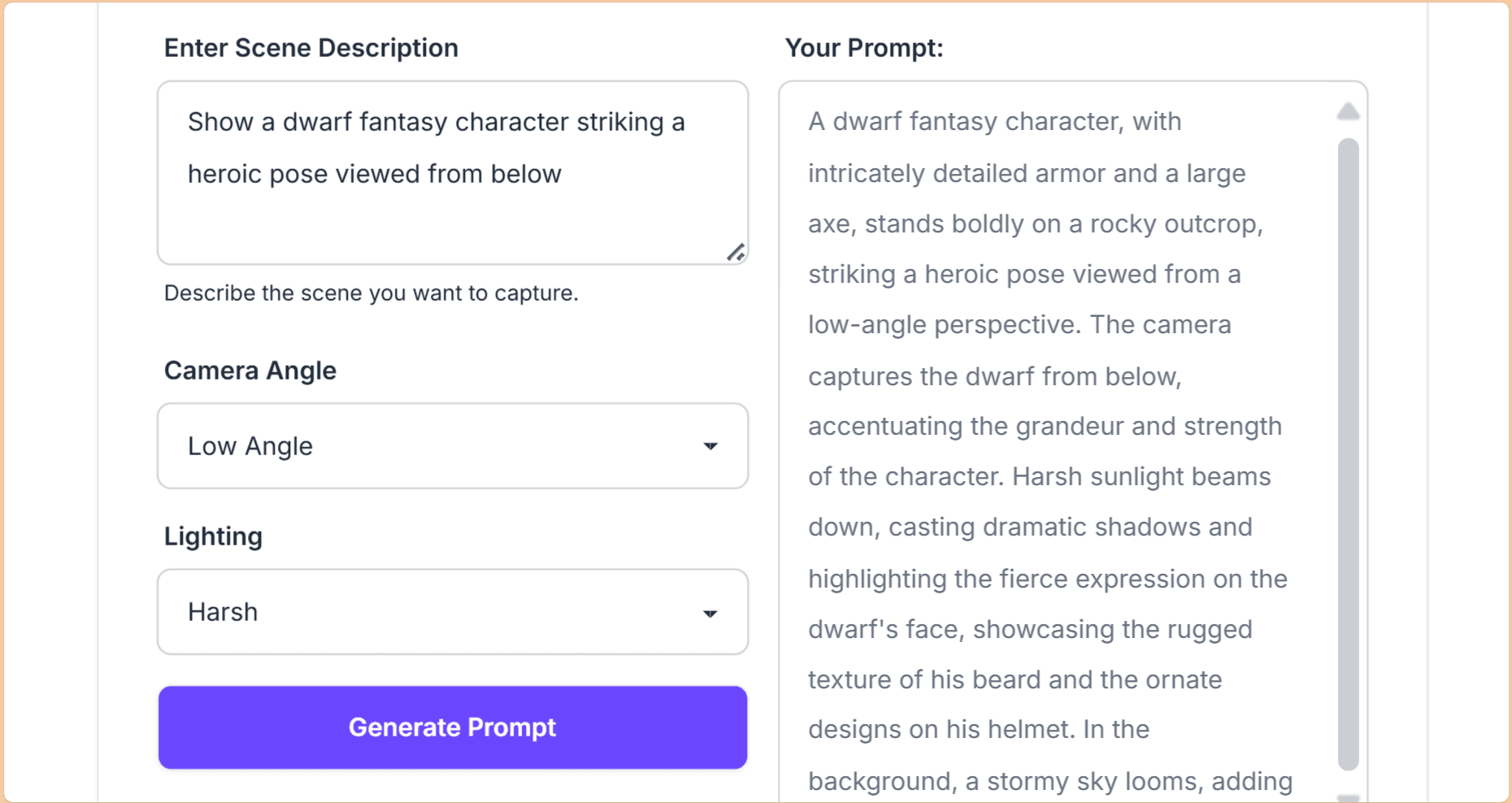
To delve deeper into AI pose prompts, visit this related article for insights and inspiration.
FAQ
Let's see some frequently asked questions.
Q1: Is the AI Image Prompt Generator free to use?
Yes, it’s completely free and requires no login, as most of our tools.
Q2: What types of images can I create with this tool?
You can create prompts for generating images featuring subjects in various poses and camera angles and lighting, suitable for character design or artistic photography.
Q3: How do I ensure my prompts are effective?
Include clear descriptions and specify both the pose and camera position for better results.
Useful Links
Try other solutions that we make or read our useful blog.
Try Writingmate for free – an all-in-one platform with access to 40+ best AI models.
More free tools for any of your AI-based needs, both with texts and with visuals.
No-code App Builder. All of our tools were written using it, including this one. And you can also try it, because it is simple and effective.
Blog with a lot of tutorials on AI and technologies.