Overview
This Claude Prompt Generator is designed to create well-structured prompts based on specific task details that you provide. Prompts that this anthropic prompt generator generates will maximize the potential of Claude AI models for you and your current tasks. It’s free to use, and requires no login to start with. Want to know a best Claude prompt for your task? Just ask this tool and it will give you a needed prompt in seconds.
How It Works
Here’s how to use the Claude Prompt Generator in three simple steps:
Describe Your Task: You should begin by outlining the task you need assistance with. For example, “Generate a summary of a scientific article.” Or, another thing, "Review this code and find mistakes in it". You can put it in a very human language and put as much detail as you want.
Specify Details: Add any specific requirements or details. For example, “Include key findings and conclusions.”
Generate Prompt: Click "Generate Prompt" to receive a tailored response crafted for your needs.
Claude AI Models
A brief overview of available Claude AI models includes:
Claude 3 Haiku: Ideal for creating brief, poetic prompts.
Claude 3 Sonnet: Great for structured, lyrical content.
Claude 3 Opus: Suited for comprehensive, detailed prompts.
Claude 3.5 Sonnet: Offers advanced features for complex tasks.
Claude 3.7 Sonnet: A most recent Anthropic model that does wonders with coding, creation, finding things and for routine use as well.
Example
You can generate prompt for any task you have. From generating a summary to translating, from writing an article to researching the list of pages. Anything you need to do with a Large Language Model, you can find a better prompt for it with our generator and your results will get much better and more precise when you use this free ai prompt generator.
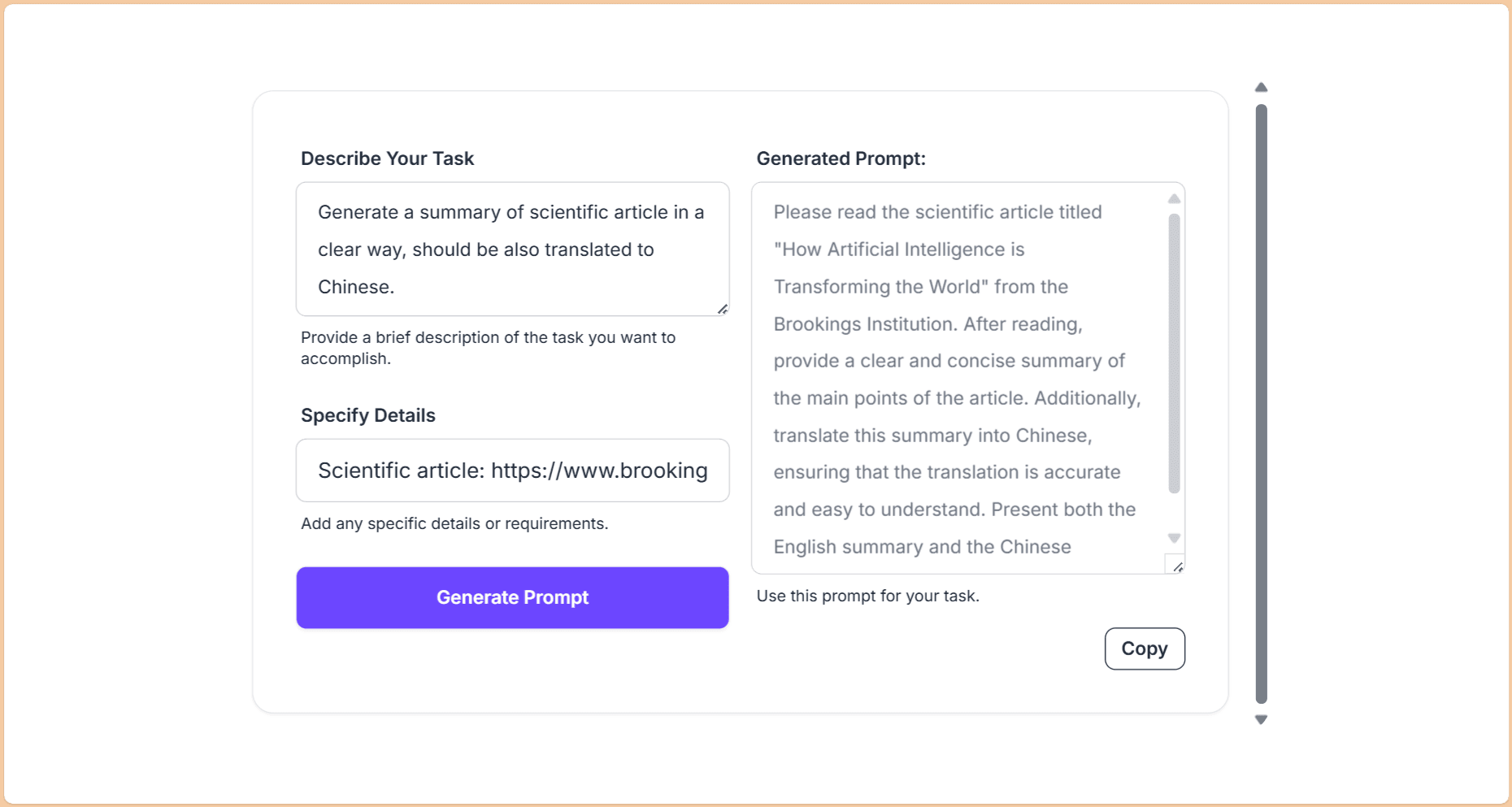
Use Claude Prompt Library
With our free generator, you can not only create better claude prompts but also utilize the official Claude Prompt Library. You can enhance these ready-made prompts using our tool. It is perfect for refining your task specifics. We have also found a useful tutorial on how to create better prompts by yourself, and it will be even simpler with this tool of ours. Read How to Write Prompts for Claude article because it goes into more details.
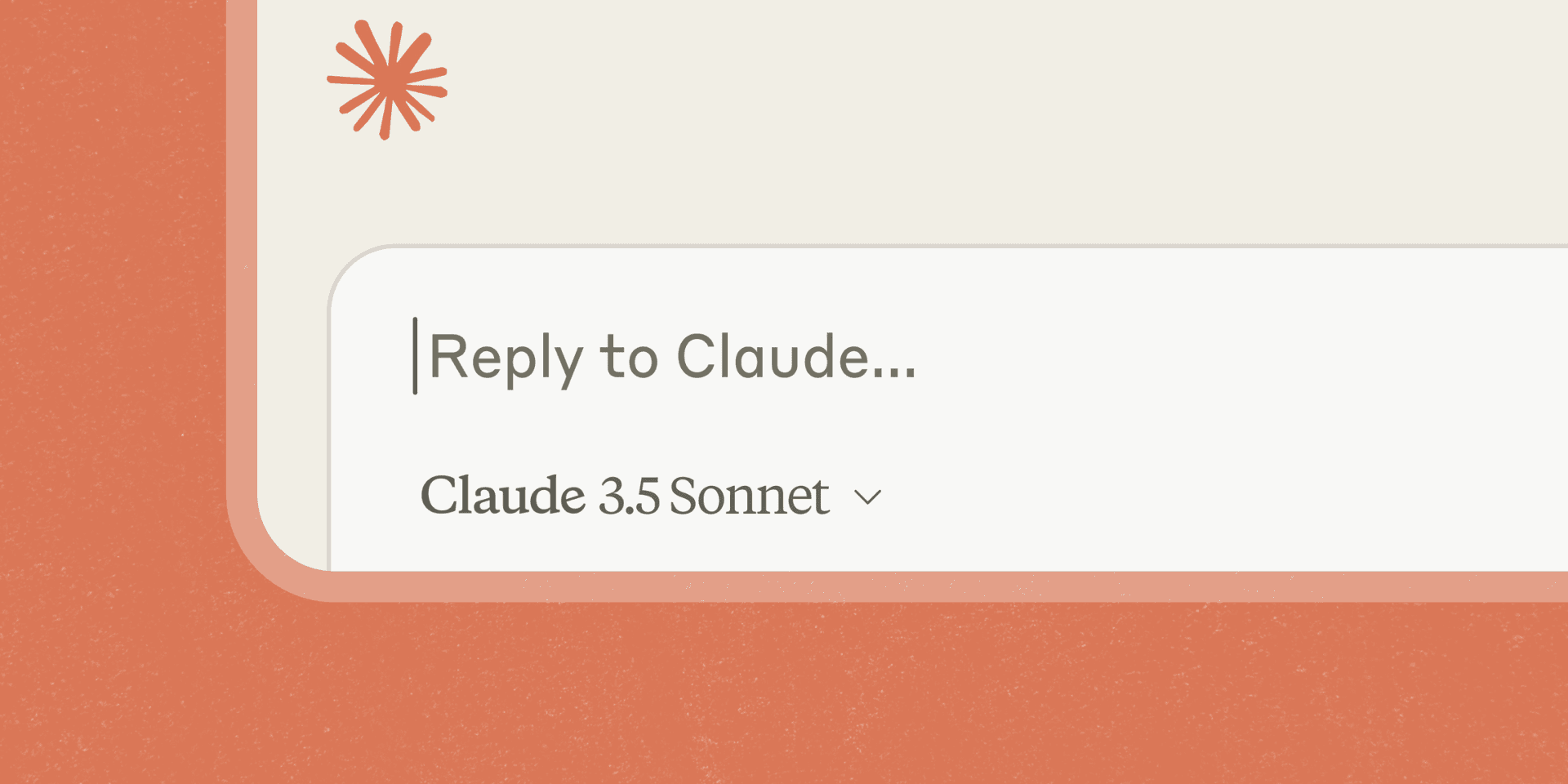
Want to Use Any Claude & GPT Together? Try Writingmate
Writingmate is the go-to for those who want to use multiple models and AI tools within a single chatbot with one subscription, or even for free in many cases. It also lets you to compare AI models between each other on your exact tasks. As the tool already gives access to all of Claude's models and to models like GPT4o, OpenAI o1, other GPTs, Mistral, Llama, Grok, Gemini, Perplexity and much more you can compare and detect what of the models do your precise tasks faster and better. So, Writingmate allows users to test Claud 3.7, Claude Sonnet 3.5, and others side by side with a special Model Comparison feature. This is ideal for those who want to better understand the strengths and choices available across different AI technologies.
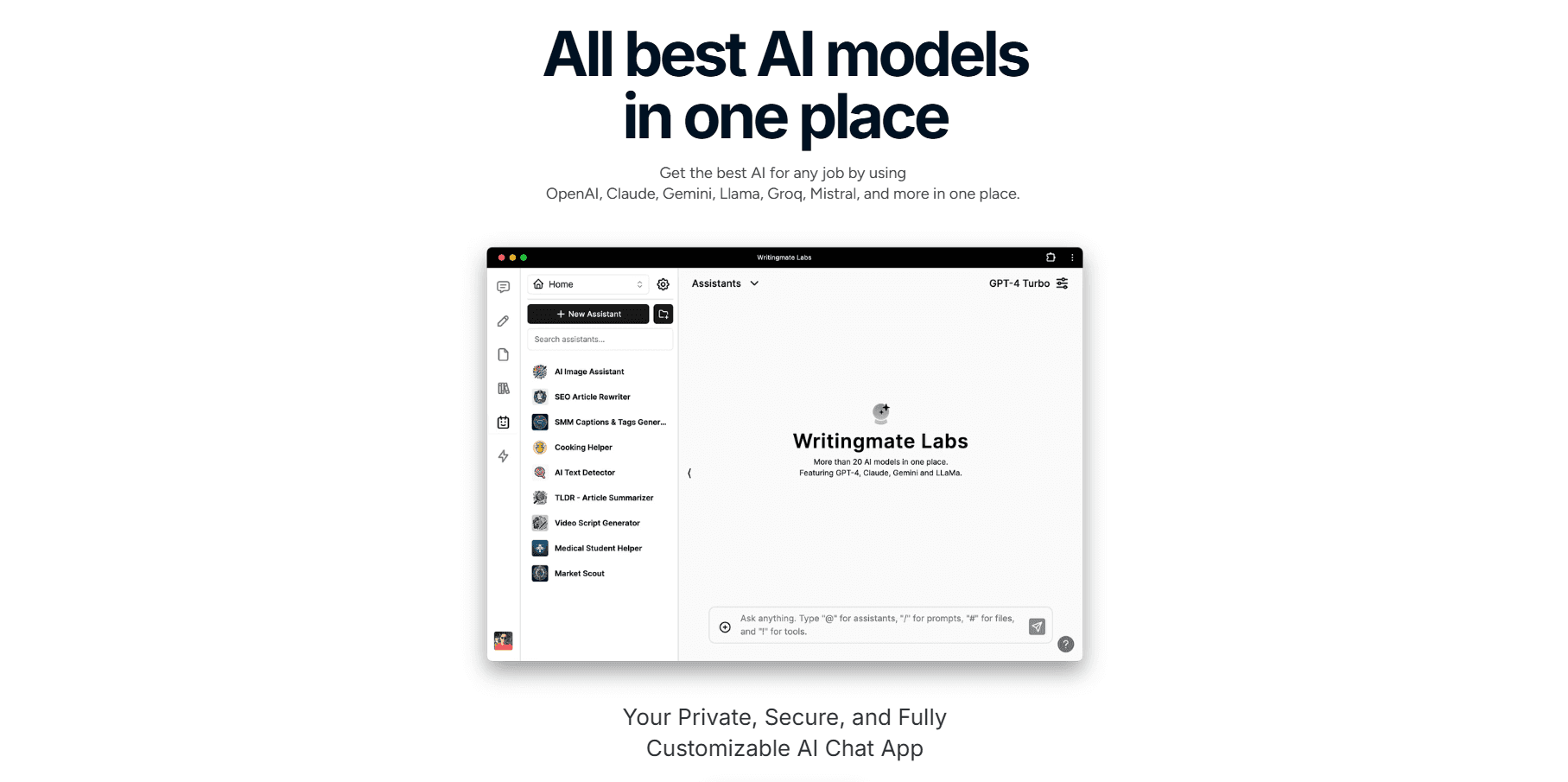
Where to Try A Lot More AI Models
And if you're excited about new AI models and LLMs such as a recent Claude 3.7 Sonnet, I recommend you head to Writingmate.ai. It has already become a hub for exploring not just Claude Anthropic models but a variety of AI LLM technologies, both for working with text, code, context or even images. So, first, you can freely evaluate 3.7 Sonnet capabilities or compare different models for specific needs. For now, most of the features are free to use, and only some models require a one and only subscription, no API keys needed.
You can explore over 30 other AI models like Claude 3.7, Llama, Mistral, or new Gemini, to find the best fit for your needs. Custom AI Assistants will let you choose from the library of prebuilt assistants or build your own to make you a lot more productive. Most of the original features of all models covered by a single subscription. There is also a prompt library that we use often, and you can chat with your files. How? Upload company files, summarize them, and ask questions. Also add your own plugins if yu need more flexibility. If you have any questions, we will also be quick to answer. There is also image generation present, with Stable Diffusion, DALLE and even Flux.ai. There are much more features for daily use so that you can do all of your AI-related tasks through Writingmate Chat.
Try Writingmate out here: https://writingmate.ai/
Learn more about these features on the Anthropic Claude website and the WritingMate blog.
FAQ
Let's answer some of the questions that you may have.
Q1: How to use Claude Prompt Generator?
Simply describe your task, add details, and generate the prompt.
Q2: Is this tool free?
Yes, it’s free and requires no login to start, you can generate a series of prompts without logging in or paying a dime.
Q3: Can I use Claude’s prompt library?
Yes, you can access and enhance prompts from the library. See an article above for more detail.
Q4: What if my prompt doesn’t work well?
Fine-tune the description or add more detailed instructions. Then you can try again.
Q5: What is Claude 3 Opus used for?
It’s suited for crafting detailed and comprehensive prompts.
Utilize the best Claude AI models and expand your capabilities with the Claude Console Prompt Generator today!
Links
If you find this tool useful, there is much more to explore.
Try Writingmate for free – an all-in-one platform with access to 40+ best AI models including Sonnet 3.7, new Opus, Perplexity, Gemini, Grok, o1 and o3, GPTs of all sorts and many more.
More free tools, from AI Code Generator to vows or art critique generator. Everything you need, with the help of simplistic tools and the latest AI technology.
No-code App Builder, all of our tools are created with it. Clear and powerful.
Blog with a lot of articles, tutorials and tips on various AI solutions.