Overview
The YouTube Description Generator can help you craft compelling descriptions for your videos, channels, and shorts. So whether you want to attract more viewers or improve search visibility… this tool will provide probably the best free solution for making clear and engaging content. That, with some AI help ;)
How It Works
Select Description Type: Choose if you need a description for a video, channel, or shorts.
Enter Video Title: Add a clear title for your video.
Choose Video Style: Select from styles like Educational, Entertaining, or Informative.
Add Instructions: Insert any specific instructions, hashtags, or emojis.
Generate Description: Click to generate a tailored description.
First example is a video about a new Instagram feature. It might have been about Youtube feature as well ;)
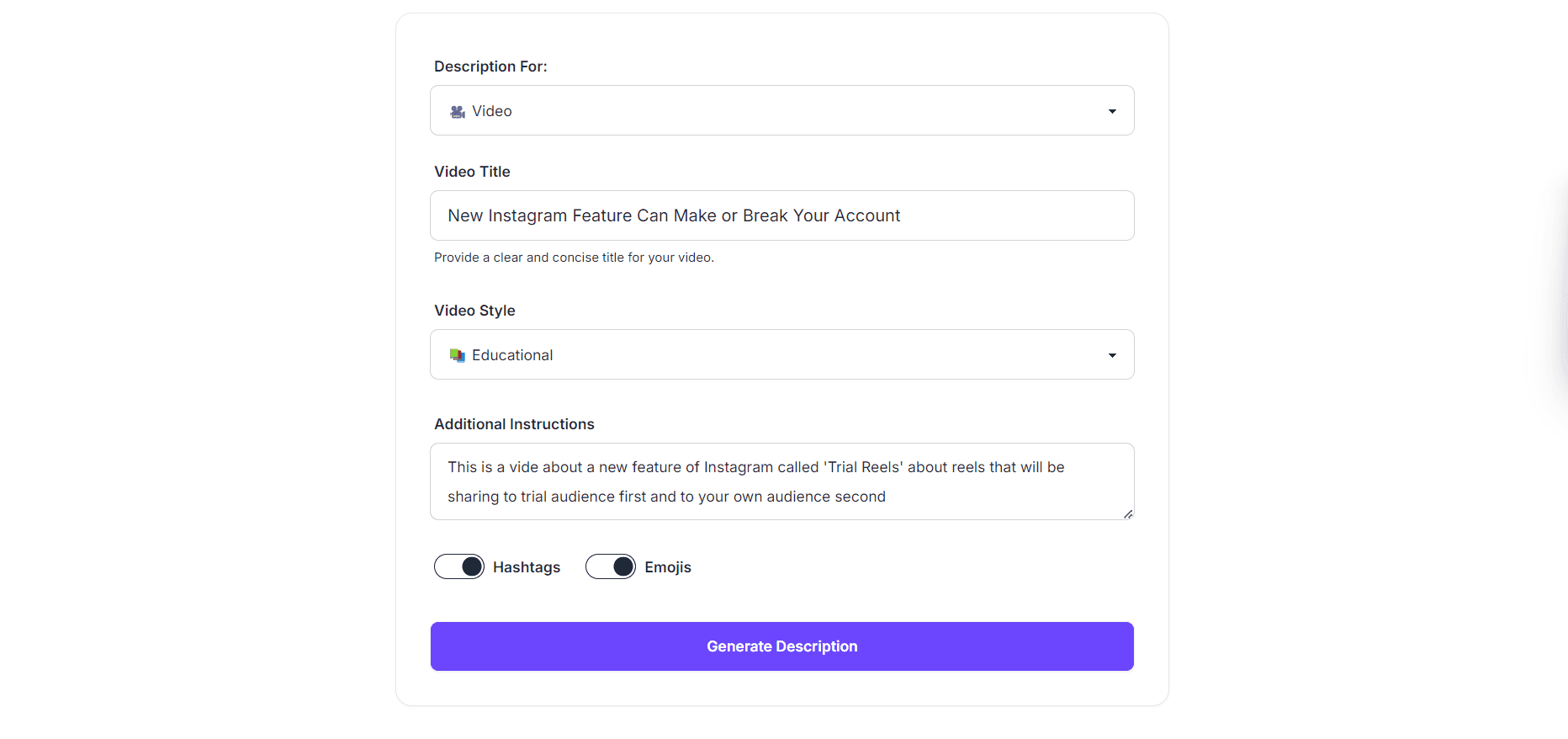
As you see, we decided to use hashtags and use emojis, and here is a result. Keep in mind that result will be always unique.
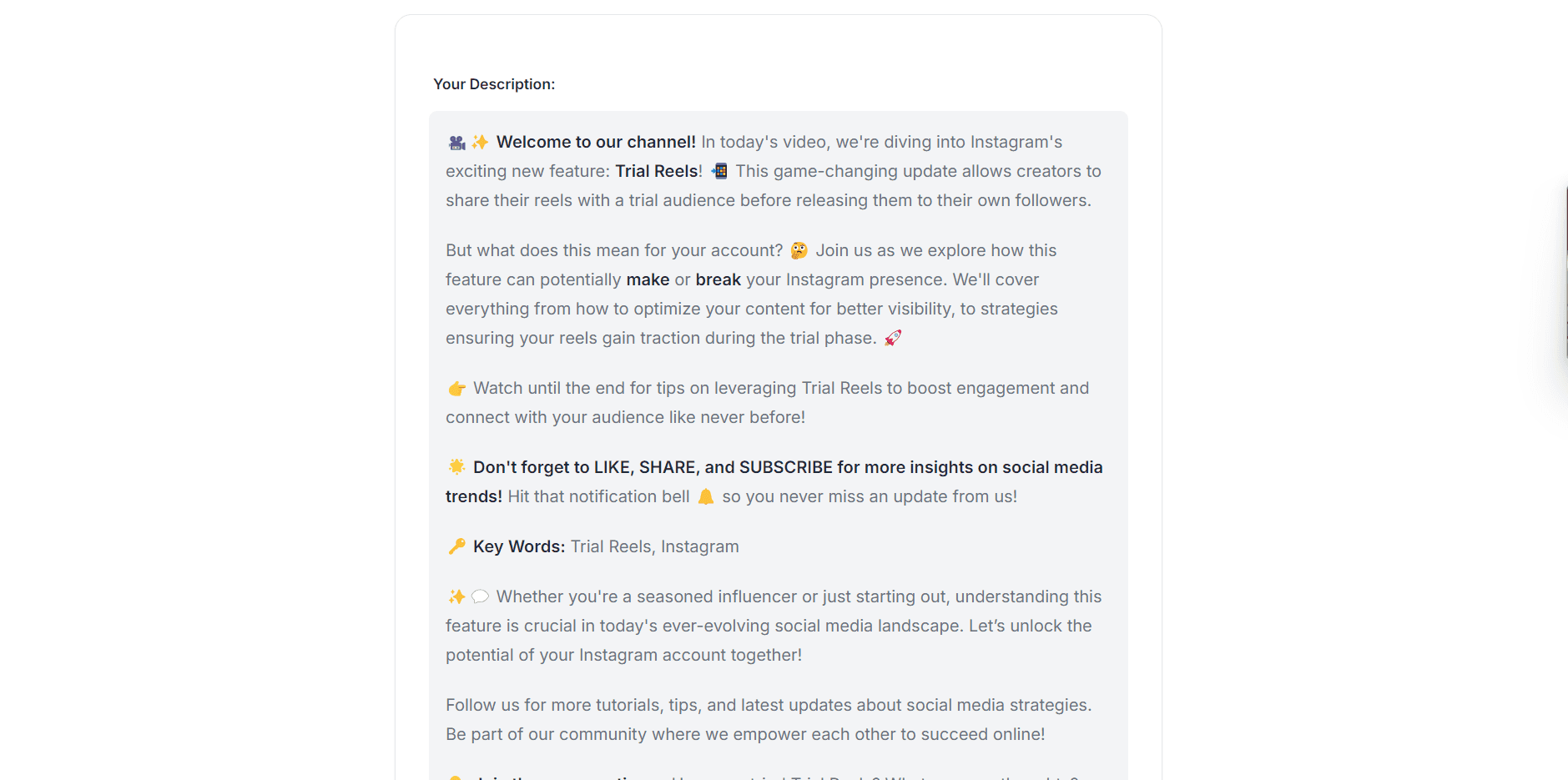
Example 2:
Type: Short
Title: How to Bake Perfect Cookies
Style: Tutorial
Output Example: "Learn a quick secret to baking perfect cookies with a step-by-step guide. Discover tips and tricks for achieving gooey centers and crispy edges. 🍪 #BakingTips #CookieLovers"
Word Limits for YouTube Descriptions
But what are the limits, how long can your description be? We have it in mind with the generator and here those limits come:
Video Descriptions: Up to 5000 characters
YouTube Shorts Descriptions: Limited to 100 characters
Channel Descriptions (About section): Up to 1000 characters
Best Ways to Write YouTube Descriptions
Check out this video for some tips. It may help you make engaging descriptions to any vid of yours. Also, important: make sure to include some keywords AND a brief summary of your content. Keywords is a whole another topic and we have a tool for it as well on https://writingmate.ai/free-tools.
How to Add Descriptions
And if you are in doubt about how to add descriptions to vids and shorts, read some of those guides below, they are quite straighforward.
Advantages
Time-Saving: Quickly produce detailed descriptions without hassle.
Professional Quality: Enhance your content with engaging summaries.
Versatile Applications: Suitable for creators, educators, and marketers.
Free Access: No login required to try and use, making it accessible for everyone.

FAQ
Is this tool free to use?
Yes, the YouTube Description Generator is free and requires no login to try.
What types of descriptions can I generate?
You can generate descriptions for videos, channels, and shorts.
Can I customize the descriptions?
Absolutely! Add personalized details, hashtags, and emojis to fit your content.
How does this generator improve my content?
By crafting detailed descriptions, it enhances your video’s visibility and engagement.
Are there any word limits?
Yes, of course! And you probably should adhere to YouTube’s character limits for different types of descriptions.
You can also Explore more tools and resources:
Try Writingmate for free – Access 40+ AI models in one platform.
More free tools for many of your needs.
No-code App Builder – All apps on our site are generated using this builder.
Blog – Discover useful articles and resources.