Overview
Whether you are an influencer, a Social Media Manager or just would like to get more audience on Instagram, welcome to the Instagram Hashtag Generator! This tool is designed to help you generate hashtags for Instagram that make your posts go viral. With just a few clicks, you can make your Instagram visible, and that way receive more engagement. No login required to start using the tool and to generate Instagram hashtags.
How It Works
Using the hashtags for Instagram generator is straightforward and there are only three steps to it. Whatever your post and topic is, you can generate hashtags in a couple of seconds.
Add Topic or Image: Enter a topic or upload an image to help the tool generate relevant hashtags for your content.
Generate Hashtags: Click "Generate Hashtags" to receive a list of optimized hashtags that are made specific to your post.
Boost Your Post: Use these hashtags to make your Instagram posts more optimized for search and for Instagram algorithm; this will increase your chances of going viral on that social media.
Example of How It Works
For a post about "My unforgettable vacation in the Bahamas," input the topic or upload a beautiful vacation photo. The tool will generate a set of hashtags to perfectly fit your content. Start using the Instagram Hashtag Generator today and it may help you transform your Instagram and make your posts much more engaging.
How to Use Hashtags on Instagram
To learn more about using hashtags to get your Instagram posts viral, watch this video tutorial. Below we also list more tips and our insights on how to use hashtags properly. See the next section under the video.
How Many Hashtags Should I Use on Instagram in 2025
For years, it has been a fact that 25-30 hashtags can do wonders on Instagram. In 2020s, it started to change and correlation between number of hashtags and a post potential virality is not so straightforward now. What's more, in some regions, Instagram shows you a message that you can only add 5 hashtags for post, because Instagram is testing this new way to limit hashtag use.
A rule of thumb would be to add only relevant thematic hashtags, a couple of geolocation hashtags, a couple of hashtags that are specific to that post and also never to add spammy hashtags like #like4like, #instagram or even some of most popular niche hashtags like #photooftheday. Be sure to combine both popular and unpopular hashtags.
A thing to keep in mind as well is that people now are able to follow hashtags. You can see what hashtags do your followers follow, and, by using some of them, you can make a post appear in a feed of more followers that you have. Most often, you are not in any shadow ban. You just need to reengage the audience you already have, and to appeal to some new audience with new and fresh hashtags, many of which may be generated with this tool.
Download Instagram Apps
Here are links to two official Instagram app for iOS (iPhone, iPad) and Android. Be sure to download your Instagram apps only on App Store of Google Play accordingly, be wise with your data and login.
Additional Tools You May Find Useful
We have also made four other free tools that will help you get more Instagram engagement and make your audience wider.
These tools are perfect for enhancing your social media presence. From generating creative bios and captions to finding the perfect username, they provide everything you need to make your profile stand out.

FAQ
Let us also answer five often asked questions about the tool. Hope you will find this useful. Go try the instagram hashtag creator itself, it is right above :)
Q1: Is the Instagram Hashtag Generator free?
Yes, it's completely free and requires no login.
Q2: Can I use an image to generate hashtags?
Absolutely! You can choose to input a topic or upload an image.
Q3: Are the hashtags tailored to my post?
Yes, they are personalized based on your input to match the content.
Q4: Is this tool accessible on mobile devices?
Yes, you can access it from any device with internet connectivity.
Q5: Is personal data required?
No, you can use the tool without providing personal information.
Writingmate Solves Most of Your Social Media Tasks with AI
Writingmate lets you use multiple AI models in one web app with a single subscription or without any. It combines latest GPT models like 4o, Claude 3.7 Sonnet and other Anthropic models, Mistral Instruct and other Mistral, Perplexity, Mythomax, Gemini and many LLama AI models. You can generate text and create images (with Stable Diffusion, DALL-E and Flux.ai) all in one place. In my opinion, this makes Writingmate is a very decent choice for most of content creators and for those who want to use the best AI technology. Write a post with AI? Easy. Make a social media plan? One second. Write and edit an essay? Why not, a matter of one query and works even for the very beginners. Writingmate helps to make reels scripts, detailed content plans, youtube video ideas, Instagram hashtags and industry research, and a lot more. Try it for free on https://writingmate.ai
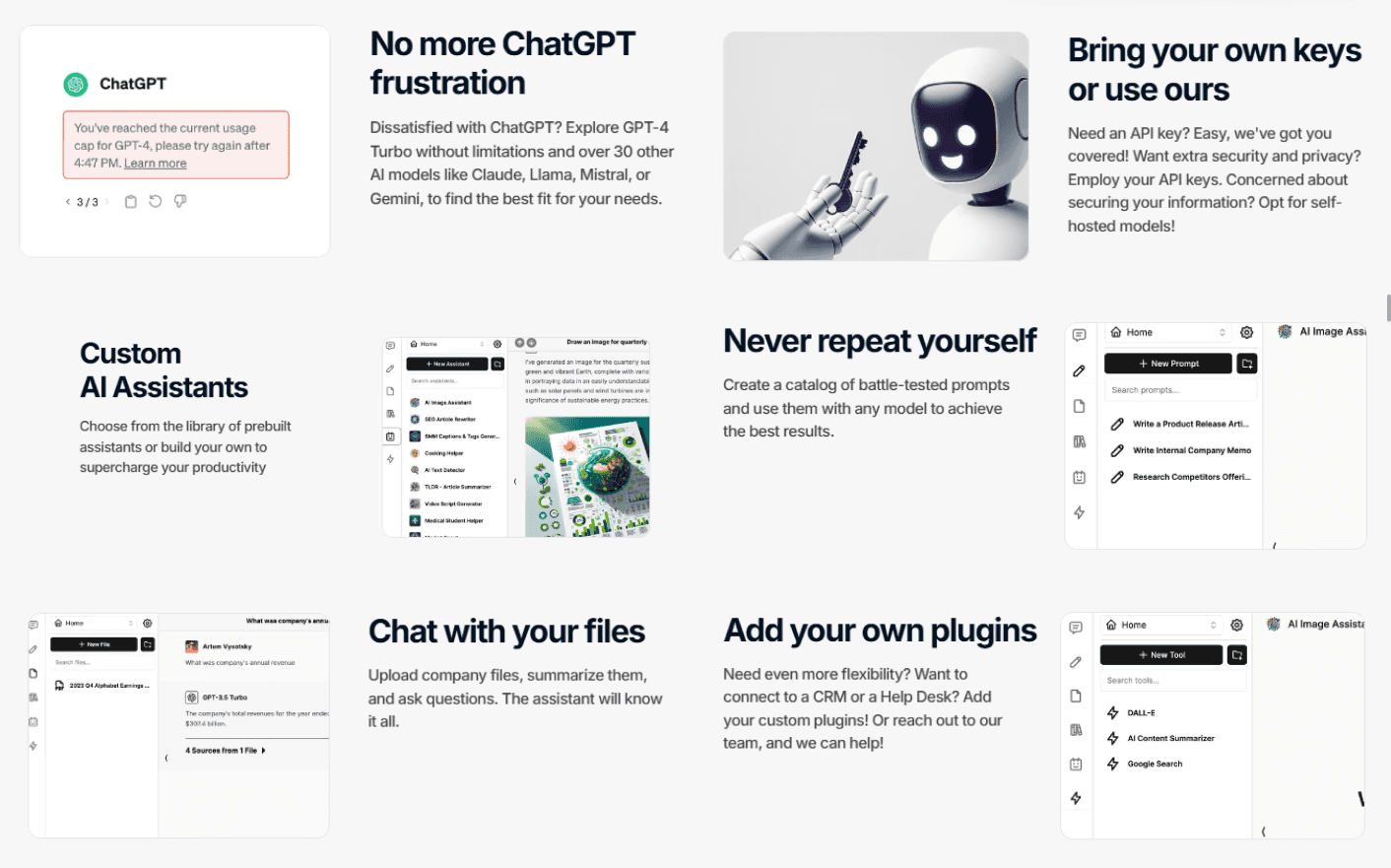
Links
Here are four relevant links, to our all-in-one AI tool, to a no-code builder, more free tools and a blog that we update regularly.
Try Writingmate Chat for free – an all-in-one platform with access to 40+ best AI models.
More free tools, from cat name generator to vows generator. Everything you need, with the help of simplistic tools.
No-code App Builder, all of our tools are created with it. Clear and powerful.
Blog with a lot of articles, tutorials and tips on various AI solutions.