Overview
Easily create viral trendy tags for your YouTube videos and shorts with our free YouTube Hashtag Generator. No registration or login is required. This tool is designed to help you increase the virality and reach of your videos by generating the best hashtags for YouTube.
Features
The YouTube Hashtag Generator is equipped with features that simplify hashtag creation and enhance video performance. The user-friendly interface allows you to input a video topic and generate hashtags in just a few steps.
Video Topic: Enter a brief topic of your video to get started.
Additional Details: Add specific details or keywords for precise hashtag generation.
Language Support: Choose from languages like English, Spanish, Chinese, Hindi, Arabic, French, Russian, and Portuguese.
Instant Hashtags: Quickly generate effective hashtags to boost video visibility.

How It Works
Creating hashtags with this tool is straightforward. Here’s how you can do it:
Enter Your Video Topic: Provide a brief overview of your video content.
Add Keywords: Include any additional details or keywords.
Generate Hashtags: Click "Generate Hashtags" to see your results.
Advantages of This Tool
This tag generator for YouTube offers multiple benefits to help your content stand out.
Enhanced Visibility: Increase your video's reach and engagement with trending hashtags.
Time-Saving: Quickly find the best hashtags without manual research.
Tool is Customizable: You can customize details of the video. Tool is suitable for various content platforms, including Instagram and TikTok.
Adding Hashtags to Your Videos
Adding hashtags to your videos is crucial for improving discoverability. After generating hashtags, simply add them to your video description or title. Most videos benefit from including 5-8 relevant hashtags, focusing on the best descriptors to help your target audience find your content.
Tips for Making Your Videos Viral
Watch this video guide on creating viral video content. Key strategies include engaging thumbnails, catchy titles, and optimizing video length.
Examples
Explore examples that show how to input a video topic like "Delicious Vegan Recipes" and receive hashtags such as #VeganFood, #HealthyEating, and #PlantBased, designed to attract viewers interested in vegan lifestyles.
Travel Tips for Solo Adventurers
When you enter "Travel Tips for Solo Adventurers," the generator might suggest hashtags like #SoloTravel, #AdventureAwaits, and #TravelHacks. These tags help connect with audiences looking for inspiration and advice on traveling alone.
DIY Home Decor Projects
For a topic like "DIY Home Decor Projects," you may receive hashtags like #DIYHome, #CreativeDecor, #HomeProjects and many more. These help target DIY enthusiasts and those interested in home improvement ideas.
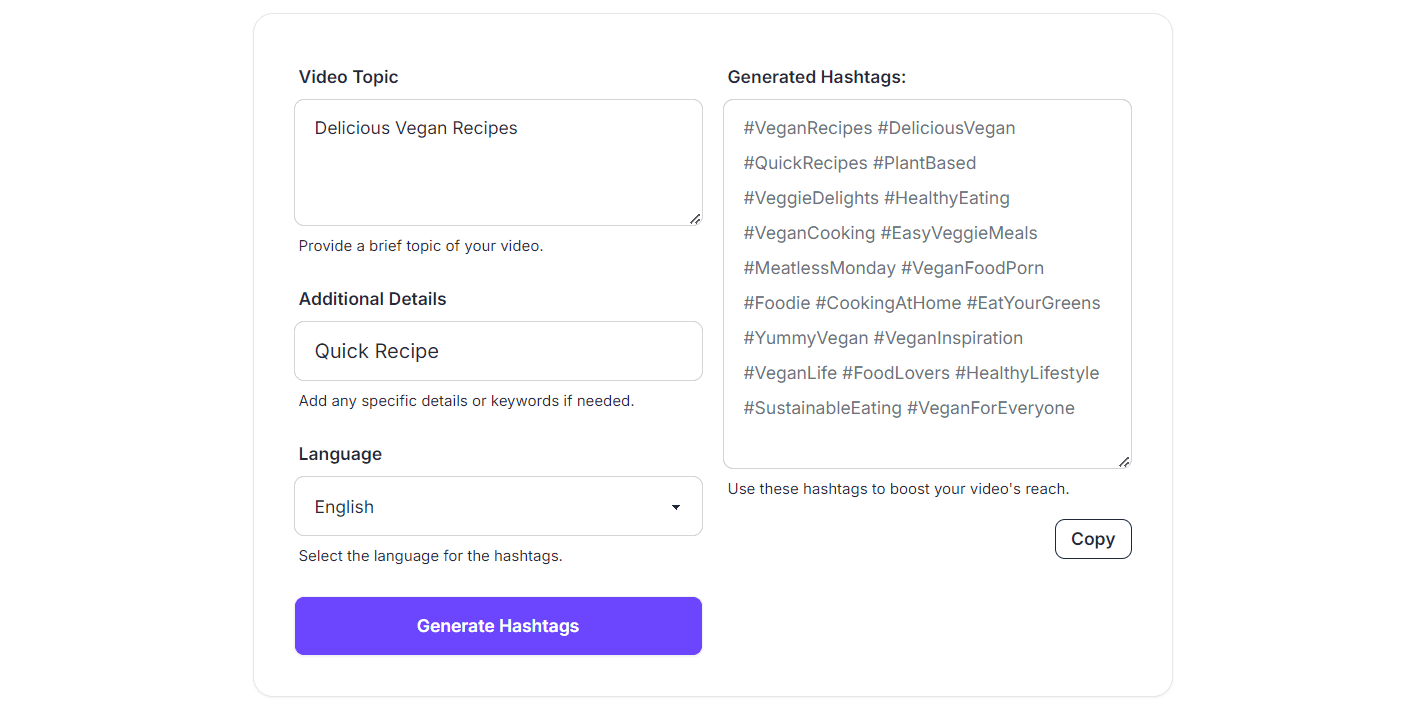
Frequently Asked Questions
Let's answer three questions that we are often asked about this tool.
Can I generate hashtags only for YouTube videos?
No. While the tool is tailored for YouTube, these hashtags can also be used for TikTok, Instagram, Twitter, and other platforms where video content is prevalent.
How many tags should I use on YouTube?
Generally, it’s effective to use 5-8 tags. However, you can use more if needed. Ensure they accurately describe your video content.
Explore the YouTube Hashtag Generator today and maximize the potential of your video content by harnessing the power of trending hashtags!