Overview
Welcome to the Mdj Prompt Generator! 👩🏼🎨 This tool is your ultimate solution for creating detailed prompts specifically for Midjourney AI. Boost your creativity and generate art prompts without any login required.
How It Works
Using the Midjourney Prompt Generator is straightforward:
Image Description: Describe what you want in your image—be vivid and specific.
Image Ratio: Choose the desired ratio, such as 1:1 (Square) or 16:9 (Landscape).
Drawing Style: Select from various styles like Photorealistic, Cartoon, or Surrealism.
Generate Prompts: Click to create tailored prompts ready for use with Midjourney.
Accessing Midjourney
To access Midjourney, visit their official website and join their Discord for a community experience and direct integration.

How to Write Prompts for Midjourney
Clarity is Key: Be clear and concise in your descriptions to ensure the AI captures your vision.
Use Keywords: Include specific keywords to guide the style and tone of your image.
Explore Creativity: Don’t hesitate to experiment with different styles and ratios.
Tips for Prompting for Midjourney
1. Start with a Clear Concept:
Begin your prompt with a basic idea of what you want to create. Specify the main subject and setting. For example, "A futuristic cityscape at dusk."
2. Be Descriptive:
Include vivid details to help the AI capture your vision. Mention colors, lighting, and elements. For instance, "with neon lights reflecting on rain-soaked streets."
3. Specify Style and Medium:
Define the artistic style and medium. You might choose "Cyberpunk", "Photorealistic rendering.", or others.
4. Add Visual Elements:
List any particular elements you want to include, such as "flying cars" or "towering skyscrapers."
5. Use Creative Language:
Incorporate imaginative language to inspire unique outputs. Words like "mystical" or "dreamlike" can add depth.
6. Consider Aspect Ratios and Perspectives:
Mention if you prefer a landscape or portrait orientation. Specify the perspective if needed, such as "from street level."
By following these steps, you create more effective and imaginative prompts for Midjourney, enhancing the overall quality and creativity of the generated art.
For more insights, check out this video.
Examples of Prompts
Let's see how this actually works.
Example 1: "A serene mountain landscape at sunrise, 16:9 ratio, watercolor style."
(Image: A digitally rendered watercolor scene showing majestic peaks under a vibrant morning sky.)Example 2: "Midjourney prompt to generate book cover of a fantasy novel, featuring a young wizard in an enchanted forest, 1:1 ratio, oil painting style."
(Image: A captivating oil painting showcasing a mysterious forest with magical elements.)
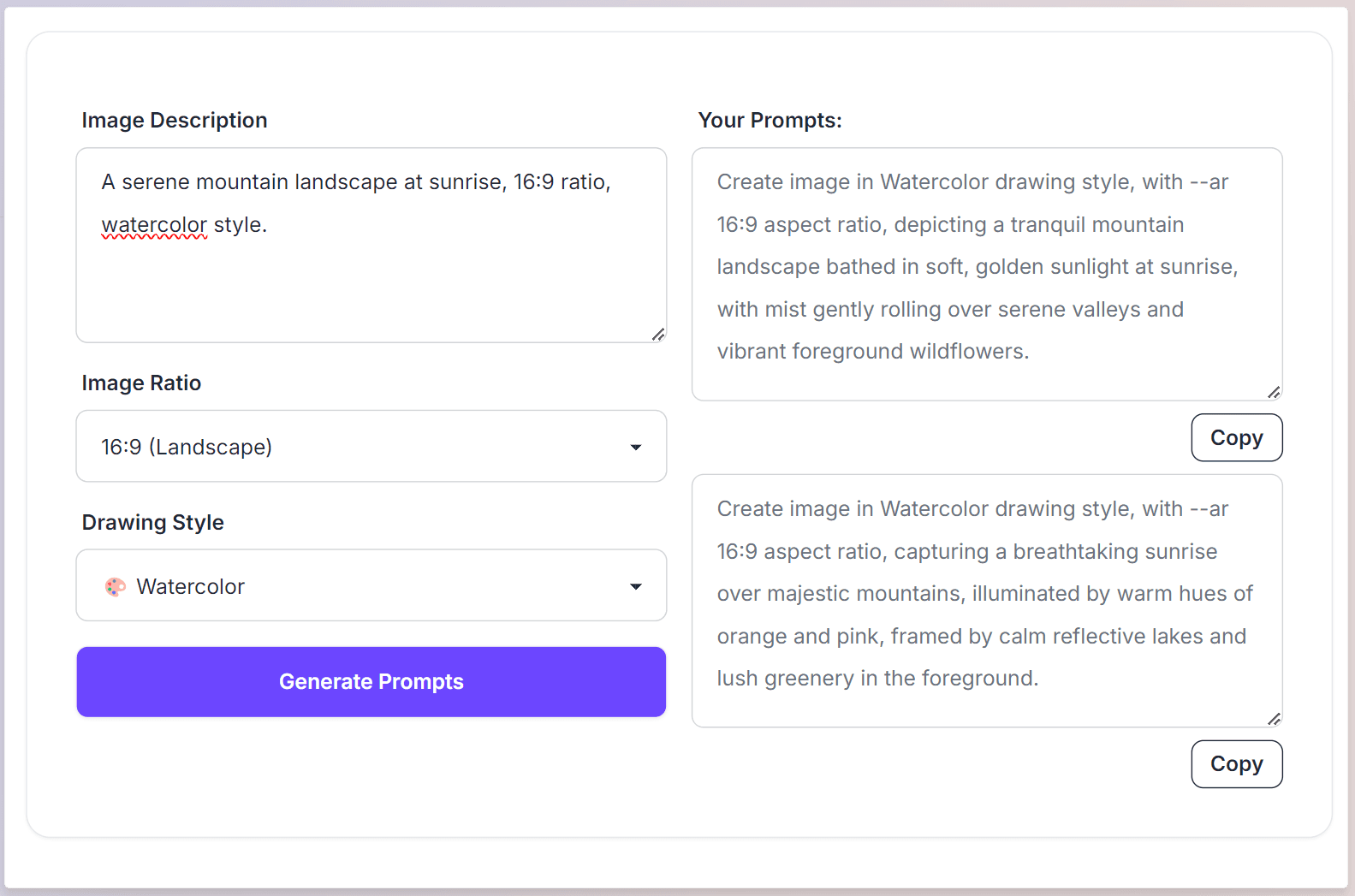
And here is what an image created with that prompt looks like if we take it in a more realist and detailed watercolor style. You can make prompts for any style and type of the image possible.

Conclusion
By using the Midjourney Prompt Generator, you unlock endless possibilities for creating stunning visuals with ease. Enjoy exploring different styles and find inspiration through diverse prompts. Let's discover the power of tailored art prompts with the Mdj Prompt Generator and transform your creative ideas into reality!
FAQ
Let's answer three questions about this tool that are frequently asked.
Q1: Is the Midjourney Prompt Generator free to use?
Yes, it's completely free and requires no login.
Q2: Can I use prompts for any style?
Absolutely! You can select from styles like Photorealistic, Cartoon, and more.
Q3: Where can I use the generated prompts?
Use them on Midjourney via their official website and Discord.
Links
Try other solutions that we make or read our useful blog.
Try Writingmate for free – an all-in-one platform with access to 40+ best AI models.
More free tools for any of your AI-based needs, both with texts and with visuals.
No-code App Builder. All of our tools were written using it, including this one. And you can also try it, because it is simple and effective.
Blog with a lot of tutorials on AI and technologies.