Overview
The Financial Statement Generator simplifies that complex process of making both professional and personal financial documents. Whether you need an income statement generator for your business or want to track personal finances, this tool is a solution that will help you make such a statement in minutes.
It totally eliminates any need for expensive software or complex spreadsheet templates and makes financial reporting accessible to everyone, with no time and money put into it.
Start creating professional financial statements today, experience the difference that automated calculations and professional formatting can make for your business or personal financial management.
Key Features
Our tool has a bunch of powerful features to meet diverse financial reporting needs that you may have:
Revenue Tracking
Add multiple revenue streams with the simple "+" button. Whether tracking product sales, service income, or rental property earnings, you can now categorize all income sources clearly.
Expense Management
The expenses section allows you to input various cost categories including operating costs, administrative expenses, and other business expenditures. This feature works similarly to a profit and loss statement generator, helping you understand your financial position.
Real-Time Summary
The summary section automatically calculates total revenue, total expenses, and net profit as you input data. This instant calculation feature makes it function as an effective PnL generator without any time-consuming manual computations.
Export Options
Generate your completed statement in one of three formats for professional presentations, record-keeping, or sharing with stakeholders. Formats avaliable are PDF, Excel and CSV. This export feature makes it superior to basic spreadsheet solutions.

How It Works
It is easy and straightforward to create your financial statement with our intuitive interface:
Enter Company Details: Start by inputting your company name and reporting period (such as FY 2025).
Add Revenue and Expenses: Use the "+" buttons to add multiple revenue streams and expense categories with their respective amounts.
Export Your Statement: Click "Export Statement" to generate a professional PDF document ready for use.
Who is This Generator For?
This tool already helps various sets of users across different sectors, for example:
Small Business Owners: You can make professional financial statements without efforts (like hiring expensive accountants or purchasing complex software). Also, no download or installation is needed, this works right from your browser, completely online.
Freelancers: Track income & expenses for tax preparation and use this as self employment income statement template, because it has such functionality as well.
Property Managers: Generate statements for rental properties. This tool is also functioning as a rental property income statement template solution.
Non-Profit Organizations: Create transparent financial reports with features similar to a non profit income statement template.
Students and Entrepreneurs: Learn financial statement basics while also managing startup finances if you happen to have one ;)
Advantages Over Traditional Methods
Unlike static templates, our generator offers dynamic calculation and professional formatting. While you might find an income statement template excel or google sheets income statement template online, our tool eliminates formula errors and formatting issues. It combines the flexibility of a monthly income statement template with the professional appearance of accounting software.
The tool often helpes users as a projected income statement creator, because it allowsa you to model future financial scenarios by adjusting revenue and expense projections in the future.

Types of Financial Statements
Our generator can create various statement types. With it, you can make at least those four as of 2025:
Single-Step Income Statements: Basic revenue minus expenses format
Multi-Step Statements: Detailed breakdown with operating and non-operating sections
Personal Financial Statements: Individual income and expense tracking
Pro Forma Statements: Future-oriented financial projections
Best Practices for Financial Statement Creation
When using any profit loss statement generator, it needs to stay accurate and you need to trust such a tool. It's also important to keep all revenue and expense categories properly classified. Regular updates help maintain current financial pictures, no matter if you're using our tool or in a more traditional income statement template google sheets approach.
For businesses with complex needs, you can consider creating monthly statements to track trends and seasonal variations. This practice helps identify patterns and make much more informed business decisions. Can this save you time and money? In our experience, it totally can.
FAQ
Let's answer five of the most frequently asked questions regarding this simple web tool.
1. Is this tool free to use?
Yes, our financial statement generator is completely free with no login required.
2. Can I save my work?
Currently, you can export your completed statement as a PDF, CSV or Excel. For ongoing projects, you can recreate statements using the same inputs.
3. What export formats are available?
The tool exports statements in PDF, Excel or even CSV format and makes a professional presentation for you, with easy sharing capabilities.
4. Can I create different types of income statements?
Yes, the flexible input system allows you to create various statement types by organizing your revenue and expense categories appropriately.
5. Is this suitable for tax preparation?
While the tool creates organized financial summaries, we think it is often best to consult with tax professionals for official tax document preparation and compliance guidance. You can always make some drafts and initial statements with this tool, though.
Getting Started With All-in-one AI
Example letter in Grateful style chosen.
AI Automation and All-in-one Chatbot
For any tasks, Writingmate.ai gives a total and comprehensive text and visual generating assistance. This AI platform now has wide access to 300+ top AI models and lets you overcome various daily tasks & challenges beyond basic resignation letters. Whether you need to craft sensitive emails, prepare performance reviews, make a picture or speak out at some difficult conversations, the platform's diverse AI models adapt to your specific needs.
Think of it as AI for all needs of yours, with easy switches and simple interface. No API keys needed and subscription starts at 9 dollars.
Many models are free and you can try the tool with no card or payment.
Many models are free to use, and switching between different AI approaches helps you find the perfect tone and style for any professional communication.
Claude 4 Sonnet, GPT-4o, DeepSeek R1, Llama 4 Maverick, Stable Diffusion, Dalle, OpenAI o3 mini and hundreds of other top AI models inside one web app.
Was just updated to a new version with more models, features and fresh UI and is regularly improved.
Try it out here, for free: https://writingmate.ai
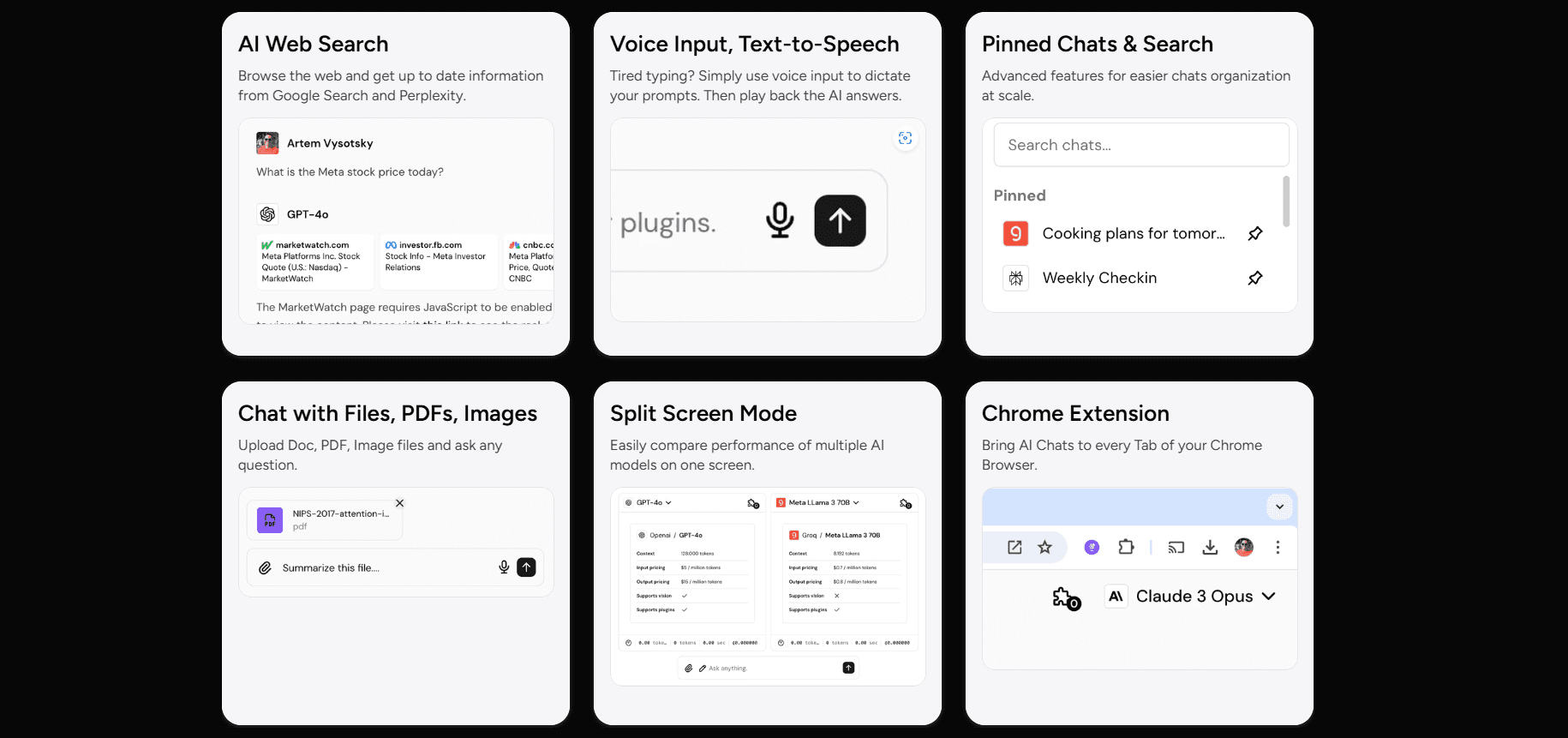
Explore more tools and resources:
Try Writingmate.ai for free – an all-in-one platform with access to 40+ best AI models.
More free tools that you may find useful.
No-code App Builder – try our builder, all applications on our website are generated using it.
Blog that we update regularly with articles and tutorials on many AI-related topics, new models and ways to implement those technologies into your workflow.