Overview
If you want to creating well-looking AI images with Flux, note that it often requires more than a chaotic description. The right flux prompt can turn a generic or mediocre output into something spectacular. This flux prompt generator takes your basic idea. Then it turns it into optimized instructions that Flux AI actually understands and responds to in an effective way.
Flux AI has already become a standout among image generators. Why, though?
It competes directly with established models like DALL-E and Midjourney.
In many ways, flux can outperform those models, and you can compare their output side by side with writingmate.ai, no API keys needed.
What makes Flux particularly interesting is its attention to detail & ability to solve complex prompts with nuance. Even if you are not a professional artist or photographer, you are in a good position to make great images still.
However, if you want to have best results then dare to understand how to communicate with the model.
Then, just give our generator a simple input to get a great prompt.
Getting Started
Ready to create better Flux images? This ChatGPT flux prompt generator turns any simple idea into structured instructions. Then, Flux AI can interpret it effectively. Are you creating art, designing content, or exploring creative concepts? In any case, such well-crafted prompts make difference and either make or break a picture.
Remember that prompt engineering is partly art, partly science. Experiment with different combinations of available styles, ratios, and technical specifications. This way you'll discover what works best for your creative goals.

Flux AI Capabilities in 2025. What Prompts Work Best?
Flux AI is usually best at photorealistic images, detaled artistic styles, & technical precision. Unlike some other models that struggle with details or consistent character generation, Flux keeps images coherent (even across complex scenes). That model responds well to detailed descriptions, also knows when to interpret creative freedom within your parameters.
The flux prompting approach differs from other AI image generators.
Where some models work better with simple descriptions, Flux works best with structured, detailed prompts.
Prompts should specify not just what you want, but how you want it. Ideally, prompt should be presented technically. This is just what our chatgpt flux prompt generator does.

Tool Features Breakdown
Image Description Field This is where your creative vision starts. The tool encourages specificity – instead of "a dog," try "a golden retriever sitting in autumn leaves, looking directly at camera with tongue slightly visible." So the more detailed your description, the better the flux ai prompts become.
Aspect Ratio Options The generator offers several ratio choices:
1:1 (Square) – Perfect for social media posts, profile pictures, or balanced compositions
3:2 – Classic photography ratio, great for landscapes and portraits
4:3 – Traditional monitor ratio, works well for digital displays
16:9 (Landscape) – Cinematic widescreen format for dramatic scenes
9:16 (Portrait) – Mobile-friendly vertical format
2:3 – Portrait photography standard
In my experience, each ratio influences how Flux interprets your scene composition. So it's a good idea to choose based on your intended use. Below are styles that you can pick from.
Art Style Selection The style dropdown dramatically changes output quality and appearance:
Default – Flux's standard interpretation without style bias
Photorealistic – Emphasizes camera-like quality and natural lighting
3D Render – Clean, computer-generated aesthetic with smooth surfaces
Cinematic – Movie-like lighting and dramatic composition
Studio Photography – Professional lighting setup with clean backgrounds
Anime – Japanese animation style with characteristic features
Digital Art – Modern digital painting techniques
Fantasy Art – Mystical, otherworldly aesthetic with rich details
Cyberpunk – Neon-lit, futuristic urban environments
Pixel Art – Retro gaming aesthetic with visible pixels
Oil Painting – Traditional painted texture and brush strokes
Watercolor – Soft, flowing paint effects
Custom – Allows for specific style descriptions
Resolution Preferences Three quality levels affect generation time and detail:
High Resolution – Maximum detail for professional use
Medium – Balanced quality and speed
Standard – Faster generation for testing and iteration
Advanced Options These checkboxes add technical specifications to your flux prompt:
Camera Settings – Adds photography terminology like aperture, focal length, ISO
Lighting Specifics – Includes lighting direction, quality, and color temperature
Composition Details – Incorporates framing rules, perspective, and visual balance
Best Flux Prompts Structure
Effective flux ai prompts follow a logical structure. Start with the main subject, add environmental context, specify style preferences, include technical details, and finish with mood descriptors. For example: "Professional headshot of a confident businesswoman, modern office background, shot with 85mm lens, soft natural lighting, professional photography style, warm and approachable mood."
The flux prompt guide philosophy emphasizes clarity over cleverness. While creative language can work, specific technical terms often produce more predictable results.

Integration with Writingmate.ai
For users wanting to explore beyond basic prompting, Writingmate.ai offers access to Flux alongside other top image generation models like DALL-E, Stable Diffusion, and Recraft V3. This all-in-one platform lets you compare outputs across different models using identical prompts, helping you understand each model's strengths. You can also access 200+ text models for refining your prompt descriptions or generating creative concepts before image creation.
Creative or Personal AI Projects Made Affordable?
Anyone with a creative streak can use Flux.1 AI for personal projects. Imagine designing custom art for your home, creating cards for friends and family, or simply playing around with artistic ideas. The possibilities are almost limitless.
Flux.1 AI is finally an extraordinary tool for image generation. It mixes user-friendly design with advanced capabilities. Its high-quality image outputs, quick processing times, and versatility make it an invaluable resource for creatives across various fields. Try using an all-in-one AI platform that juggles between multiple models in the most effective way possible. Right here: https://writingmate.ai/
You can also use Writingmate for Stable Diffusion, new DALL-E and 2025 ChatGPT image generation. It works well with all three and subscription for more features now starts at 9 dollars per month.
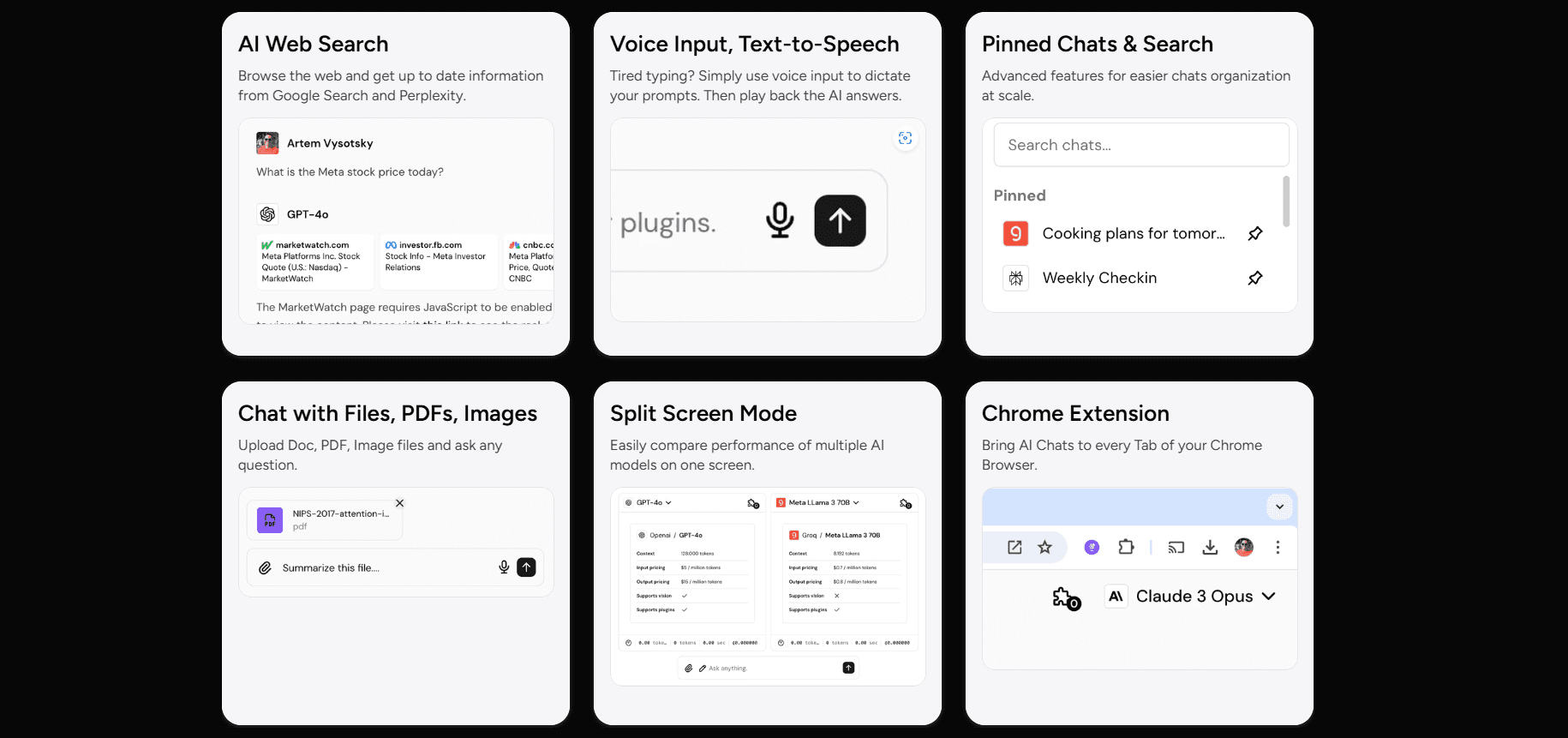
Common Prompting Mistakes
Many users treat flux prompts like search queries, using minimal descriptions. This often leads to generic results. Instead, think like a art director giving detailed instructions to an artist. Specify lighting conditions, camera angles, colors, textures, and emotional tone.
Another common issue is combining conflicting styles or technical specifications. A "candid street photography" prompt conflicts with "perfect studio lighting." The flux ai prompt generator also helps avoid these contradictions by structuring your inputs logically.
Image to Prompt Workflow
Sometimes you'll have a reference image that captures the style or mood you're after. While this tool doesn't process images in direct, you can describe reference images in detail within your prompt. You can analyze the lighting direction, color palette, composition, and technical qualities. Then incorporate those observations into your description.
FAQ
Let's also answer five frequently asked questions about Flux AI and this tool.
1. What makes Flux different from other AI image generators?
Flux is often best at following detailed prompts and maintaining consistency across complex scenes. This makes it well suitable for professional and artistic applications of many kinds.
2. Do I need technical photography knowledge to use this tool?
Not necessarily. The advanced options add technical terms automatically. Yet, basic descriptions work fine for most users. With this tool, you will instantly make better prompts. This means that images will be better as well.
3. Can I generate prompts for commercial use with your flux prompting free tool?
Yes, the generated prompts are yours to use. However, check Flux AI's current terms in regards to commercial image generation rights.
4. How long should my image description be?
Aim for detailed descriptions without unnecessary repetition. Usually 2-4 sentences capture enough detail for excellent results with any flux prompt made by our generator.
5. Can I modify the generated prompts?
Absolutely. The output serves as a starting point that you can customize further based on your specific needs.
Explore more tools and resources:
Try Writingmate.ai for free – Use Flux and other image models at one place;
More free tools for a variety of your tasks and needs;
No-code App Builder – try our builder, all applications on our website are generated using it;
Blog that we update regularly with articles, news and tutorials on AI-related topics, tools and models.