Quick Guide:
Google Workspace is your go-to platform for accessing a range of applications such as Google Drive, Google Sheets, Google Slides, Google Docs, streamlining task management.
Integrating AI tools with Google Workspace can significantly reduce your workload and elevate productivity.
Writingmate.ai is available from any web page as a sidebar, offers the full range of OpenAI capabilities and allows sharing generated content into Google Slides, Docs, Sheets, and Gmail in just a click.
TextCortex offers solutions to automate repetitive tasks across Gmail, Google Docs, and Google Drive.
ZenoChat and Zeno Assistant by TextCortex, alongside Google Gemini (Bard), enhances interaction with Google Drive and Docs, offering conversational AI and writing assistance.
Extensions like MonkeyLearn and SlideAI.io bring analytical and presentation creation capabilities directly to Google Sheets and Slides.
Google Workspace and Its Core Apps
Google Workspace provides a wide collection of Google's tools for work and study, including Drive, Docs, Sheets, Meet, and Slides, facilitating daily and professional tasks without the need for standalone apps. Tailored for business, team, student, or individual use, Google Workspace ensures seamless access and configuration.
Speed stands out as Google Workspace's primary benefit, offering single-platform access to tools for task completion and data storage. This integration streamlines processes, boosts productivity, and saves time, catering to almost all task requirements.
Accessible through the cloud, Google Workspace enables instant creation of documents with shortcuts like doc.new and slide.new, among others. It comprises 13 applications including Gmail, Docs, Sheets, and others facilitating easy data transfer and app switching.
Drive
Sheets
Forms
Slides
Gmail
Sites
Chat
Calendar
Keep
and many more.
Best AI Tools for Google Workspace
Google Workspace's efficiency in productivity and workload management can be significantly amplified with AI tools. Integrations with services like Google Drive, Sheets, and Gmail automate and enhance tasks ranging from text generation to data management.
For those seeking to boost efficiency, whether for professional or individual tasks, selecting AI tools with efficient and reliable features is crucial. Let's explore the top AI tools for Google Workspace:
Google Gemini
Formerly Google Bard, Google Gemini is a highly advanced AI model introduced by Google that offers a wide range of functionalities, making it a versatile tool for Google Workspace users. Gemini is designed to be Google's most capable and general model yet, delivering state-of-the-art performance across many benchmarks. It's been optimized in three versions: Ultra, Pro, and Nano, catering to a wide range of tasks from highly complex to on-device applications.
Pros:
Broad official integration across Google services, including Drive, Docs, Sheets, Gmail, and Calendar.
Capable of performing complex tasks with conversational commands.
Provides accurate and human-like responses based on Google's in-house AI model.
Cons:
May not always provide context-specific answers.
Not available in all countries.
Writingmate.ai
A cutting-edge GPT assistant designed to enhance productivity and creativity within Google Workspace. Writingmate.ai offers advanced support writing and content creation, from drafting emails to editing comprehensive documents in Google Docs.
Writingmate build a bridge between ChatGPT and Google Docs: you can easily transfer your AI-created texts, slides, tables, and images directly into Google Docs, Sheets, Slides, or Gmail. If you are creating a presentation, you can let Writingmate craft initial slides and move them to Google Slides.
Writingmate is also able to transform text into tables using GPT-4's capabilities, ready for sharing to Google Sheets in a click.
Pros:
Intuitive interface that easily integrates with Google Docs, Slides, Gmail, and Sheets.
Available on any web page as a sidebar.
Enhances writing quality with grammar corrections, style suggestions, and content generation.
Provides access to GPT-4 for free (offers a free trial and referral program)
Cons:
Limited functionality outside of text-based applications.
May require some learning to fully utilize its advanced features.
TextCortex
This AI assistant for Google Workspace boosts productivity with customizable AI experiences across Gmail, Google Docs, and Drive. This AI tool that enhances your Google Workspace experience with advanced, customizable features. Available as a web app and browser extension, TextCortex integrates with over 30,000 websites and apps, ensuring versatility. Its conversational AI, ZenoChat, excels in tasks like conversation simulation, text generation, and grammar checks. Features like "Individual Personas" and "Knowledge Bases" allow for tailored outputs and data-driven content generation, respectively. Zeno Assistant, another TextCortex offering, aids in the writing process within online word processors, including Google Docs, accessible via a simple shortcut.
Pros:
Offers a wide range of features, from text generation to grammar corrections.
Customizable "Individual Personas" and "Knowledge Bases" for tailored outputs.
Browser extension integrates with 30,000 websites and apps.
Cons:
Customization features may be overwhelming for new users.
The extensive range of features might require time to explore fully.
MonkeyLearn
A good way to look at your text data in Google services is by using MonkeyLearn. MonkeyLearn specializes in AI-driven text data analysis within Google Sheets, providing valuable insights and summaries.
You can link it with Google Sheets to do tasks like pulling out key points, looking at data, putting data into groups, and making summaries, all with the help of AI.
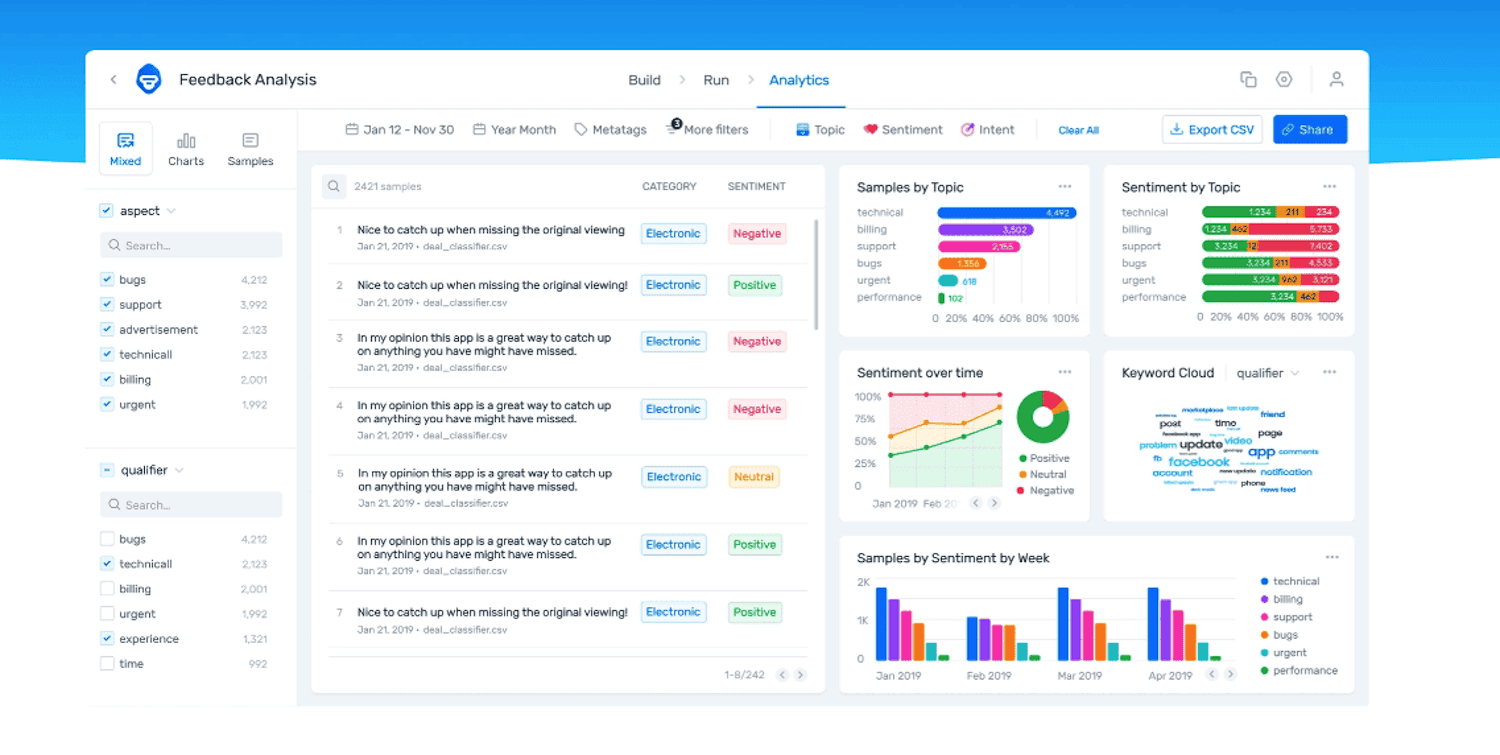
Pros:
Automated insight extraction, categorization, and summarization.
Easy integration with Google Sheets for seamless data analysis.
User-friendly interface suitable for non-technical users.
Cons:
Primarily focused on text analysis, with limited broader application.
Advanced features may require a subscription.
SlidesAI.io
A godsend for "ai for google slides", SlidesAI.io automates the creation of visually stunning presentations, making it easier than ever to impress your audience.
SlidesAI works with over 100 different languages. With SlidesAI, you can put your text into SlidesAI, and it will make a presentation for you all by itself. It's really easy to do.
Pros:
Generates presentations quickly with AI-assisted designs.
Offers diverse templates and styles for any presentation need.
Intuitive and user-friendly, requiring minimal input for great results.
Supports 100+ languages.
Cons:
Custom designs may be necessary for specific branding needs.
Arcwise
Arcwise is an AI tool for Google Sheets that enables users to easily create charts, graphs, and transform data into insights. It simplifies data analysis by generating SQL queries and integrating with data warehouses like Snowflake and BigQuery. Users can train AI models for personalized results without needing to code or understand SQL, making data analysis accessible to all.
Arcwise, a Google Chrome extension positioned as AI for Google Sheets, brings enhanced task management and automation features to Google Sheets, optimizing workflows across the board.
Pros:
Improves project management with advanced organizational tools.
Facilitates team collaboration with shared workspaces.
Visual project tracking aids in keeping tabs on progress and tasks.
Cons:
Limited functionality
Prompts and functions may need time to adapt.
Related Articles
GPT-4 for Free: Introducing Writingmate.ai's Referral Program
Share your GPT responses to Google Docs, Google Sheets and Gmail
Written by
Artem Vysotsky
Ex-Staff Engineer at Meta. Building the technical foundation to make AI accessible to everyone.
Reviewed by
Sergey Vysotsky
Ex-Chief Editor / PM at Mosaic. Passionate about making AI accessible and affordable for everyone.



