Introduction, AI in Document Review
Many have thought tech would make work with documents much easier, and it did. But, there are now even more piles of documents, texts, spreadsheets and many of them need to be analyzed and reviewed. Sometimes, it can be you who needs to do this.
After testing a lot of AI chatbots that do document review, I can say for sure: AI boom has already made document review much more simple, and can save a lot of time. AI tools can now analyze, summarize, compare PDFs, spreadsheets, images, even text files.
In recent years I had to analyze and review thousands of documents. AI tools helped me to save a lot of time, and I have tested many of them. My name is Artem and I often test various tools and AI instruments for a variety of my needs.
And not only has digital world made us to work and review documents more, it also gave me some tools to work with documents, chat with files and make my doc-related tasks easier overall. AI tools I'me going to list below are not just quick and accurate, they also try to keep your data private when possible. In this guide, I'll walk you through the best AI tools for document review available as of September 2025.
Table of contents
Here are the major points I would like to dicuss next.
All-in-One Tools for Document Review
Writingmate: All-In-One AI Platform
Perplexity: An AI App That Surfs the Web and Reads Files
Best AI Document Summarizers in 2025
Bito.ai: AI-Powered Code Review and Summarization
ChatGPT: Flexible Document Summarization
PDF AI Readers
Adobe Acrobat AI
Kami AI
AI Legal Document Review
Harvey AI
How to Compare AI Models for Document Review
Conclusion: What AI Is Best at Reviewing Files
All-in-One AI Document Review Platforms
With so many options, how do you know which AI is the best for reviewing files? I have tried and pushed to the limits at least two AI tools that can
read and analyze documents,
edit spreadsheets,
review and analyze word docs, PDFs, code files, and do even more.
To be brief: one of them uses multiple AI models and the other one takes a different approach. It is like a web file encyclopedia but in 2025.
Writingmate: Chat With Files Using Multiple AI
When it comes to reviewing all the kinds of file types, an easiest tool to recommend is Writingmate all-in-one AI. This platform now supports 200+ LLMs like o3, o4-mini, GPT-5 and older GPT-4o variations, Claude 4 Sonnet and Claude 4.1 Opus, Gemini Pro 2.5 and Flash as well, Llama 4, many more.
Now, I tried comparing how different models work with numerous file formats. PDFs, DOCs, images, TXT files, and so much more. All inside one single chatbot, and great for model testing as well.
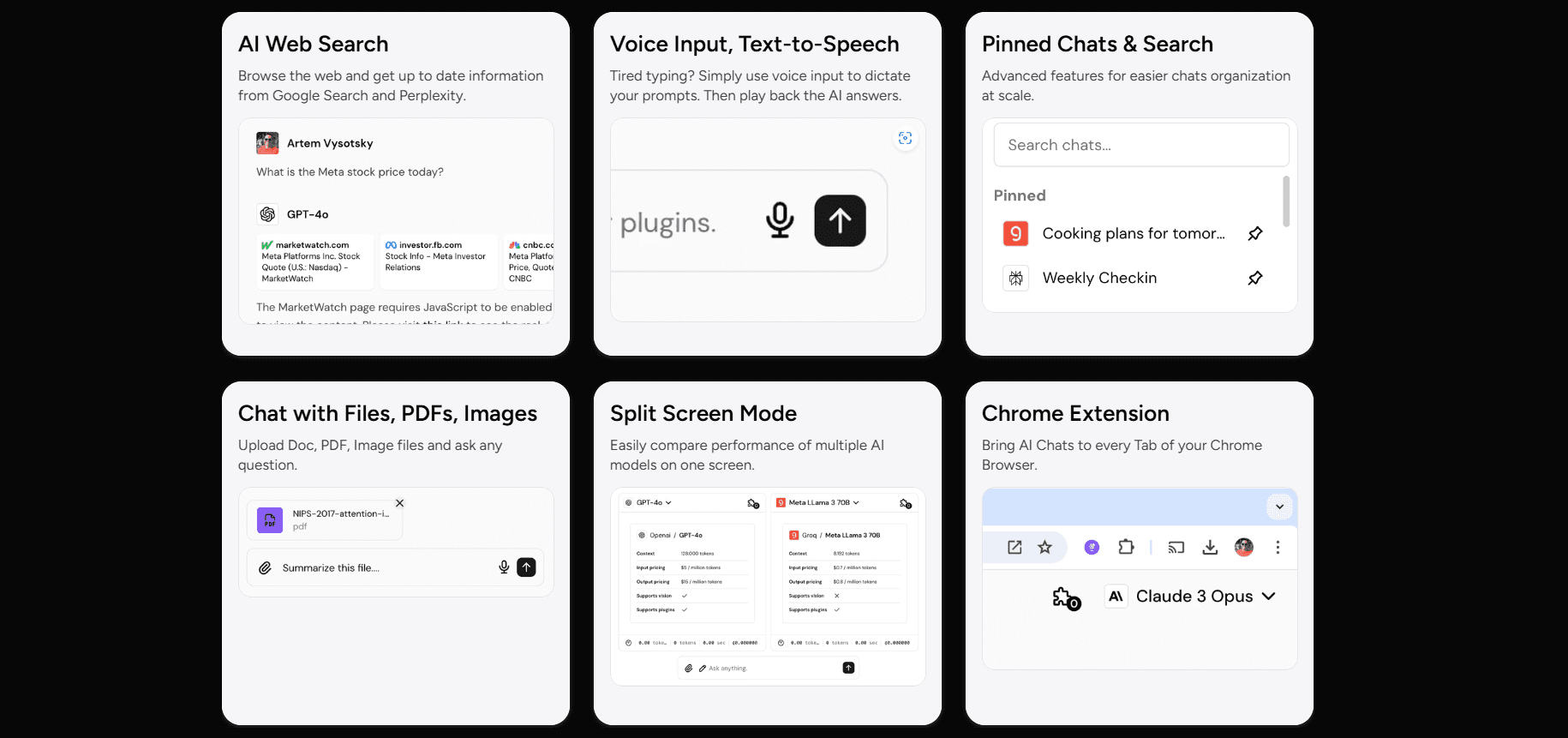
Writingmate, Key Features:
Here are four features of Writingmate that will be especially useful for document review with AI.
Multiple file types support (PDF, TXT, DOC, CSV, XLS, images, etc.)
200+ AI models (including most recent ones) that are available within one platform. No other subscriptions or API Keys required
Easy document management and collaborative access in a single platform
AI model comparison mode. Check how different LLMs deal with your documents, side-by-side.
And recently, that chatbot was updated. New update of Autumn 2025 includes those and more:Fresh new Interface and less of bugs or inaccuracies.
Canvas support for dozens of AI models (not only ChatGPT)
Advanced document summarization and smart annotation to auto-highlight clauses inside documents
AI contract management: create, share, edit, and sign papers in AI-environment and without boring templates.
Use Case Example:
Imagine you need to review a massive PDF report. Writingmate can summarize it with one model, like GPT-5 or more efficient specific sub-model. Then, it can generate key insights with another, such as Claude 4 Sonnet, Gemini 3 Pro or Llama 4. They all work within the same tool, same simple web app. You have ability to analyze large datasets when you upload Excel or CSV files. I tried it for data-heavy docs, for code-rich ones and for complex databases. In my experince, this makes it great for both text and data-heavy document reviews.
Try the chatbot here: https://writingmate.ai
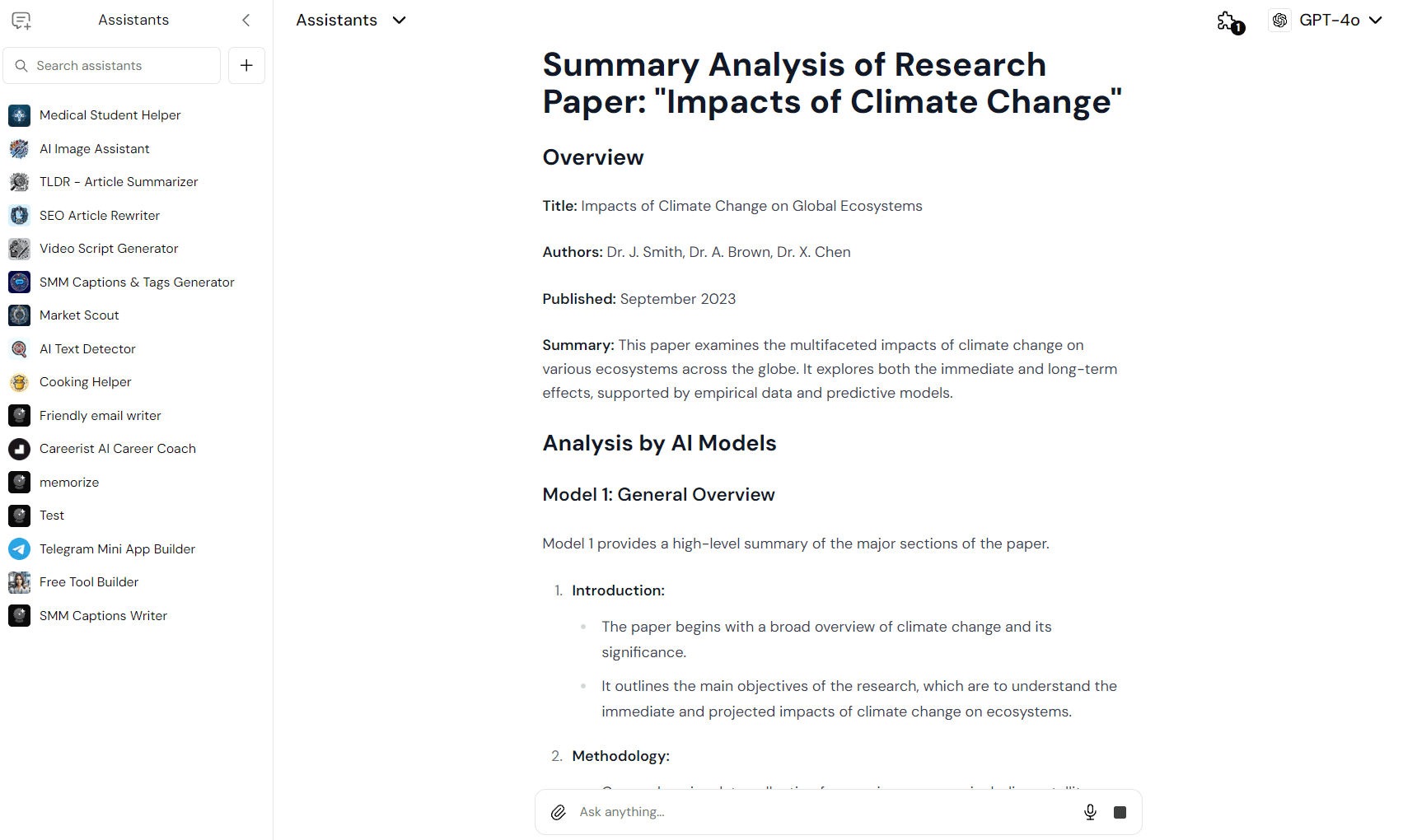
Perplexity: AI That Analyzes the Web Search
Perplexity is an AI platform that became known for its deep reading and analyzing web information. That also means files, such as reports, research papers, and contracts. It can work with complex language and big data from the web. Perplexity works well, for example, for legal, for medical, or educational documents.
This tool actually supports a variety of file formats and is good enough for professionals who need to review important documents fast and with no overlooking crucial details. Pro plan now lets you upload PDF, CSV, image & ZIP files, supports a huuge 1M-token context, it can cite answers with live web links even.
Is Perplexity worth trying in 2025? There are at least three reasons
Some worry that there is no sense in using Perplexity in 2025 as gpt-based native chatbot or tools like writingmate.ai can fully replace perplexity in most cases.
It can work over complex and heavy documents like contracts / research papers;
It’s highly efficient at summarizing legal and academic writings taken from the internet;
It works with multiple file formats, like DOC, TXT, PDF, some others.
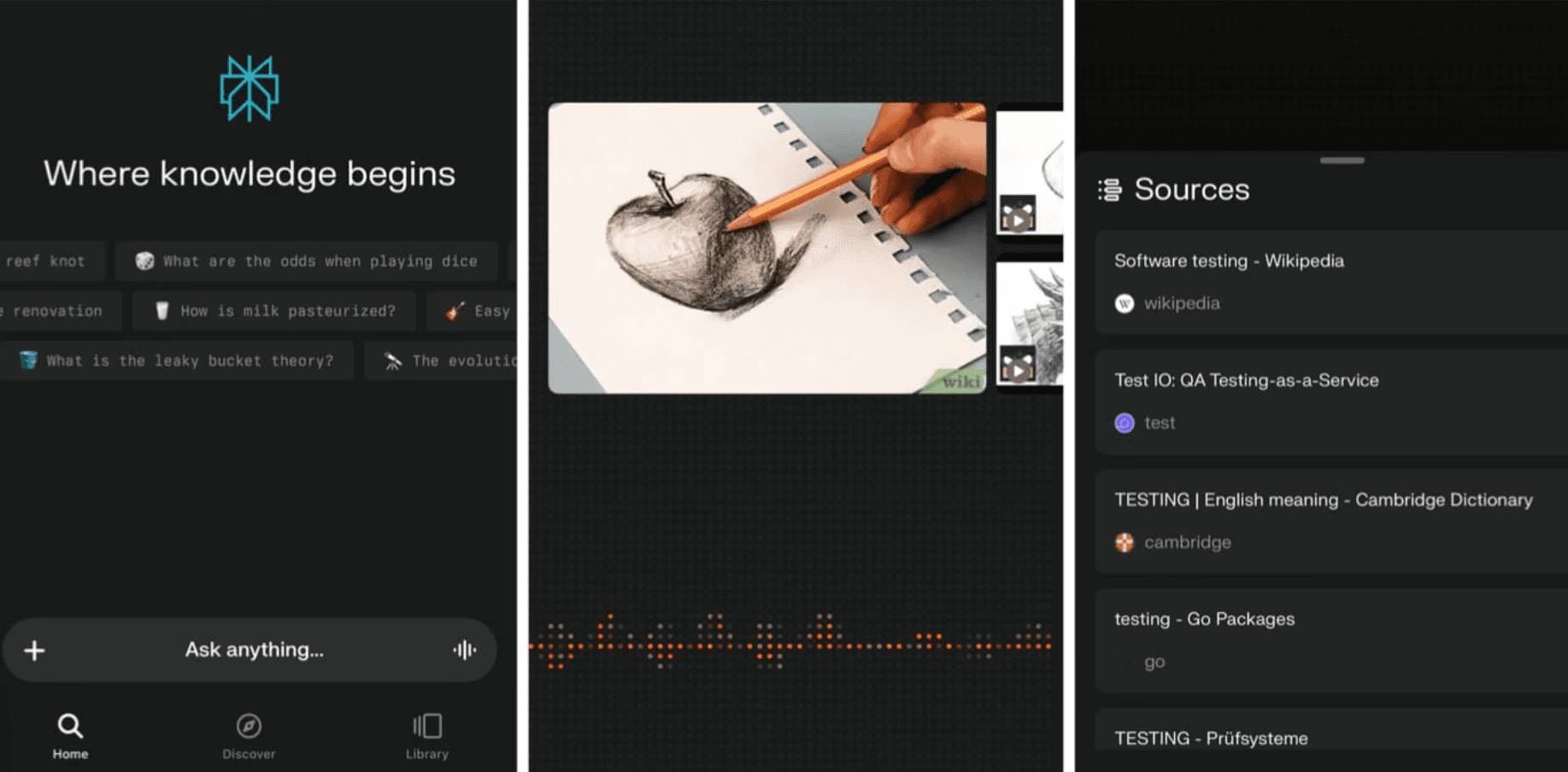
Which AI Can Analyze Files Like Perplexity?
If you're looking for AI tools that can match Perplexity in analyzing files, try Gemini Pro AI and LLaMA 4 Maverick AI, that work especially well inside of Writingmate chatbot. These new models can break down complex texts, summarize and analyze data from detailed PDFs and comprehensive spreadsheets. What AI writing apps can read files like Perplexity? In brief, Writingmate does just that and integrates over a hundred best AI models with which you can write, work with texts, and analyze files. So try chatting with files on Writingmate here.
AI Document Summarizers
All of AI tools below are considered by our team to be one of the best at summarizing. They can easily save a lot of time from doing things all manually, by hand. This way, using AI to summarize long documents is very common task now.
Bito.ai: AI-Powered Code Review and Summarization
Bito.ai is a must-have instrument for software developers & code review is one of main things that it does. Not the only one though. Bito tool can also analyze technical documentation, f.e. API docs, specs, and large codebases.
Bito can read and analyze code files such as JSON and Python scripts, as well as entire repositories. Its integration with GitHub helps you incorporate AI into any kind of code work that you do. New AI Code Review Agent does PR comments in GitHub/GitLab; GPT-4o mini handles quick tasks, GPT-4o full for deep audits.
Such a platform uses AI to highlight coding errors, suggest improvements, and summarize large chunks of code. It’s a perfect tool for software engineering teams who need to review large codebases in various efficient ways.
Why Some Use Bito for Code Review:
Works with different programming languages and formats like JSON and Python.
Spots coding mistakes and suggests fixes – and it's quite accurate, in my experience.
Breaks down big code files into clear, easy-to-understand summaries.
ChatGPT and Easy Document Summarization
Let's say you need a handy AI tool for general document summary. ChatGPT is still a decent choice, though a bit generic and limited in some ways. It can make use of many types of files, e.g. academic papers, legal contracts, and financial reports. ChatGPT will provide quick, concise summaries, pick certain data from documents and even give you new documents for download if you have a subscription an user cap is high for you.
It also has a conversational style that i usually easy to understand. But to be fair that applies to any AI chatbot that is based on OpenAI technologies. ChatGPT is only a user interface for best openAI models, and you can pick it if you want to go with a default option.
Some clarity on the supported models. ChatGPT retired GPT-4 on 30 Apr 2025, with GPT-5 used by default now after 4o was also discontinued. New gpt5, with better multimodal uploads and built-in shopping search, has still caused quite a stir as users did not want… to accept it? But there is more: you should definitely try the new o3 model, which, in my humble opinion, is mind-boggling. Of course, this model is already available in Writingmate app as well.
Key Features of ChatGPT for Document Review:
Summarizes various file types (PDFs, DOCs, spreadsheets);
Makes summaries that are easy to comprehend and that are readable.
Works with complex professional writing styles, it can do legal, academic, and financial documents;
Here is a link to original OpenAI chatbot: https://chat.openai.com

AI PDF Reviewers
These AI tools below are decent for working with certain file formats. There are also specialized AI tools that can review specific document types. Like legal contracts, or research papers.
Adobe Acrobat AI and Kami AI
If you frequently handle PDFs, an AI PDF reader could be ideal. These tools are widely used by those who need to review contracts, research papers, and e-books. Those tools can summarize content, annotate, highlight, and extract important information.
Tools like Adobe Acrobat AI and Kami AI are some of the best PDF AI readers in 2025. Might be very helpful for reviewing long, complex PDFs and extracting essential information. February 2025 update of Adobe Acrobat AI Assistant adds Contract Intelligence: now the tool auto-detects contracts, can compare up to 10 document versions, cites clauses, and supports e-signatures. April 2025 rollout of Kami AI also goes with Understand AI (translate / explain / re-level) and Questions AI that I sometimes use for quick formative assessments and checks in PDF files.
My top three key benefits of AI PDF readers:
They Extract key insights from long, complex PDF docs;
Such a tool lets for annotations and highlights important sections;
Summarizes content for your easier understanding, just to save time.
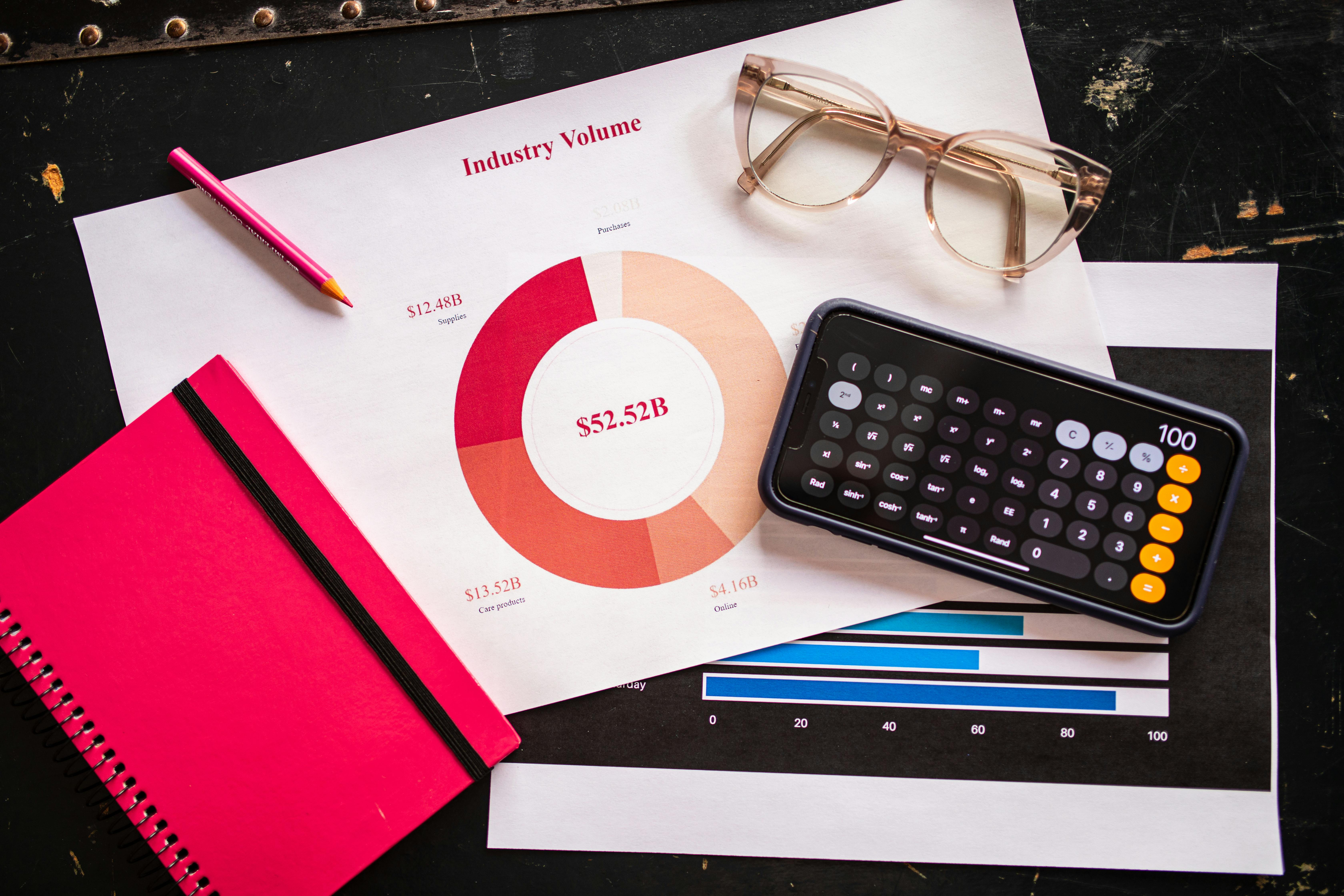
AI Legal Document Review Tools
There is also a tool that works well enough with legal stuff and I tested it recently.
The guys from Harvey position themselves as AI for law firms, professional service providers &the Fortune 500. This is a legal-oriented assistant that allows lawyers work with contracts, briefs or even whole deal folders with get instant highlights and risk flags. The startup secured a Series D round early in 2025, so now meets SOC-2 Type 2 security, to make firms be sure that sensitive client data is also well protected.
Harvey AI website: www.harvey.ai

How to Compare AI Models for Document Review
AI document review tools are can finally let you compare various AI models. By this you now can find the right one for your exact specific need. For a lot of doc-related tasks I go straight to writingmate. It's a kind of all-in-one tool that lets you test and use over 200 top AI (with newest ones as well) side by side in a split view screen, and with an individual chatbot or agent (assistant). You can observe, then make conclusions about how well they stand against different types of tasks.
Each model has its own strengths. Some are better with text files, others do their best part with data-heavy files f.e. Excel or CSV. I am so glad I can easily choose the best AI model for analyzing specific documents I have, each and every time.
So, try comparing AI models on Writingmate, it's a breath of fresh air in the realm of those endless AI tools and specific apps.
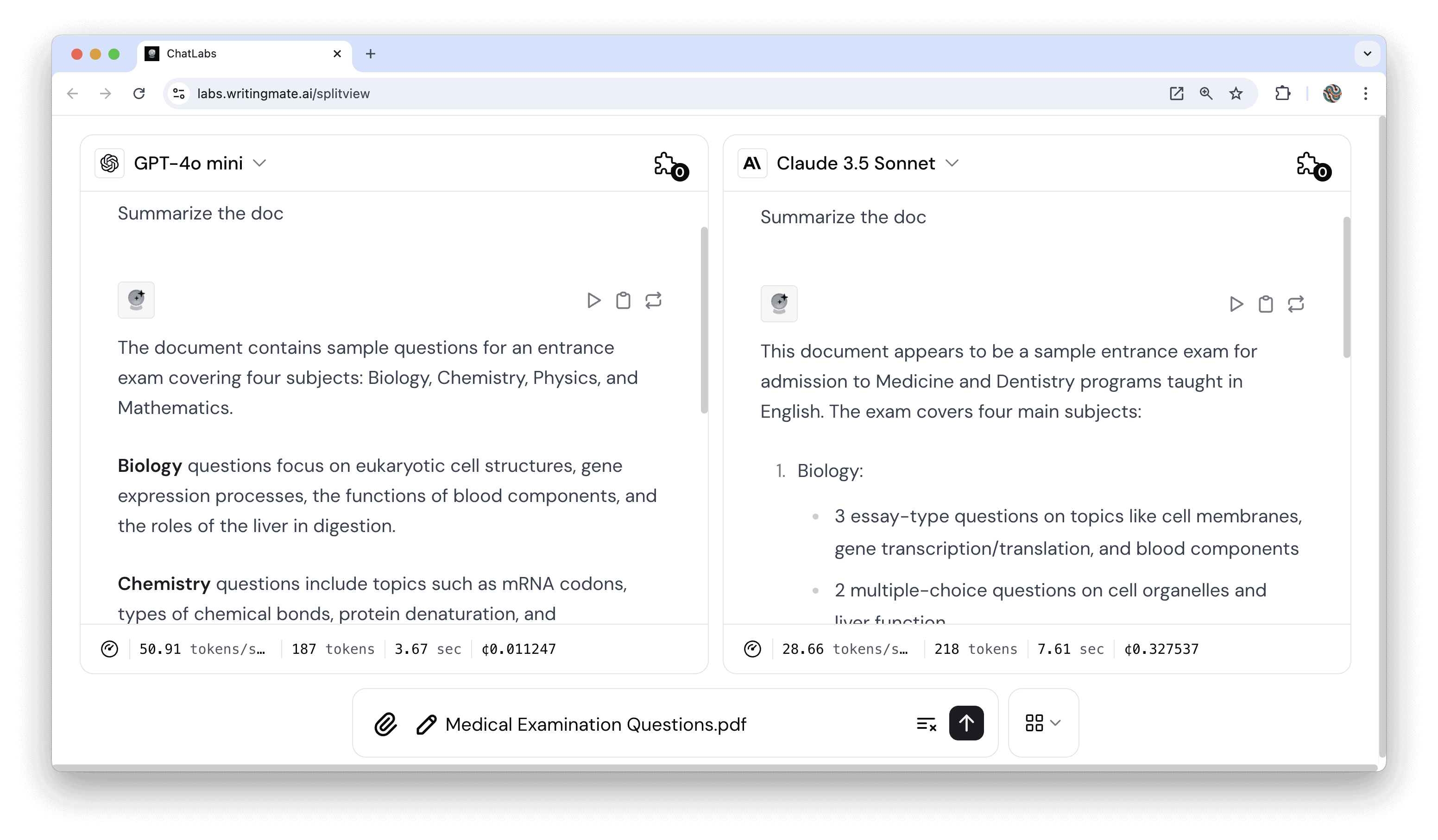
Conclusion: What's the Best AI for File Review?
In 2025, AI tools for reviewing documents are more advanced than ever. Whether dealing with text files, PDFs, spreadsheets, or code, there's sure to be an AI tool that can improve your efficiency. Writingmate stands out as it lets to switch AI models like GPT-4o, Claude 3.7 Sonnet, Llama, Gemini or others, to do various tasks in easiest way possible, and supports many file formats.
For text-heavy documents, you can also turn to Perplexity or generic ChatGPT user interface, which are decent if you want to summarize legal, academic, and financial documents. For developers, Bito.ai reviews and summarizes code files; and if you need to analyze PDFs, AI readers like Adobe Acrobat AI offer specialized features perfect for this format.
Trends to watch in 2025
Native one-chat multimodality: top AI providers (ChatGPT, Claude) allow operate with text, tables, images & diagrams in one chat window.
Contract-aware AI: Adobe & Harvey add clause libraries to spot risk automatically.
Context of 1M tokens: Perplexity and soon Writingmate unlock book-length reviews in a single prompt.
Switching between top AIs: teams want to try multiple LLMs side-by-side before subscribing to decide the best one – platforms which provide access to different top models win.
Frequently Asked Questions
Written by
Artem Vysotsky
Ex-Staff Engineer at Meta. Building the technical foundation to make AI accessible to everyone.
Reviewed by
Sergey Vysotsky
Ex-Chief Editor / PM at Mosaic. Passionate about making AI accessible and affordable for everyone.



