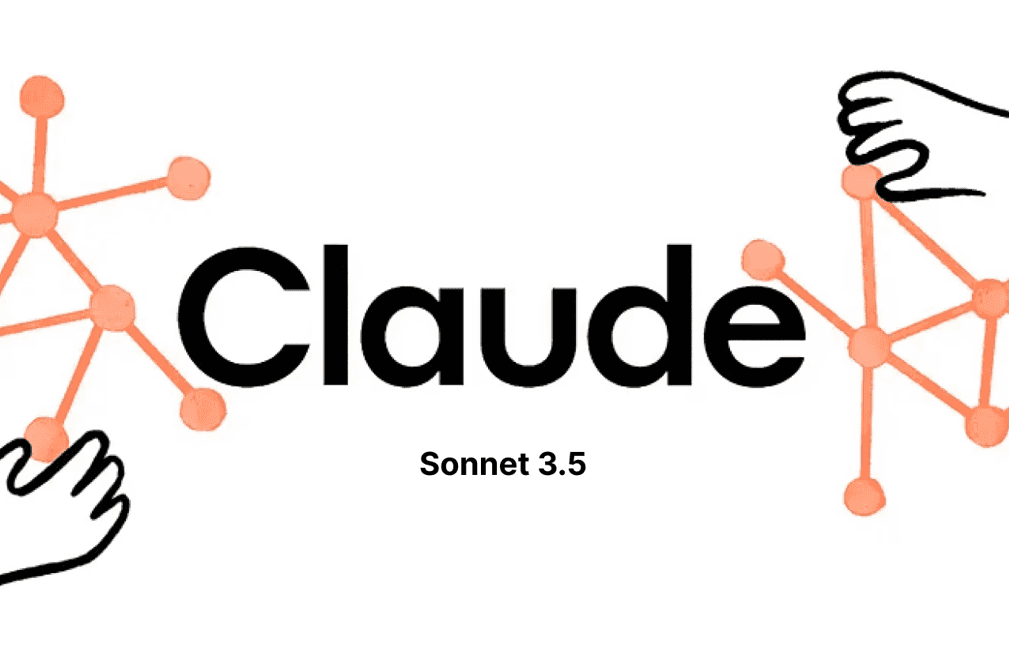It seems that AI models become more and more powerful and that there is nothing more to wish for, at least if you are not a power user. But even the best models come with their own limitations, quirks and hickups. Anthropic’s latest AI models like Claude 4 Sonnet are beating ChatGPT or even DeepSeek in many aspects… and yet people still wonder whether Claude can access the internet in 2025. That's not too straightforward, even now.
My name is Artem, I am often testing and reviewing dozens of AI models and I can tell a lot on what models to use, when and on the best practices of using AI for any tasks that you have. Claude chatbot and Anthropic’s AI models cannot directly access the internet. But there is a tool that helps to do exactly that, and it is Writingmate. Let me explain how it makes it possible and why is it a good way not just to use AI, but to search the web with Claude.
Make Claude Access Internet with Less Limits
In 2025, this Anthropic chatbot finally got some internet access and real-time data. Claude AI is very popular and trendy AI model built by Anthropic. Many heard of it as it was earlier known as safety and research company.
Claude was made to be a helpful and safe conversational partner. From the start it focused on reducing risks both for users and the world around. What about now, and how does it work with web searching features?
Claude 3.7 and Claude 4 are decent primarily for conversation, thay're generating text based on a mixture of licensed data, data created by human trainers, also publicly available data. But if you want less limits and caps, more possibilities when browsing and searching the web with Claude (or any other 100+ models)…
Just turn on this feature in one click through Writingmate AI. Here’s how to do it:
Visit Writingamte: Go to https://writingmate.ai and log in.
Have yourself a subscription: You subscription to access the web browsing features with Claude Opus, it starts at a bit over 20 dollars per month. That's similar to original claude ai generic chatbot that includes Anthropic models only, while Writingmate has over a hundred of top models, incluing Claude 4, Gemini, Llama 4 Maverick, GPT4o, OpenAI o3 mini, Deepseek R1, many others - for better code, texts and visuals.
Click Web browsing: then, once you log in, click globe near your querie. It is a "Web Browsing" icon and you can activate this feature for Claude Opus, Claude 4 Sonnet, Claude 3.7 Sonnet and any other of 100+ models included with Writingmate (no API needed).
Write Your Query: With web browsing activated, you can now ask Claude Opus any question. Writinmate.ai will help any Claude model in gathering the most up-to-date and relevant information from the internet to provide you with an answer.
Claude with Web Search. Comparison Table
Here is a comparison between different tools I tried that have ability to search the web with Claude 4 Sonnet.
Platform / Tool | Web Access Availability | Pricing (indicative, Oct 2025) |
|---|---|---|
Claude.ai (official) | Built-in Web Search (toggle). “Ability to search the web” on Free as well. | Free; Pro $17/mo annual ($20/mo monthly); Max from $100/mo; Team $30/user/mo (min 5); Premium seat $150/user/mo |
Writingmate.ai | Integrated browsing (🌐button) on Claude; multi-model hub | Pro $20/mo monthly or $200/year ($16.7/mo) |
Poe (Quora) | Claude variants with browsing via Anthropic’s tool | Free limited; paid bundles around $4.99–$20/mo |
Slack (Claude for Work) | Org-level enablement; then users toggle | Team $30/user/mo (or $25 annual); Premium seat $150/user/mo |
Real-World Example: Search the Web with Claude in 2025
Sonnet is an easy one, but to show what the most powerful claude model is capable of, I would like to ask you to try a more powerful model, Claude 4.1 Opus. Any Anthropic Claude model becomes even more powerful with internet access. Let's ask Writingmate, "What is Claude Opus?" As you can see in the screenshot below, Claude Opus 4.1 can search the web and give a clear answer, showing its advanced abilities with one of the best reasoning avaliable.
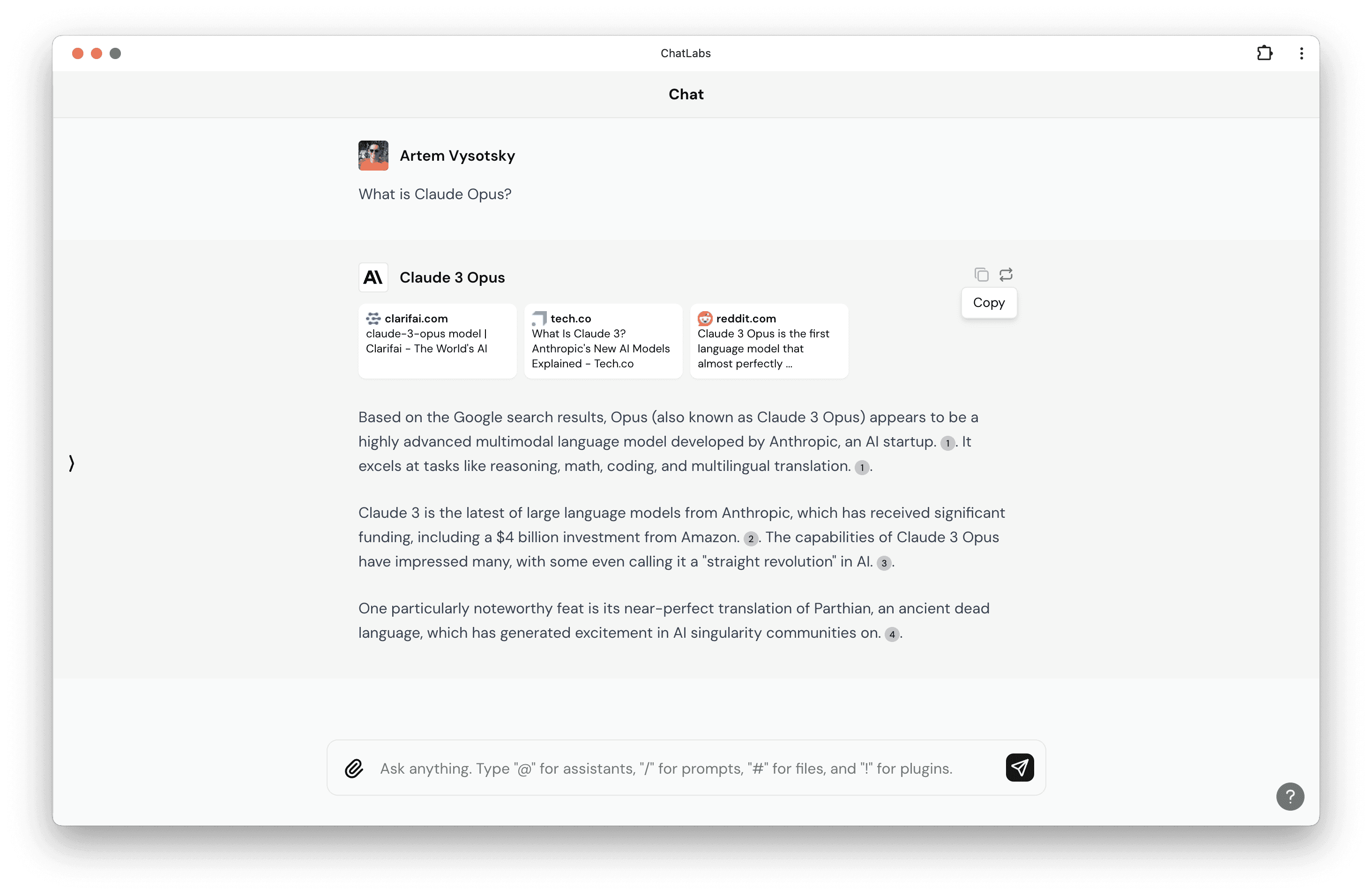
Claude Sonnet 4 feature comparison table with competitors
But why not to simply use ChatGPT? Can ChatGPT access internet? Yes, it can. But Claude 4 Sonnet works better for some tasks, including reasoning, general knowledge, coding, multilingual math and more. That is precisely why you may want to choose it over other models. In my experience, when using Claude even against some of the very recent models like DeepSeek R1, Claude 4 proves to be more efficient and give better answers to my queries and prompts.
I would also like to mention that Claude API also does not make searching the web easy by default, it is probably only possible if you can build your UI and connect all the web searching possibilities.
For most daily users, Claude 4 Sonnet will be sufficient, when it comes to most of daily and work tasks. Claude 3.5 is also nice, and both are avaliable on Writingmate.ai. And using it with web search will provide much more use to it. Claude 4.1 Opus is a very overpowered option, but also available as a part of Ultimate plan of writingmate.

Benefits of Using Claude AI with Internet Access
Claude's advanced language skills + the huge amount of information that is always avaliable on the internet =
Get the most current information on any topic
Analyze web data, researches and web pages better
Receive clear answers to difficult questions
Improve your research and learning experience
Overpower your own productivity plus decision-making process

Best ways to use Claude with web search on Writingmate
Here are some typical use cases and ways you can use Claude's new web capabilities inside Writingmate, either for free or 9 dollars per month.
Sales teams can evolve their account planning, they drive higher win rates through informed conversations with prospects. Usually, that is by analyzing industry trends. This way they learn key initiatives or even some pain points.
Researchers can build stronger grant proposals & literature reviews by searching across primary sources on the web. Doing so, researches can spot new or even emerging trends, people right now can identify gaps in the current literature and make it in a better fashion.
Shoppers including those looking for online shopping can compare product features, prices or reviews across a varietyof multiple sources. This way, users can make much more informed purchase decisions.
Financial analysts can use actual and current market data. Or earnings reports. Or industry trends, all to make better investment decisions. This way, they can also inform financial model assumptions.
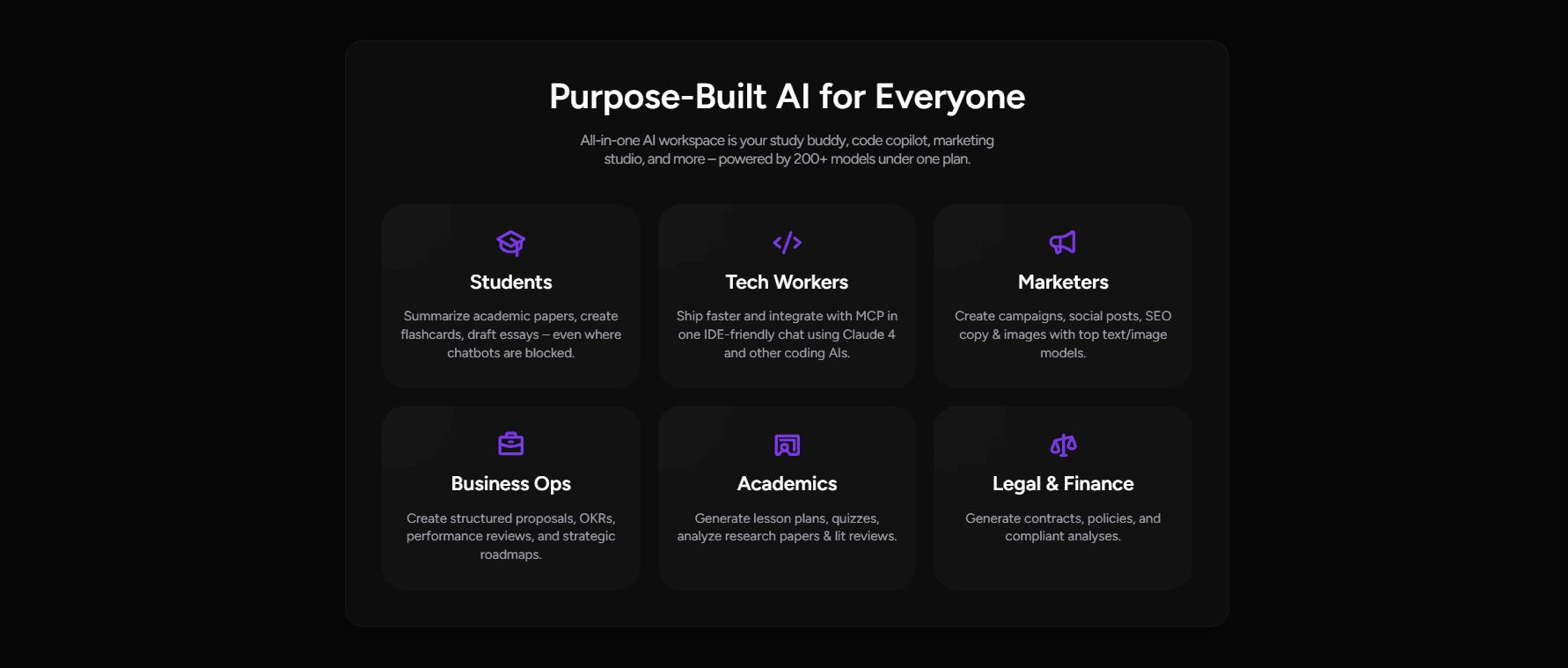
Conclusion
Writingmate became on of the best ways to use web search with Claude ai. This way, you can use much more of potential of this advanced AI model by Anthropic. A way to experience the best of both worlds, with Claude.ai's top language abilities and the vast amount of information available online, is inside an all-in-one AI tool.
Want to try Claude Sonnet or Opus with internet access? Visit https://writingmate.ai, also check our articles on the blog that we write on topics of AI tools and new models, solution, tutorials and possibilities you can now have in this seemingly more tech-advanced world.
Until the next article!
Artem
Frequently Asked Questions
Written by
Artem Vysotsky
Ex-Staff Engineer at Meta. Building the technical foundation to make AI accessible to everyone.
Reviewed by
Sergey Vysotsky
Ex-Chief Editor / PM at Mosaic. Passionate about making AI accessible and affordable for everyone.