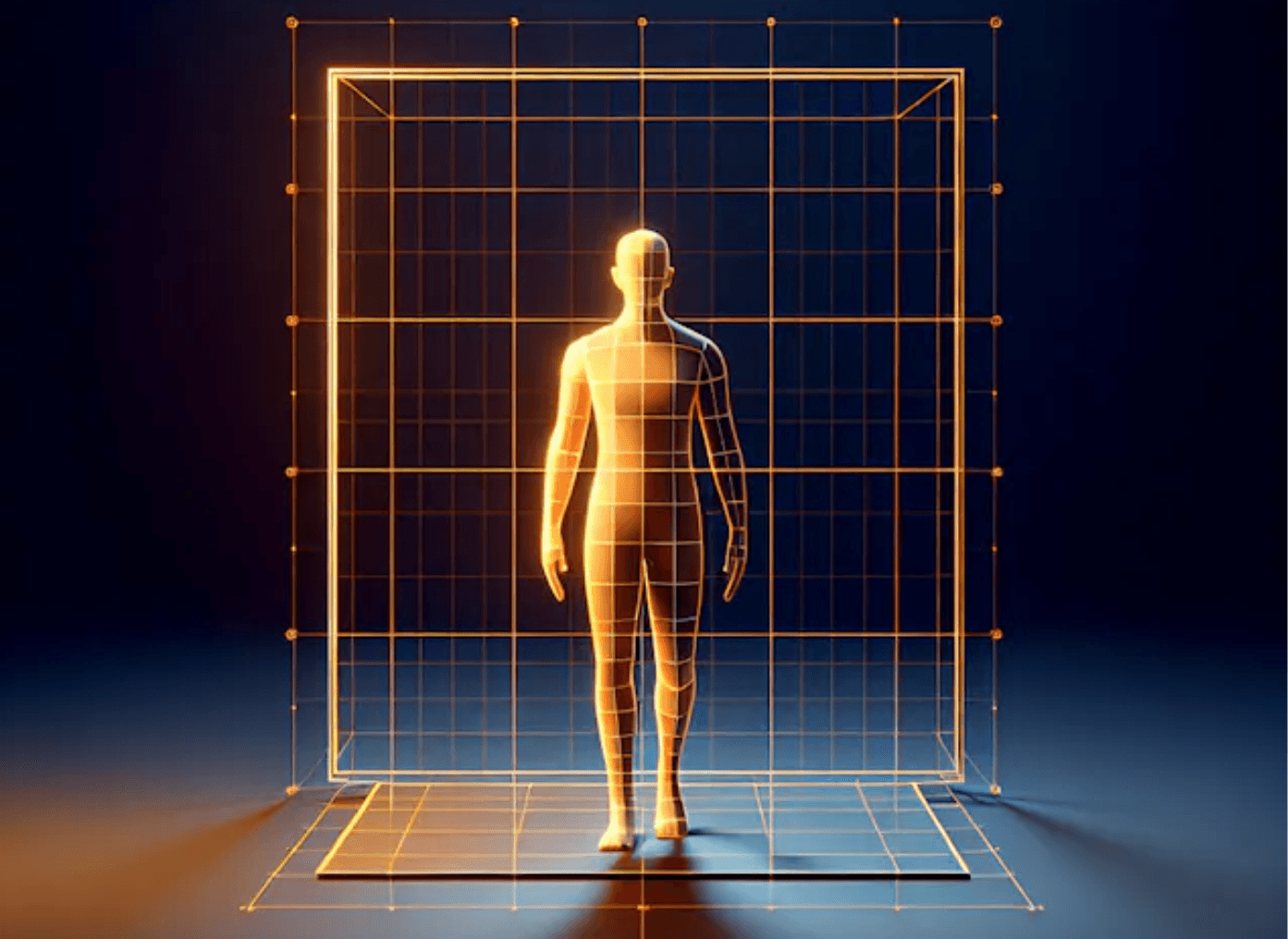Generating actual full-body portraits using AI image generators might seem tricky. AI generators tend not to give a perfect result from the start, mess up the 'camera', the style, or even body parts! But with the right approach and a sprinkle of creativity, you'll be amazed by the results. I would like to share my experience and prompts that I personally use. This guide will walk you through the essentials of crafting effective prompts to unlock the full potential of AI for crafting the perfect full-body images.
Understanding the Basics: AI Prompts
Think of an AI prompt as a set of instructions you give to the AI artist inside the image generator. These instructions tell the AI what you want to see in your image. The more specific and detailed your prompt, the better your results will be.
Let's start with a simple example. Imagine you want to generate a full-body image of a warrior. A basic prompt might look like this:
A warrior in shining armor
This prompt gives the AI a general idea, but it lacks detail. Here's how we can improve it:
A tall, muscular warrior in shining silver armor, holding a sword, standing on a battlefield, dramatic lighting, full body
What changed?
We added descriptive details: "tall," "muscular," "shining silver," "holding a sword," "standing on a battlefield," and "dramatic lighting" help the AI visualize the scene.
We specified "full body": This ensures the AI focuses on generating the entire figure.

Keywords are Key
Specific keywords can dramatically impact your AI-generated art. Here's a breakdown of helpful keywords to use in your prompts:
Character Description: Use words to describe age, gender, body type, clothing, accessories, emotions, pose, and even personality traits.
Art Styles: Explore different looks by including terms like "realistic," "photorealistic," "cartoon," "anime," "digital art," "oil painting," "watercolor," etc.
Lighting and Environment: Set the mood with words like "studio lighting," "natural light," "sunset," "forest," "cityscape," "underwater," and more.
Camera Angles: Control the perspective with terms like "close-up," "portrait," "full body," "low angle," "high angle," or even specific lenses like "wide-angle."
Additional Details: Add extra flair with "bokeh effect," "depth of field," "film grain," or "vintage look."
Putting It All Together: Crafting Powerful Prompts
Now, let's combine what we've learned to create compelling prompts for different scenarios:
Example 1: The Fantasy Hero
Prompt: A young, valiant knight with flowing blonde hair, clad in ornate plate armor, wielding a glowing sword, standing triumphantly on a mountaintop overlooking a vast fantasy kingdom, epic scale, hyperrealistic
This prompt uses vivid descriptions, specifies the character's pose and environment, and even adds a sense of scale with "epic" and "vast."
Example 2: The Modern Detective
Prompt: A full-body image of a sharp-dressed detective in a trench coat, fedora hat casting a shadow over his eyes, holding a magnifying glass, standing in a dimly lit alleyway, film noir style, cinematic lighting, full body
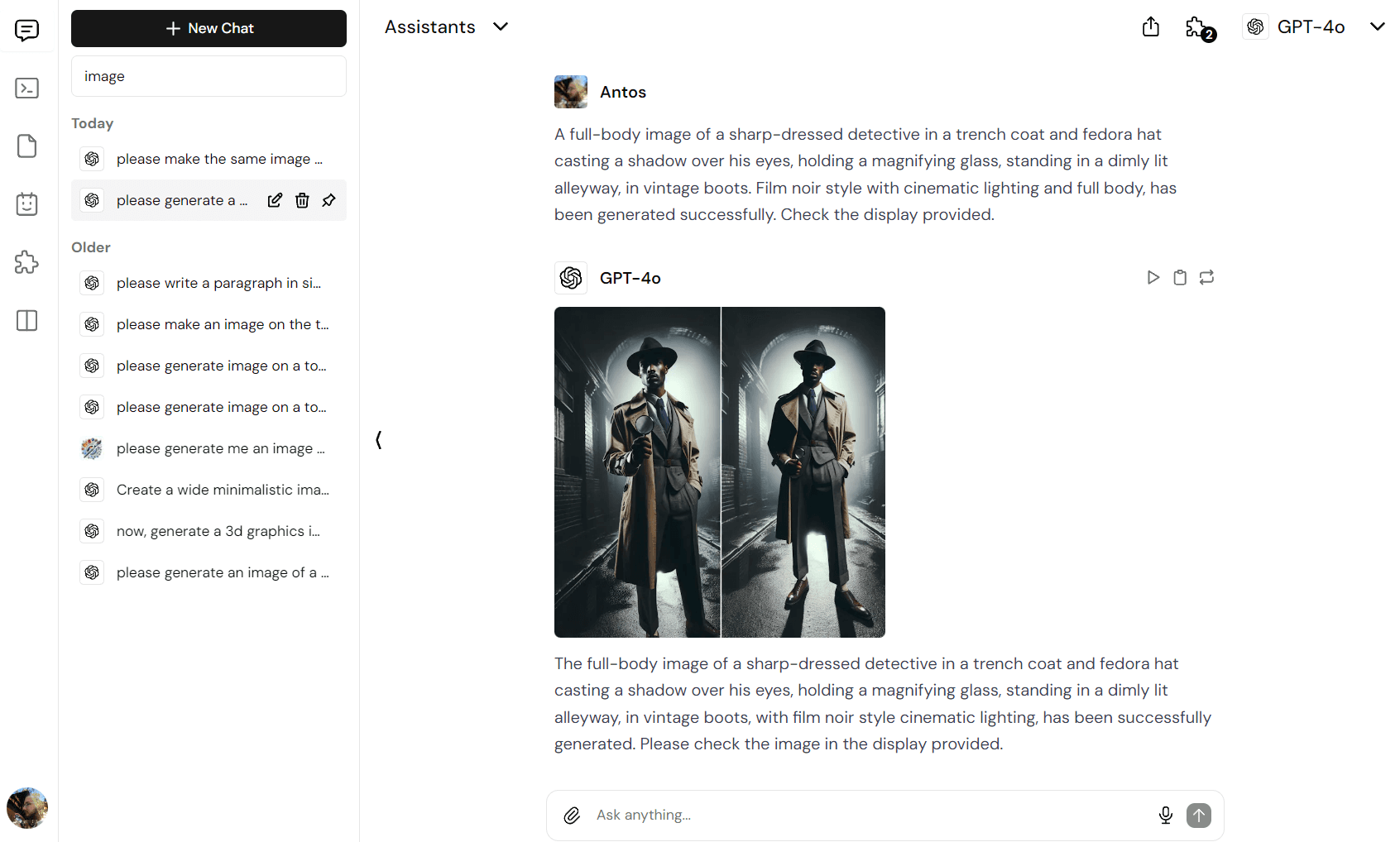
Here, we've set the scene in a specific location, added a touch of mystery with the lighting, and used "film noir" to influence the art style.
Example 3: The Graceful Dancer
Prompt: A graceful ballerina in a flowing white tutu, mid-pirouette, spotlight shining on her, on a stage with a red curtain backdrop, ethereal and elegant, photorealistic, full body
This prompt focuses on movement, lighting, and the environment to capture the essence of a dance performance.
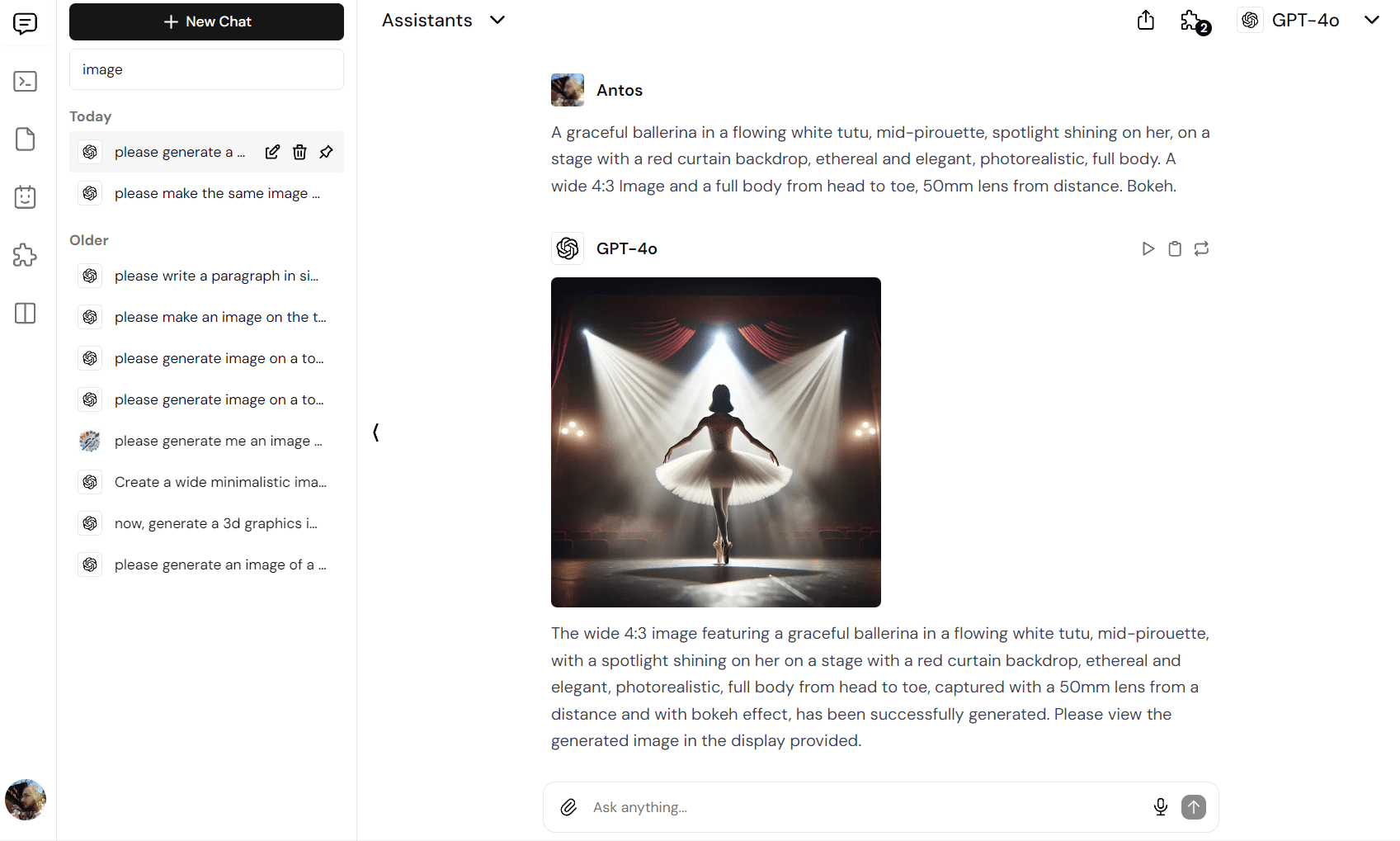
Experiment and Iterate
Don't be afraid to experiment! The beauty of AI art lies in its ability to generate endless possibilities. Try different keywords, art styles, and descriptions. Refine your prompts based on the results you get. Sometimes, unexpected combinations can lead to the most stunning creations.
From a couple of years of me doing AI images and using AI for artworks, animations, client work and article illustrations, I can surely say that understanding of prompts, how to use and combine them, how to come up with new ones, comes with time. Generate, generate and generate. This way you will learn not only to do full body portraits, but any kinds of portraits and images whatsoever!
There is also a workflow for turning existing portraits into full body images. I found this video to be particularly useful:
The video showcases a timelapse of AI transforming portrait images into full-body images.
The process is powered by Stable Diffusion, an AI model known for image generation. But the process is similar in other generators, except in Stable Diffusion you have a lot more choice of plugins and extensions.
The video visually demonstrates how AI can create detailed, full-body images from just a portrait.
The video highlights the capabilities and potential of AI in art and image creation.
By the way, you can find ShivamShrirao's diffusers repository here: https://github.com/ShivamShrirao/diffusers
Advanced Tips for Stunning AI-Generated Full-Body Portraits
If you're looking to elevate the quality of your AI-generated full-body portraits, there are several advanced techniques you can use to achieve more precise and stunning results. These methods help you better control the output, refine details, and explore different artistic possibilities. Let’s dive into some of these strategies in more detail:
1. Using Negative Prompts
Negative prompts are a powerful way to prevent unwanted elements from appearing in your generated images. Just as you specify what you want the AI to include, you can also tell it what to avoid. This technique is especially useful when you notice recurring issues in your images.
For instance, if you often find that the AI generates blurry hands, you can include "blurry hands" in your negative prompt to minimize or eliminate this problem. Similarly, if you don't want the background to be too cluttered, you could add "busy background" or "distracting elements" to your negative prompts.
Here’s an example:
Positive Prompt: "A man wearing a suit, standing confidently in an urban environment."
Negative Prompt: "blurry hands, cluttered background, low lighting."
By specifying what you don't want, you help the AI focus more on the aspects you care about. Here is how that looks like inside Writingmate:
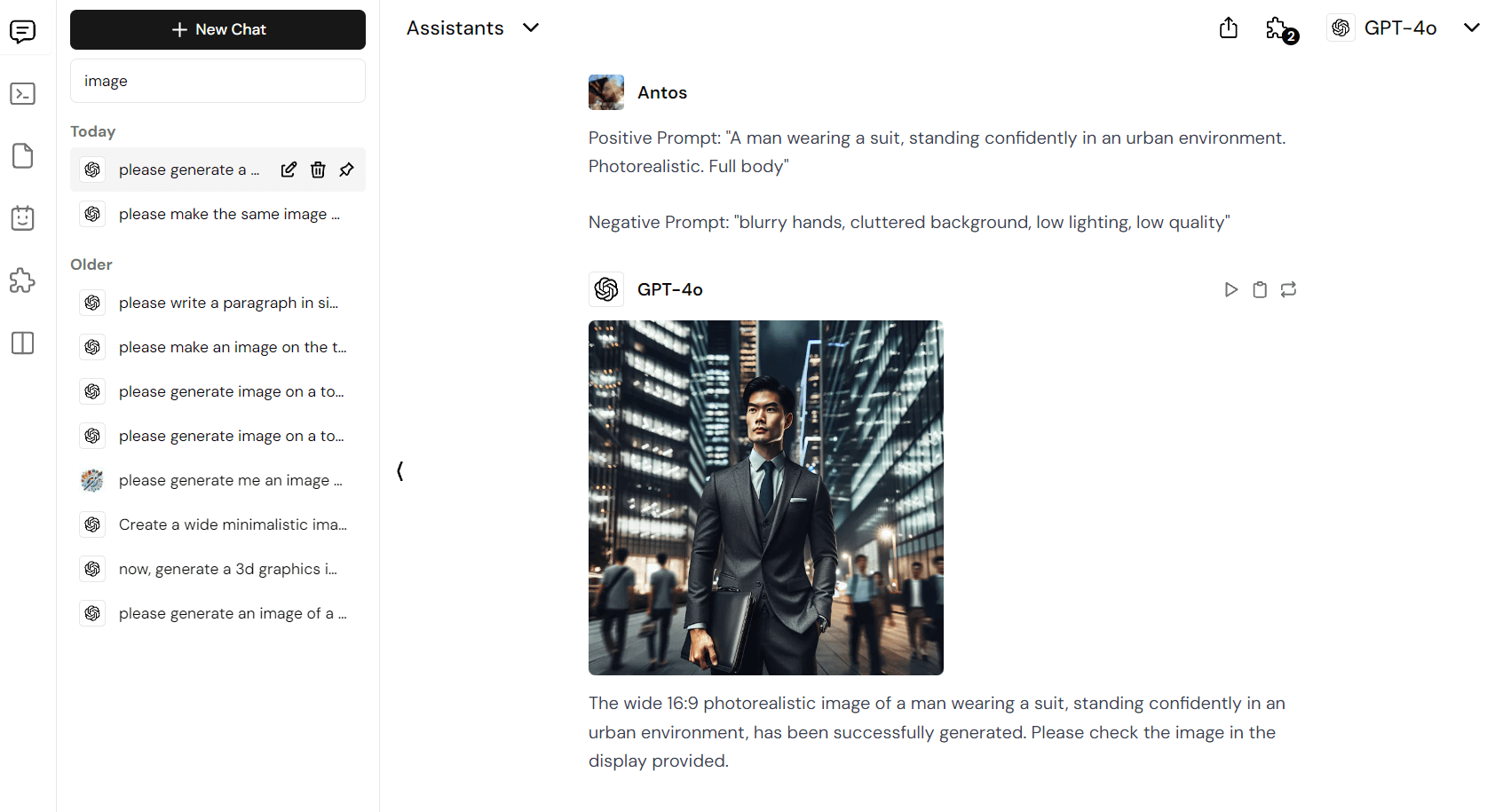
2. Emphasis with Parentheses
When you want the AI to pay extra attention to a particular element in the image, you can use parentheses to emphasize it. This technique signals the AI to prioritize certain aspects of your prompt, ensuring they stand out in the final result.
For example, if you're generating an image of a person in a specific setting, but you want the environment to be particularly prominent, you can structure your prompt like this:
Prompt: "A woman in a red dress (standing in a field of sunflowers), sunny day, soft lighting."
In this case, the AI is likely to emphasize the sunflowers, making them a more prominent feature of the image. You can also use multiple sets of parentheses to emphasize different elements:
Prompt: "A (tall man) wearing a (blue suit) with a (bright smile)."
This approach allows you to fine-tune the AI's focus and create a more balanced and aesthetically pleasing image. You can also point out that you need a sitting man, or a lying man. Here is an example of a sitting astronaut created with AI.

3. Iterating on Existing Images
Some AI image generation platforms offer the option to use an existing image as a starting point, allowing you to build upon and refine it with additional prompts. This iterative process can lead to more detailed and polished results, especially if you’re working towards a very specific vision.
For example, let’s say you’ve generated a portrait that you like, but you want to improve certain aspects, like the background or lighting. Instead of starting from scratch, you can upload the existing image and add new prompts to tweak those elements:
Initial Image: A woman standing by the ocean during sunset.
Refinement Prompt: "Enhance the sunset, add golden reflections on the water, and slightly increase the saturation of the sky."
This method is particularly useful for perfecting the smaller details that might be harder to achieve in one go.
4. Exploring Different AI Models
Not all AI image generators are created equal. Each platform or model may have its own strengths, weaknesses, and unique features. Some are better at rendering realistic human figures, while others excel at creating stylized or artistic images. It’s important to experiment with different platforms to discover which one best suits your needs.
For example:
Platform A: Excels at producing hyper-realistic portraits with intricate details.
Platform B: Known for its ability to generate images with a dreamy, surreal quality.
Platform C: Offers more control over the composition, allowing you to adjust elements like lighting and perspective.
By trying out different AI models, you can find the one that aligns with your artistic style and the specific requirements of your project. Some popular platforms to explore include MidJourney, DALL-E, and Stable Diffusion. A comparison of AI models:
We have also written such a comparison a couple of month ago based on an experience of our team. Read it here: https://writingmate.ai/blog/dalle-3-vs-stable-diffusion-comparison
5. Layering Prompts for Complex Images
For more complex portraits, you can layer multiple prompts to guide the AI through different stages of image creation. This technique involves breaking down your vision into smaller, manageable parts and addressing each one individually.
For example, if you want to create an image of a person in a fantasy setting, you can layer your prompts like this:
Base Prompt: "A warrior in medieval armor, standing on a hill."
Second Layer: "Add a dramatic sunset in the background, with dark clouds looming."
Third Layer: "Incorporate glowing runes on the armor, with a faint magical aura."
By layering prompts, you allow the AI to build up the image gradually, ensuring that each element is well-integrated and visually coherent.
You can also adjust sampling methods or parameters (experiment with temperature), and also add post-processing touches, but that my be a topic for a separate article!
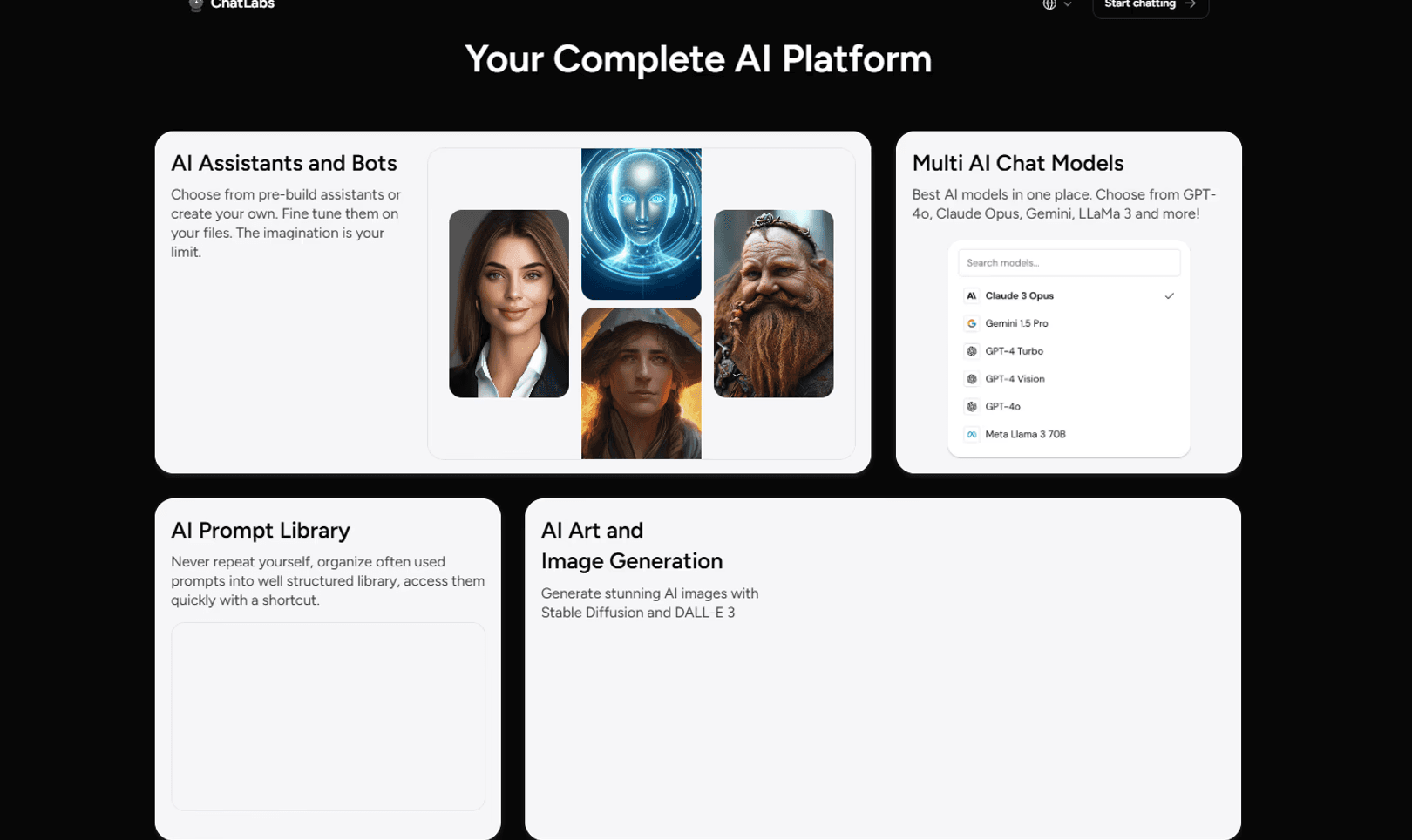
Beyond Images: The World of AI Tools
AI isn't just about generating images. Powerful tools like Writingmate offer a universe of creative possibilities:
All-in-One Platform: Access top-tier AI models like GPT-4 (including 4.0 and 4.0 Mini), Claude, Mistral, LLaMa, and more, all within a single application.
Create images with DALLE-3 or Stable Diffusion and get help at writing prompts from a model of your choice.
Seamless Integration: Transition effortlessly between text generation, image creation, and other AI tasks within one unified environment.
Unlock Your Creativity: Explore the latest advancements in AI technology and discover new ways to express your ideas.
Try it out for free here: https://writingmate.ai
Conclusion
Mastering the art of AI-generated full-body portraits is a journey of exploration and discovery. By understanding how to craft effective prompts and leverage the power of keywords, you hold the key to unlocking a world of artistic possibilities. Embrace the iterative process, experiment with different approaches, and watch your creative visions come to life in stunning detail.
For detailed articles on AI, visit our blog which we make with a love of technology, people and their needs: https://writingmate.ai/blog
Written by
Artem Vysotsky
Ex-Staff Engineer at Meta. Building the technical foundation to make AI accessible to everyone.
Reviewed by
Sergey Vysotsky
Ex-Chief Editor / PM at Mosaic. Passionate about making AI accessible and affordable for everyone.