Replacing text across multiple files is often tedious. To find, replace and automate lots of it, many people use AI with various degrees of success. To be fair, AI fails a lot. Very few chatbots can help with large volumes of documents.
Today I will try to explain, how AI tools available in 2025 can:
search huge codebases and documents
apply complex edits and rules, for example for spreadsheets
suggest context-sensitive edits and not fail at understanding overall context and task
Tools available even a year ago have done the job poorly, and yet, with GPT-5 (released Aug. 2025), Claude Opus 4.1 (Aug. 2025) and other models available on Writingmate.ai, you can edit even the heaviest docs just like this, in minutes.
You can be working on code or editing papers or sheets, managing client databases, or manually searching for & replacing phrases. All of those can be so time-consuming, so prone to errors… In my experience, with new AI, even with that of ChatGPT, this process has become much easier. That is why in my guide, we will explore and see: how to use AI tools to replace text in files, also without purging your wallet :)
But why Use AI for Text Replacement?
Yes, modern AI tools can automatically detect, search, and replace specific words (or phrases!) in various file types. Those tools work on grammar and style, context and details. I have finally learned to use it as a time-saving and error-reducing tech.
Talking about whether to use AI or go all manual, don't forget that mistakes might and will occur even with all manual processes. Do not fear AI hallucinating, just be sure to double-check an output you have. At the end of the day, AI tools let you to focus on more complex or creative aspects of your work while you automate most tiring and mundane ones.

Tools that I researched and tried for this article are not limited to just replacing text or sheet graphs. Most of them, especially those on writingmate.ai can be trained to know context, meaning & sentiment behind words. Before, as all of use still remember, it was hard to make ai-edited text applicable to that or other context. But models we have in 2025 have less of those issues and are especially useful for editing large documents, code, tables, even databases.
My Step-by-Step Guide to Replace Text in Files with AI Tools
There are four simple steps to the process, and I don't recommend to skip any of them. Select environment, load/upload files into it, define the text you need to edit and search for it, specify what to replace, preview changes and then apply them. So, I guess I just covered the basics in one sentence! Still, read what I have to say:
1. Choose the AI Tool for Text Replacement
This should not state 'AI text replacer' in its title. In fact, most of the tools I recommend only have this as one of their typical use cases and do not stick to AI wrappers that only let you do this and nothing more, for a cost of a full-on all-in-one AI tool. It's a trap!
Still, there are numerous decent options - from simple text editors with built-in AI (like Grammarly or Microsoft Editor) to specialized software that was made for large-scale text manipulation and mass AI text edits.
When you choose a tool, look for those factors and featues:
File Compatibility: imake sure that your tool of choice supports all of the file types you need to edit. What kind of a text file are you working with? What kind of file extension? Check twice, and do not buy any subscriptions before trying out whether the tool can actually do a thing.
Customization: better seek tools that let to customize the search and replace process, such as setting rules for case sensitivity, whole words, or partial matches.
User Interface: A user-friendly interface makes the process smoother, especially if you’re not tech-savvy :) But usually, any basic interface will do.
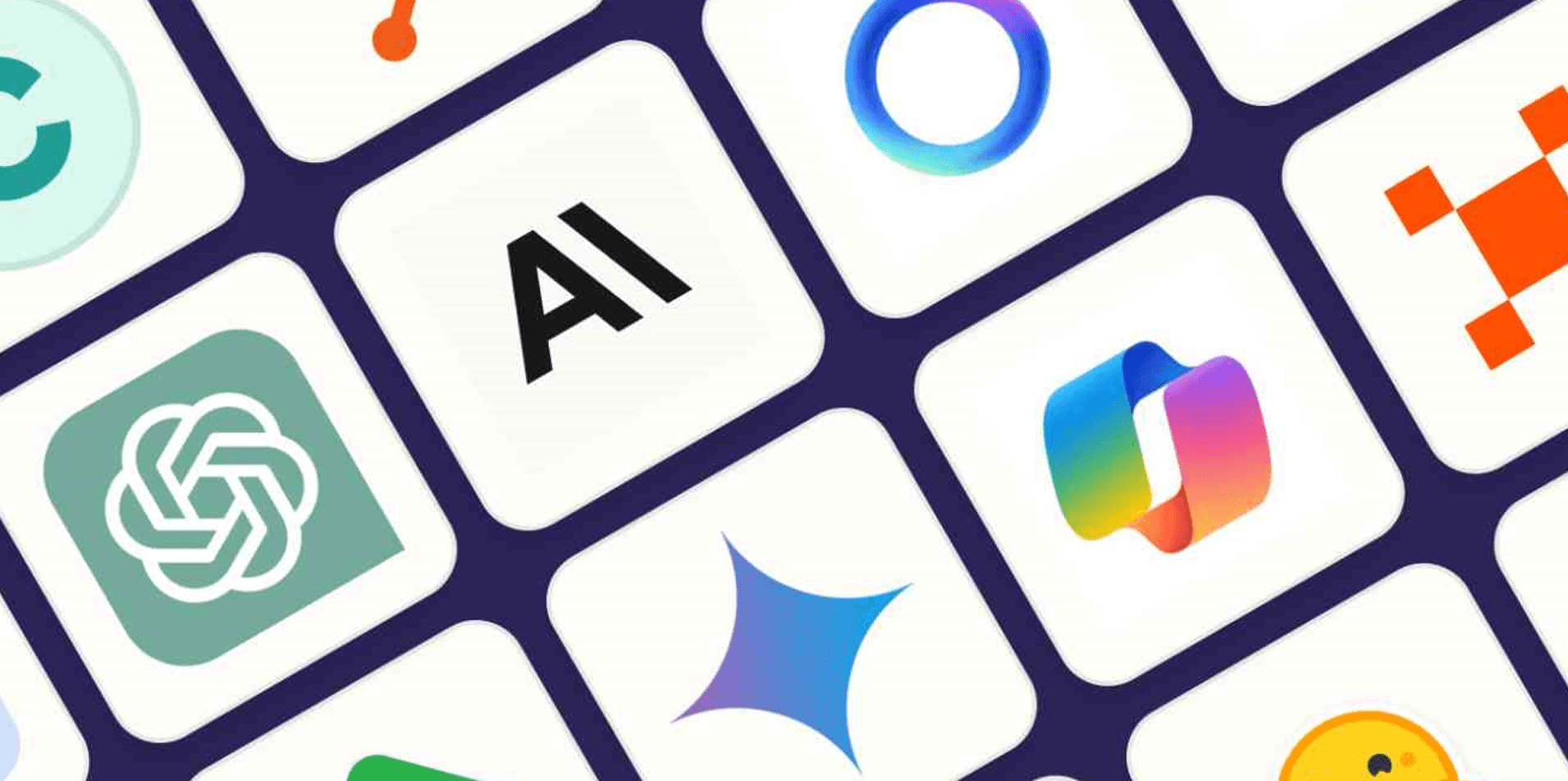
2. Upload Your Files and Open
Once I have selected that ideal tool, my next step is just to upload the files I want to edit or replace text in. Most AI tools now have that simple drag-and-drop feature for uploading files. If not, you can always open files directly from your device or even cloud storage. In some of the tools I write about below, you can even replace text in image with AI (spoiler - nano banana and writingmate.ai image generating features).
For advanced users: decide if you will use a web chatbot like writingmate or claude ai, or an IDE plugin from Copilor or Gemini. If you go for this second option, open workspace in VS code or another editor that is supported. This is not recommended for beginners, though.
So if you're working with code files, you can try opening them in an integrated development environment (IDE) that has AI-assisted text replacement. If you edit big documents, you can still use a text editor or word processor with AI capabilities like those Word has. It's a shame that Word or Excel are still not able to do a lot of edits, and instead give you a much more… theoretical answer. How annoying!

3. Define the Text you Want to Replace
After you upload, define the search text and tell the AI in clear way, what to find and to replace. For me, it is usually a specific word, but it can also be a phrase, a line, or even a code snippet. You can usually enter the text in a designated search bar within the tool.
Millenial tip: sometimes, you can replace text just by replace feature of Word, without any AI. This does not work if you need to do a lot of context-related replacements and change up the file entirely.
AI tools often have some advanced options to help you refine your search. Here are three things I do most often, and prompt into simple tools like writingmate.ai:
Match Case: replace only instances that match the exact case (uppercase/lowercase) of that text.
Match Whole Words: this will make only whole words being replaced. Avoid parts of words that happen to contain your search text to be replaced in hilarious ways :)
Use Regular Expressions: and for more complex searches, you can use some regular expressions. They will help any tool to define patterns in the text and better work with it.

4. Select the Text to Replace
Next, decide on the text you want to use as a replacement. Enter this in the corresponding field within your AI tool. Text should be appropriate for the context in which it will be used. AI can also do mistakes in it, but not more often than humans. So check twice if you’re working with sensitive information, specific terminology or stuff that can cause the end of the world (or your job)
If you’re replacing outdated technical terms, AI models often suggest updated alternatives that are commonly used in your industry. I often use this, but sometimes I need to google a thing or two. Suggestions that are based on context are one of the features of this kind of technology that I like the most, especially when unsure what to use.
5. Preview and Confirm Changes
Before applying the changes, most AI tools let you preview, how the replaced text will appear inside of files. This way, you see the changes in context and ensure that they look and feel right.
During the preview, check for:
Contextual Fit: so, does the new text make sense in the surrounding sentences?
Consistency: are all instances of the text replaced consistently across the document?
Formatting: check if replacement hasn't altered the formatting of your document. If you're working with complex files like HTML or code, check twice!
If everything still looks good, you can confirm & apply the changes across selected files.

New Features. How to Bulk Edit in 2025?
Besides usual canvas that are available on writingmate and chatgpt, there are also now groups of chats and separating files into projects in native GPT chatbot. Downside is that you can usually upload 5 files per project maximum if you're a free user. Plus/Business gives you 25 files max, and Pro still has only 40 files to upload into such project. Seems to make file management faster, but still bears a lot of limitations.
There is also advanced data analysis with GPT code interpreter. This can actually run Python or Node code on any (supported) files you upload. So, with some coding knowledge, you can make a script and make a global find-replace inside whole libraries of files and do document batch-editing. But, if you can code and know Python, why bother doing it though code interpreter?
Context windows have also improved. For example, GPT 5 has 400k token context via API and writingmate.ai subscription without API. Gemini seems even better at times as it has 1M token code mode. With this, I am suddenly able to upload large docs or codebases, but I rarely need such context window, frankly speaking.
Specialized models as parts of GPT-5. New GPT is not a one single model, but a collection of Fast/Auto/Thinking models. So, thinking model, for example, ahs 196k context. Pro users can select older models of chatgpt, but with writingmate you can select not only older GPT models like 4o, but also 100+ other models from Claude 4.1 to Gemini 2.5 or new Llama, Mistral and all GPTs, with much more available and abilities to replace text in images even.
There are now collaborative bots that can do web searches and database lookups when you replace text. Updates usually use current info, and this is often done with GPT plugins, Claude agents or WritingMate assistants.
Examples of AI Text Replacement
To better see how AI can assist in text replacement, here are three use-cases and scenarios I came up with.
Scenario 1: Marketing updates
A company rebrands a product. Instead of editing every brochure, slide, and page by hand, writingmate.ai basic version swaps the old name for the new one across all files at once.
Scenario 2: Code refactoring
Developers often rename variables or classes. AI tools in IDEs can do this in bulk. Changes stay consistent and there are generally less errors.
Scenario 3: Legal documents
Lawyers update contracts often. AI can replace names or clauses across many documents in minutes.
By the way, I have written an entire article about AI tools for lawyers, you may read it here: https://writingmate.ai/blog/best-ai-tools-lawyers

Advanced Editing: What to do Besides Basic Text Replacement
Search and replace functionality is useful even in its most basic, but a lot of AI tools have other sets of features that take text replacement further.
1. Context-Aware Replacements & Bulk Replacement
Some AI tools can understand the context in which a word or phrase is used and suggest replacements that fit that context. For example, if you're replacing a technical term, the AI might suggest synonyms that are more appropriate for a general audience. And if you’re working with large numbers of files, bulk operations can be a lifesaver. AI tools can perform search and replace actions across hundreds or even thousands of files simultaneously.
2. Integration with Other Tools
Many AI text replacement tools integrate seamlessly with other software you’re already using, such as content management systems, IDEs, or cloud storage platforms. This makes it easier to incorporate text replacement into your existing workflows without disrupting your work.
3. Regular Expressions for Complex Patterns
For users who need to replace more complex patterns in their text, AI tools often support regular expressions. This allows you to define intricate search patterns and replace them with precision, which is especially useful for code, data files, or structured documents like XML or JSON.
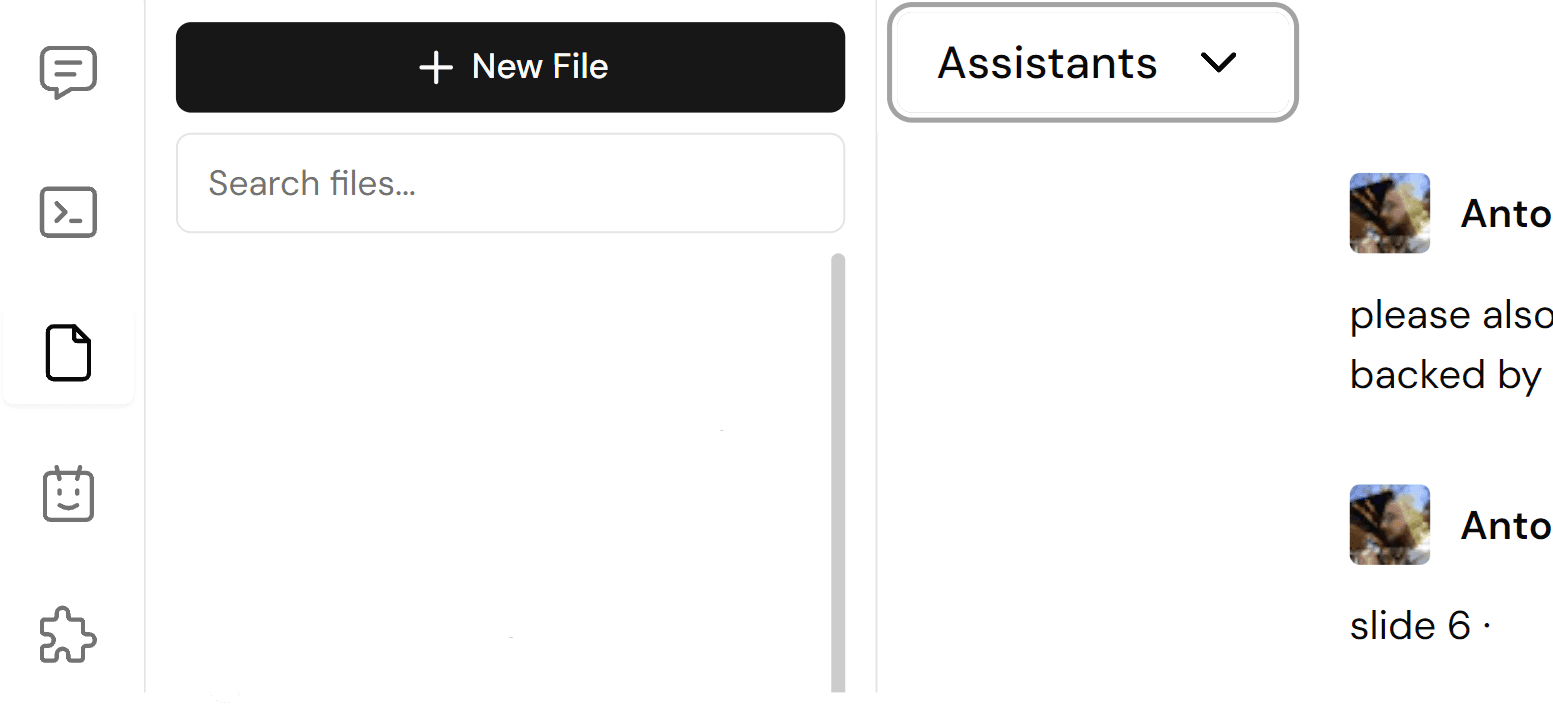
How I Overcome Common Issues
While AI text replacement tools are powerful, some not very pleasant things are happening on occasion. Here are some common issues I faced (and ways I solved them):
Inaccurate Replacements
Sometimes, AI might suggest replacements that don’t fit perfectly in context. I always preview changes before applying them, and tools like writingmate.ai also let me manually review and approve each replacement with canvas feature.
Compatibility Issues with File Extensions
Not all AI tools support every file format. Before starting your project, check the compatibility of your chosen tool with all of files you need to edit. Sometimes you can convert your files to a supported format with free tools that you can find online.
Learning Curve
Still, there might be a learning curve. Start with simpler tools, with tutorials or guides to help you get faster. And then, you can explore more advanced features. I was surprised to find out that a common problem with using GPT chatbot is that people see a blank chatbot page and don't know what to do. With this guide you know - you upload a file and… just ask!

I believe we can expect even more text replacement features from AI updates. Future AI tools might offer features like semantic understanding as AI could become better at understanding the meaning behind text, making even more accurate replacements. It could also better do natural Language Processing, and advanced NLP techniques could let many AI tools to rewrite entire sections of text to even better fit the context of the replacement.
We can also see more multi-Language Support. GPT supports a lot of lanuges now, and yet, AI tools could offer even more support for replacing text in multiple languages simultaneously, which is sometimes a cause of mistakes in today's AI models.
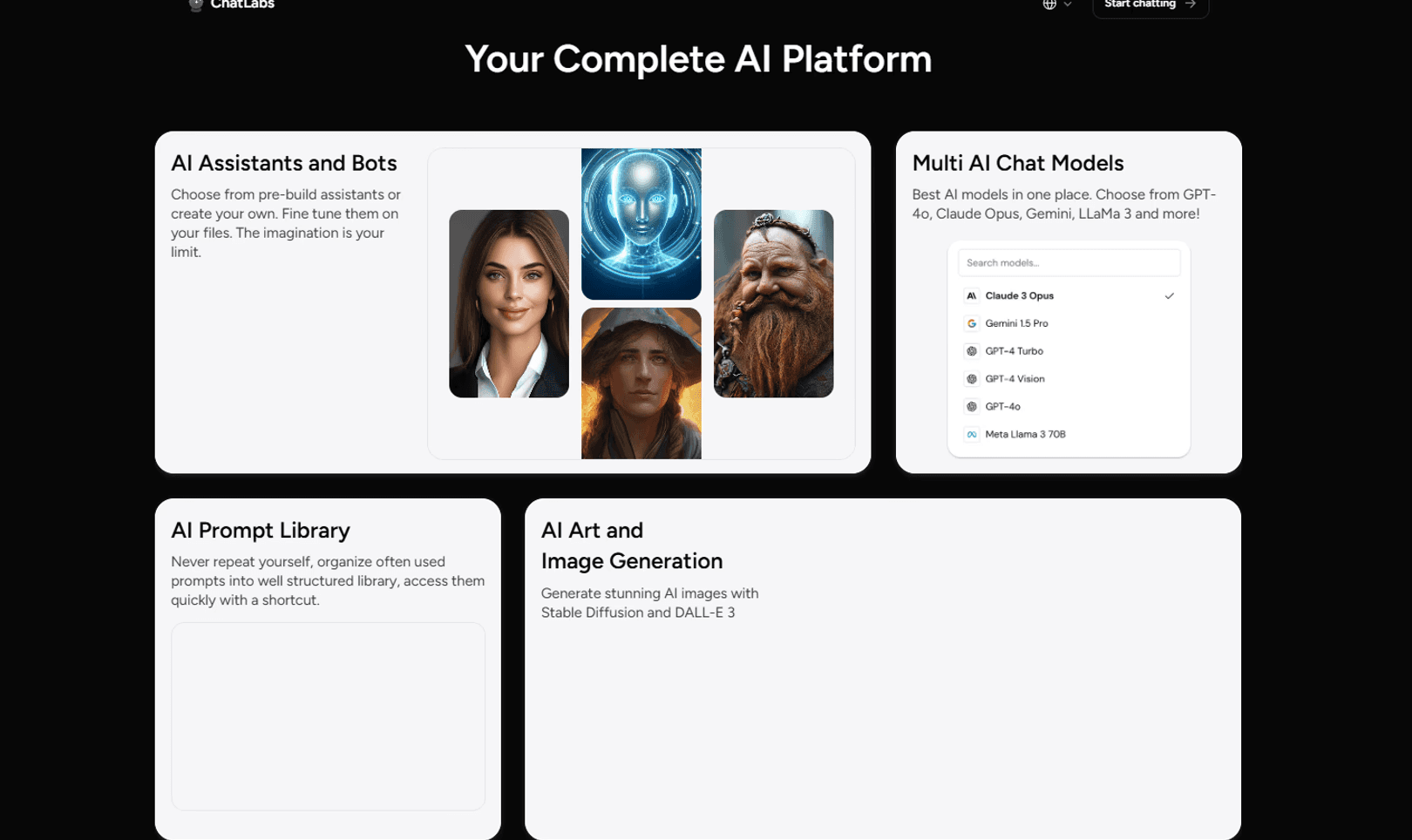
Writingmate: Multiple AI Models in One App
For those looking to harness the power of AI across multiple applications, Writingmate offers a unique solution. Writingmate allows you to use multiple AI models, including GPT-4o, Claude, Mistral, and LLama, all within a single web app. This versatility means you can tackle a wide range of tasks, from text replacement to image generation, all in one place. The integration of these top AI models ensures that you have the best tools at your disposal, no matter what your project entails.
Try Writingmate here: https://writingmate.ai
Conclusion
Replacing text with AI is a game-changer for anyone who works with large volumes of documents, code, or data. By automating this process, AI not only saves time but also enhances accuracy and consistency across your work. Whether you’re updating marketing materials, refactoring code, or editing legal documents, AI-powered text replacement tools can streamline your workflow and reduce the risk of errors.
For more detailed articles on AI, visit our blog that we make with a love of technology, people, and their needs. Blog: https://writingmate.ai/blog
Frequently Asked Questions
Written by
Artem Vysotsky
Ex-Staff Engineer at Meta. Building the technical foundation to make AI accessible to everyone.
Reviewed by
Sergey Vysotsky
Ex-Chief Editor / PM at Mosaic. Passionate about making AI accessible and affordable for everyone.



