Overview
The AI LinkedIn Headline Generator is designed to help you create compelling headlines that enhance your LinkedIn presence. By using targeted keywords and highlighting your achievements, this tool ensures your profile attracts recruiters and stands out in search results.
LinkedIn Headline Guidelines
Creating an effective LinkedIn headline is crucial for standing out. Here are some tips:
Use Keywords: Include terms that recruiters might search for.
Highlight Achievements: Showcase your expertise or accomplishments.
Keep it Clear: Use simple, direct language.
Length: Keep it under 220 characters for maximum impact.
Headline Examples
Here are a few examples to inspire your LinkedIn headline:
"Marketing Expert | Driving Brand Growth"
"Software Engineer | Innovator in Tech Solutions"
"Creative Director | Transforming Ideas into Visual Stories"
Check out this video for more ideas:
How to Grow Your Personal Brand on LinkedIn
I. Create a Good LinkedIn Profile
If you don't have a LinkedIn account yet or want to optimize i from the start (or just to refresh your knowledge), read this official guide.
II. Use LinkedIn Analytics to Boost Your Profile
Your Social Selling Index (SSI) is a key metric that affects how visible your profile is to recruiters. It’s determined by four parameters:
Establish Your Professional Brand: Complete your profile and share meaningful posts.
Find the Right People: Use search tools to identify better prospects efficiently.
Engage with Insights: Share updates that spark conversations and build relationships.
Build Relationships: Strengthen your network by connecting with decision-makers.
Check your SSI here.
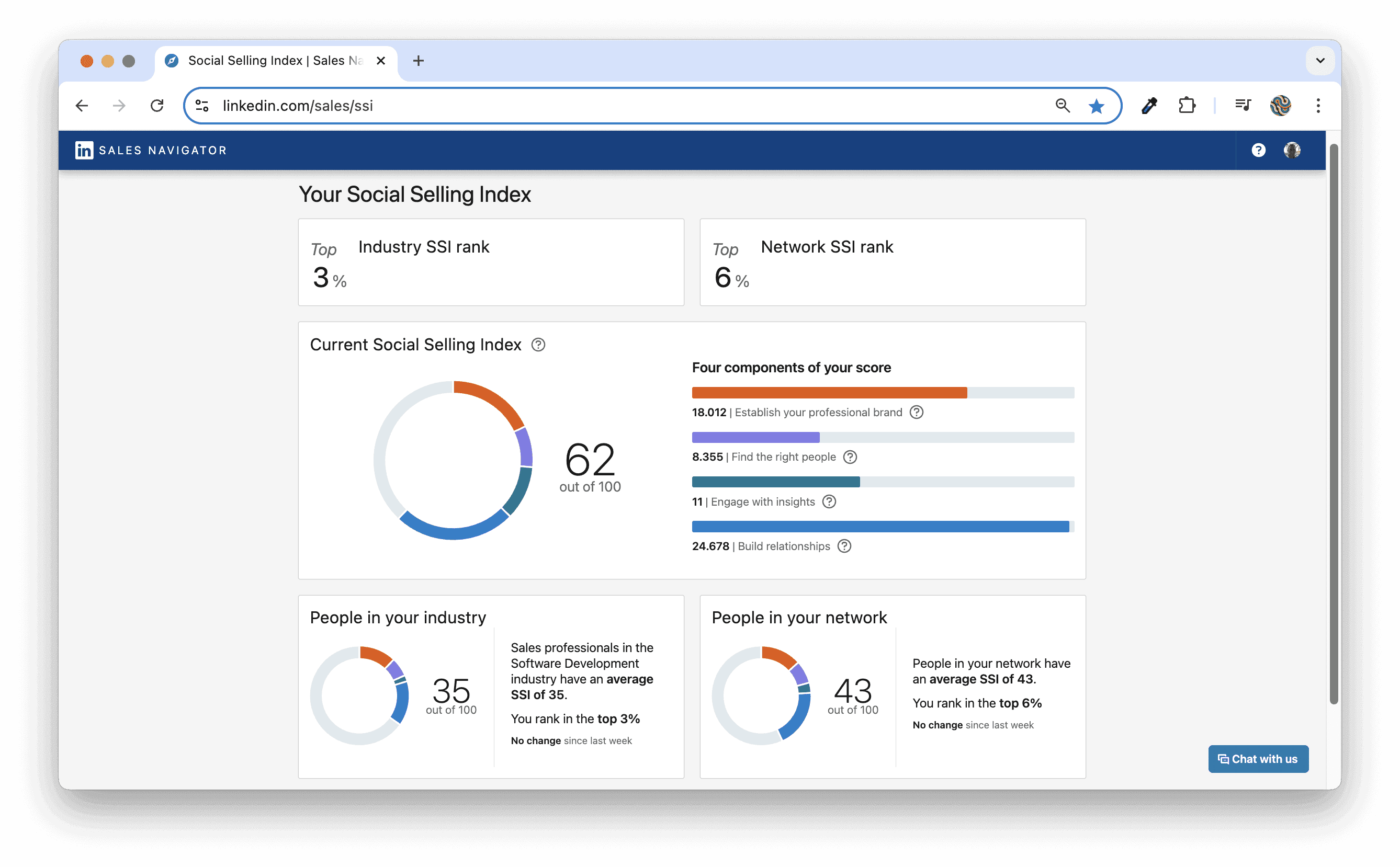
How to Use the AI LinkedIn Headline Generator
Here are 4 simple steps.
Enter a Professional Summary: Describe your background and skills.
Add Keywords: Include relevant terms for your industry.
Select Length and Style: Choose the headline length and separator type.
Generate Headline: Click "Generate LinkedIn Headline" to see your results.
Advantages
At least, some of them. Try this tool and figure out more!
Professional Quality: Generate headlines that make your profile stand out.
Customizable Options: Tailor your headline with keywords and style choices.
Free and Accessible: No login required, making it easy for anyone to use.
FAQ
1. Is this tool free to use?
Yes, the AI LinkedIn Headline Generator is completely free with no login required.
2. Can I customize the headline?
Absolutely! You can adjust length, style, and include specific keywords.
3. How does this tool help my LinkedIn profile?
It creates optimized headlines that enhance visibility and attract recruiters.
4. What length should my headline be?
Keep it under 220 characters for maximum effectiveness.
5. Can I use emojis in my headline?
Yes, totally. You can include emojis to add personality to your headline and it is often a good idea.
Explore more tools and resources
Try Writingmate for free – Access 40+ AI models in one platform.
More free tools that we've made, and every tool is useful!
No-code App Builder – All apps on our site are generated using this builder.
Blog – Discover useful articles and resources.