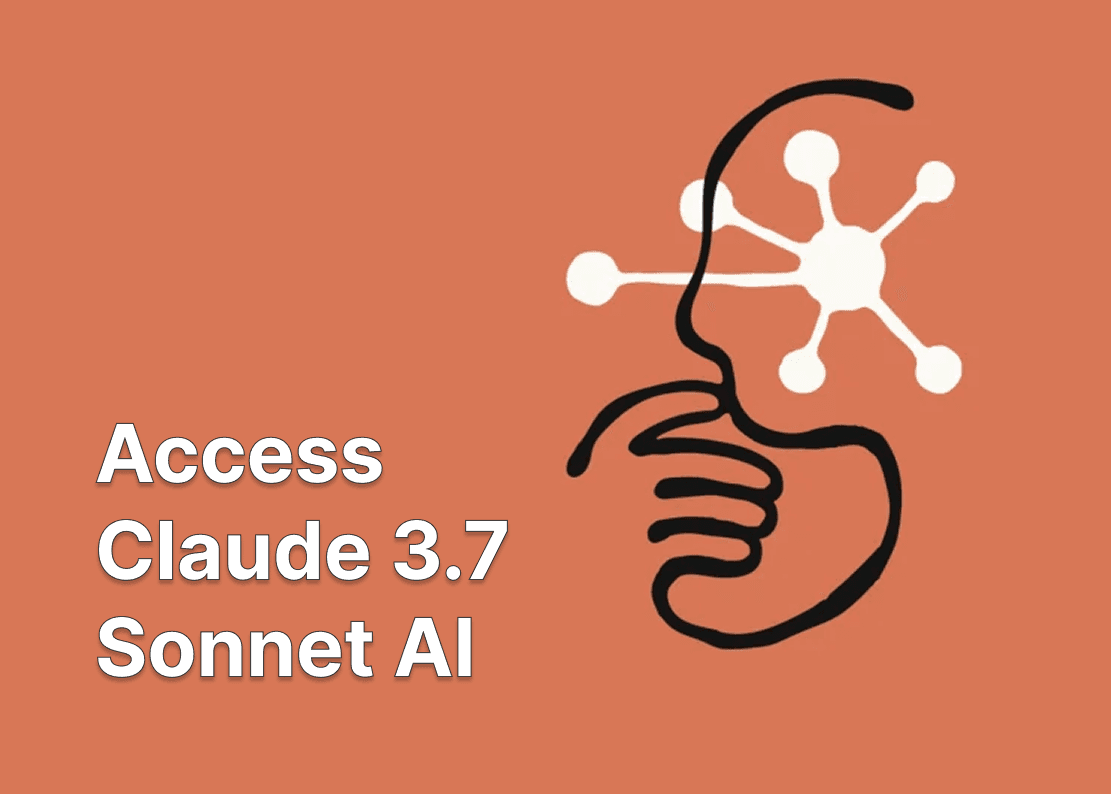Hello, I am Artem and Anthropic Claude models are one of my favourites for coding, data science, visual processing and many more daily tasks. Yes, I use GPTs, Llama and Grok often as well, but the latest release of Claude 3.7 Sonnet has surprised me in (a good way) and has shown me even more use cases.
This article review of Claude Sonnet 3.7 is both for very beginners and for advanced users, and I want to share some of Claude’s new and distinguishing features. What does set it apart? What are other insights on how to use in the most effective way possible? You will learn how to apply it and improve your workflow with a smaller pricing, more features and less limits as well.
Why Claude 3.7 Sonnet?
It has a faster processing and better accuracy when comparing Claude 3.7 to Claude 3.5 Sonnet or to Claude Opus, and it enganced language understanding while also giving you a lot more relevant responses. It is good at conversational AI as other Anthropic models, but this one is arguably a better choice for customer support, content creation and even personal assistance than a previous Claude Sonnet 3.5. In comparison, Claude 3.7 difference includes more natural interactions, a higher token limit, and improved context retention
Claude 3.7 Sonnet is better than ChatGPT-4 in many more aspects, such as:
General coding, analysis and reasoning capabilities have improved. They produce clearer and more structured content than its predecessors.
Writing is better than previous models but I would argue GPT is still superior in most writing or creative tasks that are not too precise.
Unlike some AI models that struggle with long-context retention (and even some of older Claude models), this recent Claude 3.7 remembers key details much better. This makes it great for research-heavy tasks, for students, researchers, developers, nerds, AI enthusiasts and much more people.
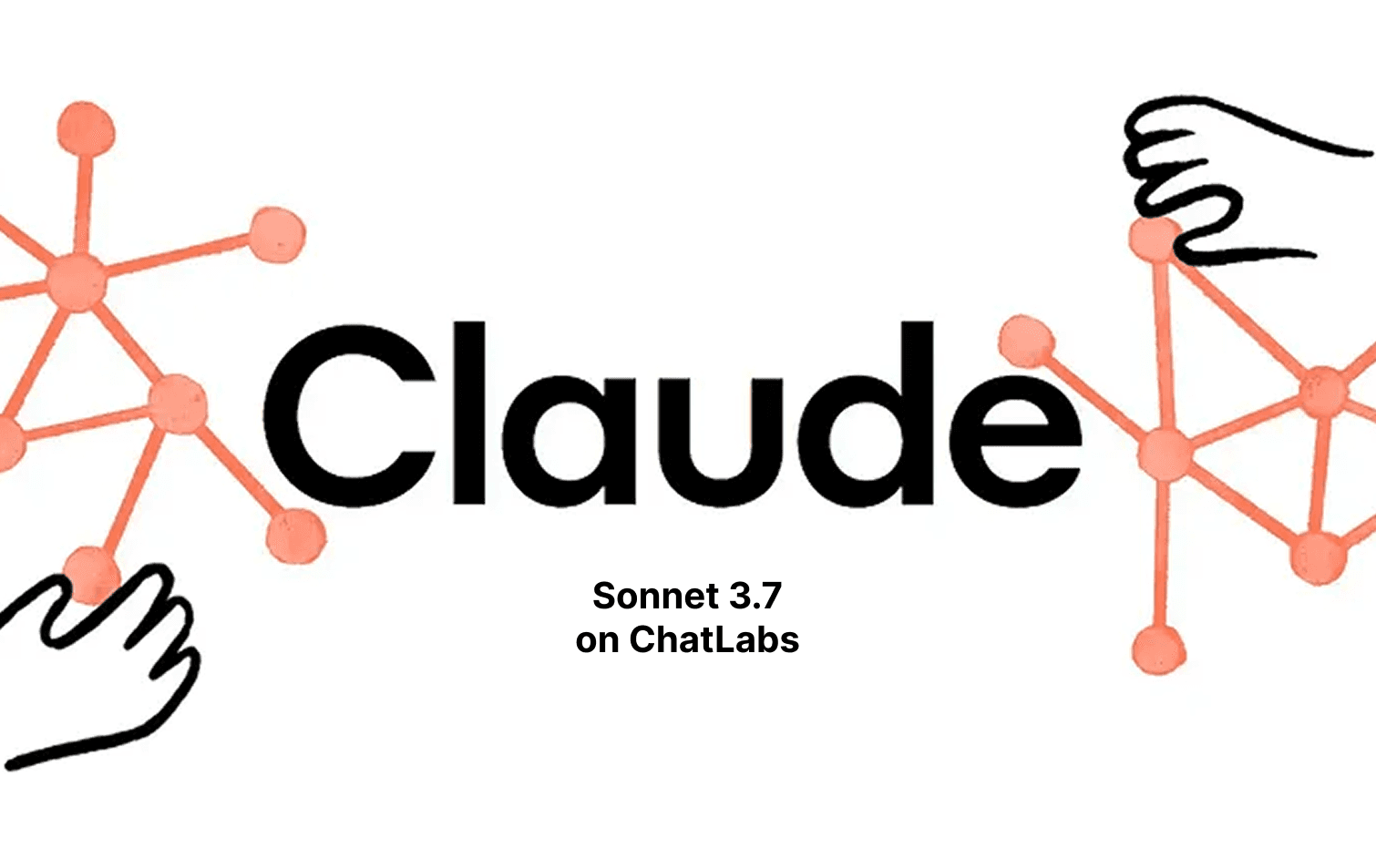
What is Claude 3.7 Sonnet Pricing? (+API)
There are multiple ways to use new Claude 3.7 and the way you choose will also change it’s price. This pricing for Claude Sonnet 3.7 of course depends on your usage needs. For example, for token-based access via API, prices start at an affordable rate and let small and mid businesses to scale their use of the AI model in accordance to any demand. To be very brief, Claude 3.7 Sonnet is now available on all Claude plans as well as the Anthropic API, Amazon Bedrock, and Google Cloud’s Vertex AI, but what exactly does it mean?
Particularly cheap is the integration with Writingmate, where a subscription to a couple dozen of recent AI models is available for just $20 a month and with almost no limits there.
This plan offers users a cost-effective way to use all of Claude Sonnet 3.7’s capabilities. This already makes advanced AI accessible without breaking the bank. More detailed original pricing information can be found on Anthropic's Pricing Page, including the latest updates and specific token costs. And if you want to try it on a Writingmate platform alongside with many other models, go to Writingmate website to try.
In this case, no API keys or advanced knowledge is needed. Of course, if you want to use it through API in another way, you will need to pay for tokens. As of the latest information, each request may cost around $0.0015 to $0.003 per token, depending on the model's version and performance tiers. For users accessing Claude 3.7 free through platforms like Writingmate, it gets a lot simpler with tokens.
Generally, with a single subscription you can use Claude in any way you want in the web app with all other features included. This gives clarity on token consumption and makes sure that you still have manageable budgeting for other API calls and integrations. This is how I optimize my interactions based on a project and how complex it is. Flexible ways to use Claude make it more accessible and cheaper for smaller projects and also provide scale for larger businesses.
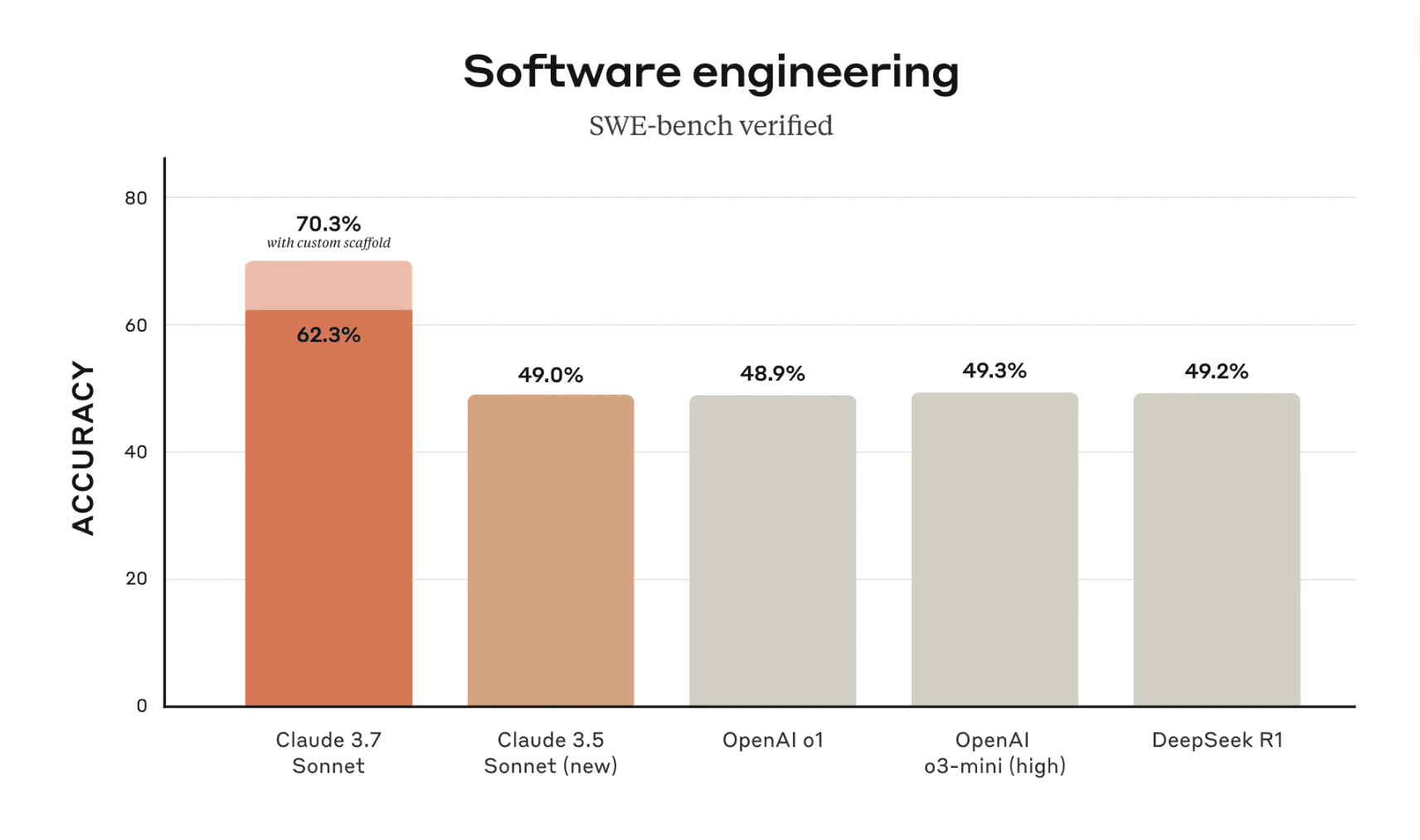
Capabilities of Claude 3.7 Sonnet
After trying Claude 3.7 for my daily tasks I am sure that it is a true frontronner in 2025 AI technologies. For me, it was useful in data interpretation and complex problem-solving, and both are very demanding niches. The Claude 3.7 Sonnet can handle intricate language structures and also offer good outputs in both business and casual settings. So whether you're drafting a report or maybe writing code, Claude Sonnet 3.7 free trials will offer a look into what it’s capable of.
By the way, I found this video about a new Sonnet particularly useful. Maybe it will be helpful to you as well:
How to Use Claude Sonnet 3.7
Using Claude 3.7 is straightforward. First, access it through platforms that support Anthropic's models, such as Writingmate. These simple to use platforms give users a simple and clear interface, where you can input queries (prompts) and receive responses directly from the model in the fastest way possible.
Make an account. Sign up either with Anthropic or on Writingmate to use multiple models from one web application.
Select the model. Choose Claude 3.7 from the list of the models avaliable. It should be somewhere near the top.
Input your prompt or query. Just type in the typing bar.
Recieve a response and continue the chat if needed.
Understanding of how to use Claude 3.7 effectively also needs knowing the context and type of Claude’s ‘Favourite’ tasks as well.
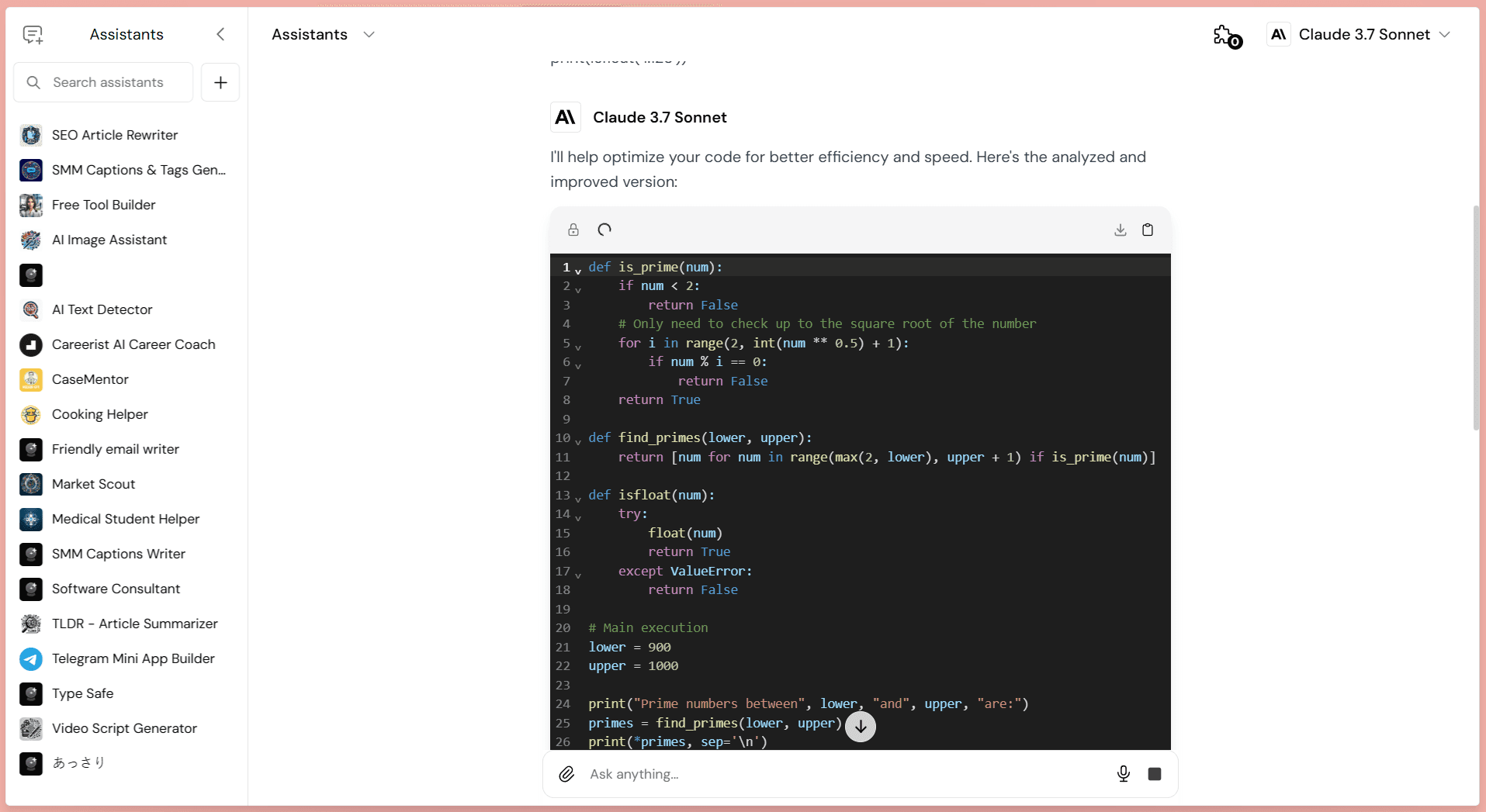
Difference Between Claude and Other Models
A common question I often hear is: Is Claude better than GPT? While each has their own strengths, Claude 3.7 for me done a better job in context understanding and language generation. I tend to use it in detail-oriented applications. However, GPT continues to be (one of) the best in creative and broad application scopes along with Grok and Google Gemini. Want to create content? Use GPT. Want to analyze code? Go to new Sonnet. As simple as that.
This model includes another feature that is good for developers. A new Claude Code Research Preview is a specialized feature of Claude 3.7 that focuses on programming languages and coding tasks. From what I have tested, it allows to receive assistance with coding, debugging, and generating code snippets across various languages. By using advanced AI insights, it helps developers streamline their workflow and enhance productivity. The Claude Code feature aims to provide clear and concise guidance. Sounds good, both for noobs and more experienced programmers (like myself).
When it comes to codeing, another way in which Claude 3.7 Sonnet stands out between other AI / LLMs is Claude 3.7 coding agent. This works well in producing clear, efficient code solutions. It effectively executes complex programming tasks with a human-like touch; making for aesthetically pleasing and well formatted content.

Comparing Models With Writingmate
Writingmate is the go-to for those who want to compare AI models between each other. As the tool already gives access to all of Claude's models and to models like GPT4o, OpenAI o1, other GPTs, Mistral, Llama, Grok, Gemini, Perplexity and much more you can compare and detect what of the models do your precise tasks faster and better. So, Writingmate allows users to test Claud 3.7, Claude sonnet 3.5, and others side by side with a special Model Comparison feature. This is ideal for those who want to better understand the strengths and choices available across different AI technologies.
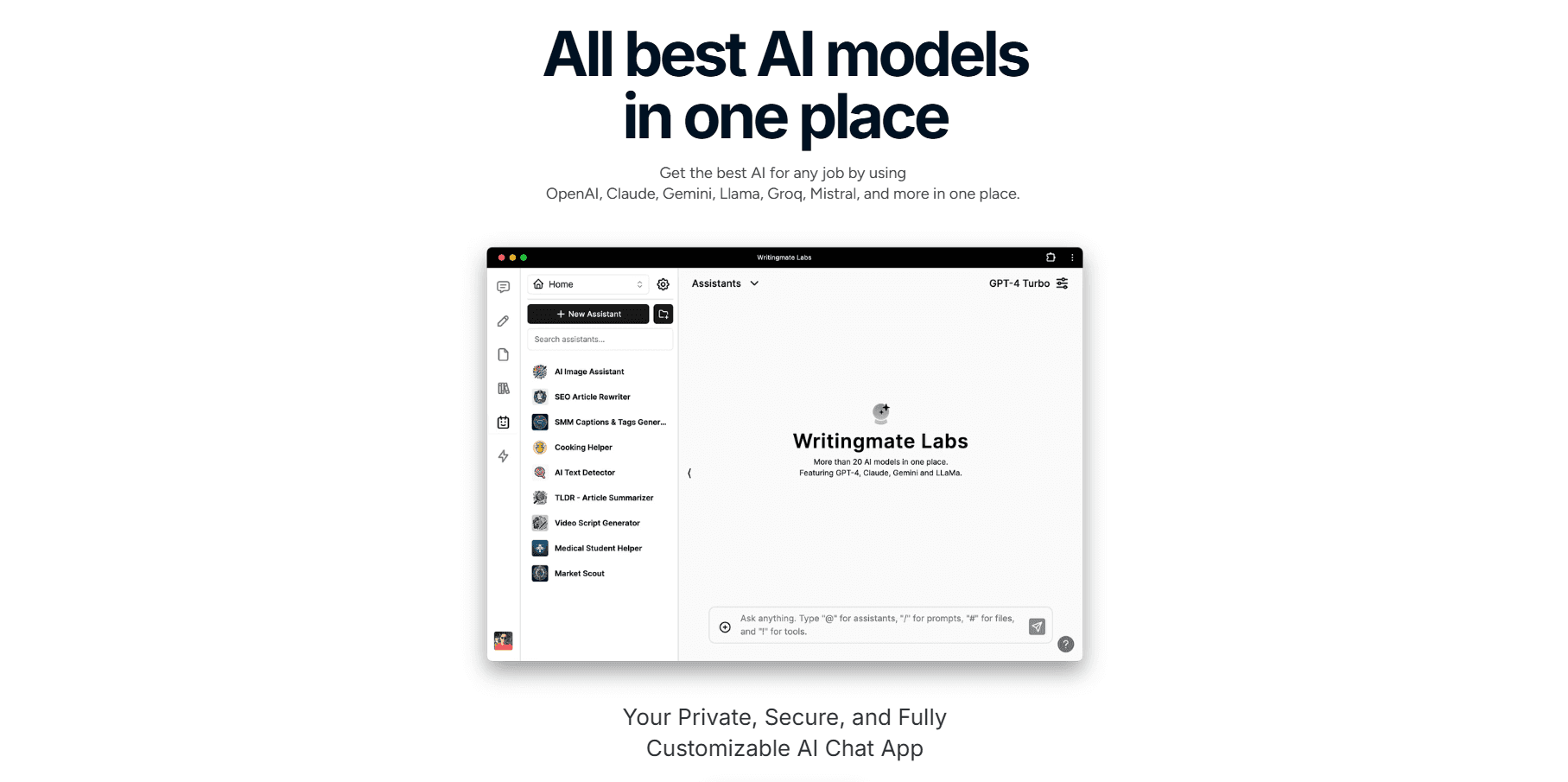
Comparing Claude 3.7 Sonnet with GPT-4o
Let's quickly compare new Claude 3.7 Sonnet vs GPT 4o. Claude 3.7 has huge advantages in cost and performance. Even despite GPT-4o's recent updates, Claude 3.7 just… has more recent training data, with a larger context window. So this already became a preferred choice for extensive coding tasks for many users. This Claude 3.7 vs gpt 4o comparison shows why Claude's better in producing structured results efficiently, most of the time.
Claude 3.5 vs Claude 3.7
And when comparing previous Claude 3.5 vs 3.7, the newer version boasts meaningful improvements. While Claude 3.5 provided direct results, Claude 3.7 enhances user experience by building a more comprehensive context before delivering information. This makes interactions more intuitive. Despite some claims of 3.5 being a better writer, 3.7 is the one to optimize output quality, maximize usability, demonstrates better project management overall.
Performance and Pricing
I have researched some Claude 3.7 benchmarks and all of them demonstrates decent accuracy in software engineering tasks. This is evident in a 62.3% accuracy score on the SWE-bench. Claude 3.7 is strong in applications requiring precision and technical capability. As for Claude 3.7 pricing (API), it is set at $3 per 1 million input tokens. This still is a competitive rate, such combo of reasonable pricing with high performance delivers a value that not every other model has.
Where to Try A Lot More AI Models
And if you're excited about new AI models and LLMs such as a recent Claude 3.7 Sonnet, I recommend you to head to Writingmate. It has already became a hub for exploring not just Claude Anthropic models but a variety of AI LLM technologies, both for working with text, code, context or even images. So, first, you can freely evaluate 3.7 Sonnet capabilities or compare different models for specific needs. For now, most of the features are free to use, and only some models require a one and only subscription, no API keys needed.
You can explore over 30 other AI models like Claude 3.7, Llama, Mistral, or new Gemini, to find the best fit for your needs. Custom AI Assistants will let you choose from the library of prebuilt assistants or build your own to make you a lot more productive. Most of the original features of all models covered by a single subscription. There is also a prompt library that I use often, and you can chat with your files. How? Upload company files, summarize them, and ask questions. Also add your own plugins if yu need more flexibility. If you have any questions, we will also be quick to answer. Forgot to mention that there is also image generation with Stable Diffusion, DALLE and Flux, and a lot more features. Basically people use this as all-in-one AI tool that solves all of AI tasks needed.
We have recently updated to a new interface that includes even more features and is simpler to use. Try Writingmate out here with no strings attached: https://writingmate.ai
Conclusion
Claude 3.7 Sonnet already became, in my opinion, a significant step forward in AI technology, especially for precise tasks, coding and analysis. It is often about enhanced language comprehension a flexibility of this LLM. Whether you're new to AI or looking to upgrade your current systems, you need to know this new Claude. Understanding and testing various AI models can offer valuable insights into how AI can transform your workflow. Visit Anthropic and DataCamp for more detailed insights and further exploration of this exciting model..
Written by
Artem Vysotsky
Ex-Staff Engineer at Meta. Building the technical foundation to make AI accessible to everyone.
Reviewed by
Sergey Vysotsky
Ex-Chief Editor / PM at Mosaic. Passionate about making AI accessible and affordable for everyone.