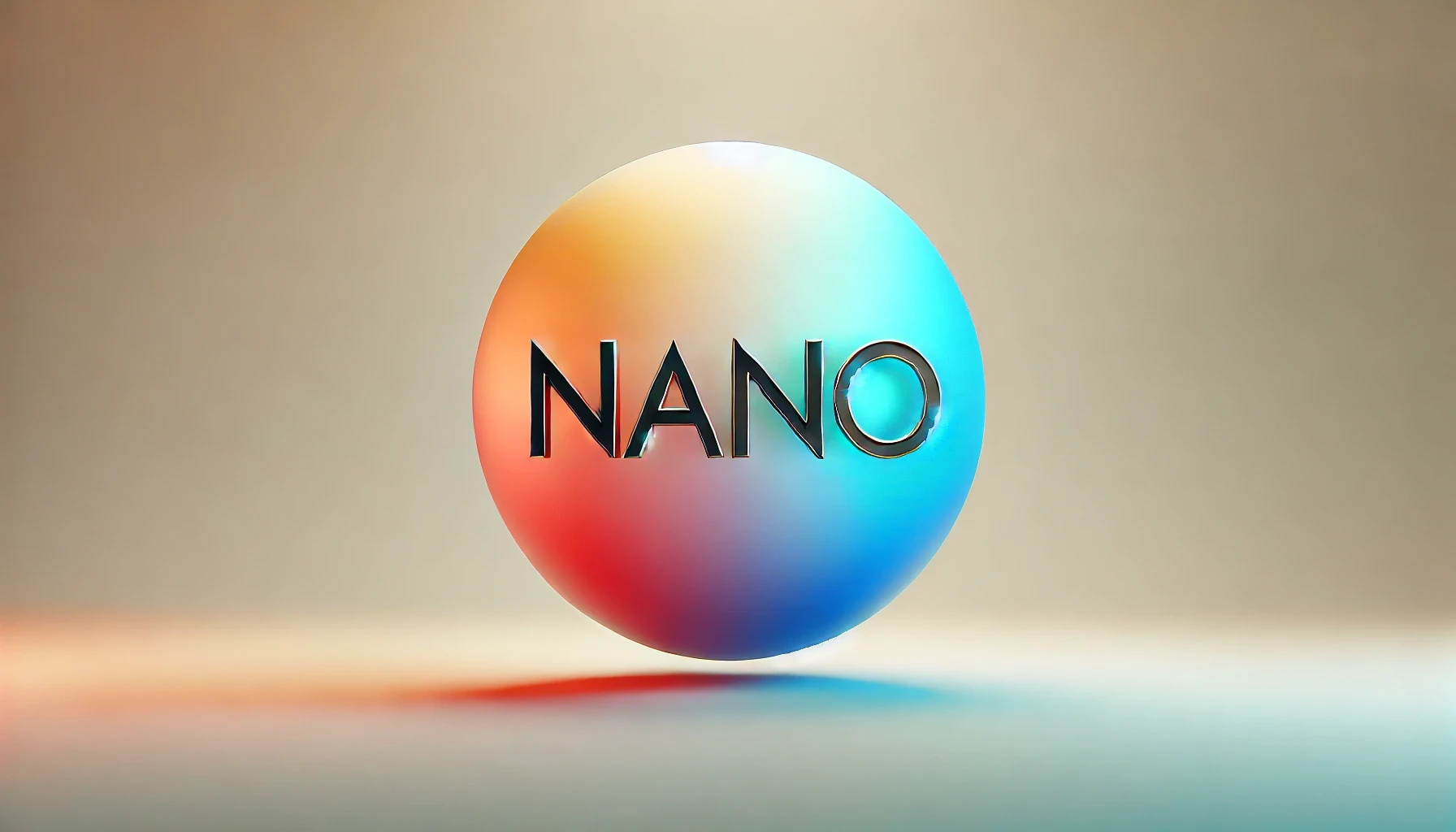Explore the power of Gemini Nano that is now available in Chrome Canary. While the official release is coming soon, you can already use Gemini Nano on your computer using Chrome Canary.
What is Gemini Nano?
Gemini Nano is a streamlined version of the larger Gemini model, designed to run locally. It uses the same datasets as as its predecessors. Gemini Nano keeps the original models' multimodal capabilities, but in a smaller form. Google had promised this in Chrome 126. But, it's now in Chrome Canary. This hints that an official release is near.
Benefits of Using Nano Locally
Gemini Nano lets you process data locally (on-device), which is useful for apps that handle sensitive information. Users can adjust Gemini's responses to better suit their needs, modifying the content to be shorter or longer, more professional or simpler. It also lets you use AI features offline, which is useful for apps that need to function offline or in areas with variable connectivity. Lastly, offloading execution to consumer hardware can lead to cost savings in inference, especially for frequently used user flows.
Running Gemini Nano locally offers several benefits.
Privacy: Local processing means data doesn't have to leave your device. This provides an extra layer of security and privacy.
Speed and Responsiveness: You don't need to send data to a server. So, interactions can be quicker, improving user experience.
Accessibility: Developers can add large language model capabilities to applications. Users don't need constant internet access.
What is Chrome Canary?
It's the most experimental version of the Google Chrome web browser, designed primarily for developers and tech enthusiasts who want to test the latest features and APIs before they are widely available. While it offers advanced functionality, it is also more likely to crash and become unstable due to its experimental nature.
Canary is updated daily with the latest changes, often with minimal or no testing from Google.
The Canary version is the earliest release, preceding the Dev, Beta, and Stable versions. The Stable release is the most tested and reliable.
Canary includes all features of normal Chrome, plus experimental functionality.
It can run alongside other Chrome versions and is available for Windows, macOS, and Android.
Launching Gemini Nano Locally with Chrome Canary
To get started with Gemini Nano locally using Chrome Canary, follow these steps:
Download and set up Chrome Canary, ensuring the language is set to English (United States).
In the address bar, enter
chrome://flagsSet:
the 'Enables optimization guide on device' to Enabled BypassPerfRequirement
the 'Prompt API for Gemini Nano' to Enabled
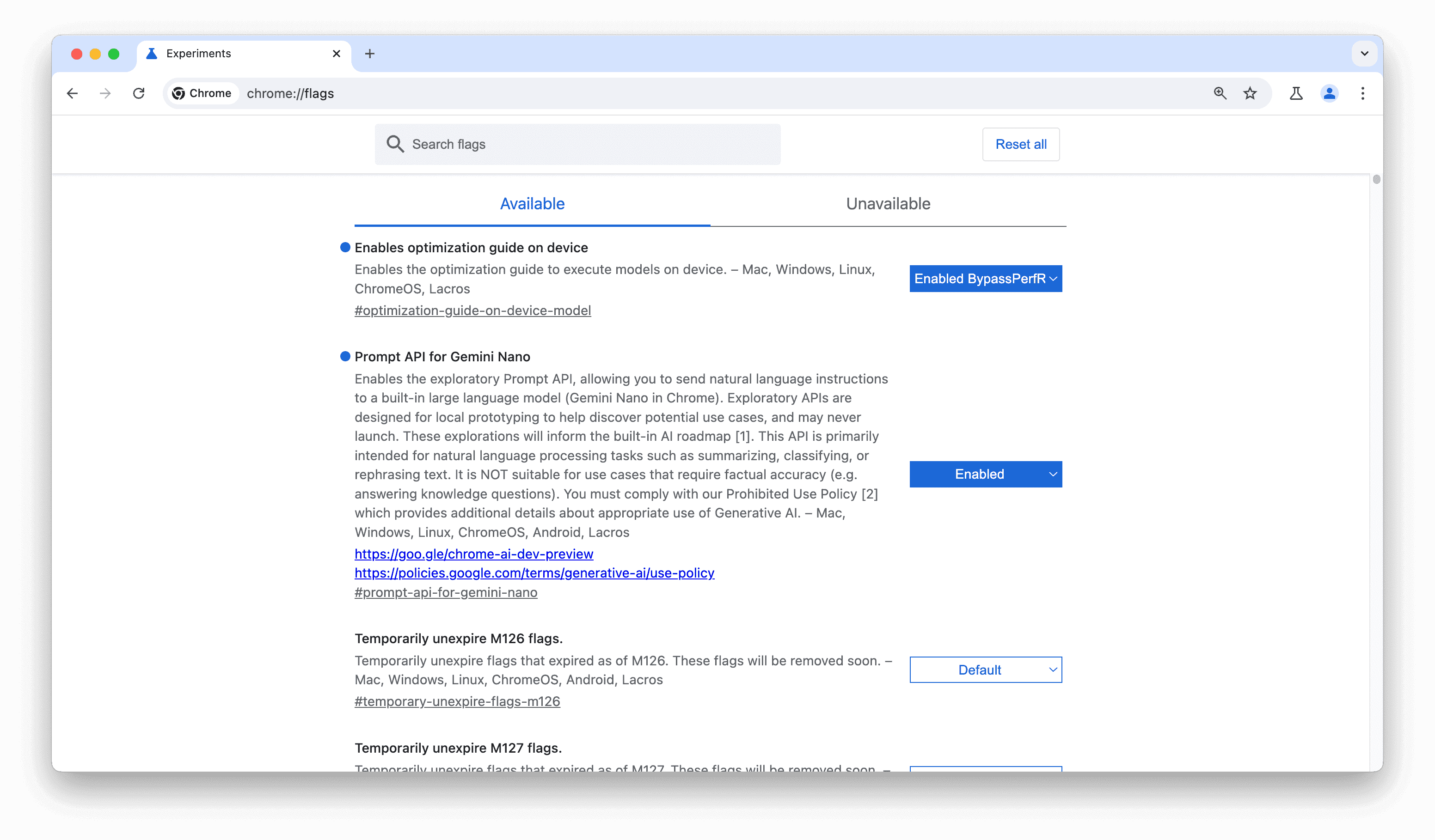
Restart Chrome.
Wait for the Gemini Nano to download. To check the status, navigate to
chrome://componentsand ensure that the Optimization Guide On Device Model shows version 2024.6.5.2205 or higher. If not, click 'Check for updates'.Congratulations! You're all set to explore Gemini Nano for chat applications. Although the model is significantly simpler, it's a major stride for website developers now having access to a local LLM for inference.
You can chat with chrome AI model here: https://www.localhostai.xyz
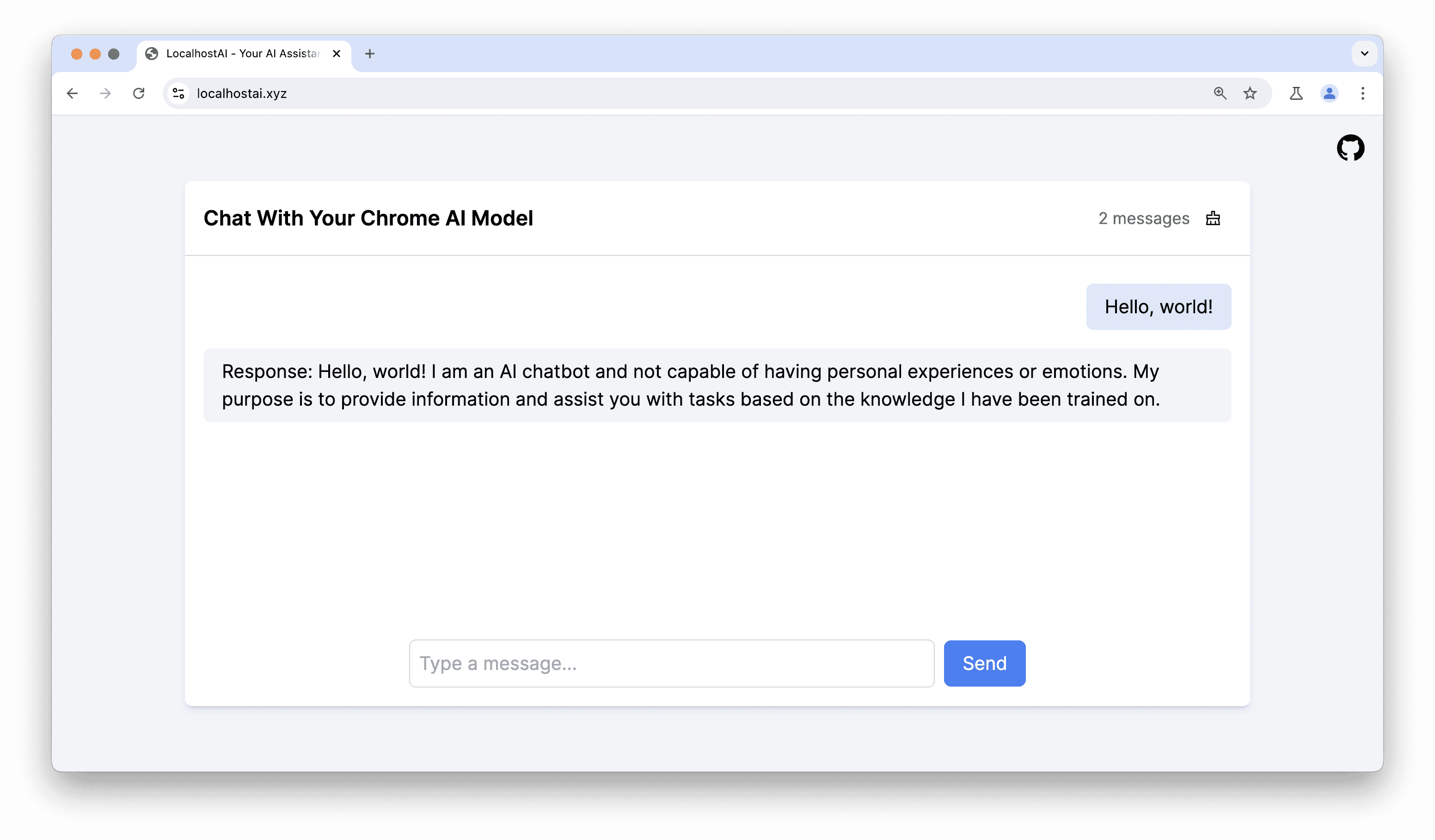
Conclusion
Gemini Nano is now available on Chrome Canary, a big step forward for local AI. It processes data on your device, which increases privacy and speeds things up. This also makes advanced technology easier for more people to use. Gemini Nano gives developers and tech fans a new way to try out AI. This helps create a stronger and more efficient local tech community and shows what the future of independent digital projects might look like.
Written by
Artem Vysotsky
Ex-Staff Engineer at Meta. Building the technical foundation to make AI accessible to everyone.
Reviewed by
Sergey Vysotsky
Ex-Chief Editor / PM at Mosaic. Passionate about making AI accessible and affordable for everyone.