Creating art used to require years of practice with brushes, pencils, or chisels. Now, with the power of Artificial Intelligence (AI), anyone can become an artist! AI art generators like DALL-E, Stable Diffusion, and Flux allow you to create stunning images simply by describing what you want to see. The secret lies in mastering the art of AI art prompts.
What is an AI Art Prompt?
An AI art prompt is essentially a set of instructions you give to an AI image generator. It's like whispering your artistic vision into the ear of a digital painter. This "whisper" can be a few words, a sentence, or even a paragraph, and it guides the AI in creating your desired image.
Think of it like this: imagine you're ordering a custom pizza. You wouldn't just say "pizza" and hope for the best, right? You'd specify the crust, sauce, cheese, and toppings to create your perfect pie. Similarly, a well-crafted AI art prompt provides the AI with all the details it needs to cook up your visual masterpiece. Here is how I use the simplest prompt about an office worker with just that pizza. By the way, I use the Flux image generation extension that is built into Writingmate.

The Power of Words: Crafting Effective Prompts
The beauty of AI art lies in its ability to transform words into images. However, the key to unlocking this potential is in understanding how to communicate effectively with the AI. Here are some tips:
1. Be Specific and Detailed
The more specific you are with your prompt, the better the AI can understand your vision. Instead of saying "a beautiful landscape," try something like "a sunset over a tranquil lake surrounded by snow-capped mountains, with wildflowers in the foreground." See the difference? The more details you provide, the more specific and impressive your results will be.
For example, in those images below, only a couple of details have been changed. Those changes help to make images distinct and different, even though the style is similar. You may have also noticed how those similar yet different images got popular on social medias, and this is also a way to make animations with AI (for example, with Stable Diffusion). But that is a topic fr another article.

2. Paint with Words: Unleash the Power of Descriptive Language
Think of your AI art prompt like a magic spell, and your words are the potent ingredients that bring your vision to life. Just like a writer weaves vivid descriptions to transport readers into their stories, you need to use descriptive language to paint a picture for the AI. Don't settle for bland, generic terms. Instead, embrace the power of adjectives, adverbs, and even metaphors to infuse your prompts with detail and emotion.
Imagine the difference between these two prompts:
Prompt 1: A cat wearing a hat.
Prompt 2: A mischievous tabby cat with piercing emerald eyes, sporting a tilted red beret, perched atop a stack of dusty books.
The first prompt is dull and lacks personality. The AI might generate a basic image of a cat with a hat, but it wouldn't be very interesting.
The second prompt, however, explodes with detail. We can practically see this mischievous feline, its bright green eyes gleaming with mischief, the jaunty angle of its red beret adding a touch of personality. The addition of "perched atop a stack of dusty books" creates a whole scene and backstory for our feline friend.
See how a few descriptive words can transform a simple concept into a captivating image?
Here's how to make your AI art prompts sing:
Adjectives: Use descriptive adjectives to add color, texture, and emotion to your subjects. Instead of "a house," try "a charming, ramshackle cottage with ivy-covered walls and a crooked chimney."
Adverbs: Adverbs modify verbs, adding nuance and precision to your descriptions. Instead of "a bird flying," write "a hummingbird hovering delicately, its wings a blur of motion."
Metaphors: Don't be afraid to get creative with metaphors and similes. Instead of "a sunset," try "the sky erupted in a fiery symphony of orange, pink, and purple hues."
Remember, the more detail you provide, the more specific and impressive your AI-generated images will be. So, unleash your inner wordsmith and watch your artistic visions come to life!

3. Experiment with Different Styles
AI art generators are incredibly versatile and can mimic various art styles. Want a photorealistic portrait? Or perhaps a surrealist masterpiece in the style of Salvador Dali? Simply include the desired style in your prompt!
You can experiment with styles like:
Photorealism: For images that look like photographs.
Impressionism: For capturing the essence of a scene with loose brushstrokes.
Cubism: For abstract representations of objects using geometric shapes.
Pop Art: For bold, colorful images inspired by popular culture.
Notice how with only one single addition, the image becomes very different in style. And if I wanted another backround, or different colors, I would also just mention it in my next additional prompt. Do not finish with the first results, add up, change prompts, experiment.

4. Positive and Negative Prompts
Most AI art generators allow you to use both positive and negative prompts to refine your results. Think of positive prompts as what you want to see in your image and negative prompts as what you don't want to see.
Here's an example:
Positive Prompt: A majestic lion with a flowing mane, standing on a rocky cliff, sunset in the background
Negative Prompt: blurry, distorted, cartoonish, low resolution
By combining both types of prompts, you can guide the AI towards creating the exact image you have in mind.
You may notice how on this image, even though it was created with DALLE-3 (a more cartoony model by default), no elements that look cartoony or distorted may be found. This is how generator uses both positive and negative prompts. See the image:

5. Creating Paragraph Prompts
For more complex images, don't be afraid to write entire paragraphs as your prompt. This allows you to provide even more detail and context, leading to richer and more intricate results.
For example:
"In a hidden valley bathed in golden sunlight, a magnificent treehouse perches precariously on the edge of a cascading waterfall. Intricately carved wooden bridges connect various levels of the treehouse, adorned with vibrant flowers and glowing lanterns. A gentle breeze rustles the leaves, creating a symphony of sound alongside the rushing water."
This paragraph prompt provides a clear visual, setting the scene, describing the atmosphere, and even hinting at the sounds you might hear in this magical place. This is how you may create illustrations for your books and other texts, without a lot of separate work with the prompt. By the way, I have published a useful article on how to make entire books with AI (and publish them as well). You may read it here: https://writingmate.ai/blog/write-books-with-ai

6. AI Character Concept Art Prompts
Character design is an integral part of storytelling, and AI art generators are incredibly useful for bringing your character concepts to life. It is especially easy to make this kind of concept art with Stable Diffusion, due to how prompting and styling works on that AI model.
When crafting prompts for character art, consider these elements:
Species: Human, elf, alien, robot, animal, etc.
Appearance: Height, build, hair, eyes, clothing, accessories.
Personality: Reflected in their posture, expression, and attire.
Background: A warrior, a mage, a rogue, a scientist, etc.

Here are some examples:
"A fierce female warrior with flowing red hair, clad in leather armor, wielding a flaming sword."
"A wise old wizard with twinkling blue eyes, a long white beard, and a staff topped with a glowing crystal ball."
"A sleek, futuristic android with glowing blue circuitry, a metallic exoskeleton, and piercing red eyes."
By combining these elements, you can create compelling character concepts that capture the imagination.
Experiment and Explore!
The best way to master AI art prompts is to experiment! Don't be afraid to try different words, phrases, and styles. Play around with positive and negative prompts. The more you experiment, the better you'll understand how the AI responds to different inputs, and the more impressive your creations will become.
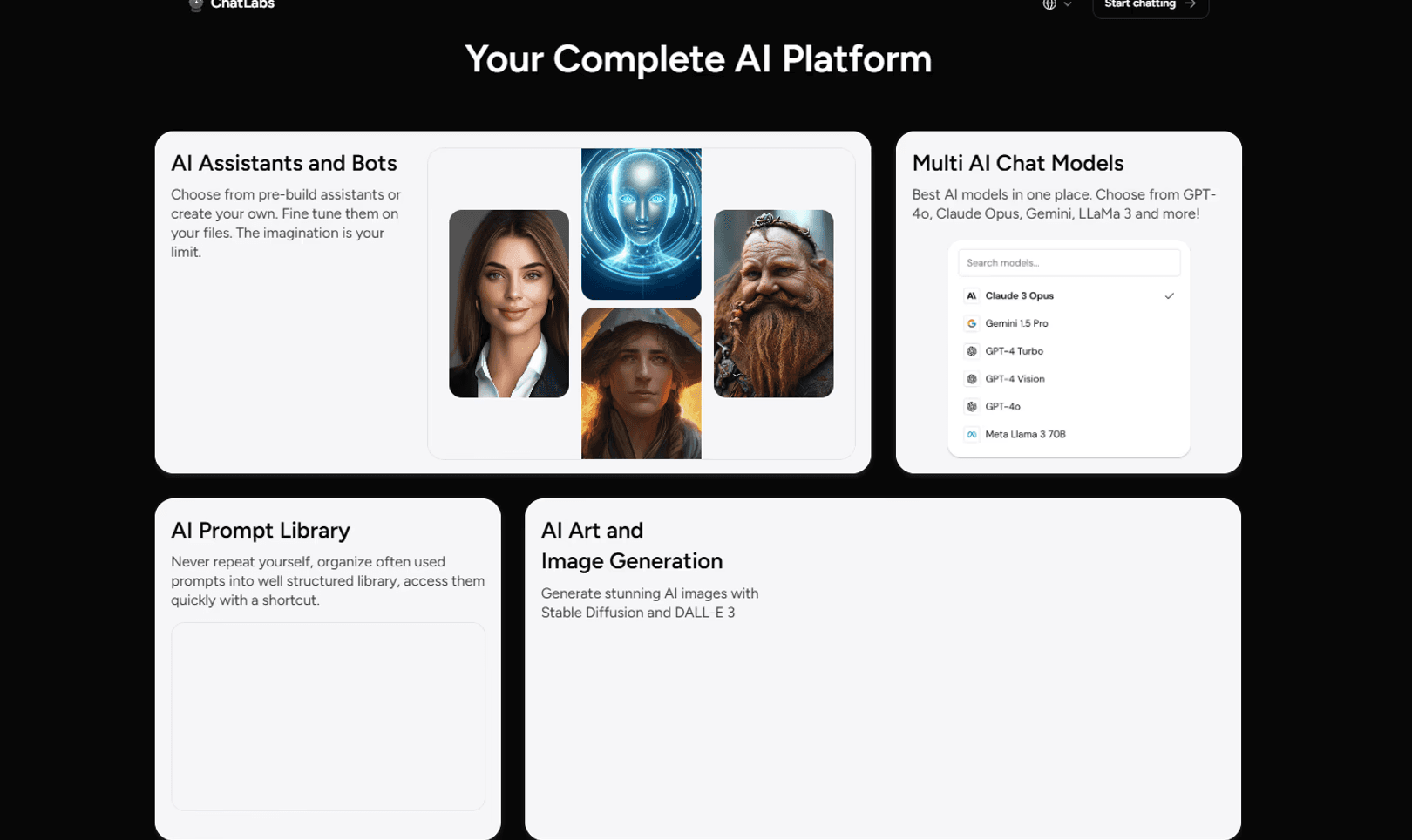
Unlock the Full Potential of AI Art with Writingmate
Ready to unleash your inner artist? Writingmate offers an incredible platform to explore the world of AI art. Not only does Writingmate offer access to powerful AI language models like GPT-4 and Claude, but it also integrates seamlessly with leading AI image generators like DALL-E, Stable Diffusion, and the new Flux model. Try it out here: https://writingmate.ai
With Writingmate, you can:
Generate captivating images: Transform your written prompts into stunning visuals with ease.
Experiment with different models: Explore the unique strengths and styles of various AI image generators.
Refine your results: Use positive and negative prompts to fine-tune your images until they match your vision.
Unlock your creativity: With the power of AI at your fingertips, the only limit is your imagination!
For detailed articles on AI, visit our blog that we make with a love of technology, people, and their needs.
Written by
Artem Vysotsky
Ex-Staff Engineer at Meta. Building the technical foundation to make AI accessible to everyone.
Reviewed by
Sergey Vysotsky
Ex-Chief Editor / PM at Mosaic. Passionate about making AI accessible and affordable for everyone.



