Reading and analyzing piles of legal documents is overwhelming. But AI is there to help, because various new chatbots and specific tools can analyze a lot of data, summarize documents, fact-check them, and even change certain chunks of data in a fastest way possible.
My name is Artem and in recent years I had to analyze and review thousands of documents. AI tools helped me to save a lot of time, and I have tested several of them. Not only has digital world made us to work and review legal documents more, but there are now a lot of great tools to review legal documents with AI. My article explores premier AI tools that will assist in legal document writing, review and making summaries. This will make your legal practice more precise and efficient.
Also check my article on AI Tools for Lawyers, where I review much more tools for other uses. Link: writingmate.ai/blog/best-ai-tools-lawyers
Advantages of Using AI Tools for Legal Documents
While some AI are general-use and work well with many kinds of tasks, there are also specific tools for lawyers, or just for reviewing legal docs. Both of them try to be accurate and serve as valuable resources in any document-related task. Let me name just three of many advantages:
Minimized Errors; Minimized Efforts: AI helps significantly reduce mistakes within legal documents and it also needs a lot less effort from you.
Speed of Use and Solving Tasks: AI tools make research and drafting processes way faster.
In-Depth Analysis: Provides comprehensive data processing for any kind of legal arguments.
Tools below are not just quick and accurate; they also try to keep your data private.
Leading AI Tools for Legal Documents
Now, let us look at the best AI tools for document review in 2025 and see if they can really simplify your workflow.
Writingmate: Comprehensive Legal Writing Chatbot Assistant for Most Legal Tasks
‘Why should you limit yourself to a single AI?’ asked Writingmate team when they were developing their all-in-one AI tool for legal documents, chatting with files, informal advice and dozens of other tasks. When it comes to reviewing all the kinds of file types, Writingmate.ai seems to be one of the most useful, simple and efficient options. This platform supports diverse AI models (over 200 of them), including GPT-4o, Claude, Mistral, and LLaMA, and many more. This tool also has a feature that allows lawyers and other kinds of users to compare how different models work with numerous file formats like PDFs, DOCs, images, TXT files, and so much more. All inside one single chatbot!
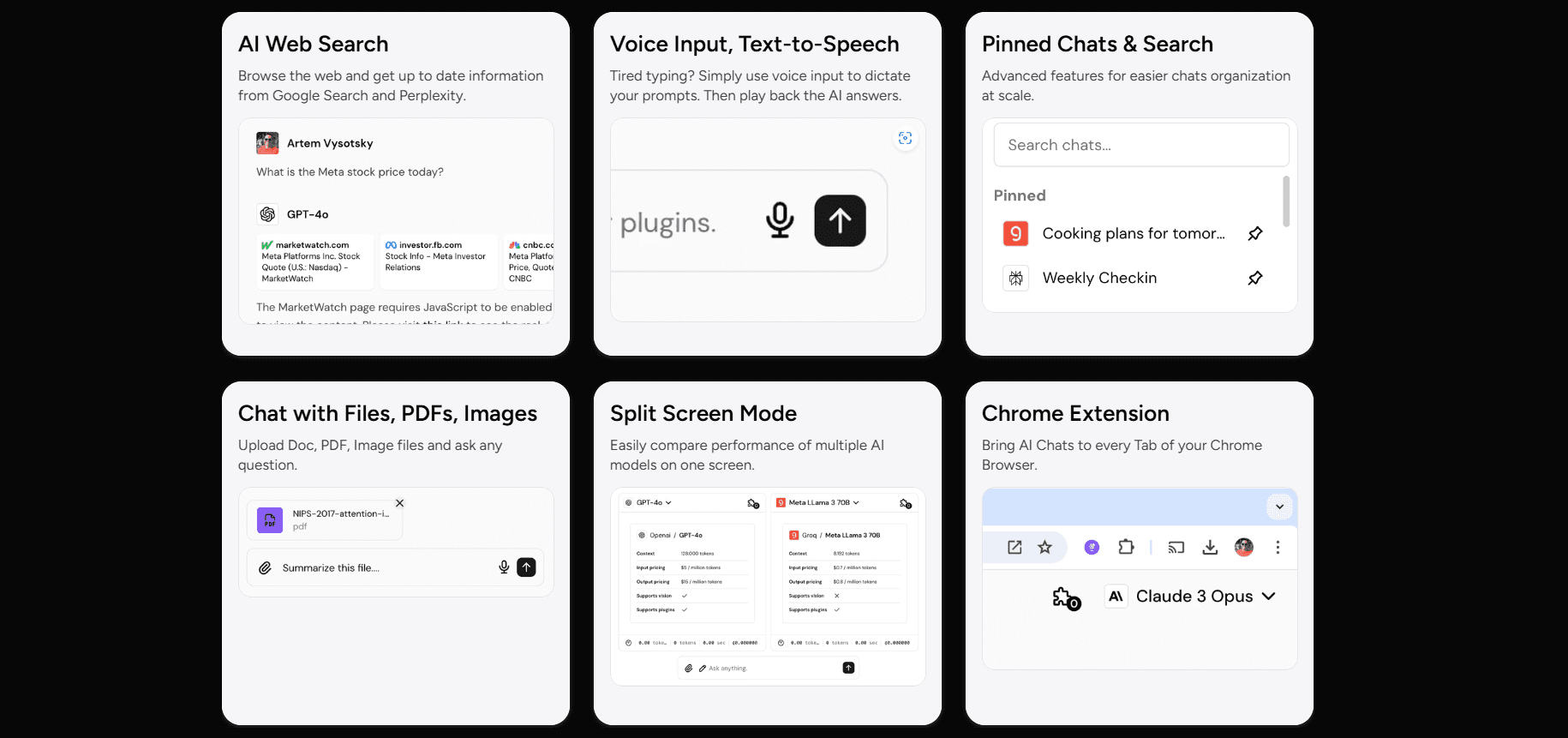
Key Features of Writingmate for Legal Document Processing
Here are six features of Writingmate that will be especially useful for legal document review, summary and change with AI.
Legal Insight Optimization: you can use niche AI models that were fine-tuned for legal terminology and context, ensuring accurate understanding and analysis of complex legal documents. This feature aids lawyers in interpreting nuanced legal language and precedents efficiently. You can also fine-tune your model from the guide that I recently wrote. Any LLM can be optimized, the question is only in time and effort.
Compliance and Risk Management: Gain access to automated checks for compliance and risk assessment for legal standards of your region. This lets lawyers identify all the potential legal risks & compliance issues very early in the document review process. Legal vetting and approval procedures become easier this way.
Multiple file types support (PDF, TXT, DOC, CSV, XLS, images, etc.);
100+ AI models (including most recent ones) that are avaliable through one platform for reviewing and comparing files. No other subscriptions or API Keys required;
Advanced document summarization and insight generation;
Advanced Language Mastery: Utilizes top AI models like GPT-4o and GPT mini for high-quality legal document generation and legal document writing with AI.
Smart Corrections: Proposes grammatical, stylistic, and vocabulary improvements with legal standards in mind.
Customization Features: Offers config options to meet specific legal writing needs.
Easy document management and collaborative access in a single platform.
Use Case:
For example, Writingmate is an ideal solution for legal practitioners who are drafting, summarizing, and refining legal documents efficiently and accurately. From complete beginners to power users, Writingmate will suit all kind of lawyers or law students.
Other Example Use Case:
Imagine that you have a massive PDF legal contract. Writingmate can summarize it with one model, like GPT-4o. It can find some weird places, inconsistencies and legal nuances of the document. Then, it can generate key insights with another model (or with the same one), such as Claude 3.7 Sonnet, Gemini 3 Pro or Llama 4. All of that works within the single simplistic web app, one and the same tool. You have ability to analyze large datasets when you upload Excel or CSV files - this makes it great for both text and data-heavy legal document reviews and summarizations.
Discover Writingmate.ai's vast legal toolkit.
Legal Robot: A Tool that Makes Your Legal Language Clear
This one is more specific and niche, but it does what it promises. Legal robot is making legal language clear, understandable and… less robotic? Well, I would say it turns legal jargon into smple terms and makes sure your legal communication is comprehensive yet clear.
There are two features that I want to highlight here:
Re-word Legal Language (Paraphrase Legal Documents): Legal Robot takes difficult legal terms & rewrites them in clear, straightforward language. This makes it easier for everyone to understand, whether we’re talking about legal professionals or just need to make general sense of legal documents of any kind: contracts, disputes, and more.
AI-Enhanced Learning. AI is generally based on machine learning so this tool improves its translations of legal language right in the process. Over time, legal language becomes better at explaining legal terms in a most accurate way and adapts to new language nuances with ease.
Use Case for Legal Robot:
I would say it is decent for anyone who needs to simplify complex legal texts and docs. Both professionals in legal sphere, and everyday common people can understand legal documents easily. This minimalist tool helps to prevent general misunderstandings and helps to make more informed decisions.
CoCounsel: A Legal Research Resource
This tool gives legal specialists an access to a rich legal database with powerful AI-driven search capabilities. In my opinion, CoCounsel (earlier known as Casetext) is a decent and useful tool for legal research inside of documents. It can give you access to comprehensive resources that will make the process of finding and understanding legal info a lot faster.
Features:
Comprehensive Legal Database: CoCounsel has a good access to an detailed collection of case laws and legal opinions. This helps lawyers and researchers find the legal information they need.
Efficient AI Searches: With advanced AI technologies inside, CoCounsel / Casetext improves search results and by doing this it makes research faster and more accurate. This means you spend less time searching, more time analyzing the information you find and making strategic (and right) decisions.
Use Case:
CoCounsel is great for legal professionals who need quick and reliable access to legal resources and case law information. It helps you find the information you need efficiently, making legal research less of a tiring chore. I think powerful tools like this or all-in-one legal instruments like Writingmate can really make your workflow brilliant.

ROSS Intelligence and New Legal Research Standards
ROSS Intelligence already changes the way that we do legal research and case analysis. It tries to merge advanced technology of LLMs and AI models with a user-friendly interface to give law & order professionals all the tools for better work with documents 😊
Let me note that this one, as well as CoCounsel are more enterprise-targeted and their target users are clearly companies with decent budgets. Tools like usual GPT, Perplexity or Writingmate can do a lot of the work at a much better price point.
Features of ROSS Intelligence include:
Access to More Databases than Most Tools: ROSS Intelligence offers a vast range of legal materials. Tem states that it was learned with piles of statutes, regulations, and case laws all over the world and modern times. Such kind of database can let you do some really deep legal research and helping you find authoritative and relevant legal information with ease.
Detailed AI Analysis: The platform uses AI for in-depth analysis of legal documents and papers. This kind of analysis will also return to you with actionable insights that help legal professionals identify key arguments, precedents, and trends in today’s case law.
Natural Language Processing: ROSS uses natural language processing to understand prompts in everyday language, so no need to overthink your queries. You can simply ask questions as you would to a colleague, and even so, you will get precise, relevant answers to any specific query of yours.
Updates, and the Way ROSS Continues to Learn: This AI tool constantly learns from all user interactions and updates its database with new legal information regularly. This makes sure that ROSS gives you the most current and relevant data possible. That, however, does not state that you should not fact check. I always recommend do check twice each time you use any AI tool for something important.
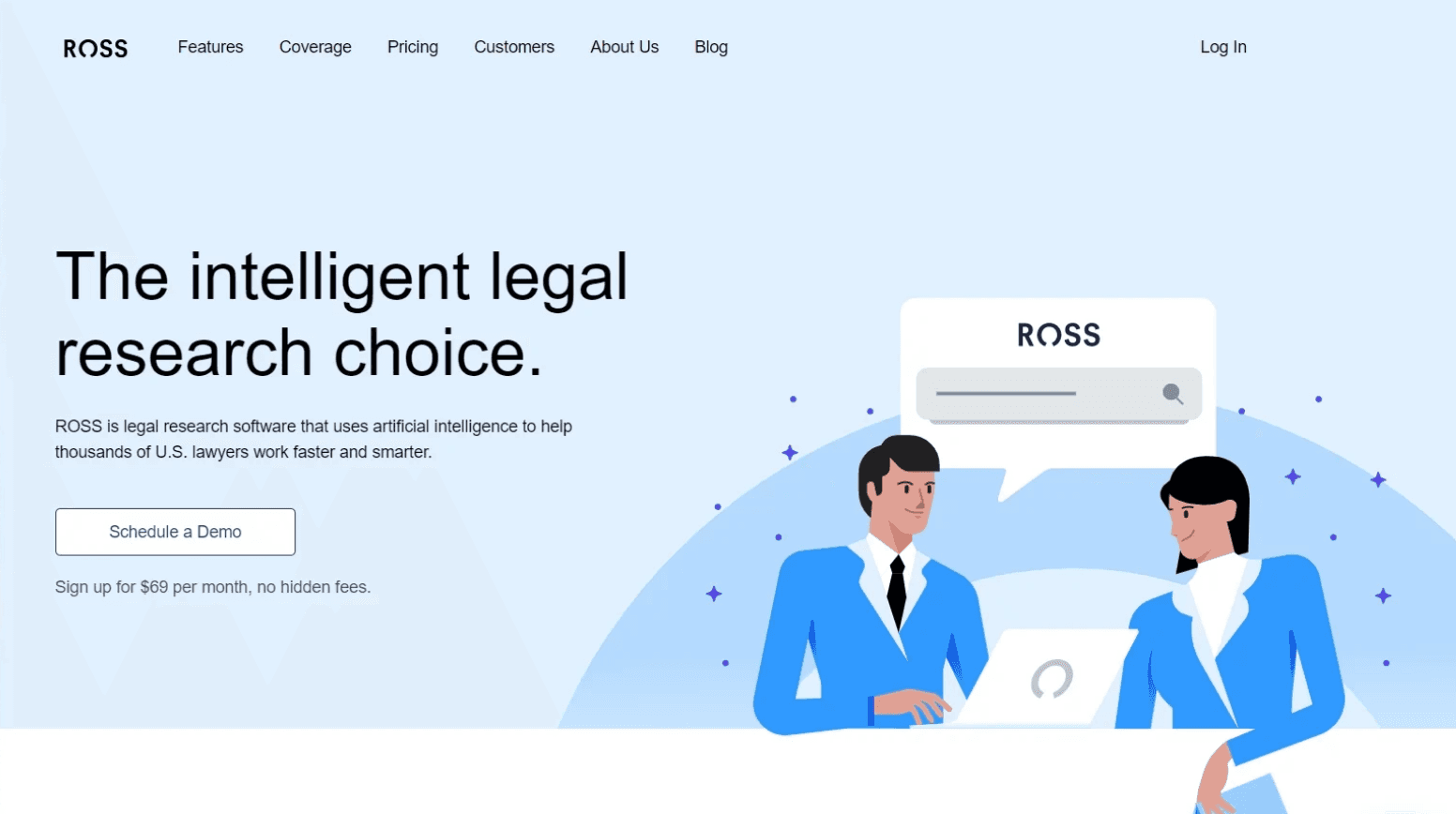
Document review with eBrevia: Fast and Accurate Contract Fixes
Reviewing legal documents is one of the most demanding tasks and it often has its stakes. AI simplifies that process and helps you make the right decisions based on reviews and summaries. eBrevia uses AI technology to make contract analysis easier and more time efficient. Here is my look at what eBrevia offers:
Clause Extraction: eBrevia learns and extracts important contract clauses. This feature is needed to know all the key legal obligations and signatory rights that the contracts can have.
System Integration: The platform integrates with ea variety of systems f.e. SharePoint or something like iManage, this way it fits into your workflow without disrupting operations in any way.
Pre-Trained Library: eBrevia comes with a whole library of pre-trained provisions. This means you are finally able to automatically extract data for many concepts and data points that are relevant to your exact needs.
Custom Training Capabilities: Non-technical users and all the beginners can train the software to detect custom provisions and data points and the tool can be adapted to specific business needs if you train it this way.
Fast Document Processing: Here you can process over 50 documents in under a minute and achieve 30-90% faster reviews compared to manual processes. I never tried 50, but have tried using it for multiple legal contracts. Seems to do its job, even thogh I prefer soluions that are more general use and let me do all of the needed tasks from just one tool like writingmate.ai is.
Secure & Compliant: eBrevia keeps you data decently security with ‘bank-grade encryption and SOC 2 Type 2 Certification’, as was written and mentioned. This means more trust and compliance with legal standards. Still, I recommendd you to check privacy policies and make sure that it suits your professional needs.
Use Case:
eBrevia is good for law firms and corporate legal departments that want to enhance contract review accuracy. It helps your team to focus more on strategic tasks rather than manual data extraction by simply automating review processes with current AI.
For more information and to explore eBrevia's offerings, I recommend you visit their official website. Schedule a demo here and you will probably learn how eBrevia can improve your contract analysis processes, and this means substantial time savings over traditional manual methods.

Bonus Tool: Kira and Key Contract Information; Summaries
Tool called Kira Systems uses AI models to extract and analyse key clauses from contracts. It helps lawyers identify important information and potential risks quickly. Kira's machine learning improves over time. This makes it quite a reliable tool for managing and analyzing contracts.
Use Cases for Kira Systems
Risk Management: Kira helps identify risky clauses in contracts, allowing lawyers to address potential issues proactively.
Summarizing long documents: Yes, Kira can summarize long contracts. This makes it easier for lawyers to grasp the key terms and conditions. They can do so without missing any critical details.
And if you want to know how to use any AI tool better as a lawyer, watch this recent video, it explains how to use even such tools as GPT to your advantage:
Kira Systems even has a whole patented machine learning technology that seems to cut review time by about 30% while maintaining high accuracy, as Kira researchers said. One of the features I tried is the ability of its AI to identify and extract provisions as in previous tools, but making it in an easier way than ROSS, for example. Kira Systems is particularly good in support of due diligence and compliance, so a large volume of contracts is not a huge problem from now on. You can learn more about its features on the Kira Systems website.

Writingmate: Comprehensive AI for Legal Battles and Everyday Tasks
But using one niche tool can not be enough. Your workflow with legal documents can include two, three or more tasks. So for those who want to make use of more features and multiple AI models in a single platform, Writingmate is a right solution. This all-in-one AI tool supports over 200 AI models, including top models like GPT-4o, Claude 3.7 Sonnet, Mistral, and even newest Llama 4. Here are some key features of Writingmate AI for lawyers; for beginners and professionals of other kinds:
Document Upload: Users can upload any documents to refer to them while using AI chatbot. I call it ‘chatting with files’ and it is quite a unique feature, especially if you have almost no limits or caps. Have a huge document? No problem.
Web Access: Writingmate has web access to real-time and is always ready to give up-to-date information from the internet and all possible public databases of laws, directives, statements and overall information.
Summarization and Simplification: The tool can summarize and simplify long, difficult documents and make them a lot easier to understand.
Custom Personal Assistants: You can even make personalized assistants with specific inputs and instructions that will be working for your tasks. For example, there are also Student Assistant, SEO Assistant, AI Detector and more, and you can easily make your own Lawyer assistant in minutes. To do this, you should write what do you want it to do and know from the start.
Privacy and Security: Writingmate Chatbot makes all interactions are private and secure, which you can also see in privacy policy. You don’t even need to bring any API keys for more security or to cut costs, as subscriptions start at $9 a month (or $20 a month for almost unlimited use and quite a lot of uncapped models). But, even the default free tier has a clear policy and is secure on its own.
Important disclaimer: fact-check and look through, do not let AI only work with important documents. Human eye and human caution is important as well.
In my experience, this tool is truly comprehensive. You see, it combines the best features of all the top models. It also adds something unique. It allows legal professionals to do many tasks well or better, as you can now do research and review law documents faster. And, AI tools can also generate insights and simplify complex info.
Try it here, for free: writingmate.ai

Summing Up. AI Tools and Legal Documents
AI tools change the legal industry and they became useful to both modern law firms and individual practitioners. These tools simplify work with legal documents, legal research and enhance contract management. This helps with decision-making and building more efficient workflows.
If you start using AI tools like Writingmate, Kira Systems or eBrevia and add it to your workflow, this can help your practice a lot.
Adding AI to your approach makes you be ahead in a very competitive legal market (or studies).
For more detailed articles on AI, visit our blog that we make with a love of technology, people, and their needs. I update it regularly with new articles, tutorials and news about all kinds of AI applications.
Written by
Artem Vysotsky
Ex-Staff Engineer at Meta. Building the technical foundation to make AI accessible to everyone.
Reviewed by
Sergey Vysotsky
Ex-Chief Editor / PM at Mosaic. Passionate about making AI accessible and affordable for everyone.



