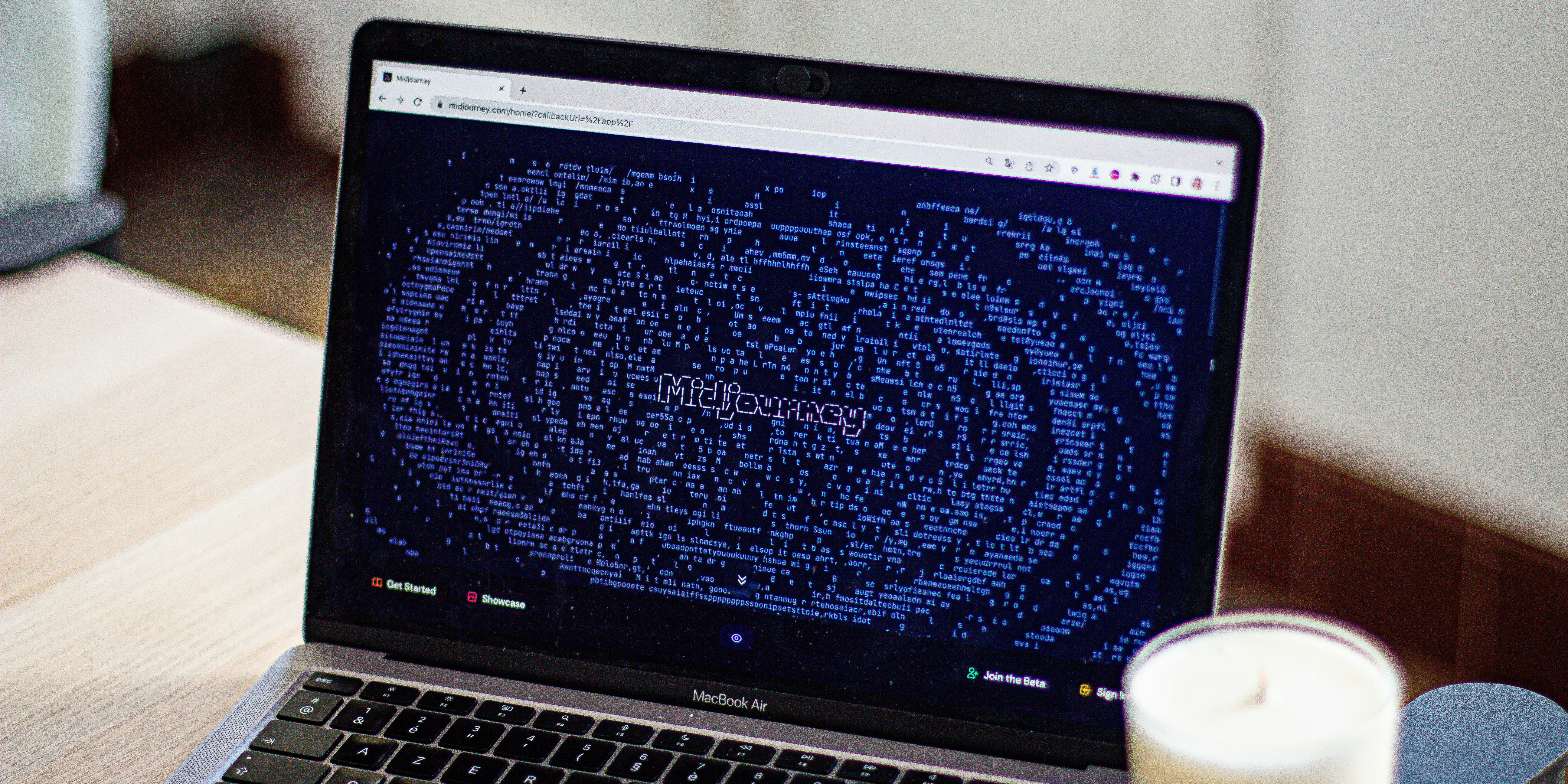Midjourney is an AI artwork platform with a distinguished style and easily accessible tools. As of 2025, it was noted that all users are required to subscribe to paid plans starting at $10/month, with no free trial available.
The truth is, Midjourney isn’t your only option. There are a number of strong alternatives that offer free tools capable of producing images and artwork, sometimes even better than those generated on Midjourney. In this guide, I will discuss six better models, which include: Stable Diffusion, ChatGPT Images (DALL·E 3), Recraft, Flux, Leonardo AI, and Adobe Firefly. I will also explain how Writingmate AI allows you to use different models within one workspace without leaving the platform.

On the screenshot: Midjourney plans as of October 2025.
Comparison Between Midjourney and its Top Alternatives
Here’s a rough breakdown of how Midjourney stacks up against its competitors in 2025 (you can use horizontal scroll):
Tool | Image Quality | Speed | Pricing | Unique Features | Best For |
|---|---|---|---|---|---|
Midjourney | Delivers a creative artwork. | It generate output in seconds, but those in higher tier get faster and better results. | You need to pay at least $10 per month. | It has a creative style, a platform where you can connect with others, and a tool that enhance and improve the quality of images generated. | Professionals needing top-tier art quality; those that don’t mind paying |
Stable Diffusion | Very good especially with custom models (steady improvements in realism) | Varies, fast on local GPU, slower on populated free sites | Free & open-source (many free web apps; optional paid hosts) | Open-source, customizable, and free to run locally. | Enthusiasts, developers, or anyone needing a free Midjourney alternative with flexibility. |
ChatGPT Image (DALL-E-3) | Excellent at detailed, coherent images, and it’s built right into ChatGPT. | Moderately fast, near real time for initial queries; may slow with heavy use (limits on free tier). | Free users get a couple of images a day; Plus subscribers get much more. | Integrated into ChatGPT, refine images through conversation; understands redefined prompts well. | Great for casual use or when you want to refine prompts through conversation. |
Recraft | Good in graphics and photorealism. | Easily generate tools in seconds; (complex interface can have a learning curve) | Free daily credits, then paid tiers if designers need more. | Good for designers thanks to features like background removal and SVG export | Designers and brand creatives who need good control, multi-image consistency, and editable AI graphics. |
Flux | A newer open model created by former Stability AI folks. Really impressive photorealism (including tricky details like hands and text). | Good, but depends on platform (no official app; community sites vary in speed) | Next-gen open model by ex-Stability AI team; accurate text rendering in images; multiple model variants (quality vs speed) | Free (but you’ll need to use community sites or host it yourself). | Tech-savvy users seeking Midjourney-level results without paying, and developers for certain AI art solutions. |
Leonardo AI | Good for concept art, game assets, and a large number of image creations. | Fast, optimized cloud service (generate images in under a minute typically) | Free tier gives around 150 images a day, while paid plans have a heavier use. | Game asset creation tools (objects, environments); train custom models; community model library (e.g. “Phoenix” model) | Especially useful for developers and artists in gaming. |
Adobe firefly | Great for art and graphic styles; decent photorealism (not very strong for realistic humans yet) | Fast, it easily produces four variations per prompt | Without cost(currently in beta for public; included for Adobe CC subscribers) | Infused into Adobe’s apps like Photoshop and Illustrator. It’s not the best for lifelike humans yet, but it’s perfect for creative workflows. Commercially safe too, since it’s trained on licensed Adobe Stock. | Creative users and marketers who want AI image generation built into design workflows, with rights for commercial use. |
This table above compares how Midjourney and its top alternatives in 2025, stack up in quality, speed, price, features, and best use cases.
Review of Midjourney Alternatives
Stable Diffusion
Stable Diffusion is an open-source AI, that’s, it is free to use and accessible to anyone. It can be used locally, giving you full control and privacy, and can also be run on online platforms. It is flexible, you can run it on your device, and it has many versions that help expand its creativity.

(Stable Diffusion 3 image created in Writingmate)
Image quality: it is strong, maintains right checkpoints/LoRAs; and has similar quality with Midjourney on different styles.
Speed: it depends on whether you can run it, easy to get images in seconds on a decent local GPU or paid hosts, though it might take a while in a free community.
Price range: The Model itself is totally free but hosting options range from free to affordable monthly fees.
Free plan: it is available, you can self host or use different communities Site without cost.
Key features: Open weights, inpainting and outpainting, ControlNet, depth or pose guidance, custom training, and options that can be run privately or offline.
Pros: It is totally flexible, low cost, privacy-friendly and supports a thriving ecosystem.
Cons: The setup and user experience can vary and getting the best results require tinkering and choosing the model carefully.
Best for: Tinkerers, teams that need control or on premise solutions, anyone looking for a genuinely free Midjourney alternative.
How to try
Fastest start: DreamStudio by Stability AI → dreamstudio.ai (no install needed).
Local power-user setup: AUTOMATIC1111 WebUI → github.com/AUTOMATIC1111/stable-diffusion-webui.
Node-style workflows: ComfyUI → github.com/comfyanonymous/ComfyUI.
Get models & styles: CivitAI → civitai.com.
Try ControlNet / inpainting from your chosen UI; generate, iterate, upscale.
ChatGPT Image (DALL-E 3 by OpenAI)
OpenAI’s image model is built in the ChatGPT which makes it easy to use by just describing what you want with a statement, refine it through conversation, and get your results in seconds.

Image quality: It is very strong, delivered based on instruction with realistic illustration and visible photorealism.
Speed: It is fast for small batches and conversational tweaks happen almost in real-time .
Price range: This is included with ChatGPT Plus, free users get limited daily allowance and it can also be easily accessed on Bing.
Free plan: Yes but have a specified number of images per day.
Key features: It includes Editing chats, smart prompt expansion, guidance for consistent style and good text-in-image handling.
Pros: It is the easiest workflow for any tool, easy to use by beginners and great for quick iterations.
Cons: It has a Strict Usage limit, less granular control than advanced art tools and some platforms are restricted.
Best for: It is easily used by writers, marketers, educators, and anyone who prefers a simple chat-first way of creating images.
How to try
Open ChatGPT → chat.openai.com → start a chat and ask: “Create an image of …”.
Free users get a small allowance; ChatGPT Plus unlocks higher caps.
Alternative: Bing Image Creator → bing.com/images/create (uses DALL·E 3).
Iterate during conversation: “Make lighting cinematic”, “Add a red hat”, “Try 16:9”.
Recraft
Recraft is built mainly for designers, it doesn’t just generate beautiful pictures but also gives a tool that feels closer to a real design software which makes it good for creating brand-ready assets, consistent image sets, and even editable vector files.

Image quality: It is excellent when generating photo, illustration, icons, and logo style graphics.
Speed: It delivers fast for both single or batch images, the interface is packed with different features and runs smoothly without slowing down.
Price range: It comes with free daily credits and affordable subscriptions if you need more volumes.
Free plan: Yes, you can generate a fair number of photos daily without paying.
Key features: it includes Style-consistent image sets, SVG/vector export, background removal, inpainting and outpainting, layered editing and also brand palettes support.
Pros: The output is production-ready, vectors can be edited, image set is consistent and it can be used for team collaboration.
Cons: The feature-rich interface can feel overwhelming at first and some advanced tools locked behind paid plans.
Best for: It is for designers, marketers and growth teams that needs to be polished and brand consistent visuals that can be edited and reused.
How to use
Go to recraft.ai → Sign up → open the Create workspace.
Pick a preset (Photo, Illustration, Icons) and generate; use Styles to keep a consistent look.
Export SVG for logos/icons or PNG for raster; use Background removal, In/Out-painting to finish.
Check Pricing for daily free credits or upgrade: recraft.ai/pricing.
Flux
It is an open source model developed by the Black Forest Labs community, it has differentfeatures from other AI models which includes rendering realistic face, hand and readable text in images. It can be done through community run apps or on your own setup.

Image quality: It has highly realistic faces, precise hands and reliable text rendering within scenes.
Speed: It runs fast on decent GPUs, community demos vary but you can pick from different variants that prefer quality to speed.
Price range: It is free and accessible by anyone, but there will be a need to pay if you choose a paid service.
Free plan: Yes, it is free, and you can try using it without paying, especially when using public online demos.
Key features: The model files are public and accessible by anyone. It produces high-quality and realistic images, many tools are being added to it, and it focuses on speed or quality.
Pros: It can be integrated into your own app and can match Midjourney-level realism for free.
Cons: It relies on third-party platforms and has few built-in presets.
Best for: It is used by developers, advanced users, and anyone who wants realistic artwork for free.
How to use
Launch community demos from Black Forest Labs: bfl.ai (links to hosted try pages).
Run in the browser via Hugging Face Spaces (search “Flux 1.1”): huggingface.co.
Programmatic/hosted runs via Replicate or fal.ai (search “Flux 1.1”): replicate.com | fal.ai.
Choose quality or schnell variants (quality vs speed), set resolution, generate.
Leonardo AI
Leonardo AI is not only used to generate images, it is a creative platform for artists and game developers. It has multiple models you can choose from, an in-built canvas editor and has the ability to train your own custom model. It mainly produce concept art, character, environment and other game-style assets.

Image quality: It is always high when generating characters, environments, and stylized visuals.
Speed: The tools work faster even without paying. You can generate multiple images at once, and it works even faster for users on paid plans.
Price range: It has a free daily limit, and there are paid plans with affordable starter options up to advanced, based on your usage.
Free plan: There is a number of free image generations per day.
Key features: You can edit your images, suggest and teach AI to follow your unique style. It is user-friendly, and you can see different styles and themes shared by other users.
Pros: All tools are in one place, useful for creating basic styles, and can be used to generate a lot of images for work.
Cons: The features might seem complicated at first, and its advanced tools are only accessible to users on paid plans.
Best for: It is used mainly by game developers, artists, and creative teams who need to produce a steady amount of consistent and high quality assets.
How to use
Visit leonardo.ai → Sign up → Create.
Choose a model (e.g., Phoenix/PhotoReal), set Image Count, prompt, and generate.
Use Canvas for in/out-painting; Train a Custom Model from your images for a unique style.
See Pricing / free daily tokens here: leonardo.ai/pricing.
Adobe Firefly
Adobe’s model is mainly designed for creative professionals with interest in a safe and commercially usable results. It is intertwined into Photoshop, Illustrator, and Express which makes it look less like an AI tool and more like an extension of apps designers already use daily.

Image quality: it is used for great illustrations and graphics, improving photorealism and output made to be design-friendly.
Speed: it is very fast, you will usually see four preview variations in seconds, and it runs neatly inside Adobe apps.
Price range: It is currently free to use and includes credits if you’re an Adobe Creative Cloud subscriber.
Free plan: Yes, you will get a baseline allowance of credits, and Creative Cloud users receive more.
Key features: It includes generative fill and expand, AI-driven text effects, vector recoloring, preset style controls, and training based only on licensed Adobe Stock images.
Pros: It has a deep integration with Adobe’s ecosystem, output that are commercially safe, and simple access controls for easy fine-tuning.
Cons: The photorealistic humans still lag behind other models, some features limit flexibility, and daily credits can run out.
Best for: It is used by designers, marketers, and creative users who want AI built directly into their Adobe workflow with peace of mind for commercials.
How to use
Web app: adobe.com/products/firefly.html → Text to Image.
Inside Photoshop: use Generative Fill/Expand; inside Illustrator: Vector Recolor.
Log in with your Adobe ID; free baseline credits for most users, more with Creative Cloud.
Use style sliders (Photo/Art/Graphic), aspect ratio, and lighting presets; generate 4 variations.
One Platform for Multiple AI Models: Writingmate AI
If you’ve ever wished you could use Midjourney, Stable Diffusion, DALLE 3, and more all in one place, then you’ll find that Writingmate AI delivers on exactly that wish. It’s an all-in-one platform that brings together hundreds of AI models under a single, easy-to-use interface.
For generating images, Writingmate gives you access to four of the Midjourney alternatives we’ve discussed, Stable Diffusion, ChatGPT’s DALL·E 3, Recraft, and Flux, all in one dashboard. It is advisable to pick a model that helps generate results from various AI tools at once and also compare the results.

Writingmate also grants you access to some top text-based models like the GPT-4 and GPT-5 family models, Claude 4.1, Google Gemini 2.5, OpenAI O3-Pro, DeepSeek, Grok 4, and more, all on the same platform. These tools enable you to chat, write, code, create videos, and even research without leaving the platform.
Why it is Needed:
Saves Money: You subscribe to Writingmate and gain access to multiple tools.
Fast: You can switch between different models without leaving the platform.
Always up to date: New models are added often.
Flexible: You can think of ideas with the text models and make them realistic with the image generation tools.
If you really want to explore multiple tools in one platform, Writingmate is your best option.
Conclusion
Presently, AI creativity is growing broader and becoming more interesting than ever. Midjourney is no longer your only powerful tool. Stable Diffusion, ChatGPT Images (DALL·E-3), Recraft, Flux, Leonardo AI, and Adobe Firefly are now great models used by unique creators.
The best choice depends on what you want to generate:
For Unlimited, Free, and Flexible: Use Stable Diffusion or Flux.
For Conversational and Image Generation: ChatGPT Images (DALL·E-3) is perfect.
For Branding and Design Tools: Choose Recraft or Adobe Firefly.
For Game Assets or Unique Styles: Leonardo AI is better.
And if you wish to have all these powerful tools in one platform: Choose Writingmate.
Most of these platforms allow you to explore without paying, so you can try them out and see which works best for you. The only limit left isn’t the costs, it’s your imagination.
Frequently Asked Questions (FAQs)
Sources
- Midjourney – Comparing Plans (pricing, GPU time)
- OpenAI Community – ChatGPT Plus user limits (2025)
- The Verge – ChatGPT free users can generate DALL·E 3 images
- Northflank – ChatGPT usage limits (free, Plus, Enterprise)
- Black Forest Labs – FLUX models overview
- Hugging Face – FLUX.1-dev model card
- Flux1.ai – Flux variants (schnell/dev/pro/pro ultra)
- Leonardo AI – Pricing
- Leonardo AI – FAQ (free tier details)
- Recraft – Pricing (daily free credits)
- Recraft – Credits documentation
- Adobe Firefly – Product page
- Adobe Firefly – FAQ (training data & commercial use)
Written by
Artem Vysotsky
Ex-Staff Engineer at Meta. Building the technical foundation to make AI accessible to everyone.
Reviewed by
Sergey Vysotsky
Ex-Chief Editor / PM at Mosaic. Passionate about making AI accessible and affordable for everyone.