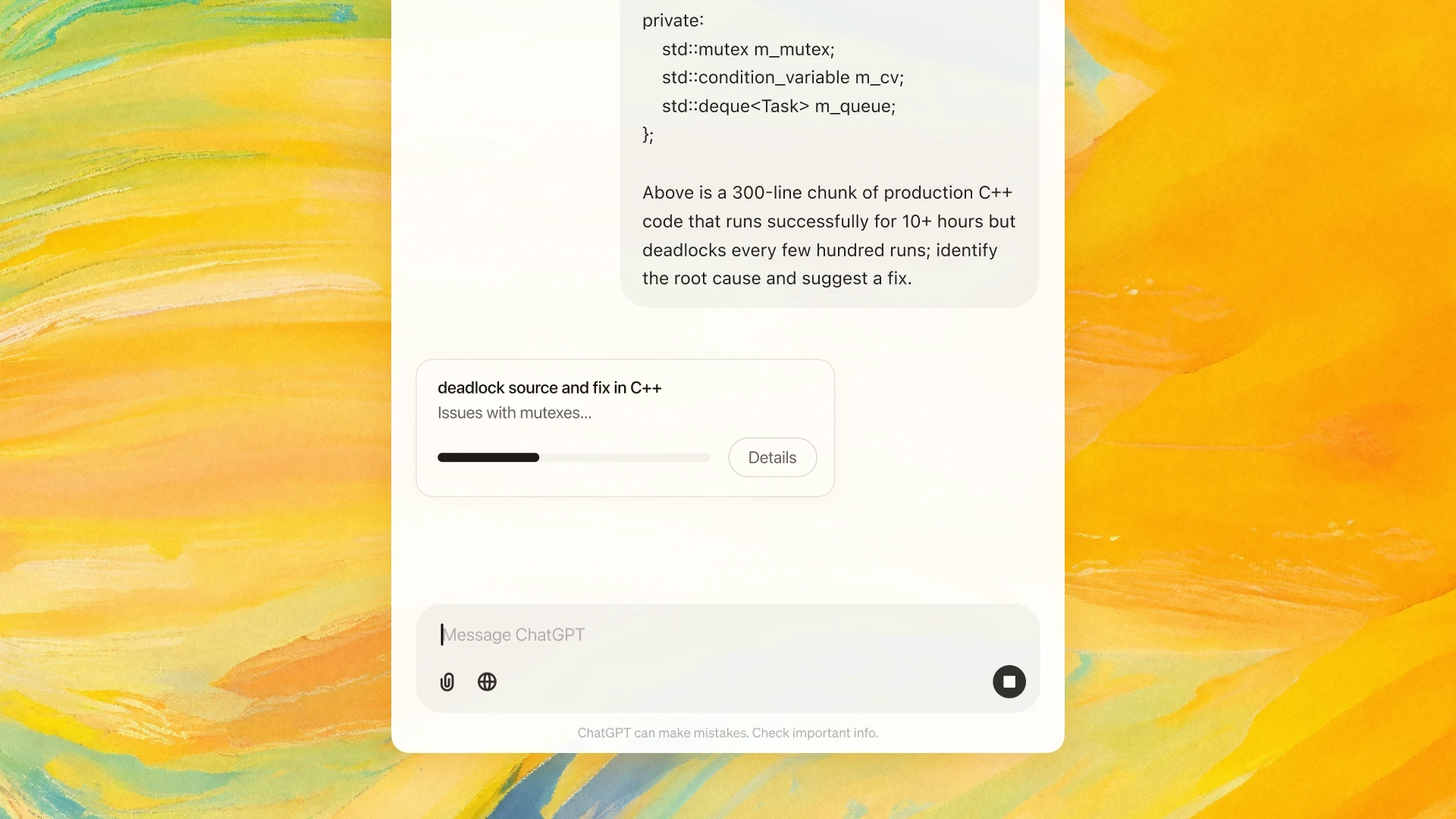Hey everyone, Sergey Vysotsky here from Writingmate. I spend a lot of my time talking with marketers and founders, and honestly, one question comes up more than any other: "Do we need to spring for ChatGPT Enterprise, or will Plus get the job done?"
It's a solid question. And this year, it's gotten a bit more complicated with the introduction of ChatGPT Pro, which is like a "prosumer" plan for intense individual work.
So, let's cut through the hype. I'll break down the real, practical differences between Plus and Enterprise to help you decide where your money is best spent.
So, What's the Deal with ChatGPT Plus in 2025?
In a nutshell, Plus is that straightforward upgrade for when you just need to get stuff done, without any red tape.
The Price: Twenty bucks a month. You just sign up and you're in.
What You're Really Paying For: Think of it as skipping the line. You get reliable access to GPT-5, everything runs faster, and you don't get locked out during busy times. You also get much higher limits for pretty much everything, messages, file uploads, and image creation. It tosses in the advanced voice features, screensharing, and some limited access to the Sora video tool.
But here's the thing they don't always shout about: Plus is a personal productivity tool. It's not built for a company. So, if your IT team starts asking about admin panels, single sign-on, or audit logs... you're out of luck. That's not what this plan is for. It's for you, by yourself, to do your best work.

Let's Get Real About ChatGPT Pro
Okay, so what's the deal with ChatGPT Pro? Let me break it down.
Imagine you're a power user. You live in ChatGPT. You're not just asking it to write emails—you're throwing massive codebases at it, you're deep in research, you're generating content at a crazy pace. And then you hit a wall. The "limit exceeded" message pops up, and your workflow grinds to a halt.
That's where Pro comes in. It's for when Plus just isn't cutting it anymore.
The Cost of No Limits:
We're talking about$200 a month. Yeah, it's steep. But for someone whose productivity is directly tied to this tool, that cost can be justified in a single saved workweek.
Who Actually Needs This?
I'm talking about the engineers, data scientists, and serious creators who treat ChatGPT like a primary workbench. Their time is expensive, and waiting for limits to reset is literally costing them money.
Here's an interesting trend I'm seeing: some small teams are buying a few Pro seats for their "power users" instead of going all-in on Enterprise. It's a clever way to handle your team's heavy lifters without the big corporate commitment.

What You're Really Getting:
This isn't just “more" of Plus. It's a fundamentally different level of access.
You stop worrying about limits. It's basically "all-you-can-eat" for the top models.
Everything is faster. The throughput is noticeably better.
You get the keys to the premium features first, stuff like the advanced "o1" reasoning models and those massive context windows that let you work with huge documents.
But here's the catch: Pro is still a solo act. It's an incredibly powerful tool for one person, but there are no team management features. It's for the ultimate lone wolf.
What is ChatGPT Enterprise?
If Pro is about supercharging an individual, Enterprise is about wiring the tool into your company's central nervous system.

The Real Deal:
This is the plan you get when your security team, your IT department, and your legal folks are all in the room. It's not just about power, it's about control, safety, and scale.
What You're Buying (Beyond the AI):
You're paying for peace of mind and administrative control.
Security First: Your data is locked down with enterprise-grade encryption. And crucially, your conversations are not used for training. That's a massive deal for any company working with sensitive information.
Actual Management Tools: Single Sign-On (SSO), user management dashboards, audit logs—all the things that make an IT manager's life easier.
A Credit System, Not User Limits: This is a game-changer. Instead of each person having a cap, the workspace gets a shared pool of credits for the fancy features. Your star analyst can go nuts without being cut off, which makes the tool truly scalable for projects.

The Price (The Part Nobody Likes to Talk About):
Alright, the million-dollar question. OpenAI doesn't list prices. You have to talk to a human. The word on the street is it starts around $60 per person per month, but you're probably looking at a minimum of 150 users and an annual contract. Treat that as a rough estimate, your final price will depend on how good your negotiator is.
ChatGPT Plus vs ChatGPT Enterprise with Pro in the mix (at-a-glance)
Intro: Here’s the snapshot most decision-makers want. If you only read one section, make it this one.
Dimension | Plus (individual) | Pro (individual, power) | Enterprise (org-wide) |
Price / billing | $20 per month | $200 per month | Custom annual pricing (around $60 per user/month, usually 150+ users) |
Audience | Freelancers, small business owners, and solo creators | Professionals and heavy users who rely on ChatGPT daily | Mid to large companies that need team access, data control, and security |
Model access | GPT-5 by default, with older versions available | Access to advanced, frontier models with higher limits and faster performance | Virtually unlimited GPT-5 access, largest context windows, and top-tier throughput |
Advanced features | Extended limits and early access to select tools | Deeper reasoning, priority access, and high-capacity modes | Enterprise-level features like Deep Research, GPT-5 Thinking, Voice, and Image Generation |
Data privacy | Follows standard consumer data policy | Same consumer data policy as Plus | Data is never used for training; full enterprise privacy and compliance |
Admin & governance | No admin controls | No admin controls | Full enterprise management, SSO, SCIM, audit logs, and analytics |
Workspaces | Personal use only | Personal workspace | Shared team workspaces with centralized billing and admin oversight |
Best for | Everyday productivity, writing, and small projects | Deep work, research, and advanced personal use | Secure, large-scale team collaboration and governed AI use |
Let's Get Practical: Where the Plans Really Differ
Sure, the price tag is the first thing you see. But the real cost or the real value is in how it actually works for you day in and day out. Is it making your team faster, or is it creating new headaches?
When I sit down with clients, we don't just look at the monthly fee. We talk about these five real-world factors that actually determine if you're getting your money's worth.
The Real Bill (Beyond the Sticker Price)
Plus: It's twenty bucks. Simple. If it doesn't work out, you cancel. It's a low-risk experiment.
Pro: Now we're at two hundred dollars a month. For that to make sense, this needs to be the single most important tool for one person's job. If their work grinds to a halt without it, then it's probably worth it. If not, it's a luxury.
Enterprise: This is a different ballgame. You're talking to sales, probably committing to a lot of seats for a whole year. The big question isn't just the price, it's "Will our people actually use this enough to justify the check we're writing?"

Raw Speed & Handling the Load
Plus is quick. For one person, it's usually great.
Pro is like Plus on caffeine. It's for when you can't afford to wait, ever. You're processing huge amounts of data in one go and you need it done now.
Enterprise is about making sure the entire company has a smooth experience. It's the difference between one fast car and building a wider highway so everyone can get to work without a traffic jam.
Tackling Massive Projects
This comes down to the “context window" how much the AI can remember at once.
Pro and Enterprise give it a much bigger memory. Imagine you could have it analyze an entire 200-page report in one conversation instead of chopping it into a dozen pieces. That's the game-changer. You get smarter, more connected answers. Enterprise often throws in a company-wide pool of credits for the really intense stuff, so your top performers can go as deep as they need.

The Security & Privacy Question
Let's be blunt: If this keeps you up at night, you need Enterprise.
With Plus or Pro, you're using a consumer product. It's powerful, but it's not built for company secrets or regulated industries.
Enterprise gives you the guarantees: your data stays yours, it's not used to train public models, and you get the security certifications and logs that your IT and legal teams will demand. It's the difference between sending a work email from your personal Gmail and using your company's secure, monitored server.
Managing Your Team
This is the big one. Do you need a single bill? Do you want to control who has access and what they can do? Do you need to turn off access for someone who leaves the company?
If you're nodding your head, then Enterprise is your only real option. It's built for managers. A little secret, some companies start by giving a couple of their star players a Pro account to solve an immediate problem, while they figure out the bigger Enterprise plan for everyone else. It's a handy stopgap.

So, which plan is actually for you?
Let’s cut through the noise. Based on the teams I talk to every week, here’s how I’d break it down:
If you’re flying solo; a marketer, writer, or creator:
Start with Plus. Honestly, it does the job for most of us. Only think about Pro if you’re constantly hitting usage caps and those lost minutes are costing you real opportunities.

Running a small agency or tight-knit team?
Stick with Plus across the board. If you start collaborating more or need a shared workspace, that’s when you look at the Business/Team plan. And if one or two of your team members are absolute power users drowning in heavy lifting, then consider Pro for them just to unblock their potential without overcommitting.
Scaling a larger marketing org (100+ people)?
It’s time for Enterprise. You’ll want SSO, centralized billing, usage insights, and those data privacy guarantees. A little pro tip: grab a couple of Pro seats for your super-users during the transition. It keeps them productive while you roll things out company-wide.

Working in legal, finance, healthcare, or anything regulated?
Don’t overthink it. Go Enterprise. You simply can’t compromise on data privacy, audit trails, and compliance. It’s not a nice-to-have, it’s your foundation.
Let's minimize Enterprise Contracts & Features
Alright, let's talk about the part everyone finds confusing: Enterprise deals. I'll give you the real-world scoop.
The Murky World of Enterprise Pricing
First thing to know: OpenAI doesn't have a public price list for Enterprise. You have to talk to a human.
So, what's the ballpark? Well, from what I hear from buyers, you're often looking at a minimum of around 150 seats, priced at roughly $60 per person per month on an annual contract.
But please, don't take that as gospel. Your actual price will depend on your company's size and your negotiating skills. My advice? Use those numbers as a starting point for conversation. And when you're in those talks, don't forget to nail down the details on credits, service-level agreements (SLAs), and where your data will be stored.
Why Enterprise is a Game-Changer for Workflows
If your team is just dabbling, Plus might be fine. But if you're building serious, integrated workflows, this is where Enterprise really pays for itself.
It Plays Nice with Your Other Tools
This is the big one. Enterprise lets you connect ChatGPT to your company's ecosystem.
SSO: Your team logs in with the same password they use for everything else.
User Management: When someone joins or leaves the company, their access is automatically updated.
APIs & Connectors: You can plug it directly into your CRM, your content system, or your data warehouse. It stops being a separate toy and becomes a part of your machine.
It Can Actually "Think Big"
Enterprise gives you a massive “context window." In plain English, that means you can dump an entire long document or a huge dataset into the chat, and it won't forget the beginning by the time it gets to the end. No more chopping things up into tiny pieces.
A Smarter Way to Handle Power Users
Instead of giving every user a strict personal limit, the company gets a shared pool of credits for the advanced features (like Deep Research or GPT-5 "Thinking" mode).
So, if your lead data scientist needs to run a crazy-complex analysis, they can just do it. They're not blocked because a junior marketer used their monthly quota. It's a much fairer system for teams where usage is all over the place.

Feature highlights you won’t get in Plus / Pro.
If you find yourself looking at this list and thinking, “Yep, we need that,” then it’s time to talk Enterprise:
A firm contract stating your data won’t be used to train their models
Single sign-on (SSO) and automated user management
Full audit logs and visibility into how your team is using it
A shared pool of credits for heavy-duty tasks like Deep Research or advanced image generation
Top-tier speed and the largest context windows available
Actual customer support with guaranteed response times
Sometimes, Pro Is the Smarter Play
Here’s something I’ve seen work well: sometimes, giving a few key people Pro accounts is smarter than jumping straight into an Enterprise contract.
Go with Pro when:
You’ve got just a handful of people who constantly run into Plus limits
Your company doesn’t need heavy security controls yet, but those users need more power
You want to test the waters with high-performance features before committing to a long-term contract
The best part? Pro doesn’t lock you in. You can always move to Enterprise later and keep those Pro seats for your heaviest users.
My Practical Approach
If you’re wondering how to actually roll this out without overspending or under-delivering, here’s what I’d do:
Start simple – Get Plus for everyone who needs regular AI access
Level up your power users – When someone keeps hitting limits, upgrade them to Pro
Go enterprise when it’s time – Move to Enterprise once you need security controls, shared credits, or company-wide management
Negotiate smart – Don’t just accept the first offer from OpenAI. Push on seat counts, support guarantees, credit pools, and where your data lives. And always, always run a pilot before rolling it out to everyone.

The Quick Comparison
Cost & Scale:
Plus: Your $20/month go-to for individual work.
Pro: The $200/month power-up for one person who's constantly hitting walls.
Enterprise: Custom pricing (think ~$60/user, with a ~150-seat minimum). It’s for when the whole company needs to be onboard.
Who It's For:
Plus is for getting your own work done.
Pro is for that one person on your team who needs a rocket ship.
Enterprise is for when you need security, control, and to manage everyone at once.
Security & Control:
This is the big one. Enterprise is the only option if you need single sign-on (SSO), user management, and audit logs to see what everyone's doing.
Performance & Features:
Everyone gets GPT-5,but Pro and Enterprise turn things up to 11. They get bigger "context windows" (so they can handle massive documents) and much faster speeds.
The real Enterprise advantage is the shared credit pool for advanced features like Deep Research. Your team isn't limited by individual caps, so your power users can go wild.
Frequently Asked Questions
Written by
Artem Vysotsky
Ex-Staff Engineer at Meta. Building the technical foundation to make AI accessible to everyone.
Reviewed by
Sergey Vysotsky
Ex-Chief Editor / PM at Mosaic. Passionate about making AI accessible and affordable for everyone.