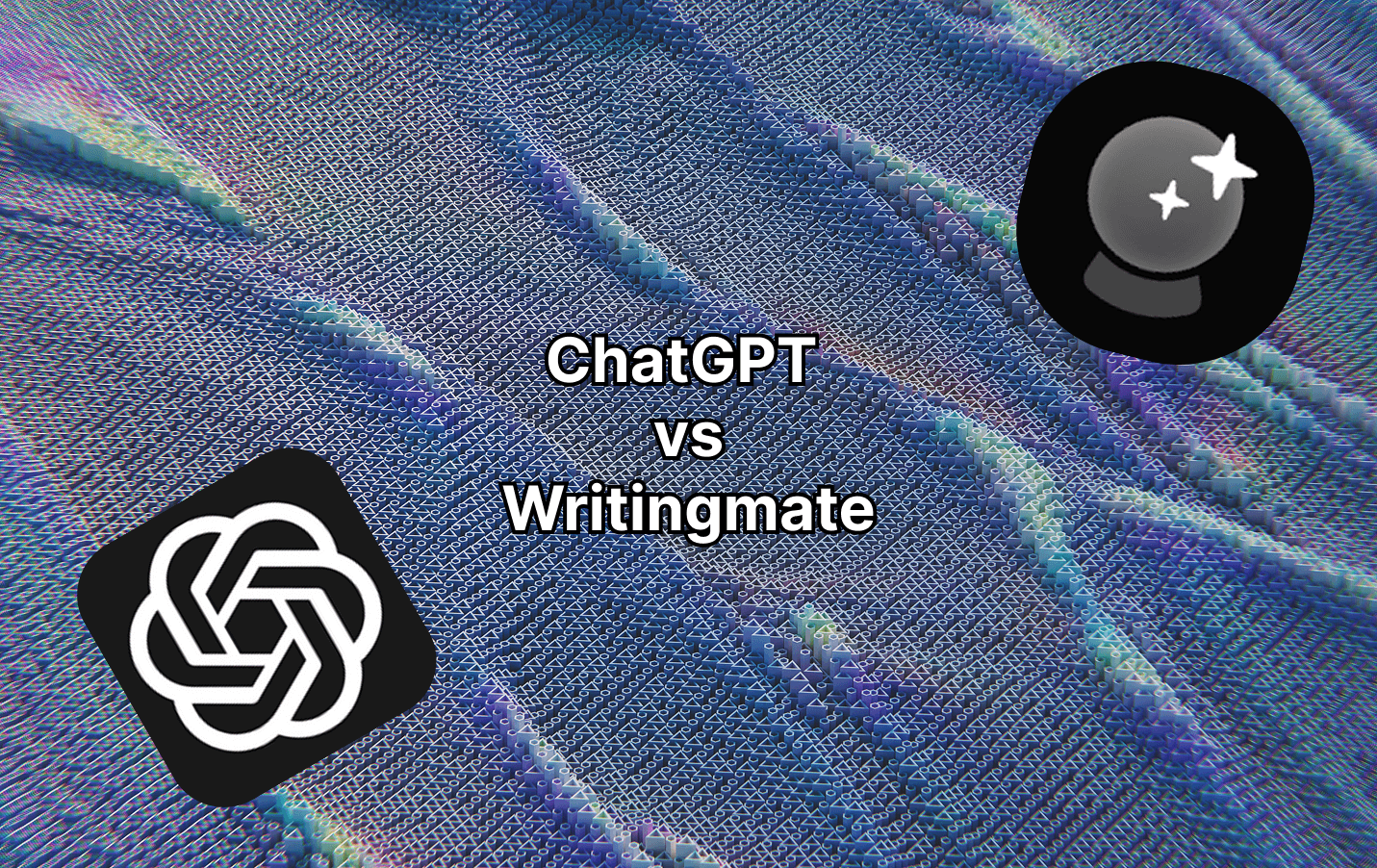Hi, I’m Artem Vysotsky, co-founder of Writingmate all in one AI. I spend most of my day building, testing, and writing with AI tools. A question I get all the time is: "Should I go with ChatGPT Plus or Writingmate?"
People aren't just looking for a feature list, they want to know which one will actually help them get more work done with less stress. So, here’s my honest and grounded breakdown. I’ll do my best not to play favorites and give it to you straight.
The Quick and Dirty Verdict
If you want the World’s Strongest single chat model and fantastic mobile apps, ChatGPT Plus is excellent.
If you want an all-in-one web workspace that brings together the best models, file tools, and workflows under a single subscription, Writingmate will probably save you hours each week. This is especially true for content creation, research, and any task that starts with a file.
Pricing: Writingmate is paid-only, starting at $16.6/month for Pro if you pay annually, or $20 month-to-month. ChatGPT Plus is $20/month. For heavy multi -model power users, there's an "Ultimate" tier at $200/month that gives you way higher limits.
Feature Snapshot (Side-by-side Glance)
Area | Writingmate.ai | ChatGPT Plus |
Interface | Web app with multi-model chat, tool switcher, file viewers, image generation, and agentic actions in one place. | Polished chat interface (web + iOS/Android apps) centered on OpenAI models and ChatGPT features. |
Models | Access to 200+ AI models under one plan (e.g., ChatGPT, Claude, Gemini, Grok, Llama, and more as they become available). | OpenAI models only (GPT-5 family: Instant, Thinking, Pro). |
Files | “Chat with your files” built-in (PDFs, docs, slides, spreadsheets) with structured extraction, summaries, and citations. | Excellent file handling via Advanced Data Analysis; strongest when you stay inside the ChatGPT chat. |
Images | Multi AI image generation (e.g., ChatGPT Image, Stable Diffusion, Flux, Recraft) with presets and safe defaults. | Image assistant integrated into ChatGPT. |
Integrations | App integrations (via Zapier MCP) for connecting 8000+ tools and knowledge sources inside the same chat workspace. | Plugin ecosystem (availability/features vary), has strong browsing and lots of community “Custom GPTs.” |
Teams | Shared workspace patterns; all models in one procurement; admin guardrails possible. | ChatGPT Plus is individual; ChatGPT Team/Enterprise available at separate pricing. |
Mobile | Browser-based today (used on the mobile web, but no native app at this time). | Excellent native mobile apps on iOS/Android with voice. |
Privacy | Vendor-neutral stance; routes to multiple models; designed for private file-first workflows. | Runs on OpenAI’s stack; data controls available; strongest security features on Enterprise tiers. |
Price | Pro from $16.6/month (annual) or $20 monthly; Ultimate $200/month for 10× limits across models or tools. | $20/month flat for Plus (OpenAI models; generous usage inside platform constraints). |
Interface and UX: The Web Workspace vs The Single-Model Chat
Writingmate.ai
I designed Writingmate to be a web AI workspace. Imagine one screen where you can pick the right AI model for the job, open a file, generate an image, and push the finished work forward without all the tab-switching chaos. If your day is a cycle of “get a file → analyze it → write something → add an image → share it”, then this single workspace is a game-changer.

ChatGPT Plus
ChatGPT, on the other hand, is the king of frictionless conversation with a powerful model. It’s where you go when you need raw reasoning power, coding help, or creative brainstorming in a focused, minimal interface. If your workflow is simply “ask a question, get an answer, copy and paste,” you’ll love it.
My take: If you live inside documents and multi-step projects, Writingmate’s file-first approach feels like a production studio. If you just need a brilliant chat partner, ChatGPT’s interface is perfect.

Models and Reasoning Quality
ChatGPT Plus gives you OpenAI’s best, like the GPT-5 family. For many reasoning and coding tasks, it is still the gold standard.
Writingmate.ai gives you all the best models in one place. Why does this matter?
Well, sometimes one model is great for drafting emails, while another is better for legal summaries, and a third is cheaper for bulk tasks. Being able to run the same prompt through a couple of models and instantly pick the best result without needing multiple subscriptions is a huge time-saver in practice.
Why it helps: In practice, I often run the same prompt through two or three models, keep the better result, and move on. One click, no extra logins, no extra invoices.
Files, Data Extraction, and “Finish-the-deliverable” Work
Writingmate.ai
Drop in PDFs, Docs, Slides, Sheets and have a chat with the content.
Ask for key points, quotes with page refs, tables from messy PDFs, executive summaries, or slide outlines.
Convert a chunk of text into structured data (JSON/CSV) to move downstream.
Generate an image/figure to support your doc without leaving the chat.
ChatGPT Plus
Upload files and analyze with Advanced Data Analysis; great for code/data tasks.
For longer, multi-file projects, you’ll copy results into Docs/Slides yourself (or use plugins/workarounds).
My Take: If your output is a polished document, deck, or dataset, Writingmate’s “file-first” tools reduce manual glue work.
Image Generation (Built in)
Writingmate.ai: Multiple image models (e.g., DALL·E (ChatGPT Image), Stable Diffusion 3, Flux Pro, Recraft V3) under one roof. Helpful when you want stylistic variety and fast retries.
ChatGPT Plus: Biult-in Image assistant (ex DALL-E 3) inside ChatGPT, excellent for concept art, thumbnails, and quick illustrations.
The reality is that If you care about style control and volume, the multi-model bench in Writingmate is excellent. If you only need one excellent image generator, ChatGPT will do.

Integrations and Automations
Writingmate.ai: App integrations (via MCP) let you connect 8000 external platforms and tools into the workspace. It’s a vendor-neutral approach: bring your files, your stack, and swap models without changing desks. With Zapier MCP integrated, you can connect your Writingmate to almost countless number of tools like Notion, Wordpress, Slack, Jira, Confluence, ClickUp, and so on.
ChatGPT Plus: Rich plugin and Custom GPTs ecosystem; superb for browsing and ad-hoc utilities. For deep, repeatable workflows that touch lots of files and tools, you’ll stitch more steps together.
Who benefits most from Writingmate here? Teams running repeatable knowledge work (content ops, research reviews, customer docs, RFPs) where consistency + context matter.
If you’re also comparing multi-bot hubs, my guide to the best AI aggregators for 2025 explains when an all-in-one workspace beats a bot switcher.
Want to wire this into your stack? The Writingmate Docs walk through app integrations (via MCP), knowledge sources, and guardrails step by step.
Pricing and Value (2025)
ChatGPT Plus:
$20/mo. Simple. You get OpenAI’s best models, great mobile apps, plugins, and strong all-around performance.
Pro starts from $16.6/mo when billed annually ($20/mo billed monthly). You get access to all premium features of the app – all image generators, top models, LLM Comparison, Integrations, Agents, and more.
Ultimate is ten times higher ($200/mo) with 20x higher limits across most pricey and intelligent AI models. The feature list is the same as in Pro plan.

How to decide on cost:
If you only want GPT-5 inside the cleanest chat — ChatGPT Plus is perfect.
If you’ll actually want to use multiple models from different providers, chat with files daily, generate images, and connect tools, the Writingmate Pro plan is usually ROI-positive in week one. Heavy users or teams that hate “you’ve hit the limit” alerts may pick Ultimate.

Target Users and Use Cases (which tool fits whom)
Choose ChatGPT Plus if you are:
someone who mostly needs one model and clean chat UX.
a mobile-first user who needs a smart assistant on the go.
a developer who prefers OpenAI’s environment for code reasoning;
Choose Writingmate.ai if you are:
a content or SEO team producing large amounts of articles, briefs, and graphics weekly
an ops/research role handling PDFs, spreadsheets, and source-based summaries
a founder/PM who wants one workspace for models, files, images, and integrations with less copy and paste and fewer subscriptions.
Security and Privacy
ChatGPT Plus: It is Consumer-grade by default. It has strong controls and enterprise options exist on higher tiers.
Writingmate.ai: Vendor-neutral posture and file-first workflows make it easier to keep your working context private while still switching models inside one workspace.
Advice: If your work includes sensitive briefs, contracts, or private research, consolidate the flow in one trustworthy workspace to reduce exposure. That’s the design goal behind Writingmate.
Support and Learning Curve
ChatGPT Plus: Dead simple. Almost no learning curve.
Writingmate.ai: 5–10 minutes to wire your muscle memory (files, tools, multi-model switching). After that, most users report fewer tabs and fewer manual steps per deliverable.
I’m biased, but honest. if you’re a heavy Google-Docs-to-PDF, “compile and ship” person, that small ramp yields big gains.
Where Writingmate saves time
Article with sources and images
Drop 3 PDFs → ask for a comparative brief → generate outline → draft sections with citations → create 2–3 header images → export.
With this, you have saved typically 30–60 minutes.
Sales Deck Refresh
Upload the old deck + 2 competitor PDFs → ask for gap analysis → rewrite 6 slides → generate one visual per section → download deck.
With this, you have saved typically 1 – 2 hours.
Data-from-PDF to CSV
Upload the old deck + 2 competitor PDFs → ask for gap analysis → rewrite 6 slides → generate one visual per section → download deck.
With this, you have saved typically 1 – 2 hours.
Upload vendor spec PDF → “extract all SKUs, names, prices into CSV” → quick QA in chat → export.
You have saved and avoided a tedious moment just with this.
Advantages and Disadvantages
Writingmate.ai
Advantages
It has many top models in just one plan
Presence of File-first features (summaries, citations, structured extraction)
Multi AI image generation and App integrations.
It reduces tool-switching and it’s very great for deliverables.
Disadvantages
It has no native mobile app yet only mobile web use
It has more features, so it takes about 5-10 minutes to get used to it.
Ultimate tier is premium for heavy usage.
ChatGPT Plus
Advantages
It has the Best-in-class single-model chat
Cool mobile apps and voice
Marketplace of Plugins/Custom GPTs for quick utilities
Sometimes, it is extremely useful for Deep Research functionality.
Disadvantages
You’re locked into the OpenAI universe.
Complex and file-heavy projects often mean more manual copying and pasting on your end.
You can’t easily compare answers from Claude, Gemini, and GPT side-by-side.

Which one should you pick?
You want the strongest single chat brain with a nice mobile app, then you go for ChatGPT Plus.
You want a web AI workspace where models, files, images, and integrations live together so you can start and finish in just one place, then you go for Writingmate.ai Pro (from $16.6/mo annual, or $20/mo monthly). If you’re an AI power user or a team that constantly hits limits, Ultimate ($200/mo) is built for you.
Either way, you win. You can’t really lose here. Both are fantastic. But if your main goal is to get more finished work out the door with less busywork and fewer open tabs, you’re going to find yourself moving a lot faster with Writingmate.
Frequently Asked Questions
Written by
Artem Vysotsky
Ex-Staff Engineer at Meta. Building the technical foundation to make AI accessible to everyone.
Reviewed by
Sergey Vysotsky
Ex-Chief Editor / PM at Mosaic. Passionate about making AI accessible and affordable for everyone.