Antropic tries to change the game with every new model, and that happened recently when they released a new Claude 4 Sonnet and Claude 4 Opus. If you’ve been following their releases, you know how quickly Claude 3 Opus and, more recently, Claude 3.7 Sonnet advanced how we use deep reasoning, code generation, and long-context work.
When Claude 3 Opus launched last year, it was proven best at long‑context reasoning, also writing text and prose.
Its lighter sibling, Claude 3.7 Sonnet, quickly became the top budget option for everyday tasks. Together, they have already wrote millions of lines of production code and helped thousands of engineers and enthusiasts all over the world
My name is Artem and I've been using dozens of various models and reviewing them for the last couple of years. I also develop an affordable tool to switch and compare newest AI models with ease with no API keys on your side.
New Claude 4 series has two fresh variants. Claude 4 Opus and Claude 4 Sonnet have bigger brains, new tools, and the same customer‑friendly token prices that made their predecessors famous. We will look into benchmarks that show Claude 4 Opus coding autonomously for seven straight hours. Claude 4 Sonnet, at the same time, seems to now have a 65% drop in “shortcut” errors compared to 3.7 version. New models, in my experience, are very competitive when comparing with other models via Writingmate side-by-side model comparison.
Capabilities: What is Claude 4 Best at?
In Anthropic’s own words, Claude 4 Opus is “the best coding model available today.” They have record‑high scores on SWE‑Bench, HumanEval, and Anthropic’s in‑house "Pass@1‑Extended" benchmark for multi‑file repos. That headline claim doesn't seem to be just marketing – the new architecture introduces deeper reasoning loops, native tool‑calling, and guardrails that make Claude 4 feel less like a chatbot and more like a junior engineer who never gets tired.
Hybrid‑reasoning architecture
A dual‑core brains of new Claude 4 blends symbolic planning with transformer pattern‑matching. Claude dashes off quick answers when queries are simple, then switches to a slower Extended Thinking pipeline for knotty logic or multi‑step code refactors.
Extended Thinking mode
If you flip that toggle (or append #extended to the system prompt) then Claude 4 Sonnet dedicates up to 8 minutes of GPU time to a single request. That's enough to plan, implement, and unit‑test a short Python script before such replying.

200 K‑token Context and Claude Chain of Thought
With new Claude 4 Sonnet, you can easily drop a full novel, or entire three years of Discord logs, or even your entire codebase into one prompt and it will be able to process it. An upgraded attention scheme can keep retrieval latency steady even when you have maximum window size.
The new Thinking Summary exposes Claude’s reasoning steps so teams can audit logic, spot hallucinations & also fine‑tune prompts. Thinking became popular with new GPT models and even with chatbots like Google Gemini, but Claude, in my opinion, now takes it to the next level.
Native tool calling, secure code execution + safety rails
Claude 4 now speaks the "tool" schema pioneered by function‑calling LLMs – but adds a built‑in Python sandbox & also the optional web‑search hook.
You can ask it to "write, run, and debug" a snippet in one go, with results streamed back token‑by‑token
Anthropic ships Claude 4 with policy‑dial sliders (low, medium, high). Toggle them on a per‑request basis to balance creativity with compliance.
With these upgrades Claude 4 isn’t merely faster or bigger. It’s build for autonomous coding agents, large‑scale document synthesis or any workflow where trust and traceability are the key.

Two Generations and Two Price Points
Now Claude model lineup spans multiple generations of modelsFrom legacy workhorses to fresh flagships, the lineup now spans four distinct options – giving you clear trade‑offs in cost, context, and capability. Compare at a glance:
Model | Ideal for | Input / Output Price* | Key Strengths |
|---|---|---|---|
Claude 4 Opus | R&D, multi‑step agents, complex codebases | $15 / $75 per M tokens | Long autonomous runs, highest benchmark scores |
Claude 4 Sonnet | Daily writing, customer support, lightweight apps | $3 / $15 per M tokens | Same 200 K context, 5× cheaper than Opus, 65 % fewer shortcut errors vs. v3.7 |
Claude 3 Opus | Advanced reasoning on legacy stacks | $15 / $75 per M tokens | Proven reliability, but lacks Extended Thinking & new tool hooks |
Claude 3.7 Sonnet | Budget‑sensitive drafting, chatbots, quick prototypes | $3 / $15 per M tokens | Good value, but higher shortcut error rate and older eval scores |
How to Get Access to Claude 4
Four easy pathways: Whether you prefer a point‑and‑click web UI, raw API calls, an all‑in‑one writing platform, or managed cloud endpoints, Claude 4 is just a few steps away. Follow the simple and straightfoward guide from me below with various options to access Claude 4 Sonnet and Opus.
Official Anthropic Chat
This one may be sufficient for quick browser sessions:
Navigate to claude.ai and sign in (or create a free account, but mind user caps).
Click the Model selector in the upper‑left corner of the chat window.
Pick Claude 4 Sonnet (Free tier) or Claude 4 Opus (Pro, Team, Enterprise).
Toggle Extended Thinking if you want extra reasoning time.
Enter your prompt and press Enter—Claude will answer in seconds.
Let's now look at the up to date limits of using official chatbot in 2025:
Tier | Daily Limit (approx) | Notable Features |
Claude (Free) | ~40 messages/day (resets daily) | File uploads (PDF, DOCX, CSV, TXT, etc.) up to 30 MB each |
Claude (Pro) | ~45 msgs/5hr (~216/day) | $20/mo; about 5× free usage |
2. Direct API Calls
This is often best for developers, automations & agents and works on a model "pay as much as you use it". How to start using API Calls with Anthropic
Grab your Anthropic API key from the dashboard.
Install the official anthropic Python/TypeScript SDK or use
curl.Set the
modelfield to eitherclaude-4-opus-2025-05-22orclaude-4-sonnet-2025-05-22.Send your request (example below) and stream the response:
curl https://api.anthropic.com/v1/messages \
-H "x-api-key:$ANTHROPIC_API_KEY" \
-H "anthropic-version:2025-05-22" \
-d '{"model":"claude-4-opus-2025-05-22","max_tokens":1024,
"messages":[{"role":"user","content":"Summarize the EU AI Act"}]}'All other parameters – function calls, tools, streaming – remain identical to Claude 3, so upgrades take minutes.
3. WritingMate.ai (writingmate.ai)
This tool is best for writers, coders, researchers & enthusiasts who want to use Claude 4 with less limits and be able to switch between 200+ other models with no API keys needed and starting at 9 dollars per month:
Log in at writingmate.ai (available now with Pro & Ultimate plans, some Anthropic models are also free to use and to play around with).
Now you can open an existing document or start a new one, and just… chat with files
Click the Model menu in the right‑hand sidebar.
Then, select Claude 4 Sonnet or Claude 4 Opus once the toggle appears.
Draft, rewrite, or analyze – Claude 4 now works side‑by‑side with GPT o3, Gemini Pro, and other modern AI models. No API keys required to use the service.
4. Cloud Marketplaces (AWS Bedrock & Google Vertex AI)
Best for production workloads on managed infrastructure:
AWS: In the console, open Amazon Bedrock → Model access and enable Claude 4 for your account.
GCP: In Vertex AI → Model Garden, search for Anthropic Claude 4 and request access.
Grant IAM roles and (if needed) request a higher service quota for throughput‑heavy jobs.
Call the model via the Bedrock or Vertex SDK using the same parameters shown in the API example above.
Track usage and cost in your cloud billing dashboard.

Claude 4 Comparison vs. Other Models
I think it is useful to compare those flagship models with several competitors. Let's make a brief face-to-face comparison of Claude 4 vs other popular LLMs.
Claude 4 vs. OpenAI o3
Here’s how the new Opus stacks against OpenAI’s top reasoning model which is now o3.
Metric | Claude 4 Opus | OpenAI o3 |
|---|---|---|
Input / Output Price | $15 / $75 | $10 / $40 |
SWE‑bench (coding) | 72.5 % | 54.6 % |
Autonomous runtime | 7 h | — (n/a) |
Context window | 200 K | 200 K |
But why do I often say Opus still win on costs? Despite the higher output price, Opus’ longer “focus time” and stronger coding scores can make it cheaper per task for agentic workflows.
Claude 4 vs. Claude 3
Previous model of Anthropic remains in this line-up and let's see how well it compares to the newer self-competitor.
Claude 3 Opus | Claude 3.7 Sonnet | Claude 4 Sonnet | Claude 4 Opus | |
|---|---|---|---|---|
Max context | 200 K | 200 K | 200 K | 200 K |
Shortcut errors | — | Baseline | –65 % | –65 % |
Tool use | Limited | Limited | ✅ | ✅ |
Price (I/O) | $15 / $75 | $3 / $15 | $3 / $15 | $15 / $75 |
Official Benchmarks from Anthropic
Below is the screenshot that highlights performance differences between Claude 4 and other top reasoning models:

Fresh Tools for Builders from Anthropic Claude
Beyond bigger models, Anthropic also shipped a bundle of features that turn Claude 4 into a full‑blown agent platform:
Code Execution Tool – secure Python sandbox shipping in the API today.
IDE extensions – first‑party plug‑ins for JetBrains and VS Code pipe Claude suggestions straight into your editor.
MCP connector – a persistent socket layer so external agents can whisper tasks to Claude without HTTP latency.
Files API – upload a PDF or CSV once, reference it across prompts without Base‑64 bloat.
Web Search – let Claude pull live facts mid‑response when your corpora run dry.
Prompt Caching (1‑hour TTL) – cache static system prompts for 12× longer, slashing latency and cost for long‑running agents.
Claude + All Top AI Models on an All-in-One Platform
Some platforms let you use Claude without the usual web limits. Writingmate.ai is a multi-model chat app with far more freedom. It aggregates over 100 AI models, including OpenAI GPT-4o, openAI o3 mini (&high), Anthropic Claude (3.5, 3.7 Sonnet, 3 Opus, and Claude 4), Google Gemini, Meta LLaMA 4, Mistral, and others.

Writingmate’s free tier already gives unlimited use of many “free-tier” models and a decent daily quota on premium models that is often higher than those on a "default" Anthropic UI. Its paid plans ($9.99–$39.99/mo) even raise those limits substantially (e.g. 30–100 messages/day on Claude’s Sonnet). In practice, Writingmate lets you switch models instantly via comparison feature. That means if Claude hits a wall (or is down), you can flip to GPT-4o or another Claude variant and keep going, just with one switch of a button. You keep your chat history, you can combine best capabilities of multiple models, and do much more. All major Claude versions (including Claude 3.7 Sonnet and Claude 3 Opus) are supported on Writingmate. (Pro tip: Writingmate’s blog even suggests checking Anthropic’s status page and switching models via Writingmate during all kinds of outages.
Coming Soon to Writingmate
Our engineering team has Claude 4 humming inside the Writingmate.ai staging environment right now. Pro and Ultimate subscribers already use that Claude 4. Its toggle appears in all dashboards and you can use or switch to that model in any moment. What it means in practice?
Sharper outlines & drafts thanks to Sonnet 4 improved reasoning.
One‑click deep‑dive reports powered by Opus’ marathon context window.
Native handling of large PDFs via the new Files API – no copy‑paste gymnastics will be needed.
Stay tuned to our newsletter for the announcement.
Comparing Models With Writingmate
Writingmate all-in-one AI playground is the most useful tool for those who want to compare AI models between each other.
That web app already gives access to all of Claude's models and to models like Claude 4 and 3.7, GPT4o, OpenAI o3 mini, other GPTs, new Mistral, Llama 4 Maverick and Scout, Grok, Gemini 3, Perplexity, and much more.
You can compare and detect what of the models do your precise tasks faster and better.
So, Writingmate allows users to test Claud 3.7, Claude sonnet 3.5, and others side by side with a special Model Comparison feature.
This works great for those who want to better understand the strengths and choices available across all the variety of AI technologies available.
Try it for free at https://writingmate.ai
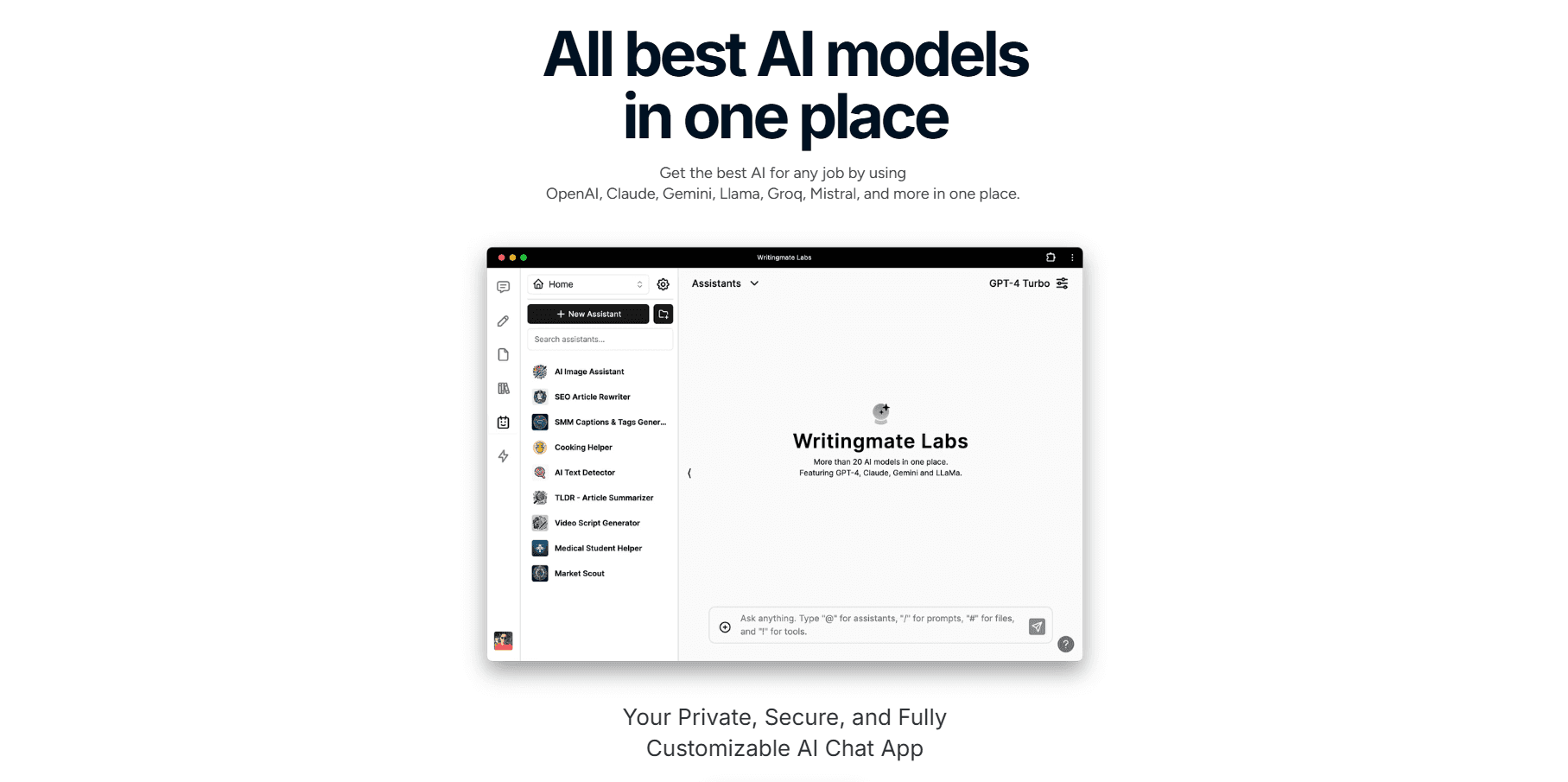
My Five Cents After Using Sonnet for Two Weeks
I am quite amazed with how well it helps in daily tasks, with large amounts of code and data. With Claude 4, Anthropic hasn’t just delivered a faster car. It has renewed a whole garage of developer gear that lets the model read files, run code, and think for hours without supervision. Pair that with the coming integration inside Writingmate.ai… and the question is no longer “How do I get Claude 4 access?”. For me it stays “What will you build next?”. Indeed, what will you?
Useful Links & Readings
Here are some links that you may find useful:
Happy prompting and coding, guys!
Artem
Co‑founder & CEO, Writingmate.ai
Written by
Artem Vysotsky
Ex-Staff Engineer at Meta. Building the technical foundation to make AI accessible to everyone.
Reviewed by
Sergey Vysotsky
Ex-Chief Editor / PM at Mosaic. Passionate about making AI accessible and affordable for everyone.



