Making cartoon memes is trendy on social media. It gets popular on Facebook, X and Instagram, and you can also show them in offline world. AI has made making memes easier than ever. This brief guide will walk you through the steps and ways to do that. You will learn to create engaging cartoon memes using AI tools like GPT-4 and DALL-E 3. We'll also explore how you can leverage Writingmate to streamline your meme-making process. Plus, we'll touch on the role of prompt engineering in enhancing your AI-generated content.
1. Understanding AI Tools for Cartoon Memes
Before you start creating, you must understand the tools you'll use. GPT-4 and DALL-E 3 are powerful AI models that can help you generate text and images, respectively.
a. GPT-4
GPT-4 is an advanced language model developed by OpenAI. It can generate human-like text based on the prompts you provide. This is useful for creating witty captions and dialogues for your memes. You probably heard something about this tool, and it truly does magic in many tasks - from doing funny texts and peculiar textual memes to giving you ideas on what imagery would a meme have.
And with its recent capability to search the web, it can even give you ideas and meme texts based on what is currently happening and trending. That is a useful feature for any budding meme-maker.
Link: https://chat.openai.com
b. DALL-E 3
DALL-E 3, also developed by OpenAI, is a cutting-edge image generation model. It can create highly detailed and creative images from textual descriptions. This is ideal for generating the cartoon images needed for your memes.
What you see here is a screenshot of a video by OpenAI. It shows how AI tries to combine words with visual clues. Here it struggles to find an airplane here, but it never strugges with making fun mems. At least, that is a promise :)

2. Getting Started with GPT-4 and DALL-E 3
To start creating cartoon memes, you'll need access to GPT-4 and DALL-E 3. Here's how you can begin:
a. Accessing GPT-4
Sign Up: Register on the OpenAI platform.
API Key: Obtain your API key to access GPT-4.
Interface: Use the provided interface. Or, integrate GPT-4 or 4o into your applications for easier use.
b. Accessing DALL-E 3
Sign Up: Similarly, register on OpenAI's platform for DALL-E 3.
API Key: Secure your API key to use DALL-E 3. Or do not worry about this at all. You are making memes, so remember your main goal.
Interface: Utilize the user-friendly interface to generate images based on your text prompts. DALL-E 3 has quite a user-friendly interface. But to fully access it, you should make a payment.

3. Creating Cartoon Memes. Step-by-Step Tutorial
a. Generating Cartoon Images with DALL-E 3
Choose a Concept: Decide on the theme or character for your cartoon meme.
Write a Prompt: Describe the image you want to create in detail. For example, "A cartoon cat wearing sunglasses and holding a coffee cup."
Generate the Image: Input the prompt into DALL-E 3 and generate the image. Adjust the prompt if necessary to get the desired result.
Edit if Needed: Use image editing tools to make any necessary adjustments.
b. Crafting Captions with GPT-4
Describe the Image: Provide a description of the image to GPT-4.
Generate Captions: Ask GPT-4 to create funny or relatable captions based on the image description.
Select and Edit: Choose the best captions and edit them to fit the tone and style of your meme.
c. Finally! Combining Image and Text
Use a Meme Generator: Tools like Meme Generator can help you combine your images and captions.
Upload Image: Add your AI-generated cartoon image.
Add Text: Insert the caption generated by GPT-4.
Adjust Layout: Ensure the text and image are well-aligned and visually appealing.
Then your meme is ready to be published or shown!

4. The Role of Prompt Engineering
a. What is Prompt Engineering?
Prompt engineering involves crafting precise and effective prompts to guide AI models like GPT-4 and DALL-E 3. This ensures that the AI generates the desired output.
b. How to Become a Prompt Engineer
Learn the Basics: Understand how AI models interpret and respond to prompts.
Practice: Experiment with different prompts to see how they affect the AI's output.
Analyze Results: Study the outputs and refine your prompts to improve accuracy.
Offer Services: Once skilled, you can offer prompt engineering services. You can provide them to businesses and individuals who want to optimize their use of AI tools.

5. Advanced Tips for Creating Memes
a. Use Trending Topics
Keep your memes relevant by using current trends and popular culture references. Tools like Google Trends can help you identify what’s currently popular.
b. Experiment with Styles and Incorporate Feedback
Don’t stick to one style. Experiment with different cartoon styles and formats to keep your audience engaged. Then, pay attention to feedback from your audience. Use their suggestions to improve your memes and make them more relatable.
6. Leveraging Writingmate for Efficient Meme Creation
a. What is Writingmate?
Writingmate is a platform that integrates multiple AI models into a single web app. It includes top AI models like GPT, Claude, Mistral, LLama, and more. They let you create text and images without breaks.
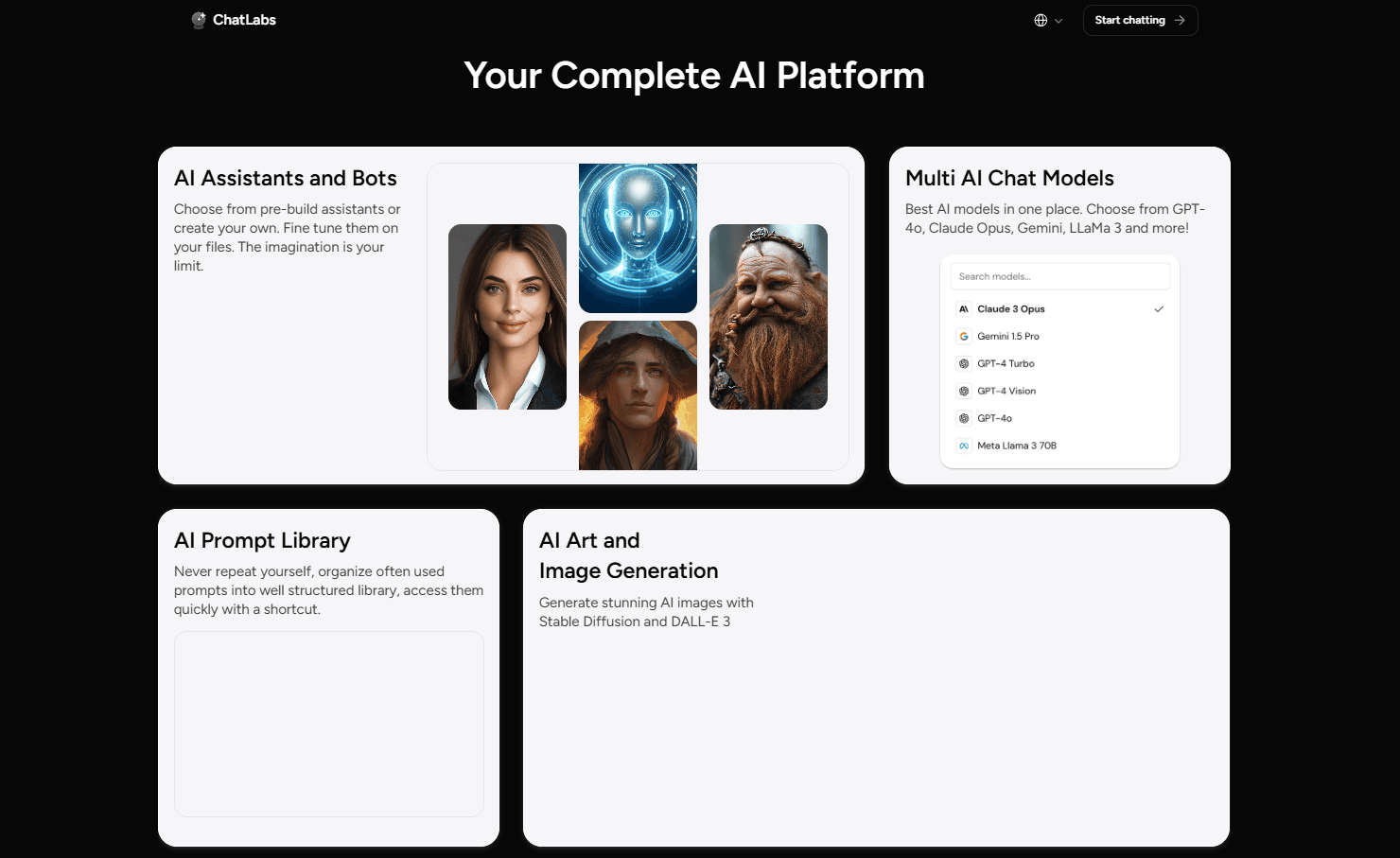
b. Benefits of Using Writingmate
Unified Platform: Access multiple AI tools from one interface.
Ease of Use: Simplifies the process of generating and combining text and images.
Versatility: Supports various AI models, including DALL-E 3 and stable diffusion extensions.
c. How to Use Writingmate for Meme Creation
Sign Up: Register on the Writingmate platform.
Explore Tools: Familiarize yourself with the available AI models.
Generate Content: Use GPT for captions and DALL-E 3 for images within the platform.
Combine and Edit: Easily combine your generated content into complete memes.
Conclusion
Creating cartoon memes with AI has never been easier than here and now! By leveraging powerful tools like GPT-4, DALL-E 3 or Writingmate, you can generate engaging and visually appealing memes. Additionally, platforms like Writingmate streamline the process, making it even more accessible. AI offers endless possibilities to enhance your creativity and reach. It doesn't matter if you're a beginner or an experienced meme creator.
Start using these AI tools today to make memes or other fun texts and images. For more detailed guides and insights, visit our blog. Discover other AI tools and read some useful tutorials here: writingmate.ai/blog
Have a fun meme-making time!
Written by
Artem Vysotsky
Ex-Staff Engineer at Meta. Building the technical foundation to make AI accessible to everyone.
Reviewed by
Sergey Vysotsky
Ex-Chief Editor / PM at Mosaic. Passionate about making AI accessible and affordable for everyone.



