The best AI for medical students, such as Writingmate or ChatGPT, aren't just a study aid. They also a fast track to making Anki cards that slide right into Anki, so you can review class notes quicker than ever. I've seen how it works firsthand, and it’s a must-have for anyone serious about medical terms and tests.
The good news? You can try GPT-4 for free using Writingmate or ChatGPT to get started. This AI, like something straight out of Writingmate AI, is always learning, getting better at helping future healthcare pros like us.
And if you’re looking into remote healthcare jobs or online education like medical assistant school online, ChatGPT is the edge you need. It’s a standout tool that’s been a huge boost for my studies.
At first, we recommend you watch this video to understand how to create Anki flashcards using AI. The video is a simple guide on how to use ChatGPT to create Anki flashcards quickly, for medical students who want to efficiently prepare for their exams. The tutorial shows how to use this AI tool to generate study cards, helping students save time and study more effectively.
Step 1: Prepare Your Notes
Ready to make your AI-powered Anki cards? Here's how to get your notes ChatGPT-ready:
Note format: For clear, useful Anki cards with AI, use headlines and lists. Keep your paragraphs punchy. Smaller note sets are easier for ChatGPT to manage.
Visual to verbal: If your notes have charts for your med school stuff, turn them into text for ChatGPT.
Error check: You want your study material for medical assistant school or pre med to be spot-on. ChatGPT can help find mistakes if you tell it to.
Brief is better: When making Anki cards with AI, the shorter, the better. ChatGPT will turn your tight notes into great study cards.
Follow these steps, and you’ll get flashcards that are perfect for mastering the content, whether for med school, medical assistant school, or any healthcare job study session.
Step 2: Crafting the Perfect Prompts
Got your notes shaped up? Time to get ChatGPT to whip up those flashcards. But you gotta be smart about it. It's all about the prompts you give. Here's what to remember:
Get your flashcards in CSV: Make your life easier by asking ChatGPT for flashcards in CSV. That way, you can drop them straight into Anki and hit the books.
Teach ChatGPT flashcard speak: Remember, ChatGPT’s only as clever as the prompts you feed it. Use words like "flashcards" or "study aids" to clue it in on what you need.
Let Writingmate know you're hitting the books for healthcare: Give ChatGPT the heads-up that you're studying to be in the healthcare field. Tell it about your deadlines and how many flashcards you need. Need some top-notch prompts? Check out the "Best Prompts" page for ideas.
Prompt example:
I'm a medical student using Anki, a flashcard app that lets you import flashcards from a CSV file. My flashcards are set up with a question on the front and the answer on the back. Please create flashcards from the notes I'll attach below, covering as many topics from the notes as possible. Make sure to use only the information from my notes when creating the CSV flashcards, with the question in the first column and the answer in the second column, and avoid using any of your previous knowledge.
With the right prompts, Writingmate will churn out flashcards that are spot-on for your med studies. Take the time to nail your prompts, and you'll craft the ultimate study tools to help you crush it in med school.
Step 3: Moving Notes Into Anki
Flashcards ready? Great! Now, let's get them into Anki.
Find the Import option in Anki: Jump into the "File" menu, hit "Import," and pick your CSV file full of flashcards.
Match the fields right: When you bring your cards in, line up the fields with the right columns to keep things tidy in Anki.
Pick a card style: Anki's got a bunch of card styles. You can stick with the basics or mix it up with a custom style. I go for my own style, adding extra info on the back.
Tag 'em up: If you've got a ton of cards, tags are your organizational secret weapon. Ask Writingmate to pop a tag column in your CSV. Say you tag all the heart-related cards with "Cardiology." Now they're a snap to sort and study later.
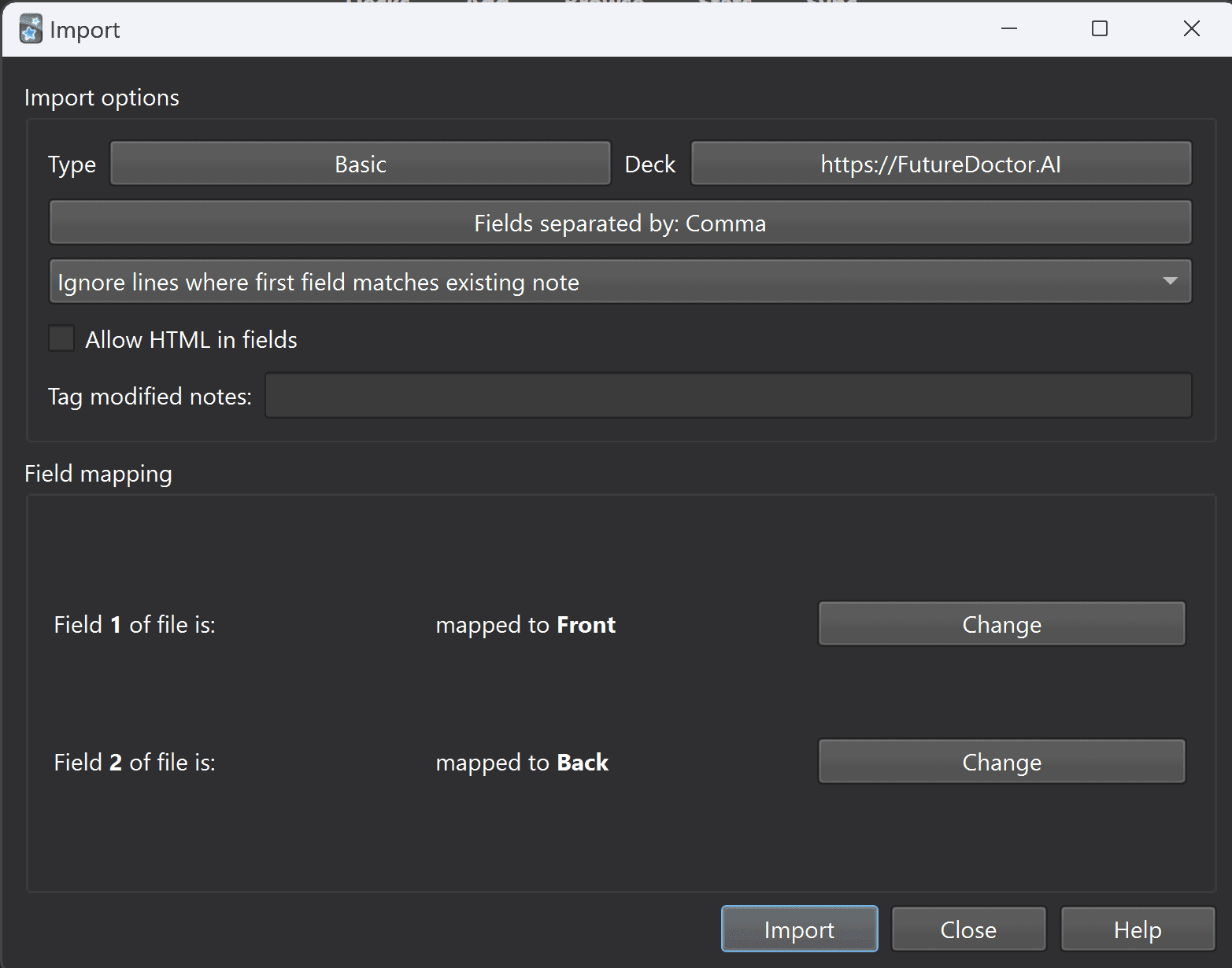
Stick to these steps, and you'll have your flashcards sorted and ready to go in Anki, setting you up for success in your healthcare studies. Take a minute to double-check your flashcards in CSV format before importing, and you'll be all set for some serious studying.
Step 4: AI Tips to Boost Your Flashcards
You've got the basics down, but let's kick it up a notch. Here are some more tips to really get AI to flex its muscles for your flashcards:
Get ChatGPT to check your work: After AI rolls out your flashcards, get it to go over them again. It can catch slips or things you might have missed. This way, you’re sure your flashcards are top-notch and you're not skipping any vital info.
Have a chat about your cards: Stumble upon a card that’s a bit off or missing a detail? No stress. Just ask Writingmate or ChatGPT to fix it up or fill in the gaps. You’ll get flashcards that make more sense and do more for your study time.
Jazz up your cards with media: Flashcards with pictures or videos? Yes, please. They're like a gold mine for your brain, especially with tough medical stuff.
Turn pictures into text: Got some cool diagrams in your notes or textbooks? Use an GPT Vision OCR tool to change them into text, and boom, ChatGPT can whip up flashcards from those too.
Ditch the doubles: If GPT gets a little overzealous and makes copies, just tell it to clean up the clones. You’ll end up with a slick, easy-to-tackle stack of cards.
Conclusion
Wrapping it up, Writingmate is a powerhouse for med students aiming to craft killer flashcards. Get your notes ready, toss the right prompts, and import those babies into Anki. ChatGPT can be your secret weapon in the world of medical study. Toss in some critiques, media, and OCR magic for an unstoppable set of flashcards.
So what's the hold-up? Dive into ChatGPT and launch your med education sky-high. Your future doctor self will thank you. Time to get your study game on another level with ChatGPT!
Written by
Artem Vysotsky
Ex-Staff Engineer at Meta. Building the technical foundation to make AI accessible to everyone.
Reviewed by
Sergey Vysotsky
Ex-Chief Editor / PM at Mosaic. Passionate about making AI accessible and affordable for everyone.



