But What Is Document Extraction?
Document extraction is the process of pulling relevant information from unstructured data within documents. These documents can range from invoices and contracts to emails and PDFs, often containing a mix of text, tables, and images. Traditionally, this process was manual. Also, labour-intensive and prone to errors! However, the spread of Artificial Intelligence has revolutionized this task. Now it can be made much faster, more accurate, and scalable.

The Rise of Generative AI in Document Data Extraction
Generative AI refers to a subset of artificial intelligence that can create new content. That is including text, images, and even entire documents. When applied to document extraction, generative AI models don’t just pull out all the data; they can also generate structured output, summarize documents, and understand the context, which dramatically enhances the quality of the extracted data. And when Forbes has covered this topic, you know something is going on. Link to Forbes article: https://www.forbes.com/sites/bernardmarr/2024/06/19/how-generative-ai-is-accelerating-drug-discovery/
For example, AI data extraction tools like Google Cloud’s Document AI use advanced models to parse through documents, understanding both text and layout. This allows for precise extraction of relevant information with minimal human intervention.
Why Generative AI Is a Game-Changer for Document Extraction
Generative AI applications for document extraction have some serious advantages:
Accuracy: Traditional methods often miss subtle cues in documents. Generative AI can better understand context, leading to more accurate data extraction.
Scalability: AI can process vast amounts of data quickly, making it suitable for large organizations with extensive document repositories.
Automation: Automating the extraction process saves time and reduces the risk of human error.
Real-World Example
A leading financial institution recently implemented a generative AI system to do their invoice processing. And the AI model not only extracted the required data but also categorized the invoices based on specific criteria. This led to a 70% reduction in processing time and a significant decrease in errors.
How To Use AI for Document Extraction
Implementing AI for document extraction involves several steps:
1. Identify Your Needs
Determine what types of documents you need to extract data from.
Decide on the specific data points you want to extract.
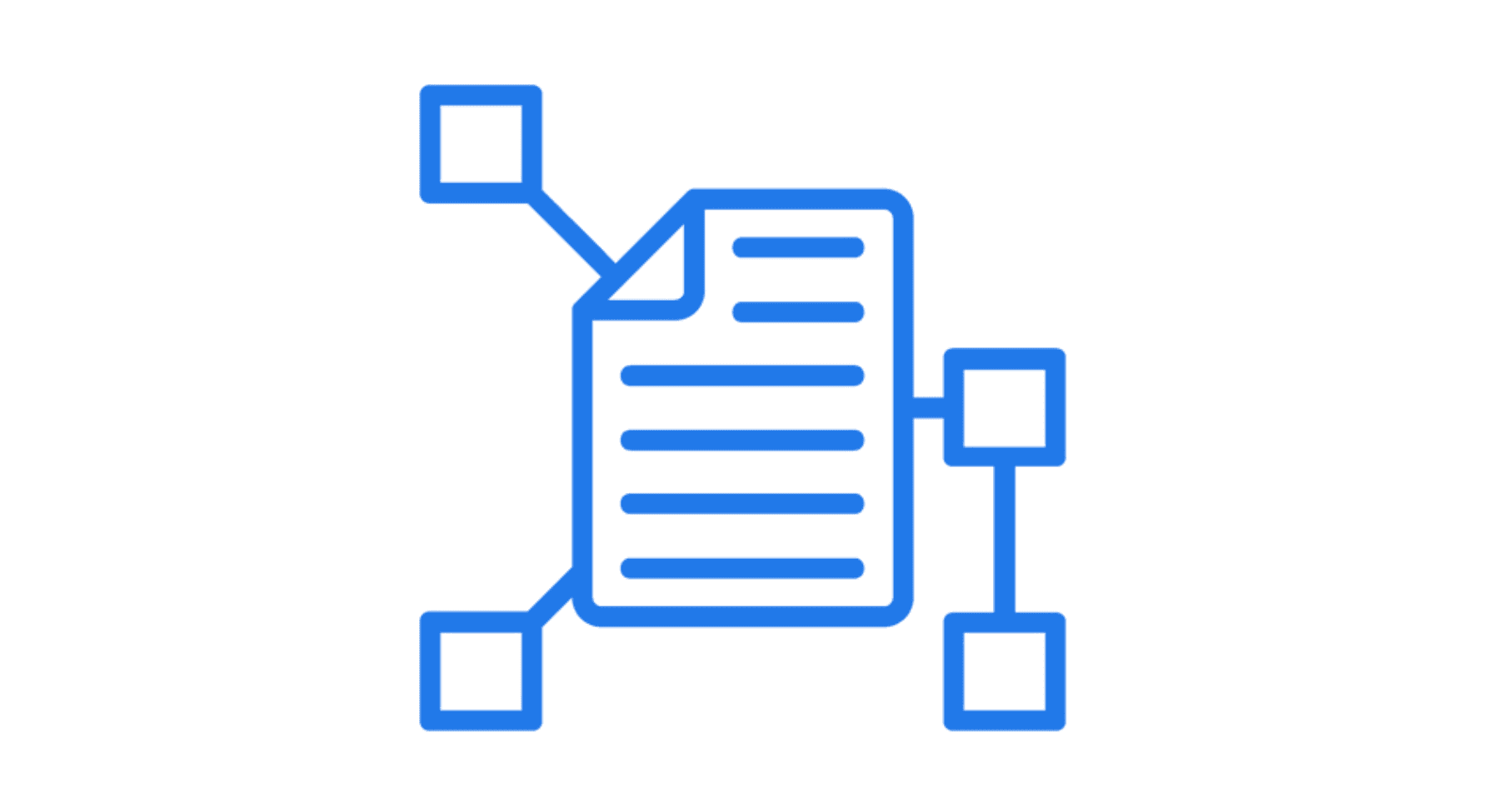
2. Choose the Right Tool
Several AI data extraction tools are available, each with its strengths and limitations.
For instance, Google Cloud Document AI offers robust features for extracting text, tables, and even images from various document types. It’s known for its accuracy and ease of integration with other Google Cloud services.
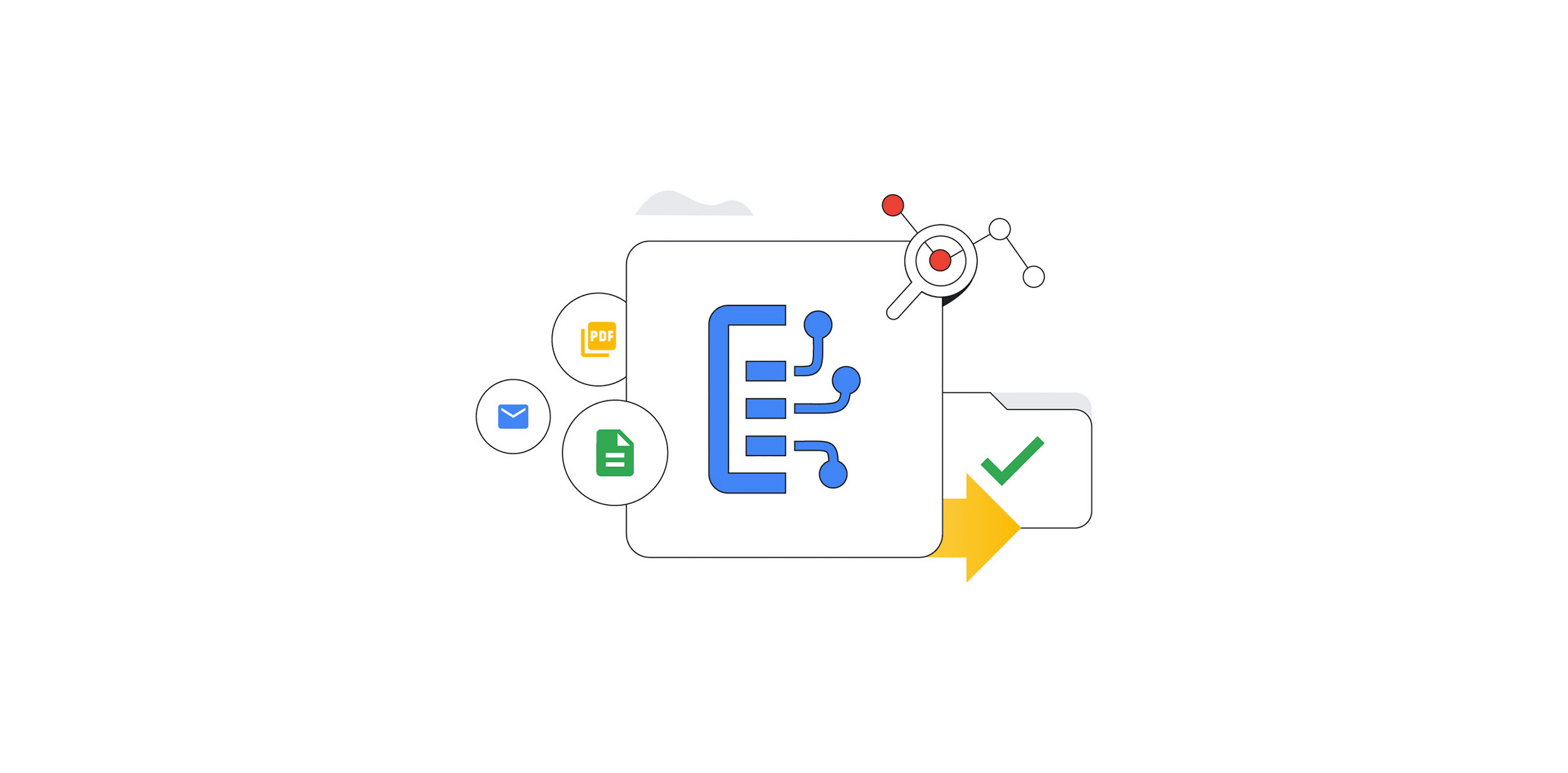
3. Training the Model (in some cases)
If you opt for a customizable tool, you may need to train the AI model on your specific documents.
This process involves feeding the AI with sample documents so it can learn to recognize patterns and extract the correct data.
I have written an article on how to fine-tune language models, you may read it here: https://writingmate.ai/blog/how-to-fine-tune-llm-chatbots. And also done an article on creating a model from scratch, see my tutorial here: https://writingmate.ai/blog/create-ai-model-from-scratch
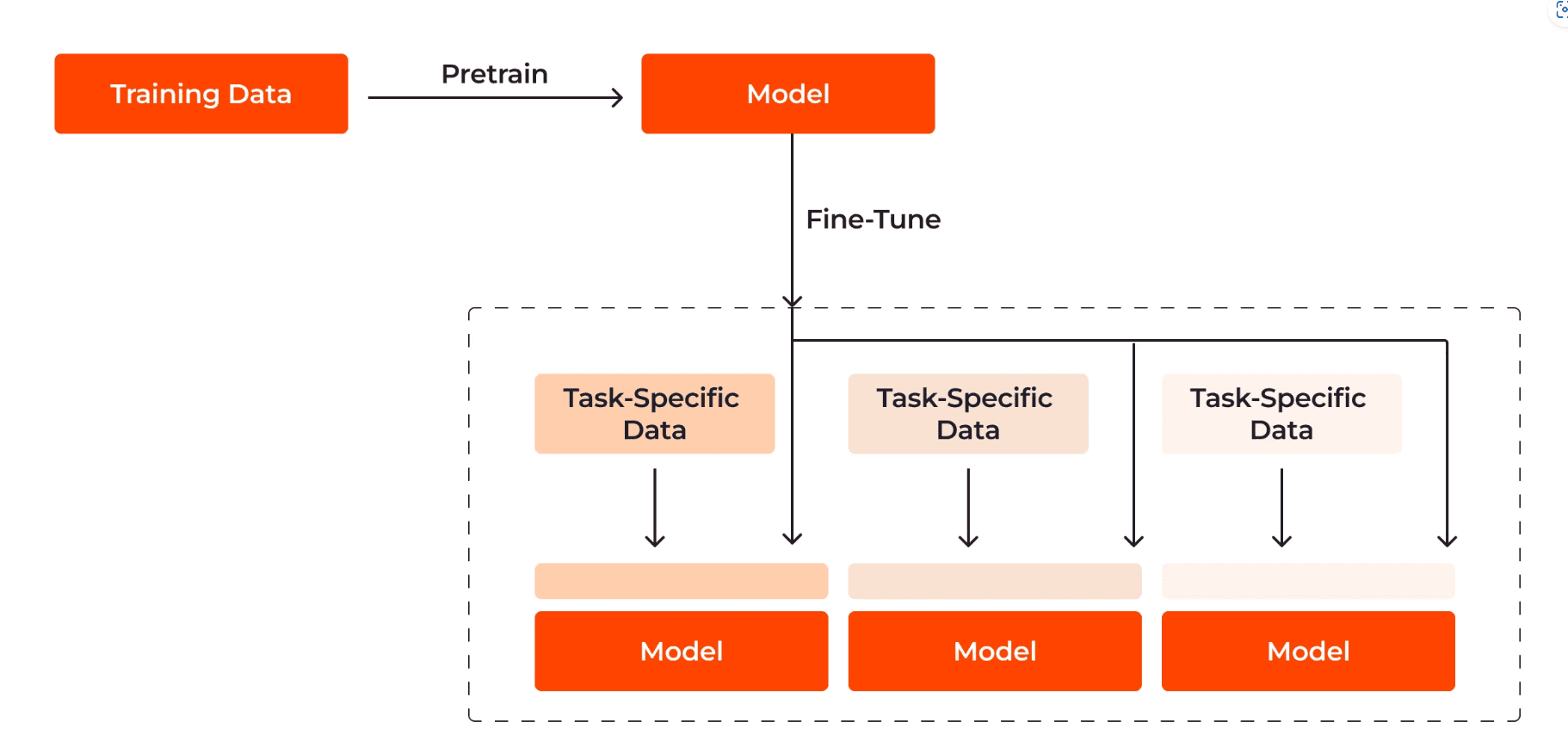
4. Integration with Existing Systems
Once trained, the AI tool should be integrated into your existing workflows, whether that’s through APIs or direct software integration.
Then, monitor and optimize.
Continuously monitor the AI’s performance and make adjustments as needed to improve accuracy.
5. Compliance and Security
Ensure that your AI implementation complies with data protection regulations, particularly if dealing with sensitive information.
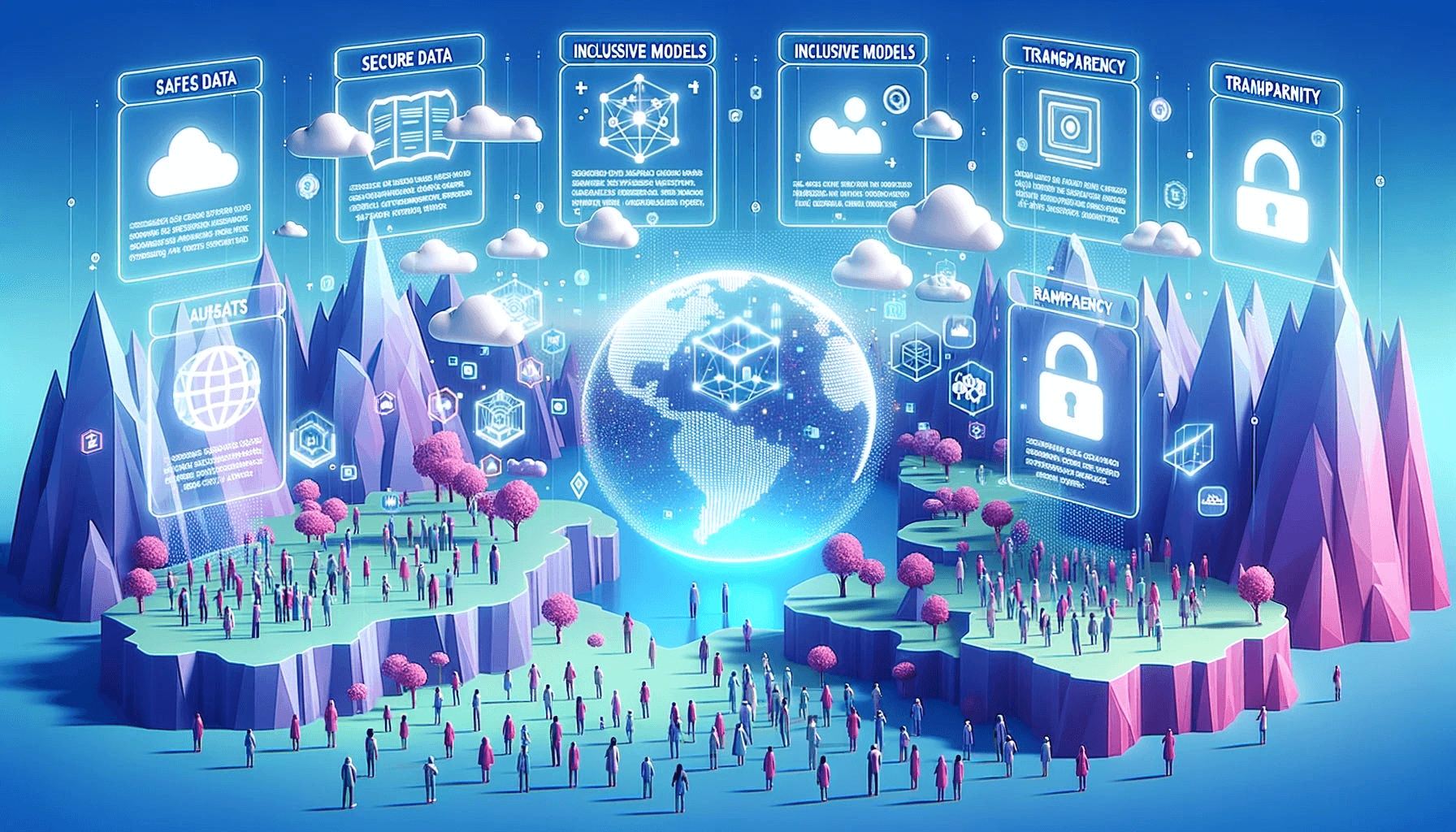
Top AI Data Extraction Tools: Overview, Pros, and Cons
When choosing an AI data extraction tool, consider factors like ease of use, customization, pricing, and integration capabilities. Below are some top tools:
1. Google Cloud Document AI
Pros: High accuracy, strong integration with Google Cloud, scalable.
Cons: Can be expensive for small businesses.
Pricing: Pay-as-you-go model, starting with a free tier for limited use.
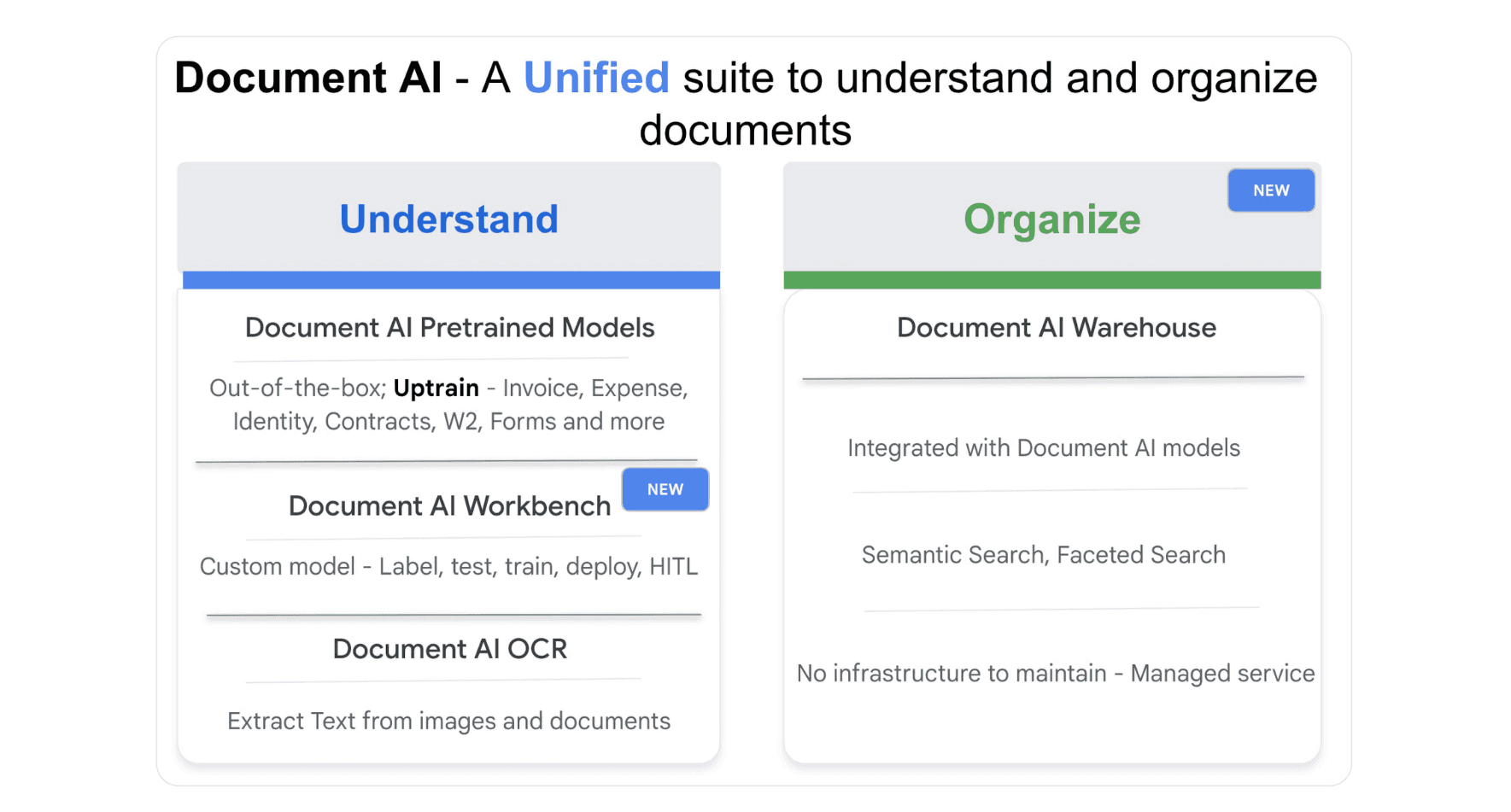
2. Rossum
Pros: Easy to use, supports various document formats, strong customer support.
Cons: Limited customization.
Pricing: Subscription-based with various tiers depending on usage.
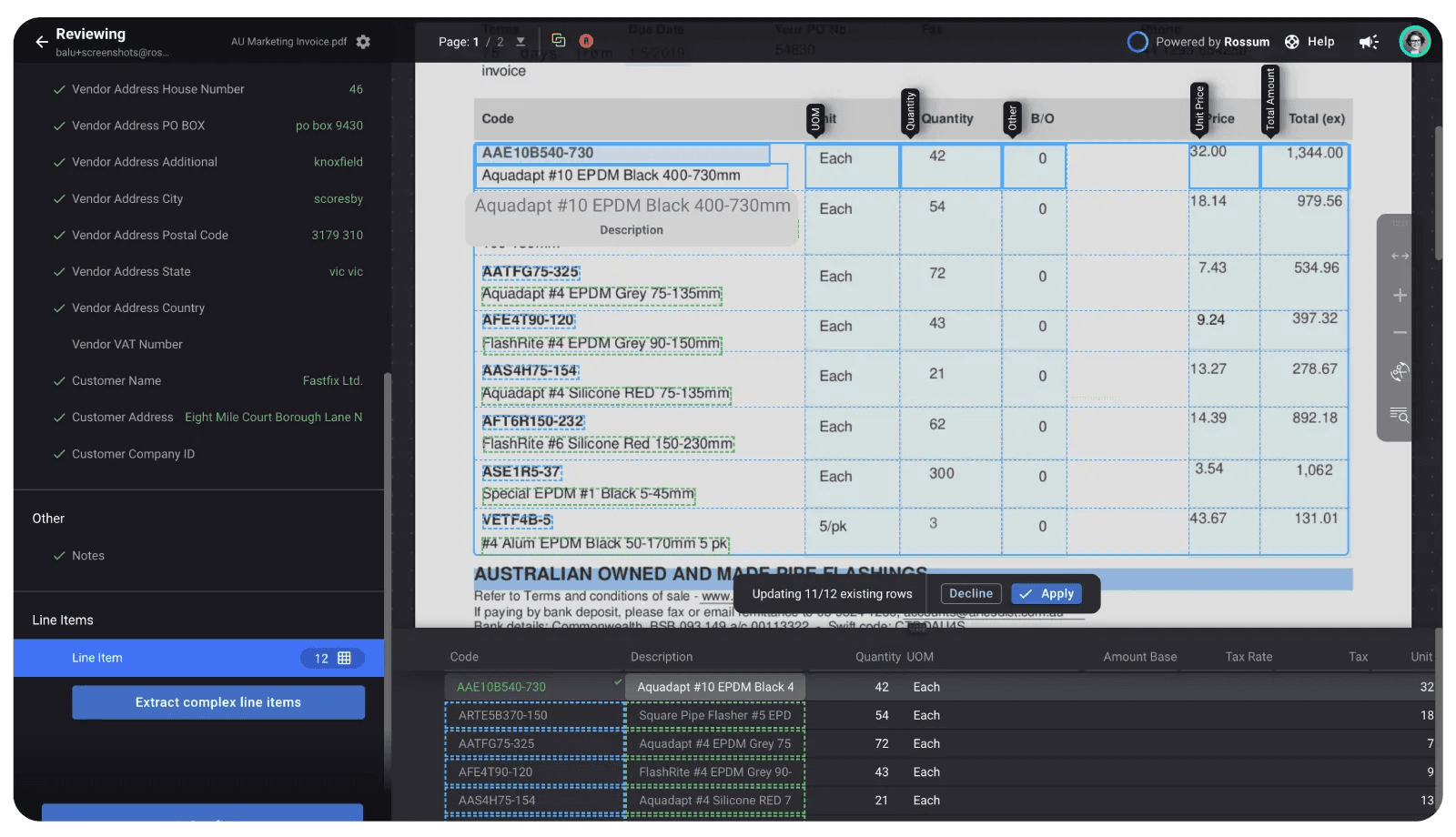
3. Kofax Power PDF
Pros: Comprehensive features for PDF management, including AI-driven extraction.
Cons: Less effective for non-PDF documents.
Pricing: One-time license fee.
By the way, here is quite an old video on data extraction with Kofax application:
4. Hypatos
Pros: Advanced deep learning models, good for complex documents.
Cons: Requires significant initial setup.
Pricing: Custom pricing based on the scope of implementation.
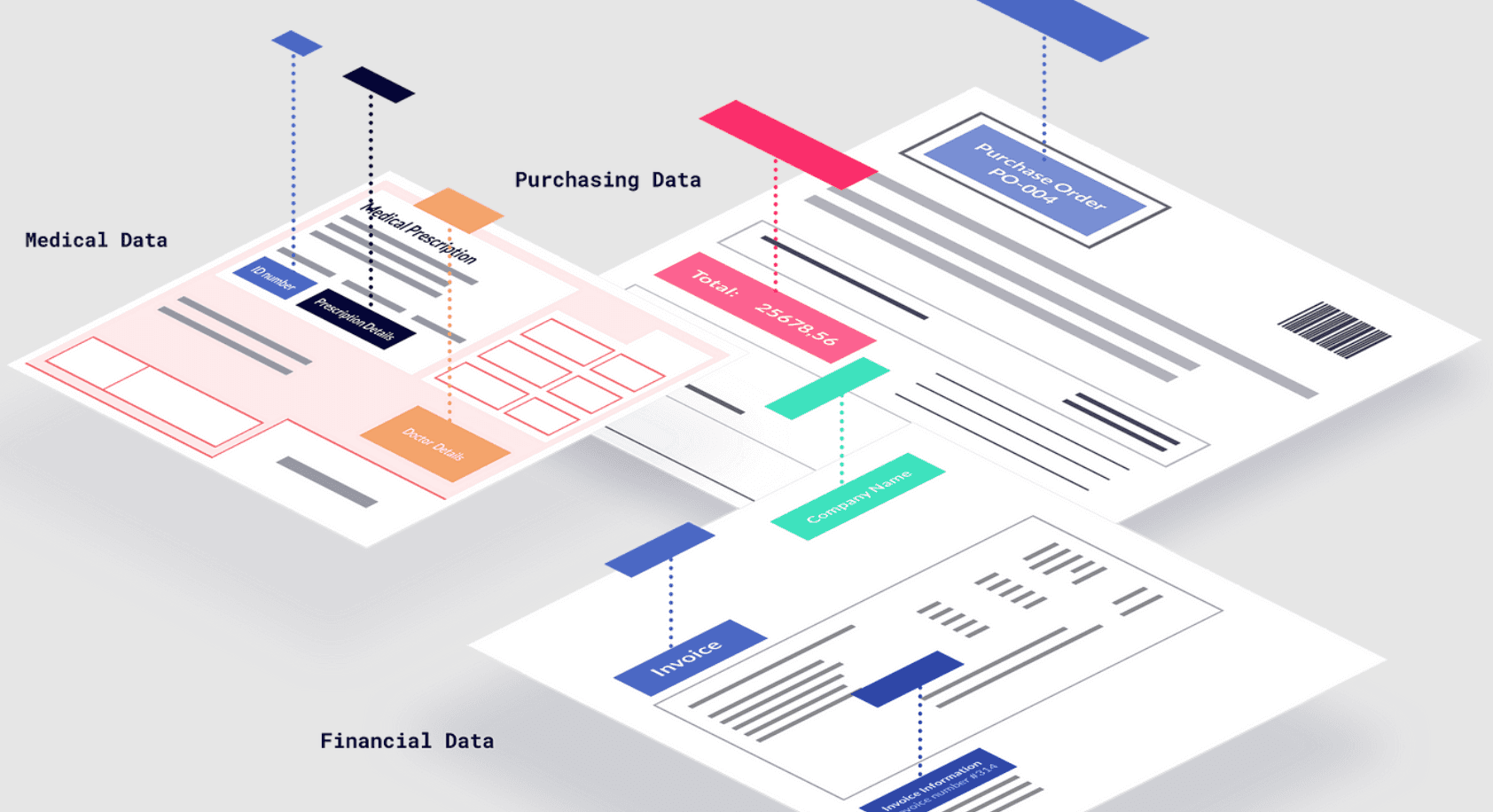
5. Other generative AI applications for document extraction
Pros: Cost-effective, community support, customizable.
Cons: Requires technical expertise to implement and maintain.
Pricing: Free to use, with potential costs for cloud hosting.
You can try using solutions by OpenAI, Anthropic and others, if you don't want to use dedicated applications that I've listed above.
Generative AI for Document Extraction: Applications and Use Cases
Generative AI has vast potential across various industries. Here are a few notable applications:
1. Financial Services
Automated processing of invoices, receipts, and financial reports.
Fraud detection through pattern recognition in transactional data.
2. Healthcare
Extracting patient data from medical records.
Summarizing research papers and clinical trial reports.

3. Legal Industry
Parsing through contracts to extract clauses and obligations.
Automating the review of legal documents for compliance.
4. Insurance
Processing claims by extracting relevant data from submitted forms.
Risk assessment through data analysis of historical claims.
5. E-commerce
Managing inventory by extracting data from supplier invoices.
Automating customer service by pulling data from queries and orders.

What’s Next? The Future of AI in Document Extraction
The future of AI in document extraction looks promising. Advances in machine learning and natural language processing (NLP) are making AI models even more adept at understanding complex documents. Moreover, the integration of AI with other technologies like blockchain could offer new ways to secure and validate extracted data.
As AI technology evolves, it will become more accessible and user-friendly. That will enable even small businesses to leverage its powers. Alse, we may see more hybrid models that combine generative AI with other AI types to create more robust extraction systems.
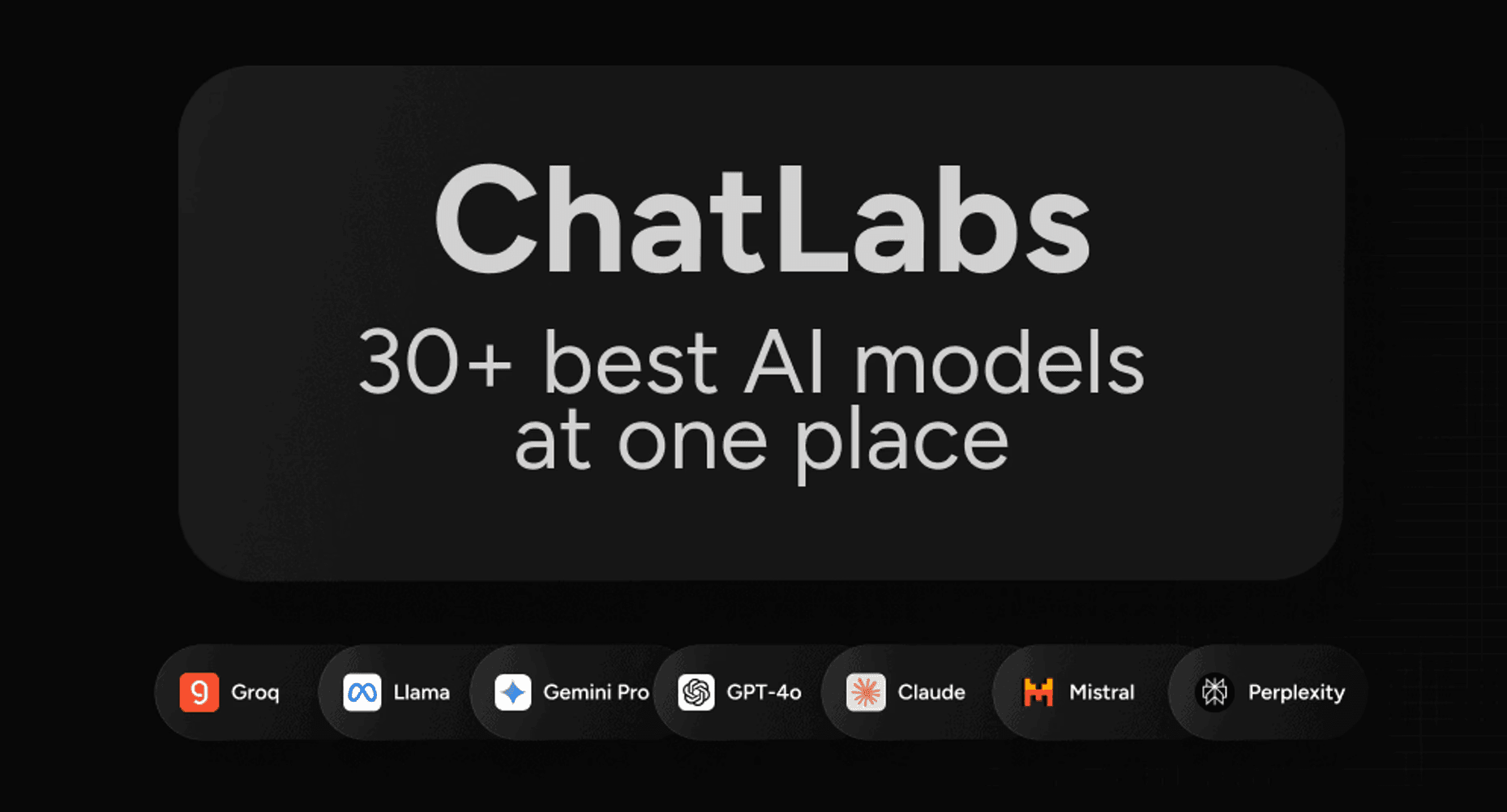
Leveraging Multiple AI Models with Writingmate
For those looking to use multiple AI models simultaneously, platforms like Writingmate offer a solution. Writingmate provides access to top AI models, including the latest GPT-4 and Claude, within a single web application. This flexibility allows you to harness the strengths of various AI systems, making your document extraction efforts even more effective. Plus, you can also generate images and other content, adding another layer of utility to your AI toolkit.
Conclusion
Generative AI is transforming the way we approach document data extraction. By automating and enhancing the process, AI tools save time, reduce errors, and improve data accuracy. Whether you’re in finance, healthcare, or any other industry, leveraging AI for document extraction can offer significant benefits. As technology continues to advance, the possibilities for AI-driven document extraction will only expand, making it an indispensable tool for businesses of all sizes.
Written by
Artem Vysotsky
Ex-Staff Engineer at Meta. Building the technical foundation to make AI accessible to everyone.
Reviewed by
Sergey Vysotsky
Ex-Chief Editor / PM at Mosaic. Passionate about making AI accessible and affordable for everyone.



