The world of AI video generation has been transformed by Kling AI, a revolutionary model recently announced by Chinese tech giant and TikTok competitor Kuaishou Technology. While many are waiting for OpenAI’s Sora, Kling AI has already made its mark, showing capabilities that often surpass its competitors. This article is written by Writingmate team and explores Kling AI’s features, video examples, and future prospects. We also provide detailed instructions on how to access the model.
The Rise of Kling AI
AI technology is advancing extremely rapidly, and companies racing to create the most sophisticated models. OpenAI’s Sora has been eagerly awaited, but Kuaishou’s Kling AI has surprised everyone. Unlike its predecessors, Kling AI creates highly realistic videos from text prompts, outperforming previous video models like Modelscope Text2Video.
Kling AI was released after another Chinese innovation, Vidu AI, which launched in April. Vidu AI could make 16-second videos in 1080p resolution, but Kling AI goes further, offering open access and the ability to create two-minute videos with amazing detail and realism.
Kling AI uses cutting-edge 3D face and body reconstruction technology, powered by the company's unique 3D VAE. This lets users create videos in different aspect ratios, with the ability to show full expression and limb movement from just one full-body picture, thanks to variable resolution training.
Video Examples
The published videos are so realistic it's hard to believe they were made by an AI. The detail and lifelike quality in its videos are unmatched. In Writingmate team opinion, this model seems to be ahead of the competition in AI video creation.
Additionally, if you want to check videos separately one-by-one and prompts used to create them, please visit these to resources:
The thread on X.com with video examples created by Rowan Cheung.
Standout Features
Kling AI offers several impressive features that make it a leader in video generation:
High-Quality Video: Kling AI can produce two-minute videos in 1080p at 30 frames per second. The videos are clear and visually stunning.
Realistic Simulations: It can accurately simulate real-world properties, making videos look almost real. Models complex movements effectively and generates videos that adhere to realistic motion laws.
Diffusion Transformer Architecture: This technology helps translate text prompts into vivid, engaging scenes.
Uses 3D VAE: This self-developed system supports various aspect ratios and enhances the model’s versatility and performance.
Cinematic Quality Videos: Produces cinematic quality visuals with grand scenes and detailed close-ups.
3D Face and Body Reconstruction: This feature allows complete control over expression and movement from just one full-body picture.
How to Get Access to Kling AI and Use It
The new videos look simply magnificent, "unrealistically" realistic. It's even hard to believe that they are real. But how can you try to make your own video using Kling AI?
Since the announcement of Kling in early June, the model has been available only to Chinese users and beta testers. But on July 24th, representatives from Kuaishou Technology shared exciting news: starting today, the model is available to users worldwide – you can sign up with any email!
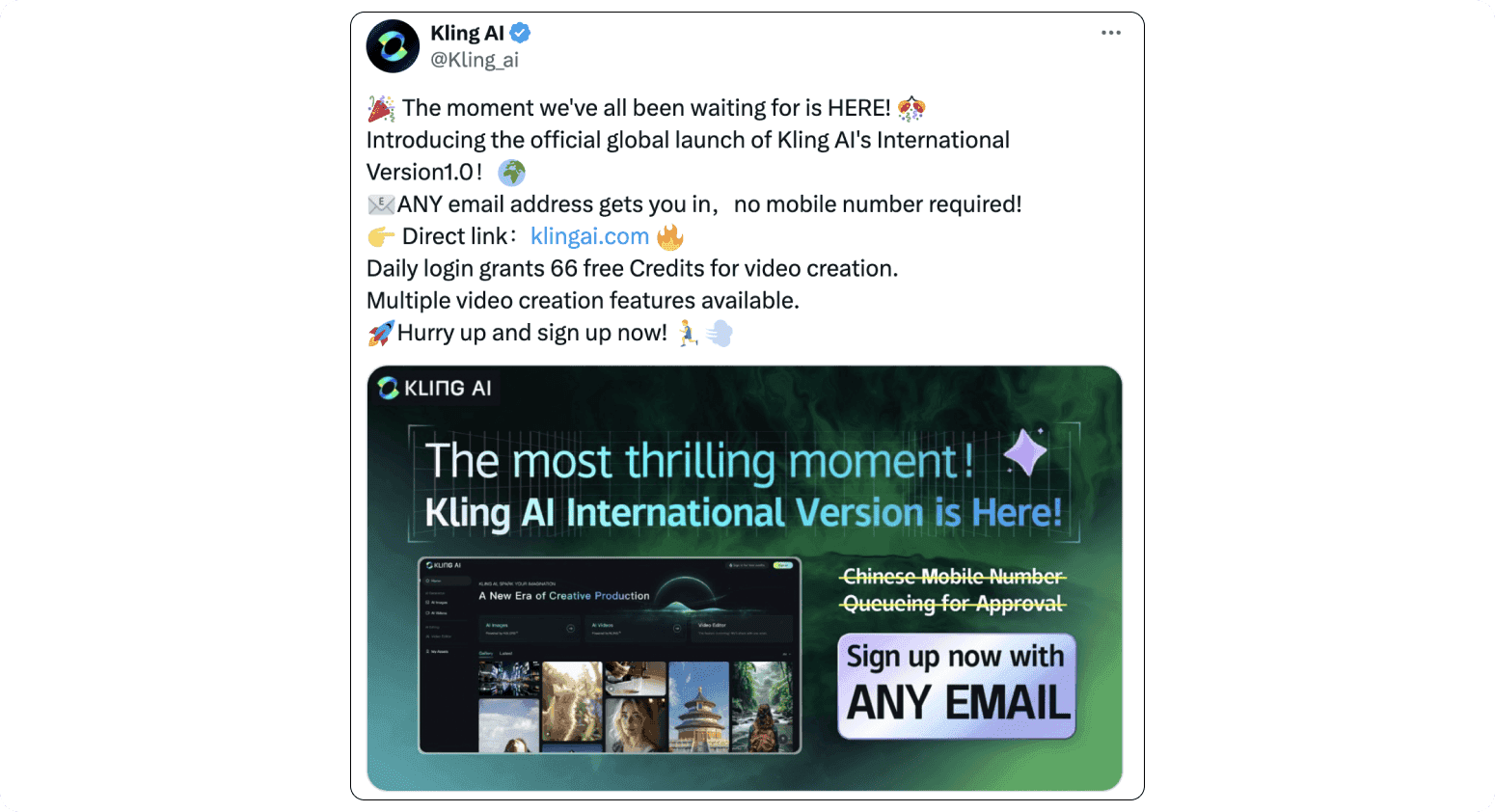
We're sharing a step-by-step guide on how anyone can access Kling AI.
Access Kling using email (for all users worldwide)
Running Kling AI has become extremely simple for everyone! All you need is your email. Follow these steps:
Visit the official page: https://klingai.com/
Click the "Sign In" button at the top right corner of the screen and select the "Sign Up For Free" option.
Register with your email and chosen password.
Enter the six-digit verification code sent to your email.
You're registered! Now, go to the AI Video section (or use this link) to start generating your first videos for free!
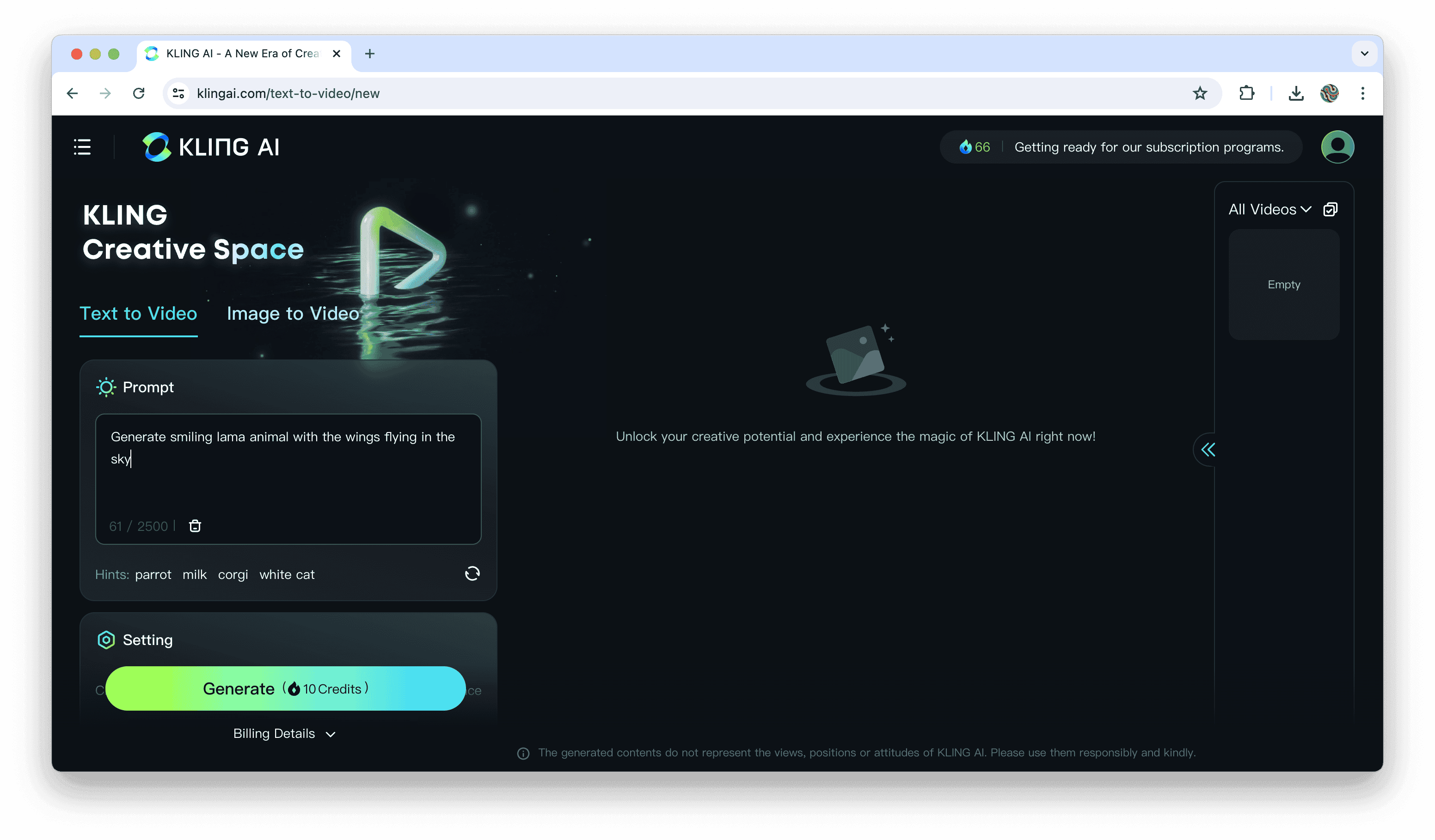
In the free mode, you get enough credits daily to generate 6 videos.
Please note: In the first few days after opening access worldwide, you may experience difficulties accessing the service or generating videos from time to time due to high server load.
Access Kling via Kwaiying (KwaiCut) mobile app (for Chinese users)
This is the step-by-step instruction of how you can get access to Kling AI through Kwaiying (KwaiCut) app in China:
1. Download Kwaiying (KwaiCut) mobile app
To download this app to iPhone or Android phone you can use the QR code provided below:

Also, you can follow the links :
The app's interface is in Chinese language, so be ready to use some of translators. Below, we will provide the interface translation into English for your convenience.
2. Request Access via Mobile app
I. Sign up and create your account.
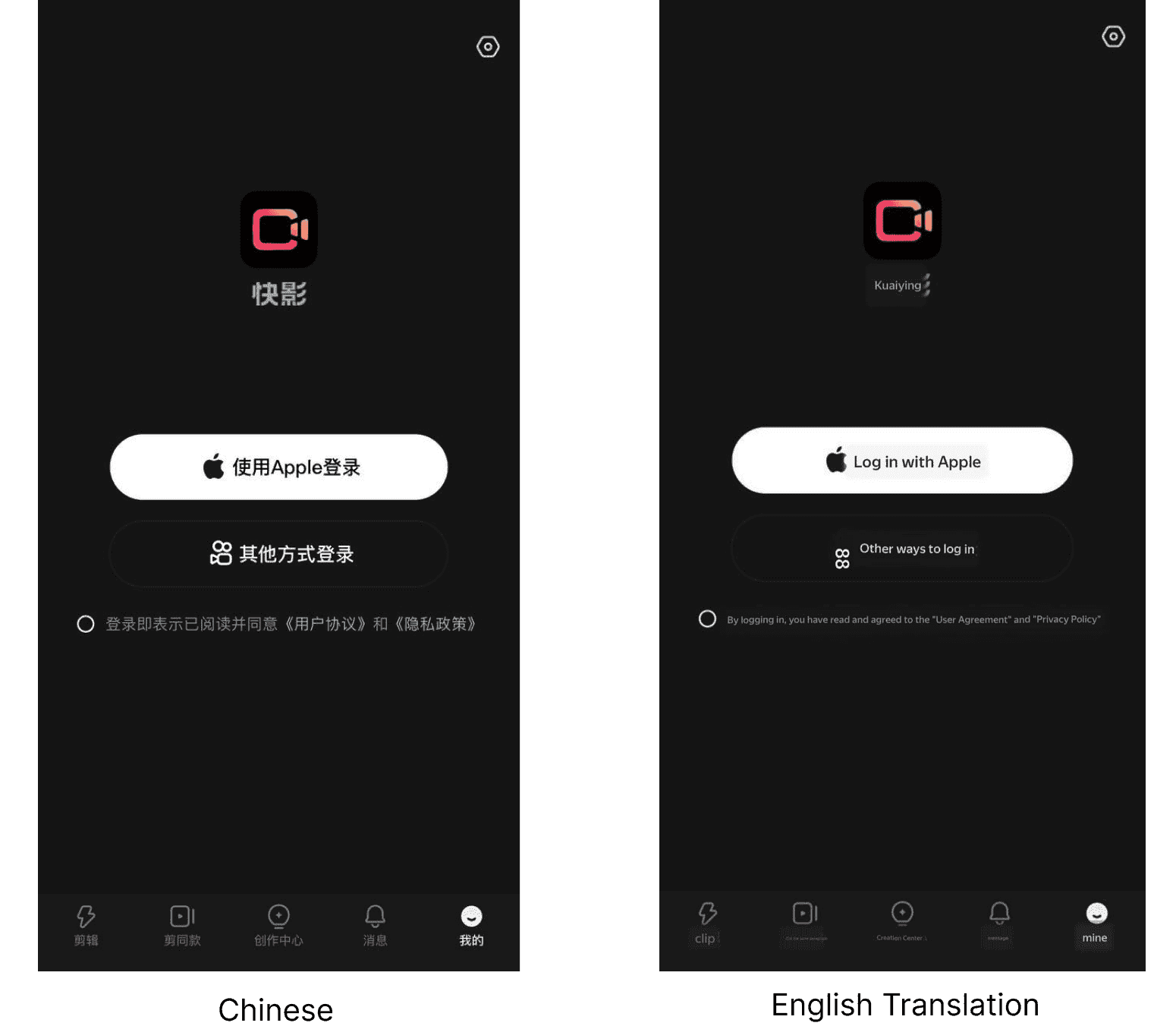
II. Check the app for the Kling AI video creation tool (Keling AI Vision).
Go to the left menu in the navigation bar called Clip and then find AI Creation.
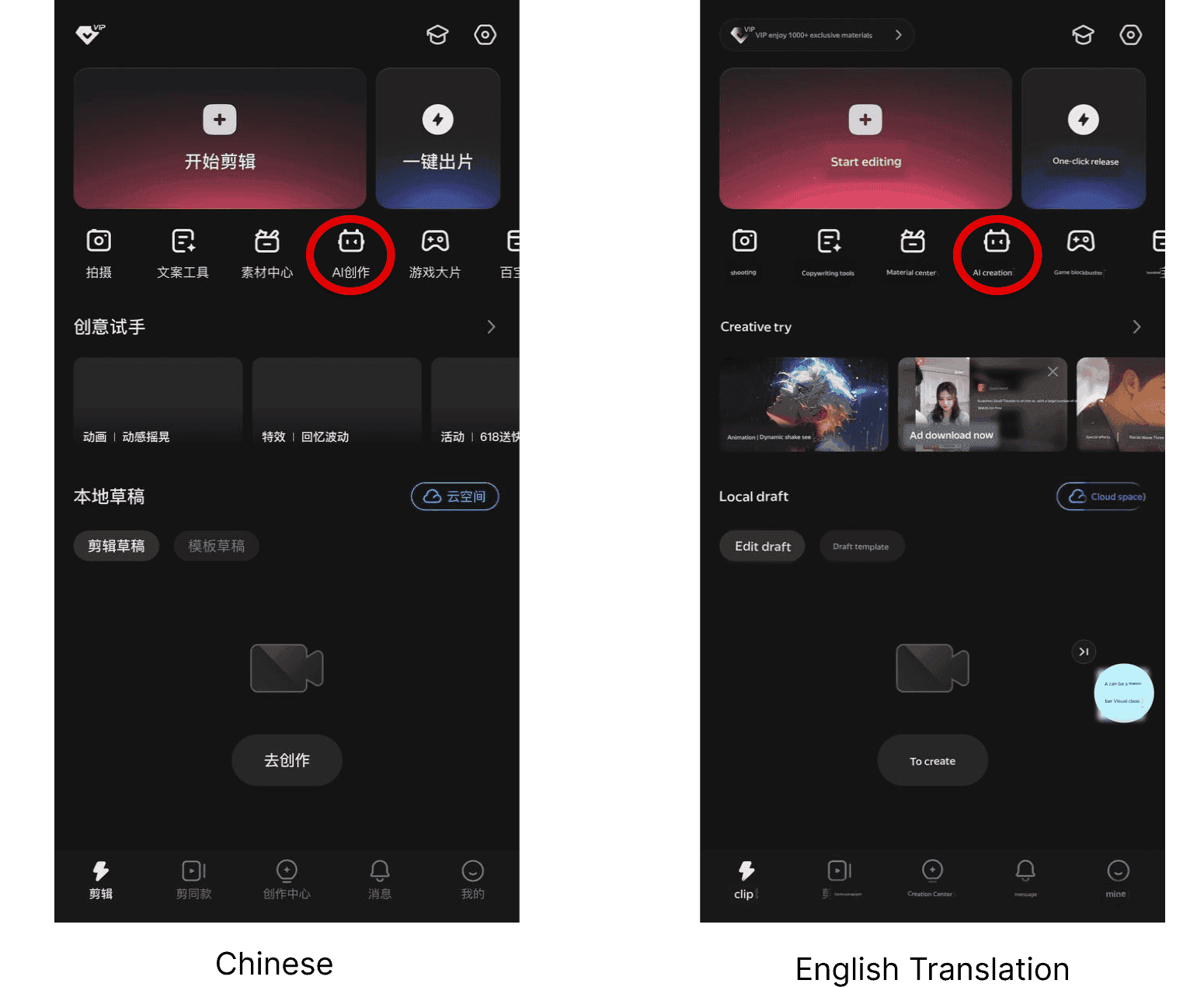
If you see this feature available at the top – great! You can go to step III and try to activate Kling Video Tool.
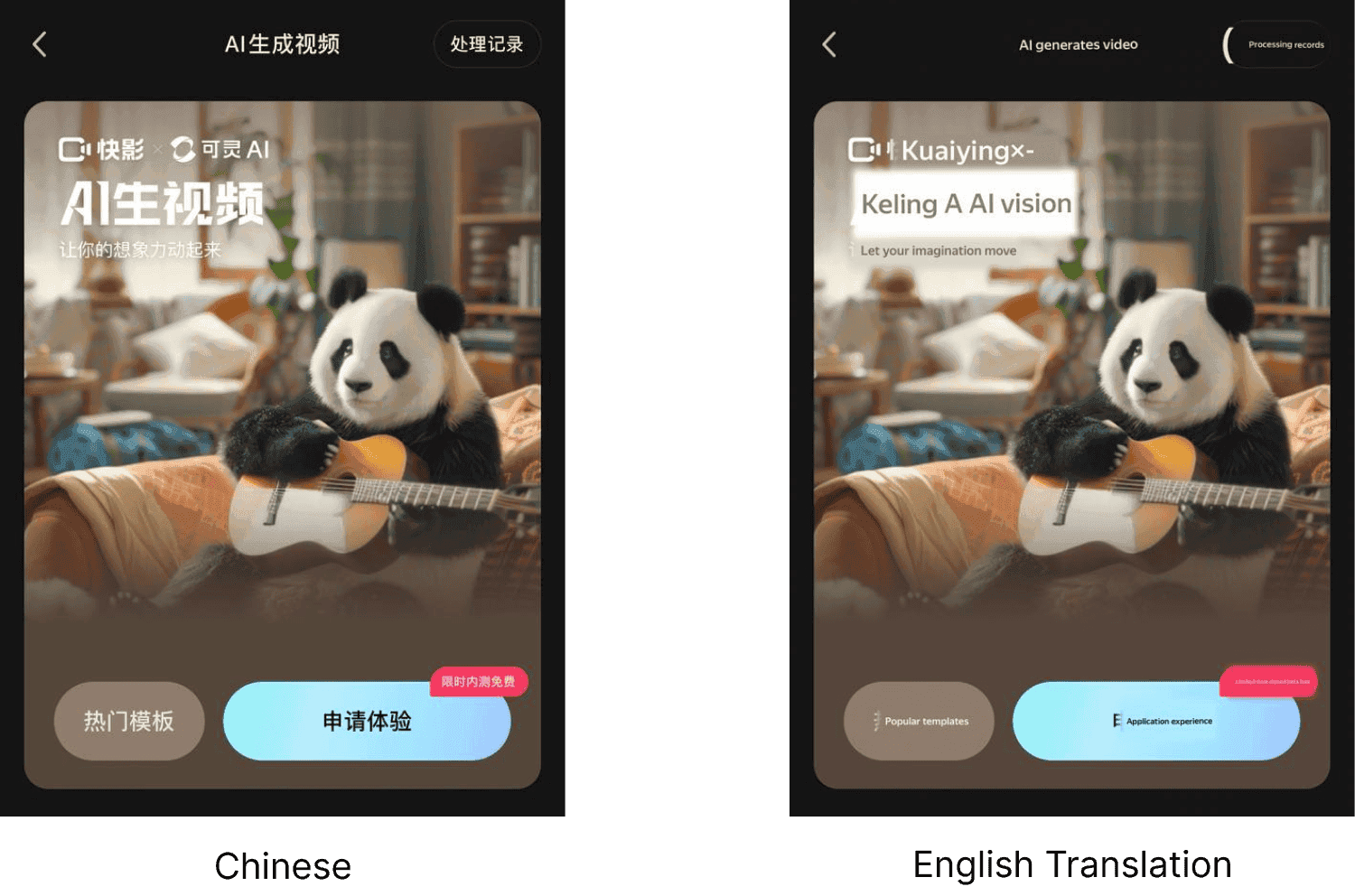
If not, go to your profile settings and request access to the the feature.
III. Activate Kling AI tool
After you click on the banner with the adorable panda, you'll need to complete three onboarding steps to be able use the AI model.
The first and second steps are very straightforward – specify your role and the purpose of using the Kling model.
The third step: you must enter your mobile phone number (it seems that only Chinese numbers are accepted) and your Kuaishou ID number.
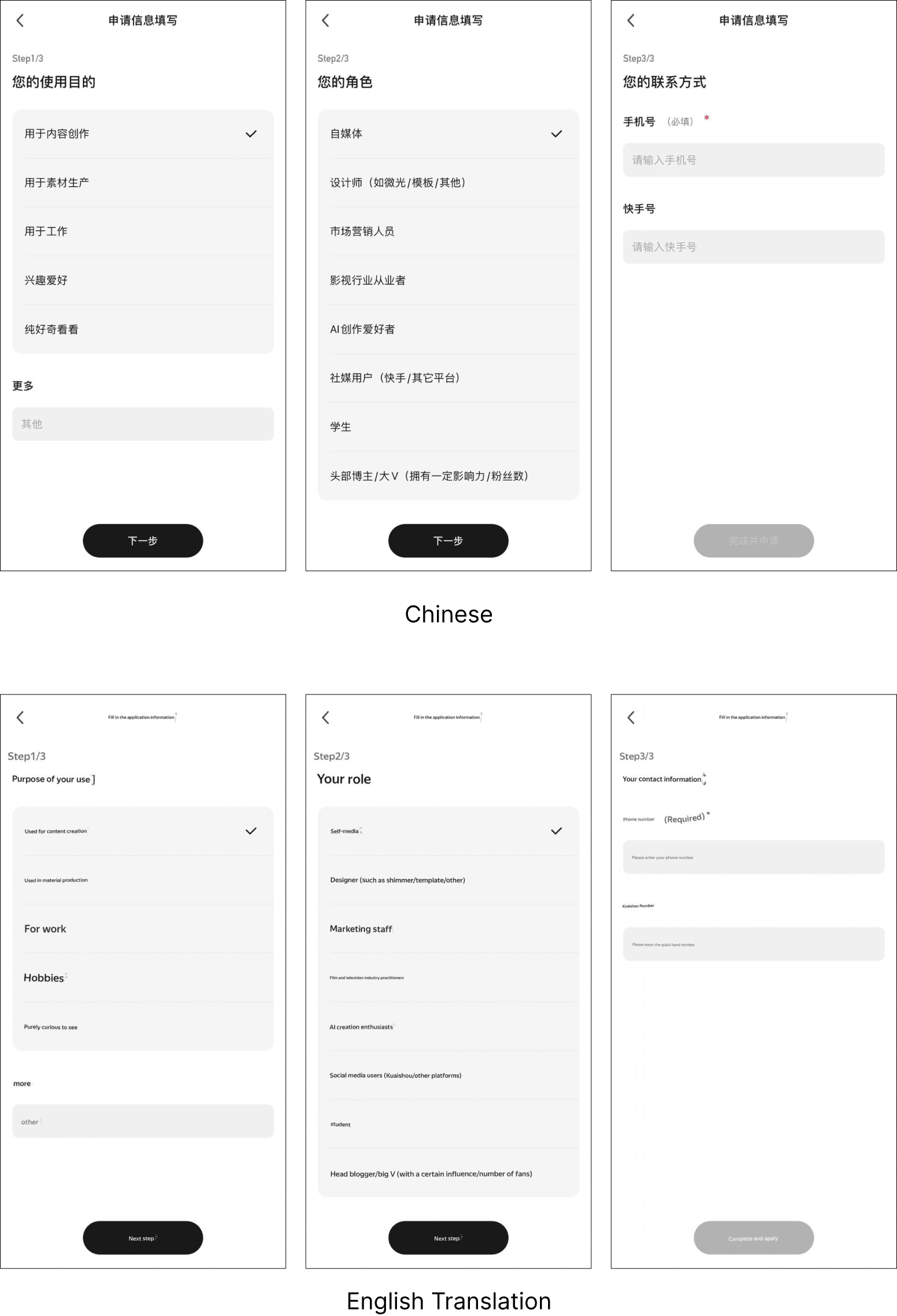
Tip: How to Create a Kuaishou Account and Get an ID
Download the Kuaishou app (Kwai) from the same company. It's available worldwide.
Open the app and tap "Log In."
Tap on "Alternative Login Methods."
You can choose various methods to register a Kuaishou account, including using your mobile phone number (numbers from almost any country are accepted, not just Chinese) or various social platforms.
After login, to go Profile section where you see and copy your Kuaishou ID number.
Pros and Cons
Pros:
Output Quality: Kling AI produces two-minute videos in 1080p resolution at 30 frames per second, ensuring clear and visually appealing videos.
Realism: The model’s ability to simulate real-world properties results in highly realistic videos.
Advanced Technology: Features like diffusion transformer architecture and 3D face and body reconstruction provide impressive video quality – this is especially true for the depiction of people, animals, and their faces.
Cons:
Limited Access Period: The model currently available for beta testers mainly (but not only) in China. The testing period might be temporary, potentially limiting future availability.
Technical Complexity: While powerful, the advanced features might be challenging for non-experts to utilize fully.
Competition: With OpenAI’s Sora on the horizon, Kling AI faces significant competition that could impact its market position.
FAQ: Questions and Answers about New Model
What is Kling AI? It is a text-to-video generation model developed by Kuaishou, capable of creating highly realistic videos from text prompts.
How long are the videos Kling AI can produce? Kling AI can generate videos up to two minutes in length.
What is the video quality like? A: The videos are produced in 1080p resolution at 30 frames per second, ensuring high clarity and visual appeal.
Is Kling AI accessible to everyone? Yes, Kling AI is currently available in open access via KwaiCut mobile app, allowing to experiment with its capabilities for those who have Chinese mobile phone number.
What sets Kling AI apart from other models? Kling AI’s advanced features, such as diffusion transformer architecture and 3D face and body reconstruction, enable it to create more realistic and detailed videos compared to other models.
Kling AI in Writingmate – When?
We’ll work to add Kling AI as soon as the model’s API is publicly available and it’s technically possible.
At Writingmate, we always aim to bring in the latest and most relevant models as quickly as we can, often faster than our competitors. We're keeping an eye on updates from Sora, Vidu, Kling, and other text-to-video models. We'll be ready to add these models to Writingmate as soon as their APIs are publicly accessible.
Our platform already supports over 30 of the world’s most popular AI models, so you can access GPT-4, Meta Llama 3, Claude 3, and Gemini Pro all from one account in one place.
Future Prospects
Kling AI has a bright future as it pushes the limits of video generation. With OpenAI’s Sora expected later this year, competition will increase. However, Kling AI already leads in accessibility and performance.
China’s progress in AI technology is positioning it as a global leader. Kling AI’s open access hints at more advanced models to come. There’s speculation about whether China will make these models available worldwide, but Kling AI’s potential to transform industries like entertainment, advertising, and education is enormous. It can simplify content creation, cut costs, and foster new creativity.
Kling AI keeps spinning magic and represents a major advancement in video generation. As the world waits for OpenAI’s Sora, Kling AI has set a high standard, showing the incredible potential of AI in creating realistic videos. This model’s success highlights China’s growing expertise in AI and sets the stage for exciting future developments.
Related Articles by Writingmate
Written by
Artem Vysotsky
Ex-Staff Engineer at Meta. Building the technical foundation to make AI accessible to everyone.
Reviewed by
Sergey Vysotsky
Ex-Chief Editor / PM at Mosaic. Passionate about making AI accessible and affordable for everyone.



