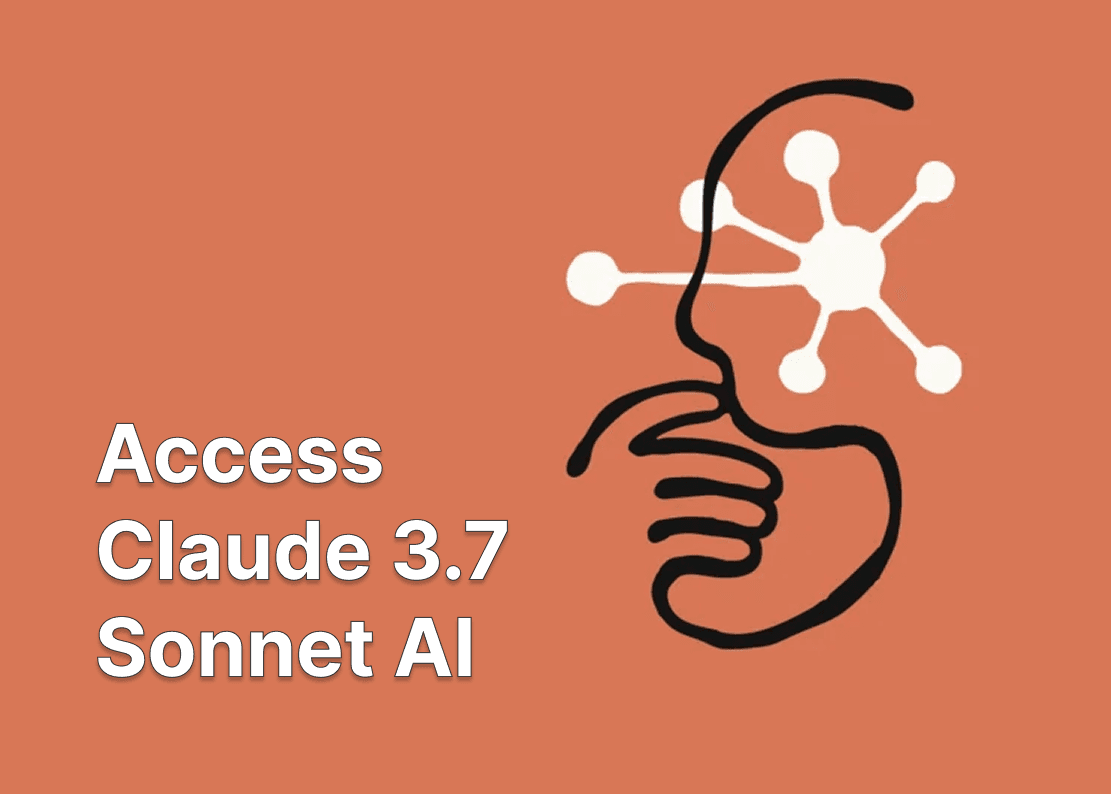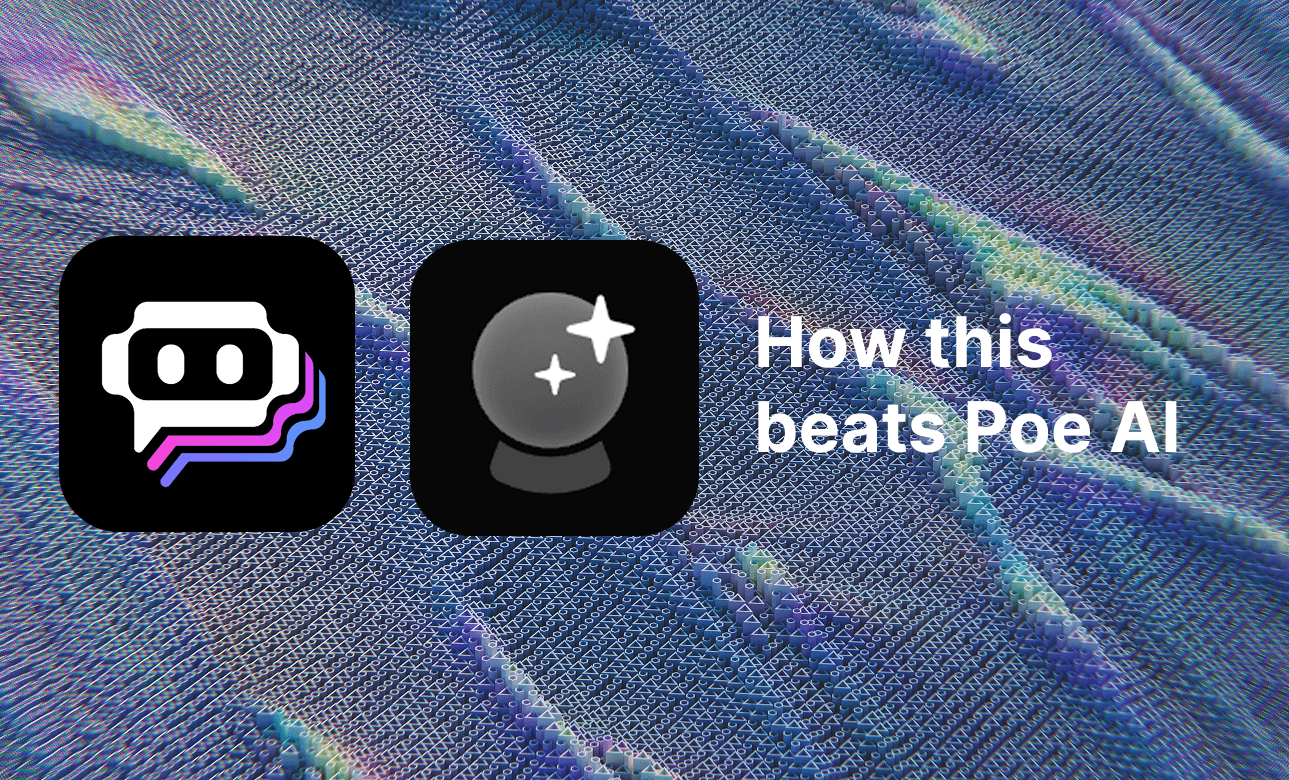Dec 18, 2023
Google's Gemini: the new AI on the scene. Is it already better than OpenAI GPT-4?
Google's New AI Kid on the Block: Gemini
As you know, Google's Deepmind team has recently rolled out a new AI called Gemini, and it's set to go head-to-head with OpenAI's ChatGPT. Both of these are smart cookies that learn from heaps of data to make new stuff like pictures or text. ChatGPT is all about churning out words, but Google had its own word wizard named Bard, based on LaMDA.
What Makes Gemini Stand Out?
Gemini isn't just another one-trick pony; it's a jack-of-all-trades. It can juggle text, images, sounds, and videos all at once. That's why it's called a large multimodal model (LMM), which is a fancy way of saying it can handle more than just text. Meanwhile, OpenAI's got GPT-4Vision, which can also play with images and audio, but it's not quite as versatile as Gemini.
For instance, ChatGPT-4 can listen and talk back, but it's kind of doing a behind-the-scenes trick by turning speech into text and then back again. And when it's time to create images, it's really just writing instructions for another program to draw the picture.
Gemini, though, is built to take on all these formats straight up, no middleman.
The Real Talk on Gemini vs. GPT-4
Now, let's get real. The current version of Gemini out there, Gemini 1.0 Pro, isn't quite beating GPT-4 yet. But Google's been hyping up a better version, Gemini 1.0 Ultra, claiming it's the big boss. The thing is, we can't test it ourselves just yet.
And there's a bit of drama because Google showed off Gemini with a video that was a bit of a stretch. It made it look like Gemini was acing a live video chat, but in reality, it had some practice first.

Why It's Striking Anyway
Despite the hiccups, Gemini and these multimodal models are super exciting. They're learning from a massive mix of data types, which could lead to AIs understanding the physical world by watching videos. That's pretty wild.
Competition-wise, OpenAI has been leading the pack, but now Google's stepping in with Gemini, and that's going to push everyone to up their game.
Sure, OpenAI might be cooking up GPT-5, but I'm also rooting for some big, open-source models to join the party.
Some of Gemini's Cool Extras
One thing that's really cool about Gemini is they've got a mini-me version called Gemini Nano that can run on phones. This is great for privacy and the environment.
So, there you have it. AI's getting more exciting by the minute, and I can't wait to see what's next!

Gemini AI: How to Access
It's not available for the public yet, but once it is, you'll likely access it via a cloud-based API, which is a tool that allows developers to integrate Gemini AI's intelligence into their applications.
To start using Gemini AI, follow these steps:
Visit the Gemini AI website and create an account.
After signing up, you'll receive an API key.
Download the Gemini AI client library that's compatible with your programming language.
Incorporate the Gemini AI library into your project and configure it with your new API key.
Begin using the Gemini AI API to perform tasks such as generating text, translating languages, creating content, or answering questions.
Consult the Gemini AI documentation for detailed instructions on installation and usage.
Conclusion
Gemini AI is a powerful tool that has the potential to be used in a wide variety of applications. It is still under development, but it has the potential to revolutionize the way we interact with computers. In the future, Gemini AI could be used to create more realistic and engaging chatbots, virtual assistants, and other forms of AI-powered software. Gemini AI could also be used to improve our understanding of the world around us by analyzing large datasets and identifying patterns and trends.
____
FAQs
How do I get into Google Gemini AI?
Just head to the special portal for Google Gemini AI and log in with your Google account info. If you're not already part of the Google family, no sweat – sign up is easy and you'll be in on all the action in no time.
What cool stuff does Google Gemini AI have once I'm in?
Logged into Google Gemini AI? Get ready for custom tips tailored to how you roll, clever shortcuts for your daily grind, and a seamless link-up with your fave Google tools like Drive, Gmail, and Calendar.
How can I ensure the security of Google Gemini AI account?
For an extra layer of security on your Google Gemini AI account, be sure to turn on two-factor authentication. This step ensures your AI interactions stay personal and protected.