There is more and more informtion people deal with each day. Staying updated and 'digesting' those large volumes of texts has become a challenge for many. There is so much content and so little time. The ability to summarize and interpret complex PDFs is invaluable and becomes more and more needed. The good news is: that revolutionary AI technology like ChatGPT is a game-changer for processing and understanding large documents.
Example of a more generic PDF summary with GPT. Let's also see how to make it better with simple prompts.

The Power of AI in Document Summarization
Document summarization, especially of PDF files, requires not just skimming through text but understanding context, extracting vital information, and presenting it concisely. AI technologies, specifically ChatGPT, have advanced to the point where they can comprehend the essence of the text. This capability allows for an effective summary of extensive PDF documents, saving time and enhancing productivity. The thing is: it's important to know about the best ways to ask AI to summarize PDF, because the first answer may not be that helpful.
Transforming Reading with ChatGPT
Using ChatGPT to summarize PDFs is a hassle-free and time-saving process. As a powerful language model, ChatGPT boasts exceptional language comprehension abilities, allowing it to accurately interpret the content of PDF documents upon request. For instance, students and scholars can benefit from ChatGPT in academic research. They can use its summarization when dealing with long research papers or complex academic articles. By asking ChatGPT to "summarize pdf" or to "interpret pdf," they can quickly grasp the core ideas and main arguments presented in the original document. Similarly, business professionals can leverage this feature to rapidly digest lengthy reports, identifying key findings and recommendations without having to sift through pages of dense text. Even casual readers can use ChatGPT to summarize PDFs for leisure reading. For example, condensed versions of novels or informative articles. That is allowing such users to enjoy the content without the burden of lengthy texts. Great!
The feature to "chat with PDF" via ChatGPT is particularly beneficial for users who seek quick insights or who wish to discuss the contents of a PDF in a more interactive manner. By entering queries like "can ChatGPT summarize a PDF," users can initiate a conversation with their document, asking specific questions or requesting summaries of particular sections.
With AI today, you can easily summarize any book you want, in a very certain way, for a certain audience, or with a set of other guidelines. That makes work with text easier than ever before.

Effective PDF Summaries with Advanced AI
The advancements in AI, such as GPT-4, have significantly improved the ability to analyze and summarize texts. Users looking to "ask PDF in chatGPT" will find that the AI can provide not just summaries but also detailed analyses, context understanding, and even generate related content based on the document’s subject matter.
A Step-by-Step Guide to Summarizing PDFs
Preparation: Ensure your PDF document is accessible to ChatGPT.
Command: Input commands such as “summarize pdf,” “interpret pdf,” or specific questions related to the document.
Review: Assess the generated summary or answers provided by ChatGPT for accuracy and relevance.
Crafting Effective Prompts for ChatGPT / Writingmate PDF Summaries
But to get the most out of ChatGPT's summarization capabilities, crafting a clear and specific prompt is essential. Instead of simply asking to "summarize this PDF," provide context and guidance.
Here are some tips for writing effective prompts:
Specify the content: Instead of asking for a general summary, specify what you want summarized. For example: "Summarize the key findings related to customer segmentation in this market research report" or "Provide a summary of the arguments presented in this PDF against using fossil fuels."
Define the desired output: Be specific about the format and length of the summary. For instance: "Provide a bullet-point summary of the main takeaways from this article" or "Write a one-paragraph abstract summarizing the research paper's methodology and results."
Identify the target audience: Mentioning the intended audience can help tailor the summary appropriately. For example, "Summarize this technical document for a non-technical audience" or "Provide a concise summary suitable for a busy executive."
Advanced Tips:
Utilize keywords and concepts: Incorporate relevant keywords from the PDF's title or abstract into your prompt to guide the AI's focus.
Experiment with different phrasing: If the initial summary isn't satisfactory, try rephrasing your prompt or asking follow-up questions to refine the results.
Enhancing Learning and Productivity
Having the power to rapidly summarize and engage with PDF documents is a game-changer for students, researchers, and professionals. This skill doesn't just shave off precious minutes from their busy schedules. It also enhances their understanding of complex texts. Imagine being able to swiftly distill the main ideas from a lengthy academic paper or a detailed research report. This ability allows learners to grasp dense materials more effectively. So, it's making the entire process of learning and retrieving information more efficient. For instance, a student preparing for a crucial exam can quickly scan through multiple PDFs, identify key concepts, and create concise notes, giving them a confidence boost. Similarly, a researcher can rapidly analyze numerous studies, see patterns, and identify areas that require further investigation, ultimately leading to groundbreaking discoveries. By streamlining the process of engaging with PDFs, individuals can focus on higher-level tasks, leading to better outcomes in their respective fields.
Limitations of Current PDF Summarization and Future Potential
Yes, AI technology has made significant strides. But the current tools like ChatGPT can only effectively process PDFs where the text is digitally selectable. Scanned documents or PDFs with text embedded as images present a challenge. The good news is that advancements in computer vision are poised to overcome this limitation. In these cases, consider taking screenshots. Pictures of the relevant sections or converting the PDF to an image format like JPG should help. These images can then be analyzed by AI models equipped with vision capabilities, potentially opening doors to summarizing even traditionally unreadable PDFs in the future. Vision is working well both in ChatGPT and any Writingmate model.
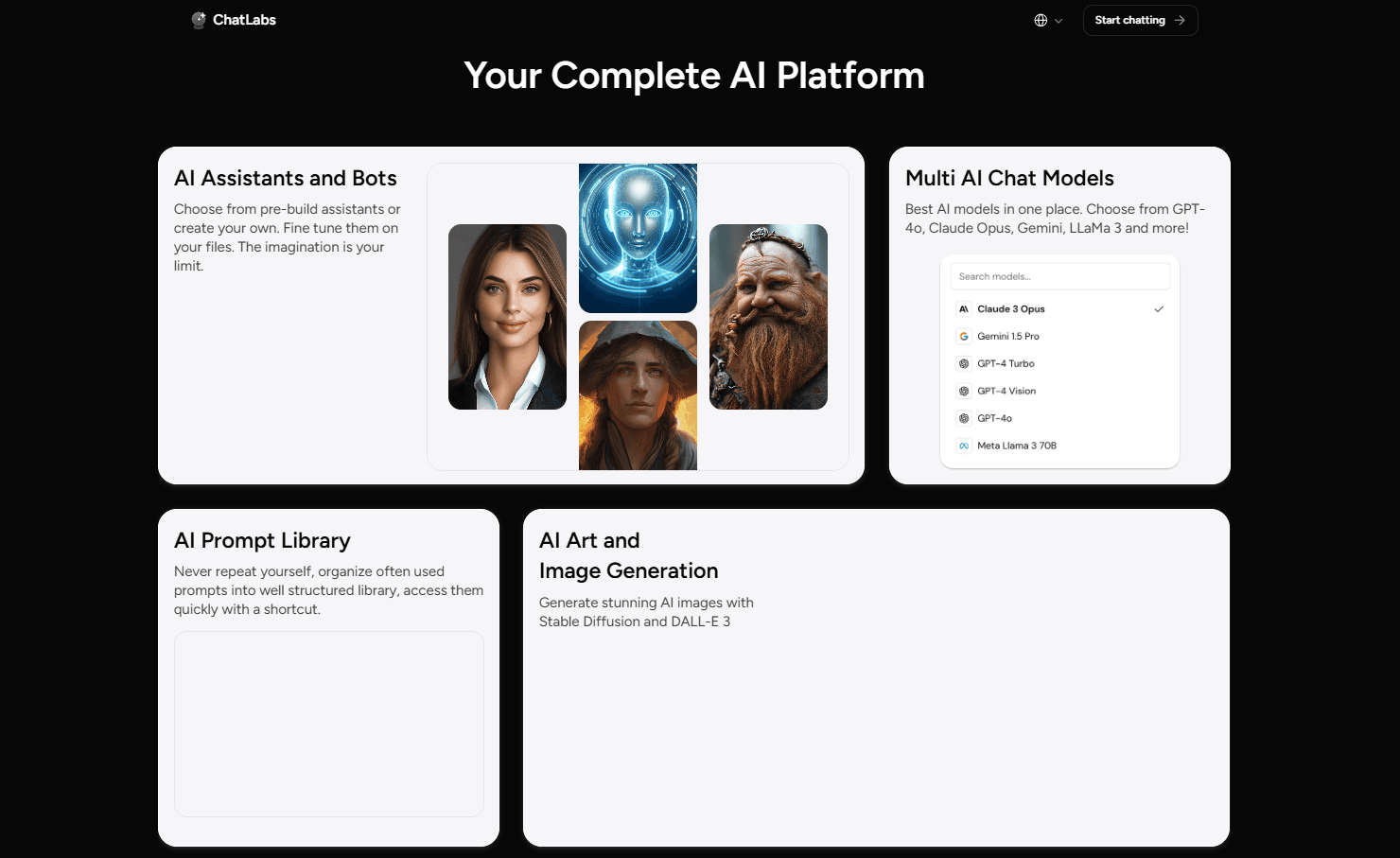
Writingmate: Bridging AI Technologies
Interestingly, with platforms like Writingmate, users have the opportunity to integrate multiple AI models, including the likes of GPT's Claude, Mistral, Llama, and more into a single web application. This integration offers a broader range of AI capabilities, from summarizing texts to generating images, all aimed at enhancing user interaction and productivity.
Why Choose Writingmate for Your PDF Summarization Needs?
Integration of Multiple AI Models: Access to a wide array of AI technologies for diverse needs.
Efficient Summarization: Quick and accurate summaries of PDF documents.
Interactive Experience: Engage in conversations with your documents for a deeper understanding.
Try Writingmate here for free: https://writingmate.ai
In Conclusion
The realm of AI technology, particularly in the field of document summarization, is constantly evolving. Tools like ChatGPT have made it possible to efficiently summarize, interpret, and engage with PDF documents, transforming how we consume and understand information.
As people continue to explore and develop these technologies, it's resources like Writingmate that may be helpful. They help to harness the full potential of AI and to meet our diverse needs. From summarizing texts to generating images, the possibilities are endless. Especially if you know how to ask and prompt, even in the most basic way.
For more articles on AI, visit our blog that we make with a love of technology, people, and their needs. See you in the next articles!
Written by
Artem Vysotsky
Ex-Staff Engineer at Meta. Building the technical foundation to make AI accessible to everyone.
Reviewed by
Sergey Vysotsky
Ex-Chief Editor / PM at Mosaic. Passionate about making AI accessible and affordable for everyone.



