What is Mistral NeMo?
Mistral.ai has recently unveiled their latest AI model. It's called Mistral NeMo. It's a state-of-the-art language model. It is designed to revolutionize natural language processing. In this article, I will explore Mistral NeMo's features and capabilities. Let's give you detailed instructions on how to use this fresh Mistral NeMo. The main point is - you can use it on many platforms, and finding an ideal platform for your use case is important.
Mistral NeMo Capabilities
Mistral NeMo is a cutting-edge language model designed for high performance in various natural language processing (NLP) tasks. This powerful model excels in generating text, summarizing content, translating languages, and analyzing sentiment. Mistral NeMo has diverse training on big datasets. It understands and makes human-like text well.
Key Features of Mistral NeMo
Mistral NeMo can generate very advanced and specific text. It can make coherent and relevant text from a wide range of prompts. You may need to write articles, make social media content, or draft emails. This model can help. It makes high-quality text quickly and efficiently.
Text summarization can condense long articles into short summaries. This makes it easier to grasp the main points without reading the whole text. This feature is helpful for researchers, students, and professionals. They need to review lots of information quickly.
Language Translation: Mistral NeMo translates text between multiple languages with high accuracy. This capability is great for businesses and individuals. They need to communicate across different languages. It provides reliable translations for documents, emails, and other text.
Sentiment Analysis: The model can detect and analyze the sentiment expressed in text inputs. This feature is valuable for businesses. It helps them gauge customer feedback. They can also monitor social media sentiments and understand the emotions in communications.
How to Use Mistral NeMo: Simple Ways
Accessing and using Mistral NeMo has just became more straightforward. The model is now available on several platforms, making it accessible to a wide range of users. Here's a detailed guide on how to get started with Mistral NeMo across different platforms.
1. Mistral.ai Platform
The official Mistral.ai platform offers a user-friendly way to access Mistral NeMo. Follow these steps to start using the model:
Visit the Mistral.ai login page.
Log in with your credentials or create a new account if you don't have one.
After logging in, navigate to the models section.
Select the model named open-mistral-nemo-2407.
You can now begin using Mistral NeMo for your NLP needs. The platform has an easy interface. Users use it to input text and see outputs. It's for all skill levels to use the model's capabilities.
Link to Mistral original website and platform: http://mistral.ai/

2. Writingmate Platform
Mistral NeMo is also available for free on the Writingmate platform. Writingmate provides access to many AI models. These include Mistral NeMo. This makes it a very useful tool for many applications. Here’s how to get started:
Go to the Writingmate website and sign in with your email.
After logging in, navigate to the models section and select Mistral NeMo from the list.
Writingmate offers an easy-to-use interface where you can interact with the model directly. Additionally, Writingmate provides access to other top AI models. They let you explore different AI abilities in one platform.
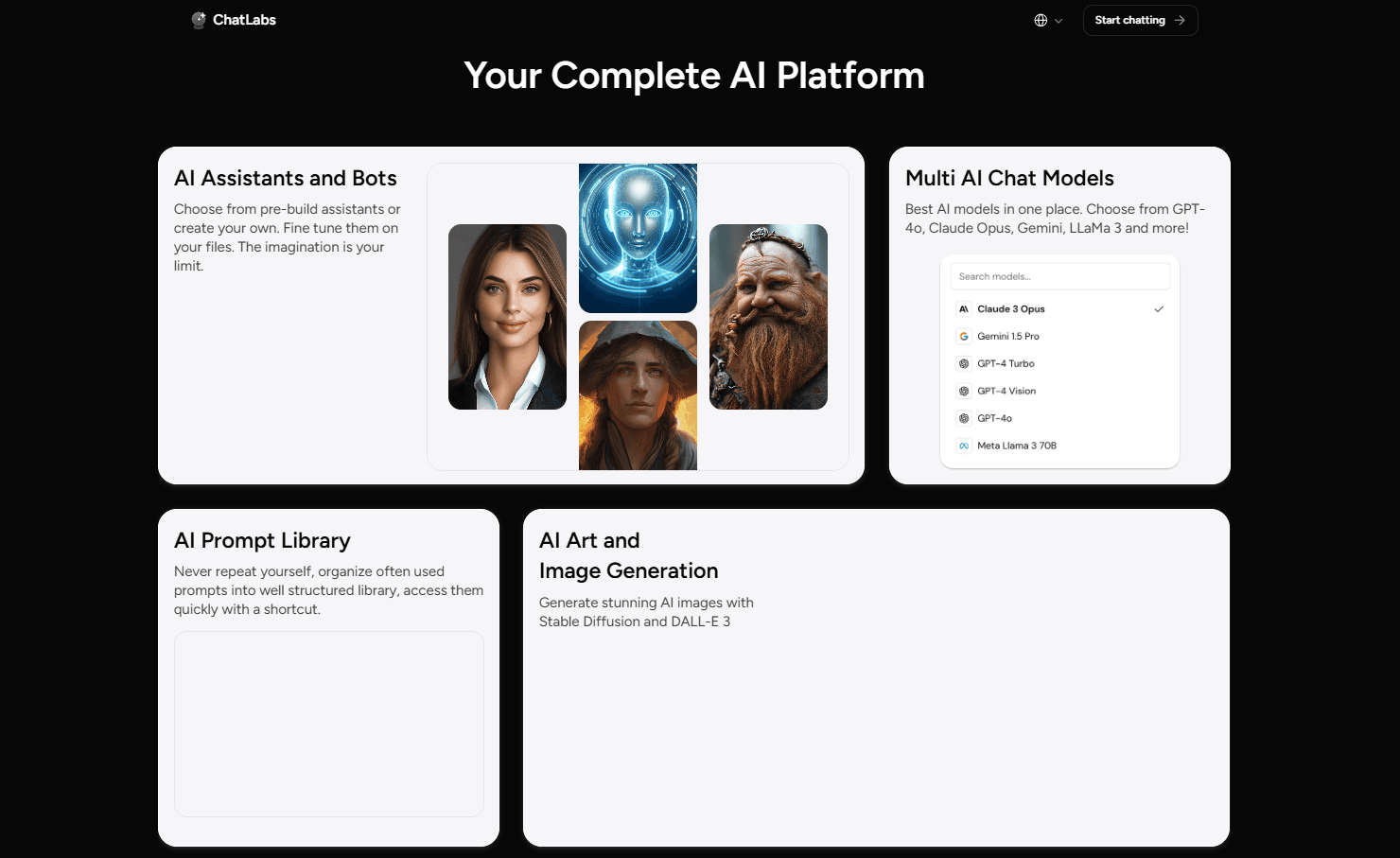
3. NVIDIA NIM Inference Microservice
For those who prefer a technical setup, Mistral NeMo is available as an NVIDIA NIM inference microservice. This setup is ideal for adding the model to your existing workflows. It is also great for making new applications. Follow these steps:
Sign up at NVIDIA AI with your email.
Create an NVIDIA account, which can be done quickly by choosing your account name and providing necessary details.
Once your account is set up, log in and navigate to the models section.
Select the mistral-nemo-12b-instruct model.
You can now use the model as a microservice, integrating it into your applications or using it for various NLP tasks. This setup provides robust performance and scalability for more demanding applications.

Link to Mistral on Nvidia NIM Blog: https://blogs.nvidia.com/blog/mistral-nvidia-ai-model/
4. Hugging Face Platform
For developers and advanced users, Mistral NeMo is available on Hugging Face, a popular platform for machine learning models. Hugging Face provides tools and resources to integrate the model into your projects easily. Here’s how to access Mistral NeMo on Hugging Face:
Visit the Hugging Face website.
Search for Mistral NeMo, which is available in two versions: Base and Instruct.
Access the model’s page and follow the instructions to use it. You can integrate Mistral NeMo into your projects using Hugging Face's API, allowing you to leverage its capabilities in custom applications.
Link to NeMo Instruct https://huggingface.co/mistralai/Mistral-Nemo-Instruct-2407

Using Mistral NeMo for Various Applications
Mistral NeMo's versatility allows it to be used in a wide range of applications. Here are some examples:
Content Creation
Whether you are a writer, marketer, or content creator, Mistral NeMo can help generate high-quality content quickly. It can draft articles, create social media posts, and even write scripts for videos.
Data Analysis
Mistral NeMo can revolutionize how businesses understand their customers. It's not just about collecting data anymore; it's about understanding what that data means. With Mistral NeMo's sentiment analysis capabilities, businesses can analyze customer feedback from various sources like reviews and social media to gain a deeper understanding of customer sentiment.This means businesses can identify what's working well and what needs improvement. This insight allows for data-driven decisions to enhance products, tailor services, and ultimately improve customer satisfaction and loyalty. Mistral NeMo essentially gives businesses the tools to listen to their customers better than ever before.

Education
Mistral NeMo helps teachers and students in cool ways. Teachers can use it to make fun lessons, summarize long research papers, and even translate things into different languages.
Students can use it to understand difficult subjects, finish homework faster, and learn from materials in other languages. Mistral NeMo makes learning easier and more interesting for everyone!
Customer Support
Integrate Mistral NeMo into customer support systems to automate responses, provide instant help, and improve customer satisfaction by handling common queries effectively.
Accessing Multiple AI Models with Writingmate
Writingmate not only provides access to Mistral NeMo but also allows users to work with other top AI models like GPT-3, Claude, LLama, and more. This flexibility makes Writingmate a full platform for many AI-driven applications. These include text generation, image creation, and data analysis.

Conclusion
Mistral NeMo stands out as a powerful AI model capable of handling a wide range of NLP tasks. Its accessibility across multiple platforms ensures that users can easily integrate it into their workflows, whether they are content creators, businesses, educators, or developers. Users can use Mistral NeMo's advanced features to boost their productivity. They can also achieve better results in their projects.
For detailed articles on AI, visit our blog that we make with a love of technology, people, and their needs.
Written by
Artem Vysotsky
Ex-Staff Engineer at Meta. Building the technical foundation to make AI accessible to everyone.
Reviewed by
Sergey Vysotsky
Ex-Chief Editor / PM at Mosaic. Passionate about making AI accessible and affordable for everyone.



