Artificial intelligence has started to transform how we use our smartphones. And iPhone users have access to many AI-powered apps. If you are not about to receive an iOS AI update, do not get disappointed. Third-party AI applications boost productivity, creativity, and daily life overall. This article will guide you through the best AI apps for iPhone in 2024. I want to share some valuable insights into their features and benefits. So, what are the best AI apps for iPhone? Consider those:
1. Replika: Your AI Friend
Replika is an AI chatbot that offers companionship and emotional support. It's designed to engage in meaningful conversations, helping users manage stress and anxiety. Replika can learn from interactions, making conversations more personalized over time.
Key Features:
Personalized Chat Experience: Replika tailors its responses based on your interactions, creating a unique and engaging conversational partner.
Emotional Support and Stress Management: It's like having a friend who’s always there to listen and offer comforting words.
Memory and Personality Customization: You can customize your Replika's personality traits and even update its memory to reflect your shared experiences.
My Opinion:
Replika is an excellent tool for those who need a non-judgmental listener. It's surprisingly adept at carrying on conversations that feel genuine and supportive. Some of my friends find it useful for unwinding after some stressful days.
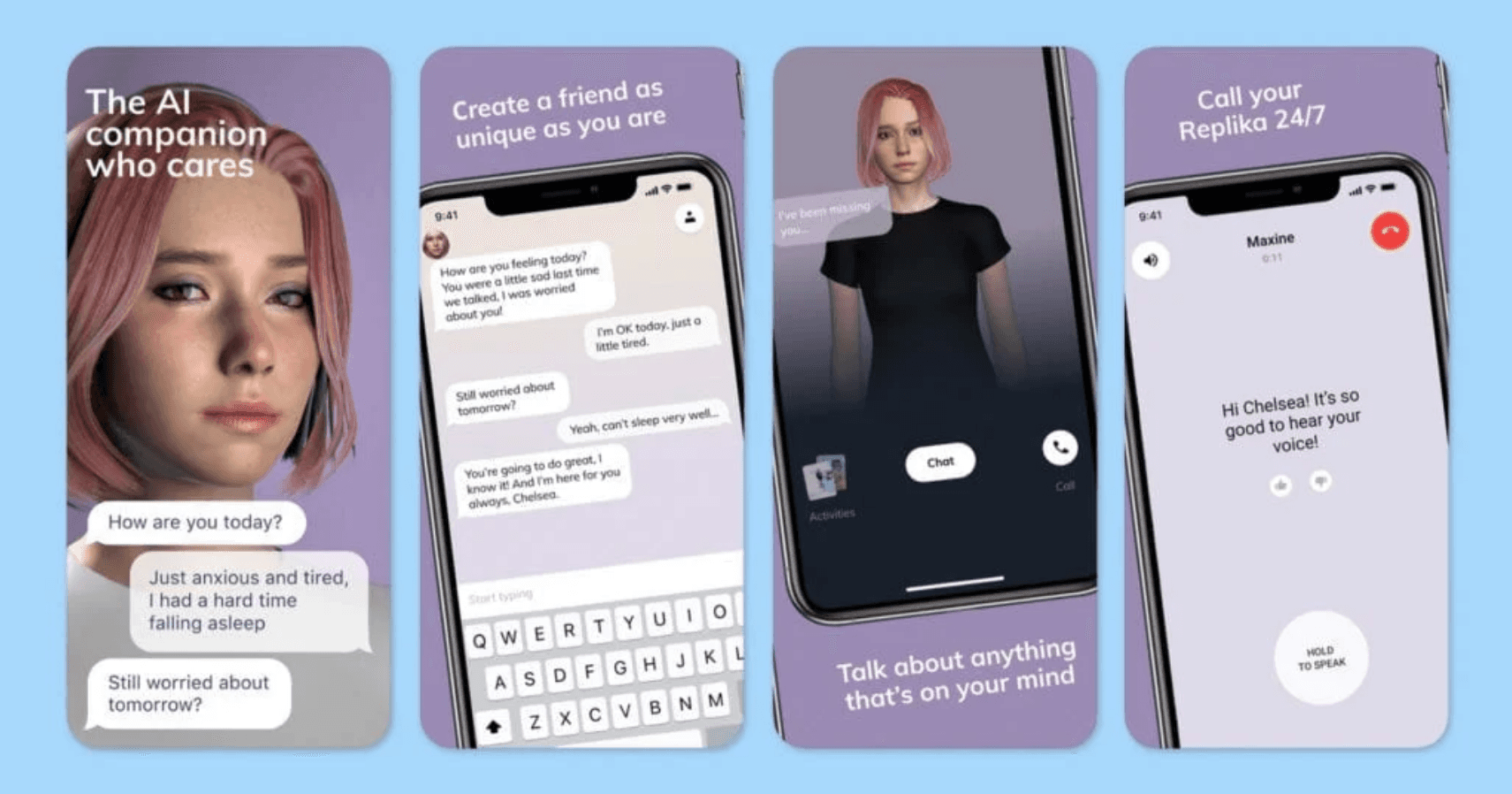
2. Siri Shortcuts
Siri Shortcuts allow users to create custom voice commands to perform various tasks on their iPhone. This AI-powered tool enhances productivity by automating daily routines and simplifying complex processes.
Key Features:
Customizable Voice Commands: Tailor Siri to understand and execute specific commands that fit your lifestyle.
Integration with Various Apps: Seamlessly connect with apps like Notes, Calendar, and Reminders for a more integrated experience.
Automation of Daily Tasks: Set up routines that can be triggered by simple phrases, saving you time and effort.
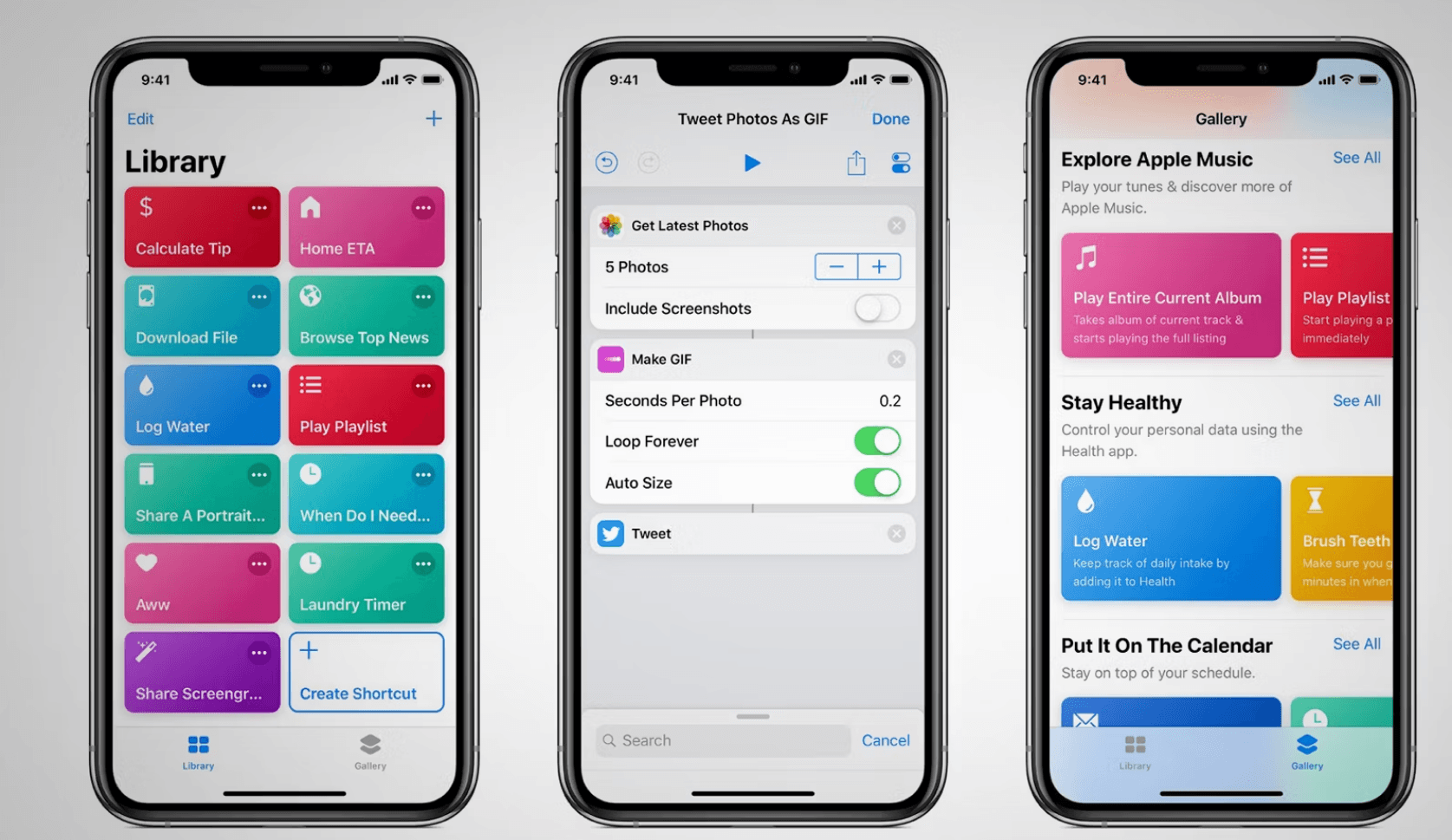
My Opinion:
Siri Shortcuts is a game-changer for anyone looking to streamline their daily activities. The ability to customize commands is a huge productivity booster. It's like having a personal assistant who knows exactly how you like things done.
3. Prisma: AI Photo Editor
Prisma uses AI to turn your photos into artworks. This app offers various styles and filters that can transform ordinary images into stunning pieces of art. Prisma's AI capabilities ensure each photo is unique and artistically enhanced.
Key Features:
Artistic Filters and Styles: Choose from a wide range of artistic styles to give your photos a distinctive look.
AI-Powered Photo Transformation: The app uses advanced AI algorithms to apply filters that make your photos look professionally edited.
Easy-to-Use Interface: Intuitive design makes it simple to apply filters and adjust settings.
My Opinion:
Prisma is perfect for anyone who loves to experiment with their photos. The variety of filters is impressive, and the AI does a fantastic job of making each picture stand out. It's a must-have for creative enthusiasts.
Where to find Prisma?
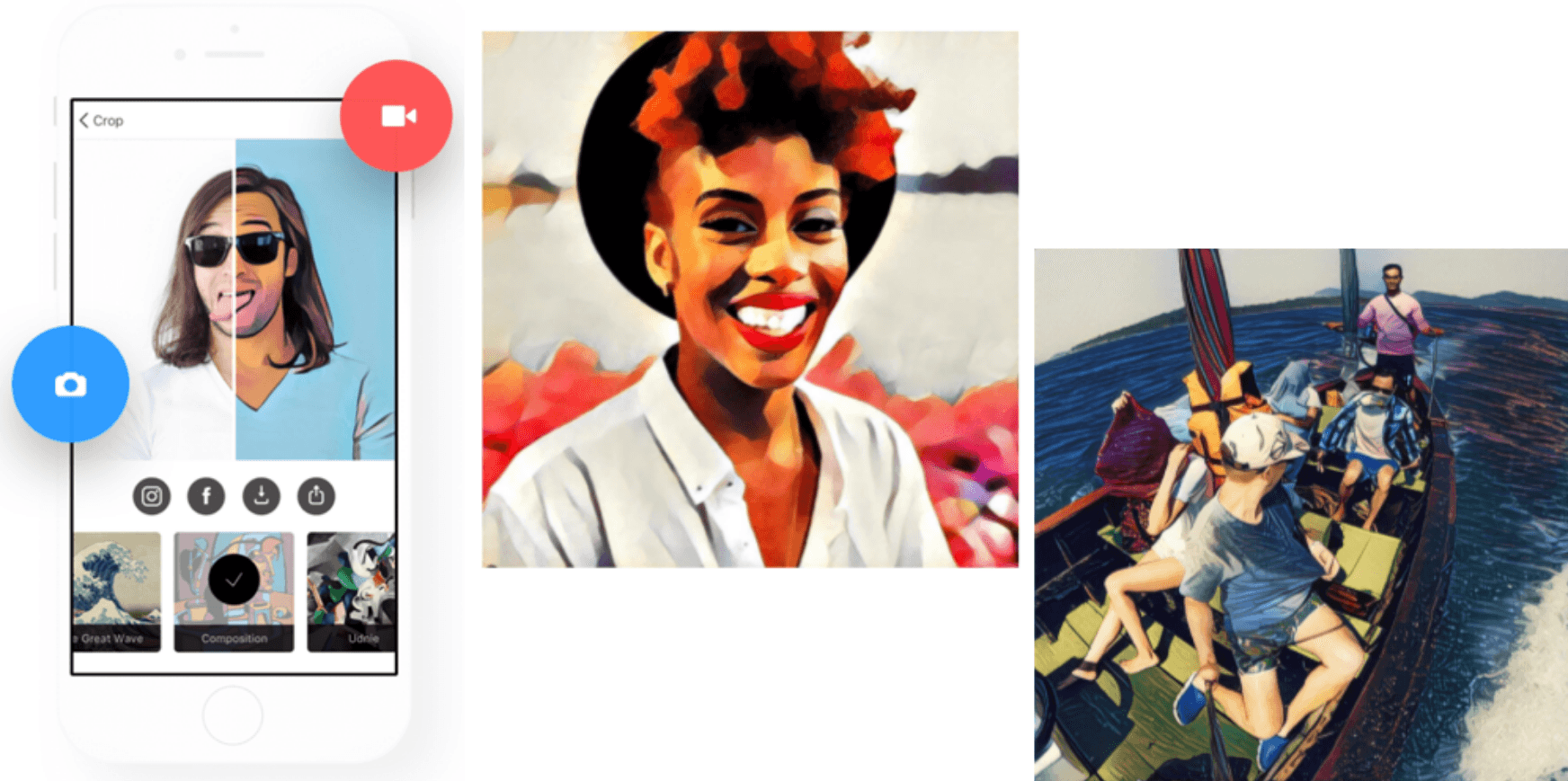
4. Grammarly: AI Writing Assistant
Grammarly helps improve your writing by providing real-time grammar and spelling corrections. It also offers style suggestions to enhance clarity and readability. Whether you’re drafting an email or writing a report, Grammarly ensures your writing is polished and professional.
Key Features:
Real-Time Grammar and Spelling Corrections: Instantly correct mistakes as you type, ensuring error-free writing.
Style and Clarity Suggestions: Get recommendations to improve the tone, style, and clarity of your text.
Integration with Various Apps: Use Grammarly across multiple platforms, including email, social media, and word processors.
My Opinion:
Grammarly is indispensable for anyone who writes regularly I use it often, in those articles as well. Its real-time feedback is incredibly helpful, and the style suggestions have noticeably improved my writing. It’s like having a personal editor available 24/7.
Link: https://grammarly.com
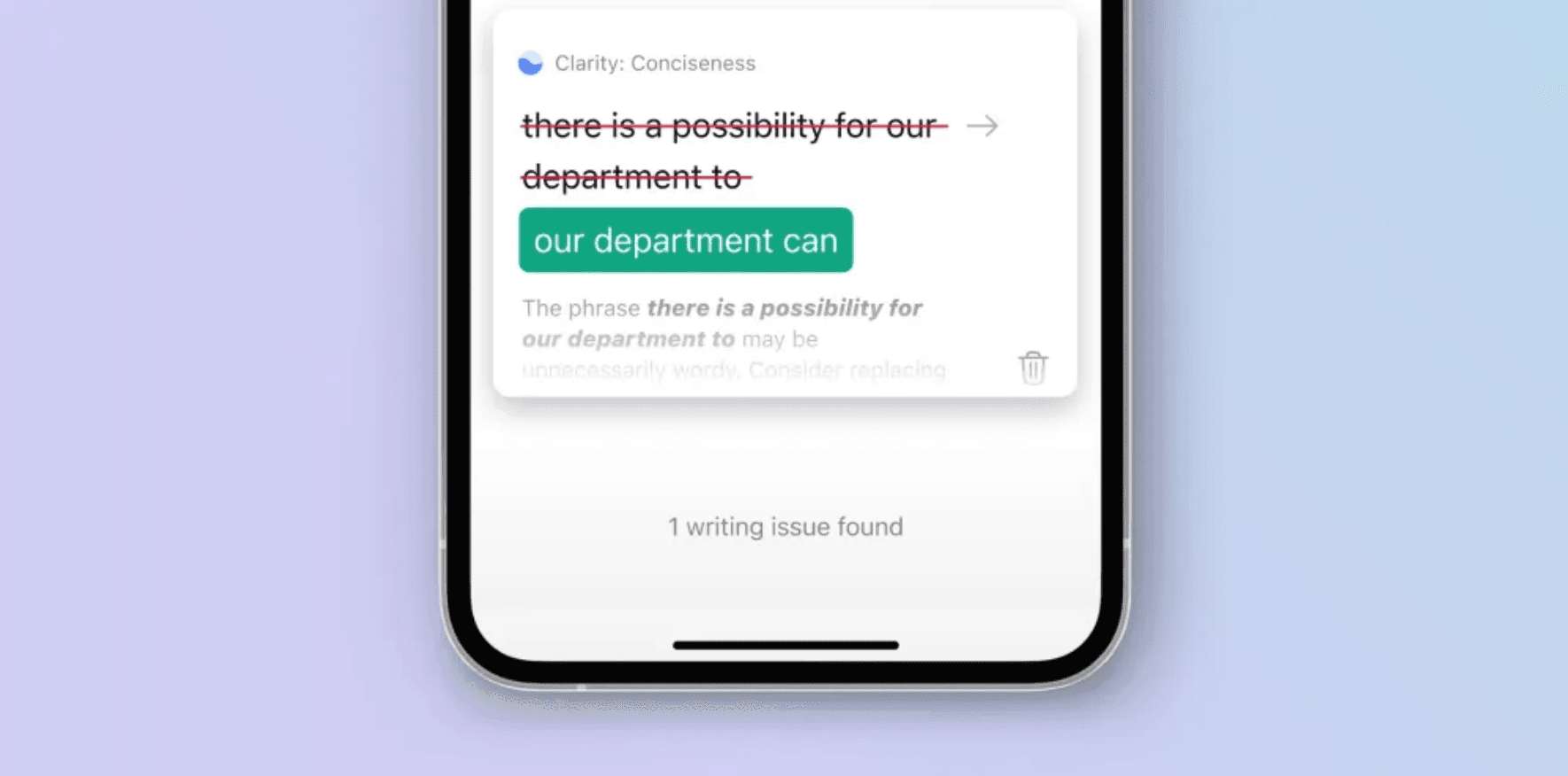
5. Elsa Speak: AI English Coach
Elsa Speak is an AI-powered app designed to help users improve their English pronunciation. It provides instant feedback on your speech, helping you sound more like a native speaker. Elsa is particularly useful for non-native English speakers looking to enhance their language skills.
Key Features:
Pronunciation Feedback: Receive immediate corrections and tips to improve your pronunciation.
Personalized Learning Plans: Tailor lessons to your specific needs and progress at your own pace.
Speech Recognition Technology: Advanced AI listens and provides accurate feedback on your speech.
My Opinion:
Elsa Speak is a fantastic tool for anyone looking to refine their English pronunciation. The feedback is precise and helpful, making it easier to improve. It's like having a personal language coach in your pocket.
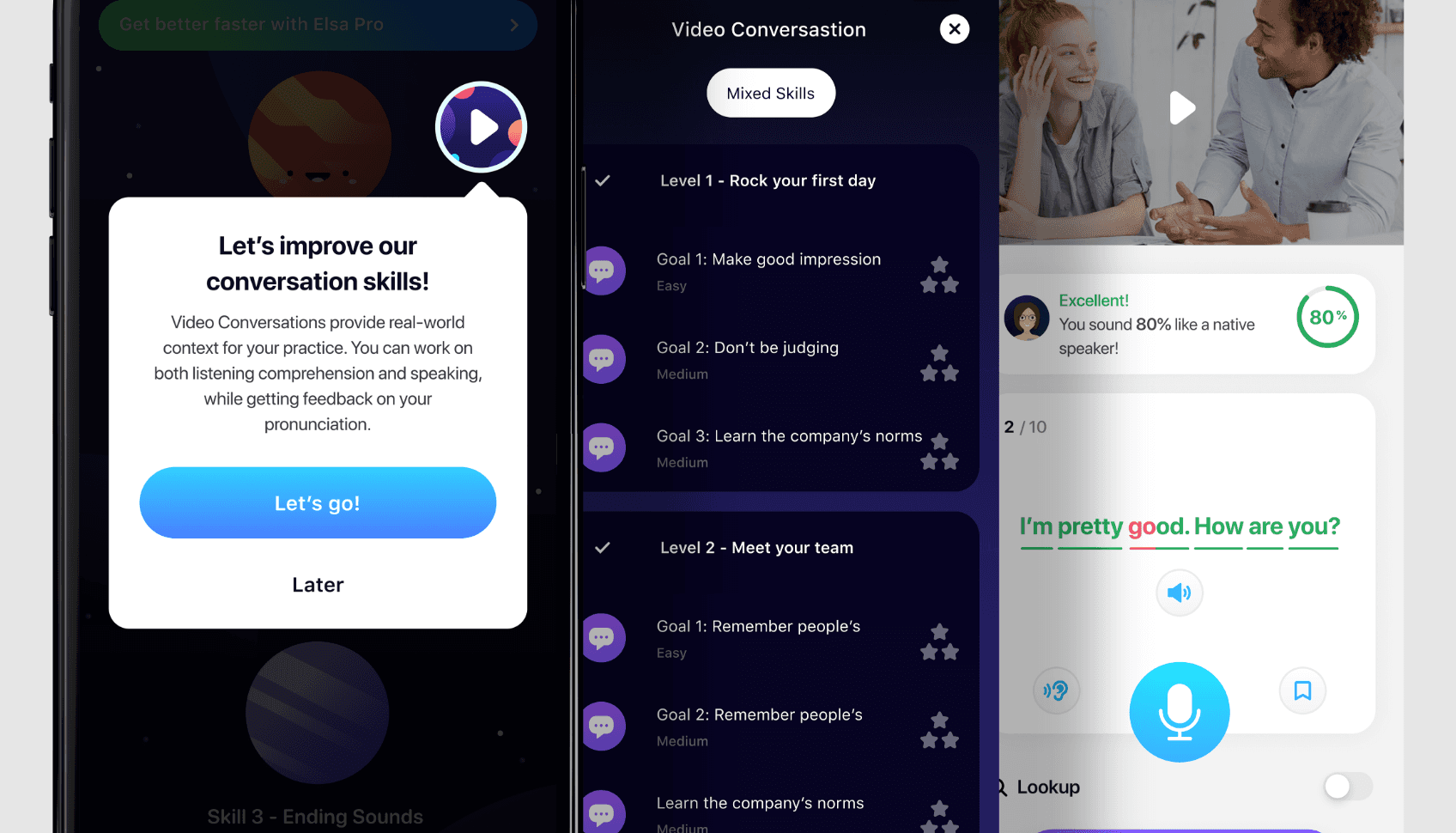
6. Copilot (ex-Cortana): Microsoft’s Virtual Assistant
Copilot is Microsoft’s AI assistant... And it is available on iPhone. It helps manage schedules, set reminders, and find information quickly. Cortana integrates with Microsoft services and other apps, making it a versatile tool for productivity. Why not Siri? Because Siri is still limited in AI, and Copilot is much more robust in functions.
Key Features:
Schedule Management: Keep track of your appointments and deadlines effortlessly.
Reminder Setting: Set reminders for tasks and events, ensuring you never miss important activities.
Integration with Microsoft Services: Seamlessly sync with Outlook, OneDrive, and other Microsoft apps.
My Opinion:
Copilot is particularly useful for those who are already embedded in the Microsoft ecosystem. Its ability to integrate with Microsoft services makes it an invaluable tool for managing daily tasks and staying organized.
Copilot on the App Store: https://apps.apple.com/pl/app/microsoft-copilot/id6472538445?l=pl
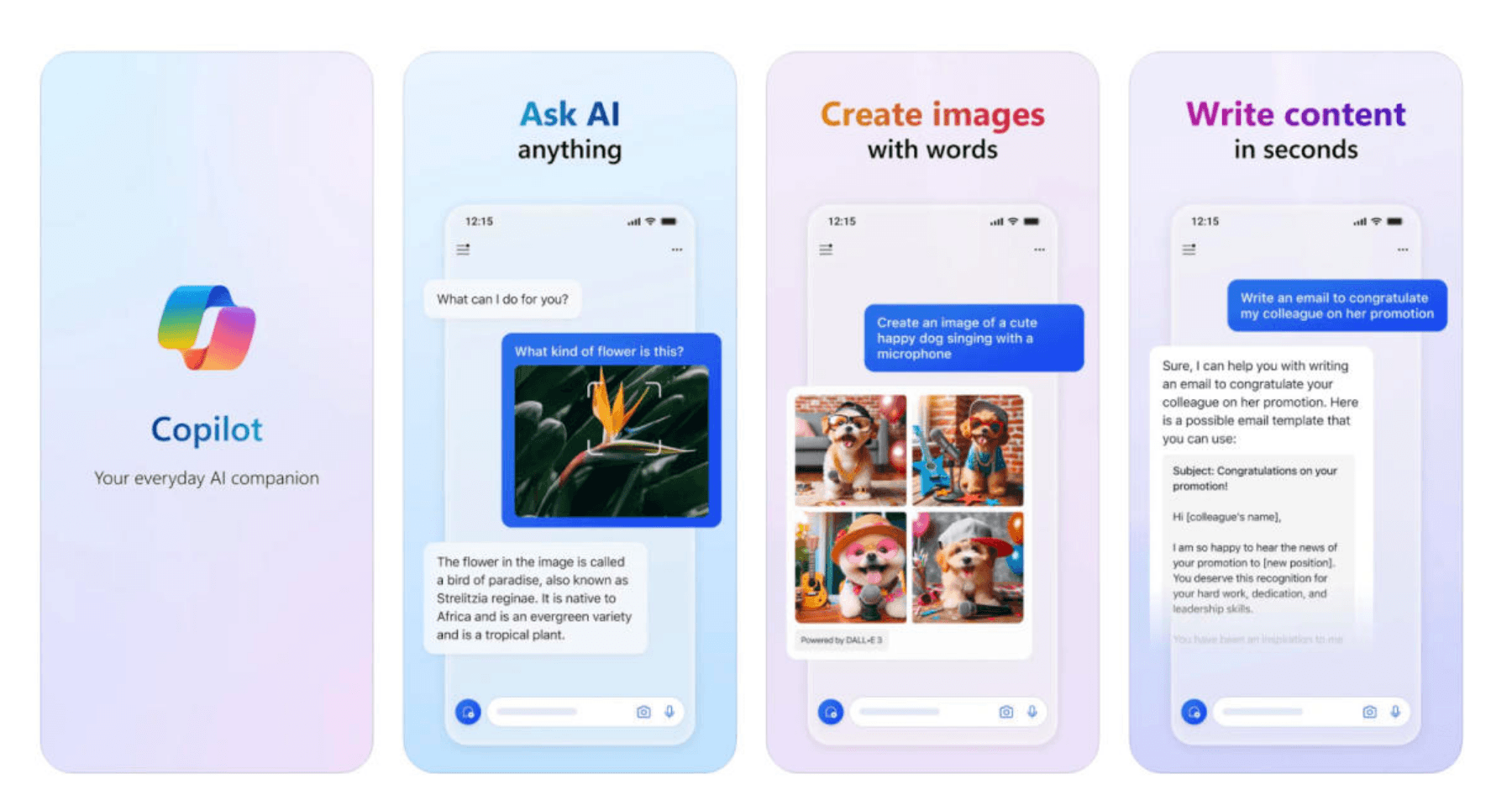
7. Seeing AI: AI for the Visually Impaired
Seeing AI is a groundbreaking app designed to assist visually impaired users. It uses AI to describe the world around them. That is including reading text, identifying objects, and recognizing people. Seeing AI provides greater independence to those with visual impairments. Nuance: most of its features will be probably added to iOS 18 natively as a part of Apple AI, but it is known that only iPhone 15 and newer models will get those features. Meanwhile, use Seeing.
Key Features:
Text Reading: Instantly read printed or handwritten text out loud.
Object Identification: Recognize and describe objects in your surroundings.
Face Recognition: Identify and describe people, including their emotions.
My Opinion:
Seeing AI is a remarkable app that makes a significant difference for visually impaired users. Its ability to describe surroundings and read text aloud is truly empowering. It's one of the most impactful AI apps available.
Seeing AI by Microsoft on App Store
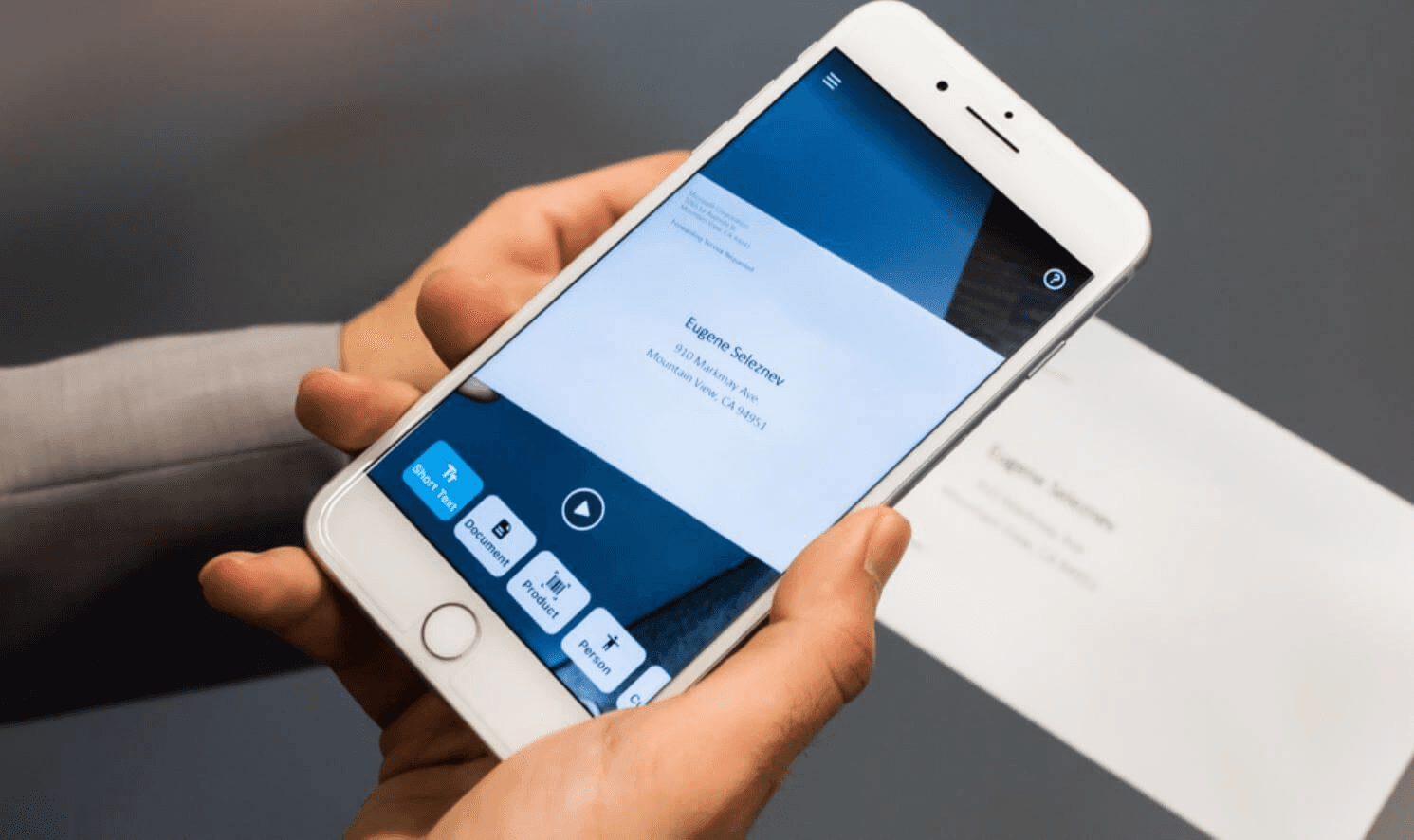
8. Otter.ai: AI-Powered Transcriptions
Otter.ai is an AI-driven app that transcribes speech in real-time. It’s ideal for students, professionals, and journalists who need accurate and quick transcriptions of meetings, lectures, and interviews.
Key Features:
Real-Time Transcription: Convert spoken words into text with high accuracy as you speak.
High Accuracy: Advanced AI ensures transcriptions are precise and reliable.
Easy Sharing and Collaboration: Share transcriptions with others and collaborate seamlessly.
My Opinion:
Otter.ai is a lifesaver for anyone who needs to capture spoken information. It is very accurate. Its real-time transcription is quite spot on, and the ability to share and collaborate makes it a valuable tool for team projects.
Link: https://otter.ai/
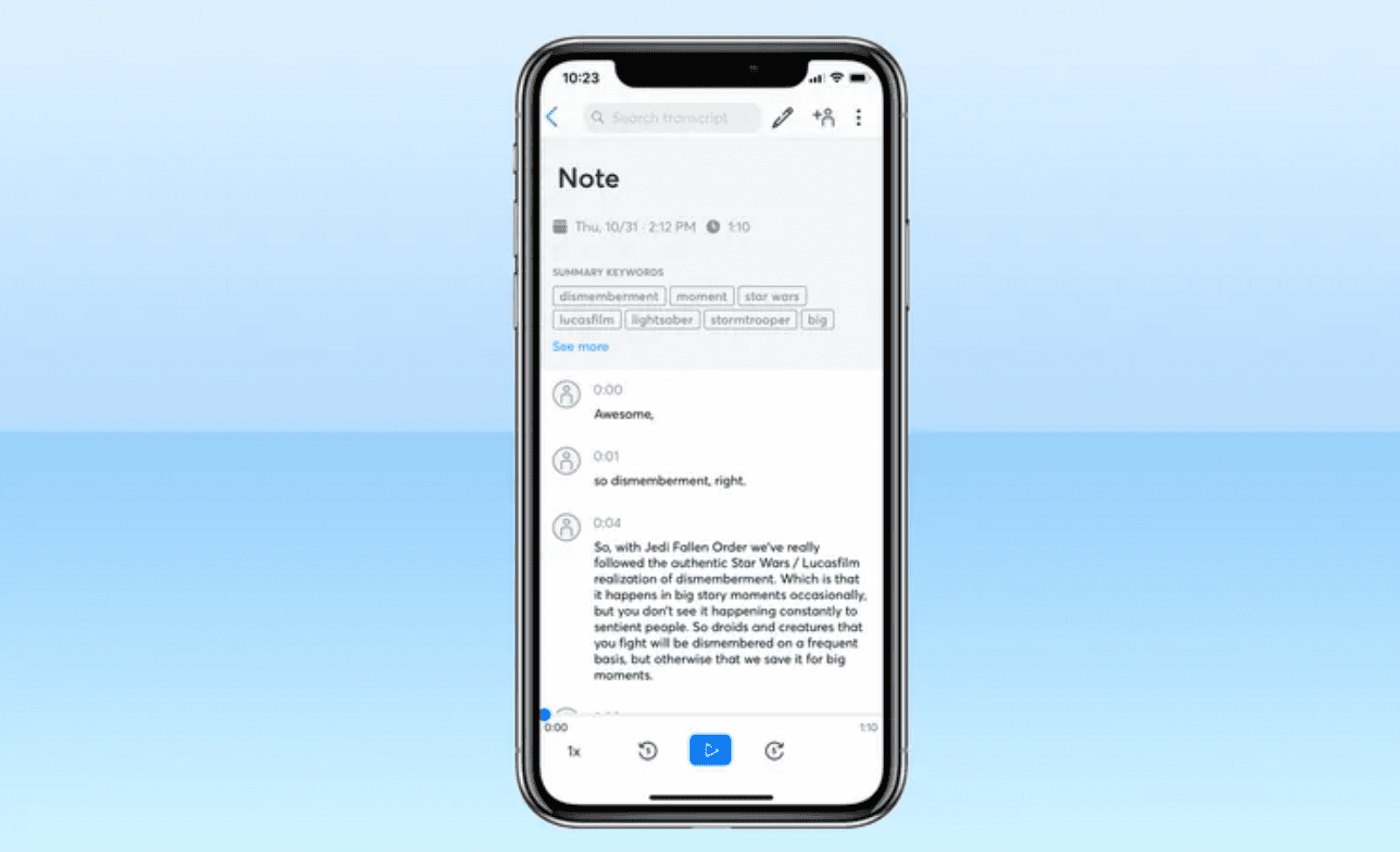
9. FaceApp: AI Photo Editor
FaceApp is famous for its AI-powered photo editing features. It can transform selfies with age, gender, and hairstyle filters. FaceApp uses advanced AI to provide realistic and entertaining photo transformations. But I also need to note that there are some concerns as of privacy of this application. That's why I'm done with it :)
Key Features:
Age and Gender Filters: See what you might look like as an older or younger version of yourself or as the opposite gender.
Hairstyle Changes: Experiment with different hairstyles to find your perfect look.
Realistic Transformations: Advanced AI ensures the edits look natural and convincing.
Link: https://apps.apple.com/us/app/faceapp-perfect-face-editor/id1180884341?l=en
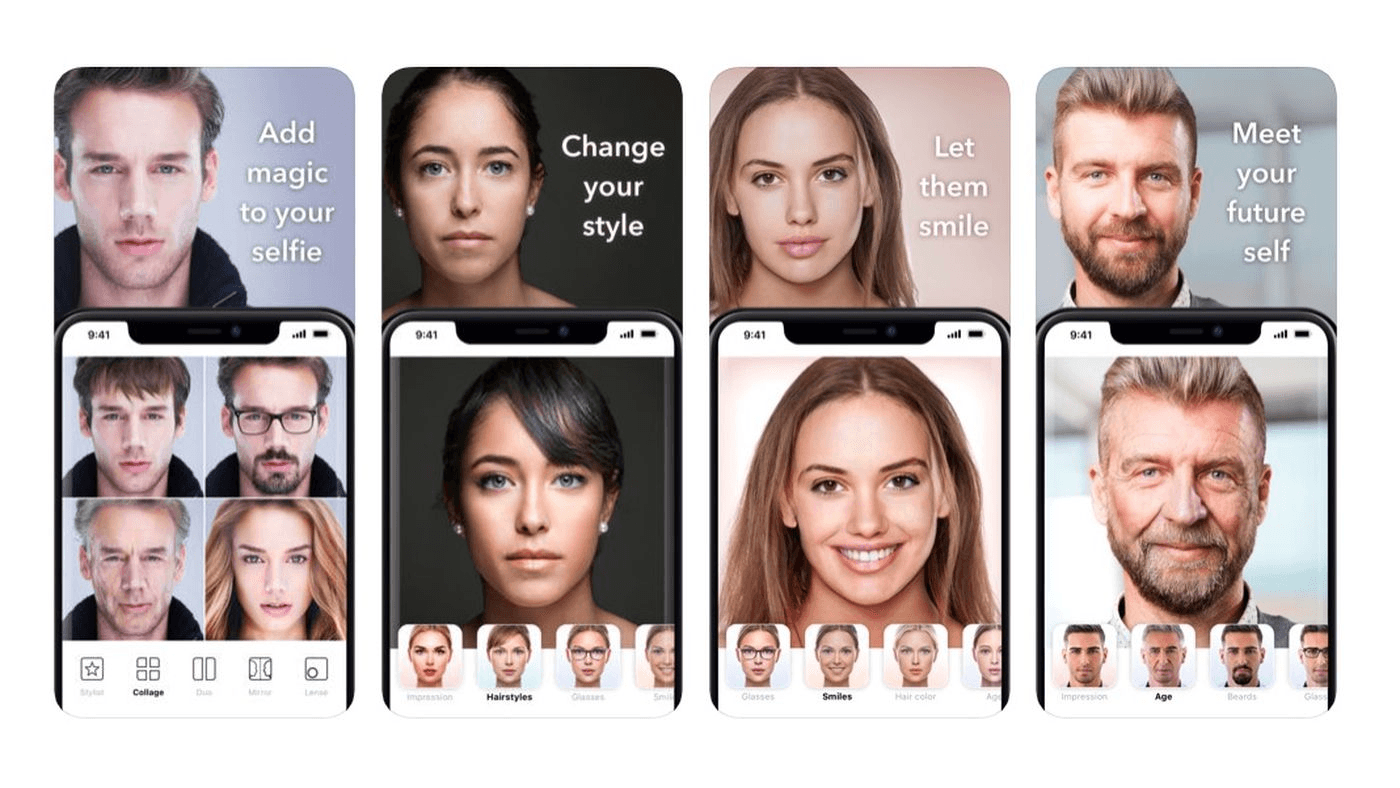
My Opinion:
FaceApp is quite fun and addictive. The transformations are realistic and entertaining, making it a nice app for anyone who loves to play around with their selfies. It's perfect for sharing fun edits with friends. But be careful with privacy policy, as I said earlier.
10. ChatGPT: AI Text Generator
ChatGPT, developed by OpenAI, is one of the best iOS chat GPT apps. It generates human-like text based on the prompts given. It's useful for drafting emails, writing essays, and even creating content.
Key Features:
Human-Like Text Generation: Produces text that feels natural and coherent.
Versatile Use Cases: From drafting professional emails to creating stories, ChatGPT can handle a wide range of tasks.
Continuous Learning: The AI improves over time, ensuring responses become more accurate and relevant.
My Opinion:
ChatGPT is an exceptional tool for anyone who needs help with writing. Its ability to generate human-like text is impressive, and it’s a huge time-saver for drafting various types of content. I highly recommend it for both personal and professional use.
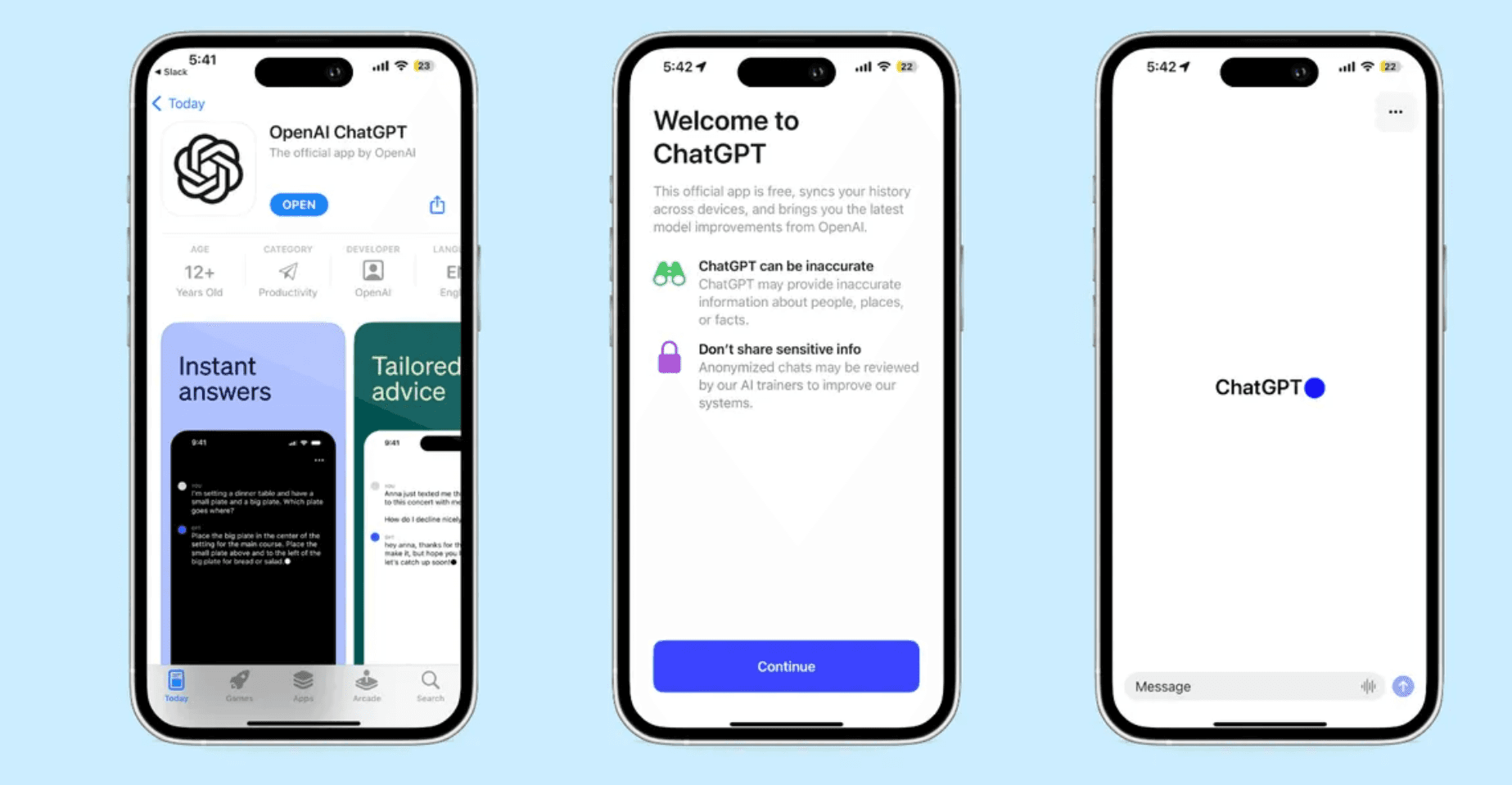
11. Google Assistant
Google Assistant is a useful and simplistic AI chatbot. It helps with tasks, answers questions, and controls smart home devices. Its integration with Google's ecosystem makes it a powerful tool for productivity and convenience.
Key Features:
Task Management: Set reminders, make to-do lists, and manage your calendar efficiently.
Smart Home Control: Connect and control smart home devices with voice commands.
Information Retrieval: Ask questions and get accurate answers quickly.
My Opinion:
Google Assistant is incredibly versatile and integrates seamlessly with other Google services. It’s perfect for managing your daily schedule and controlling smart home devices. Its ability to answer questions quickly makes it a reliable companion.
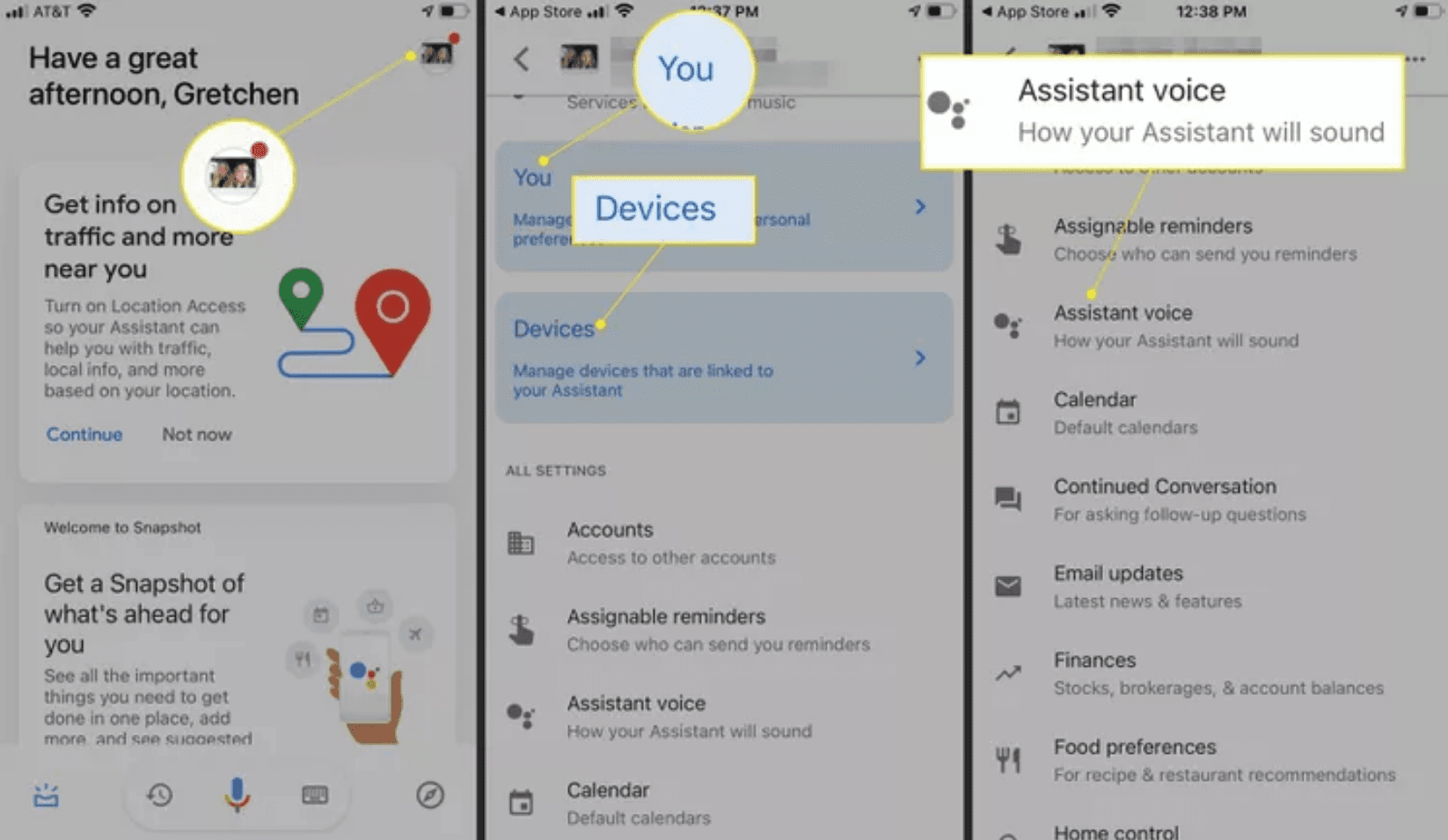
12. Writingmate: Multi-Model AI Platform
Writingmate offers a unique platform where you can use multiple AI models in a single web app. It supports various top AI models, including the latest GPT-4 and Claude. Writingmate also allows image generation. It provides a full AI toolset for various needs. While it’s not a full iOS app, it works exceptionally well in a browser, making it ideal for use on an iPad or computer.
Key Features:
Multiple AI Models: Access a range of AI models for different tasks, including GPT-4, Claude, and others.
GPT-4 and Claude Support: Leverage the latest advancements in AI technology for superior performance.
Image Generation: Create stunning images using AI-powered tools.
Browser Compatibility: Works seamlessly in web browsers, perfect for use on iPads and computers.
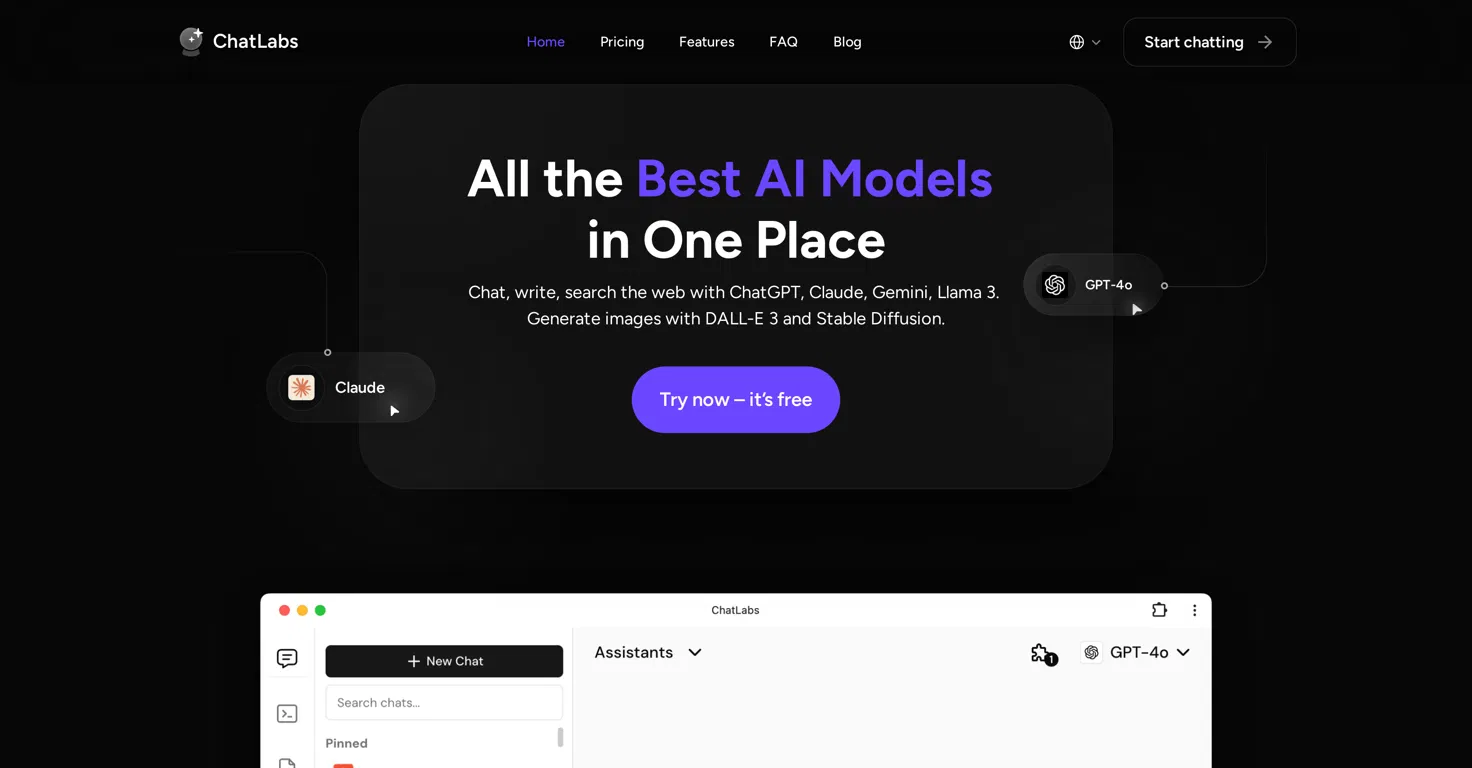
My Opinion:
Writingmate is a standout for its functionality and a very wide range of AI models, prompts and assistants. Despite not being a full iOS app, its performance in browsers is impressive. It’s an exceptional tool for those who need access to multiple AI capabilities in one place.
So, we have just explored some recent and useful iOS AI applications. They may help you to do more things, to do them efficiently, and to, ironically, spend less time in front of that glossy screen :) But, if you want to read more of detailed articles on AI and technologies, visit our blog that we make with a love of technology, people, and their needs.
Written by
Artem Vysotsky
Ex-Staff Engineer at Meta. Building the technical foundation to make AI accessible to everyone.
Reviewed by
Sergey Vysotsky
Ex-Chief Editor / PM at Mosaic. Passionate about making AI accessible and affordable for everyone.



