If you use Perplexity AI often, sooner or later you will find yourself staring at a dreadful error message and keep wondering if Perplexity AI is down or if it is an issue on your side. In both cases, you aren't alone, because popular AI chatbots sometimes disrupt the work for all of us: AI enthusiasts, professionals, students, entrepreneurs, everyone who has made using AI tools a part of daily workflow.
My name is Artem, and I am working with dozens of models and explored numerous chatbots and know of typical ussues of Perplexity and some ways to solve them. I would also like to share with your other useful ideas on what to do and how to proceed with your work independent from Perplexity chatbot issues or (almost) any problem from their side. Let's see those common hiccups, my troubleshooting tips and also alternative solutions that will help you use Perplexity and most other AI models smoothly.
Understanding Perplexity AI Outages
Perplexity AI, like any other technology, can experience downtimes; issues that preventing its normal use. Here are four typical reasons why you encounter a Perplexity AI outage:
Scheduled Maintenance: Perplexity AI may be unavailable for some time because of scheduled updates or maintenance. Sometimes Perplexity even announces it on their X and other info channels. These are necessary for improving their whole system, but it is still inconvenient for users who use generic Perplexity chatbot. If you get a message like 'Internal Error' with Perplexity, then it is on the side of chatbot, and you can find ways on how to use this AI tool even in this condition later in the article.
Sudden Traffic Surges: High demand f.e. during peak usage times (or special events) can overload the servers. This can give you temporary errors or downtime until Perplexity can cope with the increased load and make more of their compute and resources available.
Connectivity Problems: Issues with internet connectivity, which can happen both at your end or with Perplexity's servers (or simultaneously), is one of the most popular reasons of why Perplexity is down. If you experience connectivity issues on your side, Perplexity AI may seem "down" even if it's completely operational for other users.
Software Glitches: Occasionally, small bugs or errors in the software can also be a reason for major problems. These are usually fixed quickly, but they can cause temporary disruptions.

Troubleshooting Perplexity AI Issues
When encountering problems with this AI and if Perplexity AI not working in general, I usually try these steps to diagnose and solve the most issues:
Check Perplexity Status: The first step to do is to check the Perplexity AI status page. This page will tell you if there's a known issue or scheduled maintenance.
Refresh and Restart: Sometimes, a simple refresh of browser (press F5) or rebooting your device can resolve temporary errors. It's worth trying before diving deeper into troubleshooting.
Verify Your Internet Connection: make sure theat you still have a stable internet connection. Try opening Perplexity AI from another device or network to see if the problem was more about local connectivity issues. Both Windows and MacOS (as well as mobile devices) have extensive guides on how to solve general connectivity issues.
Clear Browser Cache and Cookies: Data always accumulates and piles up over time. That can sometimes cause issues with access to different platforms, including AI chatbots like Perplexity. Clearing your browser's cache and cookies sometimes solves certain Perplexity AI problems.
Check Permissions: If you're seeing "403 Forbidden" errors, verify your account settings and permissions. Some issues may be all about to access rights or some expired tokens.
Perplexity Is Not Seeing All Files: What to Do?
A specific issue users have hard time with is "Perplexity is not seeing all files." I know how frustrating can this be when a user tries to normally use Perplexity AI for document analysis or other tasks that need stable file access. Here are some steps to resolve this:
File Format Compatibility: Ensure your files are in compatible formats. Perplexity AI might struggle with certain file types or corrupt files.
Access Permissions: Check if you've granted Perplexity AI all the necessary permissions to access your files. Account settings might be limiting its access.
Update Software: Make sure your version of Perplexity AI is up to date if you use a model rather than AI bot. Sometimes, updates make issues like this go.

Using the Most of Gemini with Writingmate
Writingmate uses all the advanced AI models such as ChatGPT GPT-4o, Claude 3.7, LLama 4, Gemini Pro models, and much more. This web application is designed to make writing tasks more manageable, whether you're composing emails, creating content, or brainstorming ideas. It has a user-friendly interface and is accessible from any tab, any device, any browser with just one click. Convenient for students, professionals, AI enthusiasts or entrepreneurs.
Sonar Models: The core models used in Perplexity, ensuring you get a similar experience.
Sonar Reasoning Pro & Sonar Deep Research: These models work directly with internet access, eliminating the need for additional plugins to perform deep research tasks.
Comparing models with your exact tasks. You can pick Sonar and compare what Perplexity does to your tasks with any other model. There are nearly 200 models to use including all the most popular ones, so you may take your favourites or maybe some 'underdogs' and find out which one does your tasks faster and better.
You're not just limited to text-based tasks; you can also generate images and more, so it may be your tool for any AI-related task. See how Writingmate works in practice here.
Maximizing Features of Perplexity and Other Top Models
If you just started using Perplexity AI chatbot and wonder how to make most out of it. I want to share how I maximize its features, overcome any kind of outages and errors, and expand it features.
Those are three things that you can use Gemini for as well. Here’s my tips on how to maximize its features, overcome outages, and even expand its capabilities. First, take advantage of Perplexity / Sonar strengths.

To get the most out Perplexity, try those:
Large text work. It may be great at textual analysis
At breaking down complex documents into clear summaries & extracting their key points
It’s great for creative content generation, not worse than GPT 4o or Claude 3.7 Sonnet. It can help you brainstorm ideas and create stories that will be more unique.
It supports analytical problem solving, gives step-by-step explanations for mathematical and scientific queries.
Experiment with clear, specific prompts, and don’t hesitate to rephrase your questions if you hit an error. When outages or glitches occur, try refreshing your session or checking Google's status page for updates.
Also make use of switching and comparing AI models like Gemini with Writingmate.ai, where you can access over 200 AI models. That includes all Gemini, GPTs, Claude, recent Llama 4, and many others. It has them all in one convenient web app, like a Swiss army knife for any AI-related task, even if one or another model is suddenly down.
Try it for free at: writingmate.ai

Alternative Solutions During Perplexity AI Outage
There are a lot more thins that you can do if you want to continue working with AI and your queries, documents and tasks. When Perplexity AI is down, that does not mean all work has to stop, especially if you have some backup solutions. Here are some alternatives that I recommend to keep you productive whatever Perplexity status is:
Other AI Chatbots: Tools like ChatGPT or Grok can be substitutes for certain tasks of yours. While they might not have Perplexity's unique features and don't have your history of conversations, they can help in a pinch and to do basic AI stuff. Whatever you use Perplexity more, other models like new LLama 4 or Claude 3.7 Sonnet do share most of the features and have decent performance but they also tend to have user caps and limits if you don't have a subscription. That is where the second option comes in.
Writingmate Chatbot: With Writingmate all-in-one chatbot, you can access multiple AI models in one convenient web app, with only one subscription that is much less limiting than subscriptions from OpenAI, Perplexity, Anthropic or Meta AI. This chatbot includes not only various Perplexity models (they are called Sonar, this is the same model that we are talking about) but this tool also has top models like GPT-4o, GPT-4o mini, Claude 3.7 Sonnet, Grok,Mistral, the new LLama, and more. You can also generate images with Stable Diffusion, DALLE or Flux.ai. Switching between these models during a Perplexity AI outage can also help you keep your work flowing smoothly. You have a useful conversation history, and if any certain model does nor ok, you just sitch to a different model and continue working. Try it here.
Manual Workarounds: Sometimes, you might have to resort to manual processes or simpler tools (including non-AI once) to continue your work. For example, using traditional search engines or basic text editors can help you get by.

Staying Informed About Perplexity AI Status
Keeping tabs on Perplexity AI's status can help minimize disruptions. Here's how you can stay informed:
Bookmark Perplexity AI Status Page: Regularly checking this page can give you real-time updates on any ongoing issues or planned maintenance.
Follow Perplexity AI on Social Media: Platforms like X (formerly Twitter) can provide quick updates and announcements about Perplexity AI's performance.
Community Forums: Engaging with other Perplexity AI users on forums can provide insights and shared experiences during outages.
How Does Perplexity Differ from Sonar?
Perplexity AI chatbot and the Sonar model that is also developed by the same team of Perplexity appear to have distinct roles and feature sets. The Perplexity AI chatbot and, even more, Writingmate chatbot utilize features from various AI models, including Sonar, for a better performance f.e. in search-related tasks. I've done a simple comparison table to show you their differences:
Feature | Perplexity AI Chatbot | Perplexity Sonar Model, also available on Writingmate |
|---|---|---|
Purpose | Interactive, real-time answers and conversational AI | High-speed, precise search and data retrieval |
Connectivity | Uses real-time web access for up-to-date responses | Supports advanced queries and more of follow-ups |
Usage | General inquiries & casual conversation | Complex queries, topic summaries, product comparisons |
Model Type | Integrates various AI models including Sonar | Specialized AI model developed by Perplexity |
Cost-Effectiveness | Optimized for cost-effective conversational interfaces | Lightweight and cost-effective for search tasks |
Conclusion: Navigating Perplexity AI Issues with Ease
If you encounter "Is Perplexity AI down?" or "Perplexity AI not working" messages all the time or even sometimes, this can be frustrating. With the right knowledge and tools, you can, though, overcome almost all of them effectively. If you know common reasons for Perplexity AI outages ad use the troubleshooting steps I provided in this guide; if you try alternative solutions like Writingmate Labs, you can make sure that your work remains uninterrupted.
Key Points:
Bookmark Status Pages: Always check the official Gemini Status page for real-time updates.
Quick Fixes Work: Browser refresh or even browser change; device restart often resolves temporary issues.
Using another device and network: This can also help in some cases. Some of issues can only be present on certain browsers or systems.
Check Permissions: Verify account settings and clear cookies to avoid recurring errors.
Use Writingmate to use Perplexity and other models even if generic Perplexity or ChatGPT or Claude chatbots are down and not working properly.
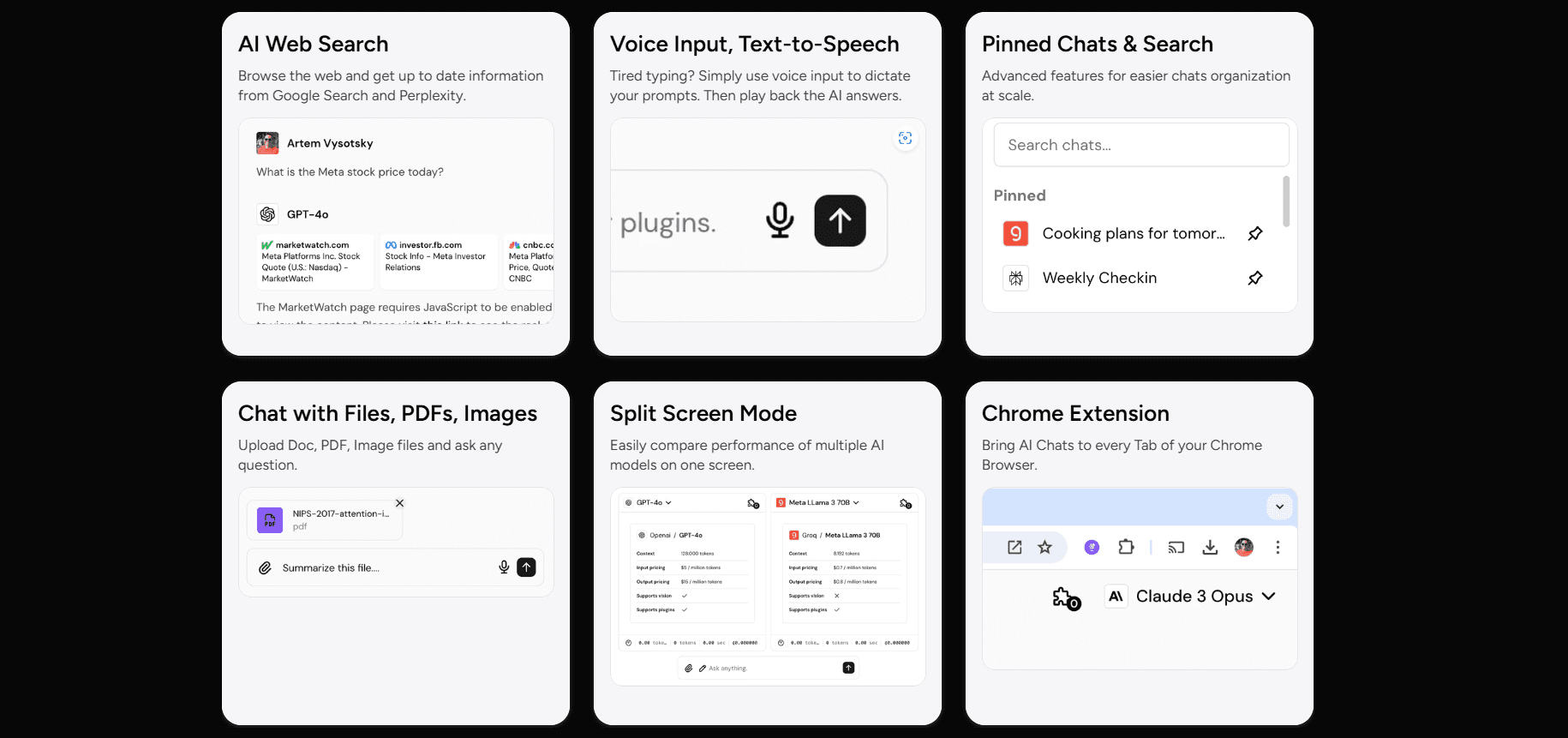
Benefits of Using Writingmate with Perplexity and other Models
There are four other moments I want to highlight when it comes to using Writingmate chatbot for all of your AI-based tasks.
Efficiency: Saves approximately 30 minutes daily on writing-related tasks, allowing you to be more productive.
Accessibility: Compatible with a wide range of websites and integrates smoothly with your everyday online activities. There is also an extension that is available in Chrome Web Store for any modern browser.
Privacy and Security: Writingmate keeps high standards for user privacy, so that all your data is secure.
Customization: Tailor the tool’s suggestions to meet your writing style and preferences.
Team is making regular updates and checks, adds the latest features of other chatbots, makes improvements to enhance that UX continuously. Now Writingmate introduces Canvas and DeepResearch that will work with any AI model, as well as other additional features of this tool.
Writingmate supports all major browsers and works as a simple web app. You can use it well on any modern browser and system: Chrome, Firefox, and others, so that it is a useful and simple choice for a user base that uses any kind of hardware and software. You may also use it with different languages and to help you in basically any AI-related task.
For detailed articles on AI, visit our blog that we make with a love of technology, people, and their needs. See you in the next articles!
Artem
Written by
Artem Vysotsky
Ex-Staff Engineer at Meta. Building the technical foundation to make AI accessible to everyone.
Reviewed by
Sergey Vysotsky
Ex-Chief Editor / PM at Mosaic. Passionate about making AI accessible and affordable for everyone.



