Hello, I am Artem and I have been using AI to help me create context for the last two and a half years. Both for texts, essays, posts, scripts, idea generation, research and even full editing. As I see it, AI has made content creation a lot different in a couple of years and most can feel this impact already.
It's now much easier and faster to make high-quality content. At least, if you know how to personalize or enhance AI-written text. Or, on the contrary, make your outlines and drafts into pieces of content. And from writing to designing visuals, AI tools can help. This article is my own selection of best AI tools for content creators in 2025.
AI It makes the process of research, writing and editing faster and more accurate. AI tools can do many things for content creators. They can also automate tasks, spark moments of creativity, and improve content quality a lot. Here are, in my experience, the best AI tools for content creation you should use.
4 AI Tools for Content Writing
Writingmate
Writingmate lets you use multiple AI models in one web app with a single subscription or without any. It combines latest GPT models like 4o, Claude 3.7 Sonnet and other Anthropic models, Mistral Instruct and other Mistral, Perplexity, Mythomax, Gemini and many LLama AI models. You can generate text and create images (with Stable Diffusion, DALL-E and Flux.ai) all in one place. In my opinion, this makes Writingmate an excellent choice for most of content creators and for those who want to use the best AI technology. Write a book with AI? Easy. Make a social media plan? One second. Write and edit an essay? Why not, a matter of one query and works even for the very beginners.
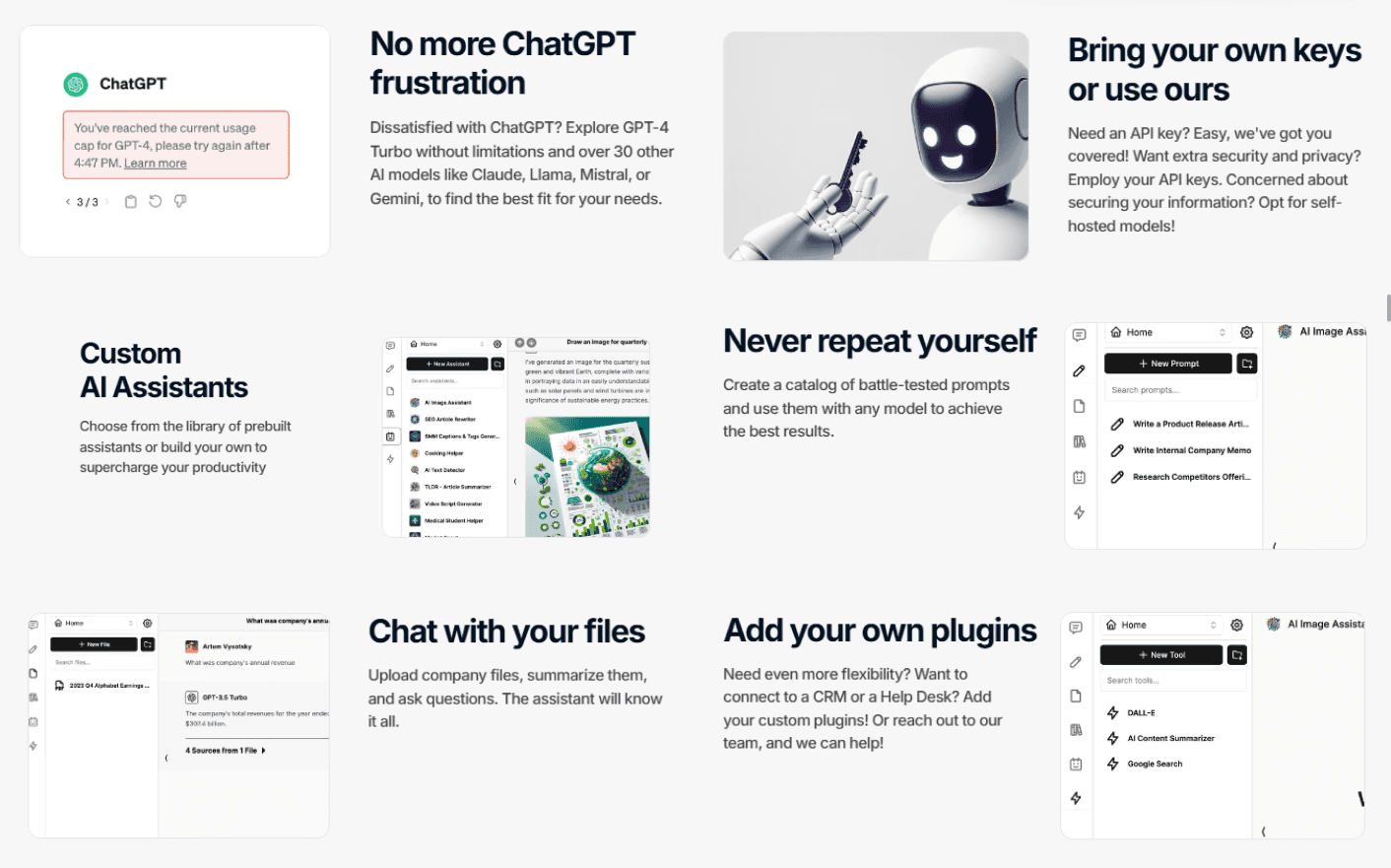
Key Features of Writingmate for Content Creators
Access to Top AI Models: Writingmate connects you to over 20 of the best AI models, like GPT-4o, Claude 3.7 Sonnet, DeepSeek R1, new Mistral, Gemini and Llama. This means you can pick the best tool for any content task, whether it's writing articles, scripts, or social media posts. And you can also switch between models in one click. That also means you can continue your work even if your favourite model is down, like it often happens to Claude or GPTs.
AI Writing Assistants: The platform offers specialized AI helpers for different writing needs:
SEO Article Writer: Helps you create articles that rank well on search engines.
Video Script Writer: Crafts engaging scripts for your YouTube or TikTok videos.
Social Media Manager: Generates catchy captions and tags for your posts.
Custom AI Agents: You can also create AI agents that know your business inside and out. How? Simple, by feeding them specific information and a lot of data. This makes AI agents and assistants perfect for doing unique content creation tasks with your exact needs in mind.
Split Screen Mode & Model Comparison: This feature lets you compare different AI models side by side. You can see which one gives the best results, uses fewer tokens, or is more cost-effective, making it easy to choose the right model for your project.
Quick Search: Writingmate has a powerful search function to help you find the right AI model fast, saving you time and boosting your efficiency.
Free and Paid Plans: Try out Writingmate for free with their basic plan. For unlimited access to all features, the Professional Plan starts at $19.99 per month, with a 3-day free trial to get you started.
These features make Writingmate a powerful tool for content creators and help you to make high-quality content quickly and easily. If you are an educator, create course content with AI, and if you are an aspiring author, write a novel with AI or make it better.

Did you know that you can also use Writingmate as a best ai tool for writing SEO rich blog content? It is enough to give a prompt that asks AI, in human language, to write a SEO-rich blog text and add needed keywords. I would argue Writingmate can even do some basic keyword research for you if you feed it some of the data from free tools like Google Trends.
ChatGPT
ChatGPT by OpenAI is one of the most basic yet advanced tools for a modern content writer. Here are 6 aspects that I want to highlight when it comes to GPT models and using them with OpenAI; from GPT4o to older GPTs like GPT3 or GPT2 that you can even make by your own hands. I have written such a guide before. So, what should you know about GPT?
Interactive Storytelling
Use ChatGPT to create choose-your-own-adventure stories. Readers make choices that change the story. This is great for learning or fun.
Scriptwriting Assistance
ChatGPT helps draft dialogues for movies, TV shows, or games. It can suggest scenarios and plot twists.
Personalized Marketing Content
Businesses can use ChatGPT to make custom emails, product descriptions, and social media posts for different customers.
Language Learning Tools
ChatGPT creates dialogues and exercises for language learners. It offers an interactive way to practice new languages.
Gamified Learning Experiences
Teachers can use ChatGPT to create fun learning activities, like simulating historical figures or problem-solving games.
Limitations of ChatGPT
ChatGPT has many limits, especially in the free version. Paying $20 reduces some limits but only lets you use certain OpenAI models. To try more models, you need another subscription, which is not ideal.

ChatGPT is everywhere now, hence the illustration :)
A simplest way to use ChatGPT with its latest 4o model is to… Well, to open it on chatgpt.com. You will very soon hit the limit of using 4o if you do certain things in it, for example:
If you search the web with GPT
If you add images or documents
If you use GPT apps
In many other cases that may seem random at first
There is a solution to it, and it is using other free applications that have a full GPT4o built into them. This way you will hit less limits and will be able to work with documents, to use more features, to search and analyze the web pages more etc. You can also do it if you actually pay for a subscription to GPT on OpenAI's website.
GPT Pricing as of 2025 and other nuances below, right from OpenAI page.
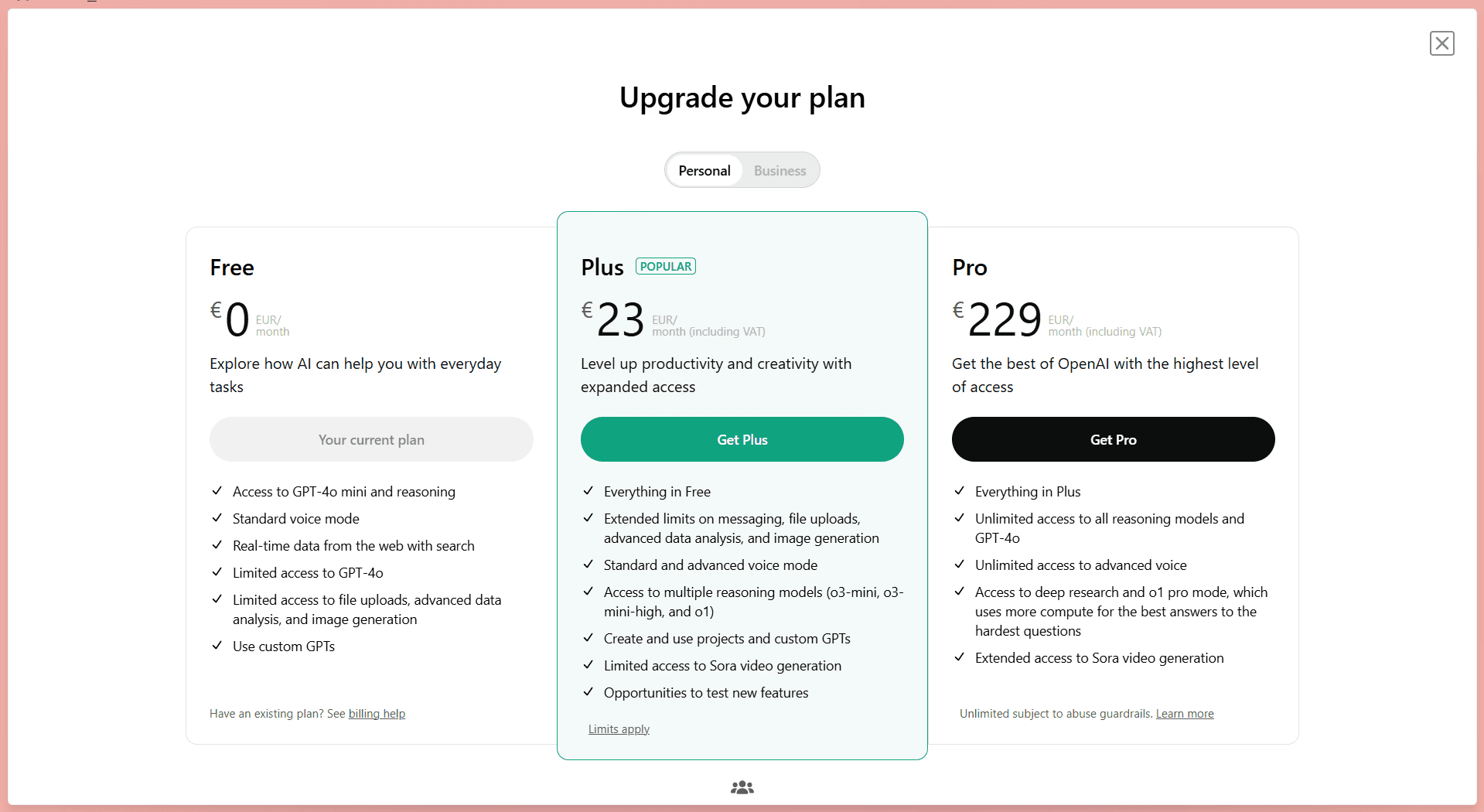
Grammarly
Grammarly is decent for checking grammar and spelling and I like how it integrates into a web browser. It also suggests improvements for sentence structure, tone, and style. Grammarly makes content polished and professional and that has its own downsides as well. You see, people love to read and watch human-made texts, videos and other content. So having it a bit unpolished may be actually a good thing. Nevertheless, Grammarly is a tool for any kind of a modern AI writer or content creator.
Unusual Use Cases for Grammarly in Content Creation
I would also like to suggest you three unusual ways to use Grammarly where it does a surprisingly good job.
1. Creating Game Character Dialogue
Grammarly helps game developers write clear and engaging dialogue for characters. It ensures the text is error-free and maintains a consistent tone, making the game more immersive and enjoyable.
2. Improving Automated Customer Emails
Businesses use Grammarly to write better automated email responses. This makes sure that all the emails are clear, polite, and free of mistakes. Customers want to feel understood, valued and heard, and automating your answers may be a decent compromise between writing all manually and not writing anything at all.
3. Crafting Content for Virtual Influencers
Virtual influencers also need engaging posts for social media. Grammarly helps because it checks for some grammar mistakes and makes sure the content sounds natural. For different branches of blogs, it is important and is helping the influencer connect better with their audience.
Link to it: https://grammarly.com

By the way, did you know that Grammarly has its own plagiarism checker and I have also written an article on how people can detect AI, and how exactly to use AI in a way that will not be obvious and generic. Read that article here: https://writingmate.ai/blog/ai-paraphrasing-detection-avoid
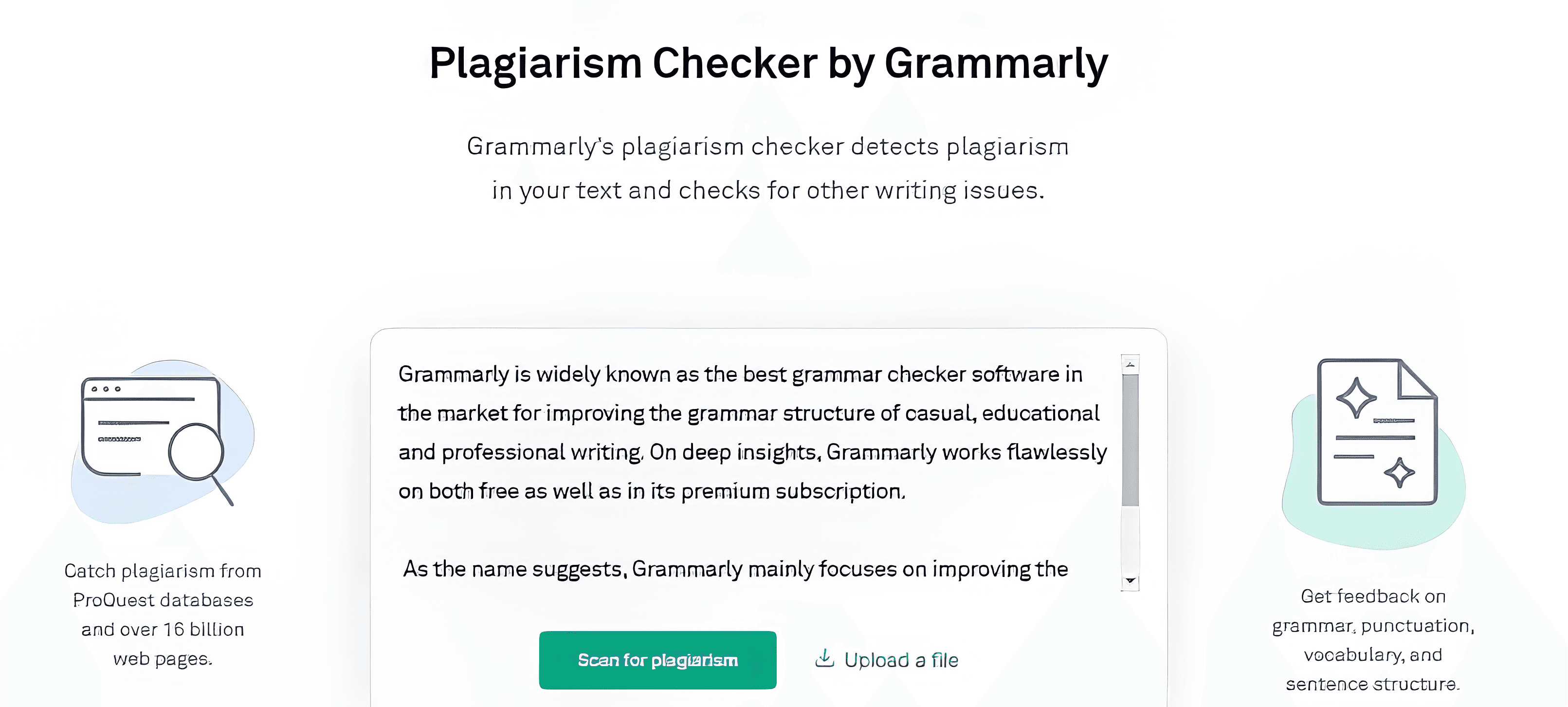
Hemingway Editor
Hemingway Editor helps make your writing clear and concise and turns your text into a simpler one, makes text less generic but a bit more primitive. It highlights long, complex sentences and common errors. Hemingway gives you suggestions to make text more readable and rates your text in readability. For writers aiming to enhance their content's impact, Hemingway is perfect.
Use Cases for Hemingway Editor in Content Creation
Refine Social Media Posts
Hemingway Editor helps make social media posts clear and concise by simplifying complex sentences and words.
Streamline Blog Articles
Bloggers can use Hemingway to make articles more readable by identifying long sentences and difficult paragraphs.
Optimize Email Newsletters
Hemingway Editor improves email newsletters because it is breaking down long sentences and makes sure all content is easy to understand and engaging.
Link: httos://hemingwayapp.com

AI Tools for Visual Content Creation
Canva
Canva is a simple yet useful design tool. Originally, it had nothing to do with AI, but as it grew, many AI features were added to it. Now Canva uses AI to help you create stunning visuals, designs and images overall. Canva developed dozens of templates and hundreds of design elements, some for free and some for Premium. Its AI-powered features can also make design improvements. I used it almost daily for years and think that it is perfectly useful for non-designers who want to produce professional-quality visuals.

Audio and Video Content Creation with AI
From my experience, even sound and videos can be now done with AI or enhanced with AI.
Descript
Descript is a powerful tool for audio and video creators. It uses AI to transcribe audio and video files. Editing becomes as simple as editing text. Descript also offers voice cloning and automatic filler word removal. It streamlines the editing process and enhances content quality. I often use Descript to create captions, but it is a very fun way to edit videos and visual content.

AI Content Writing
AI content writing tools are becoming very popular. They help writers generate ideas, write drafts, and edit text. Here are some top AI content writing tools:
Jasper: Jasper, formerly Jarvis, helps you create high-quality content quickly. It offers various templates and customization options.
Writesonic: Writesonic generates blog posts, ads, landing pages, and more. It uses advanced algorithms to produce engaging and relevant content.
Copy.ai: Copy.ai specializes in marketing copy, social media posts, and other short-form content. Its AI engine generates creative and compelling text.

Integrating AI into Your Workflow
When you start to use AI tools in your content creation process, it can boost productivity and quality in a matter of hours. Here are some tips that I came up with and that I use that will help you make the most of these tools:
Automate Repetitive Tasks: Let AI do all the routine tasks like grammar checks, content generation, and design suggestions. Focus on more creative work.
Enhance Creativity: AI tools can inspire new ideas. They help overcome writer's block and generate fresh content.
Improve Quality: AI analyzes and suggests improvements. This helps you produce polished and professional content. Make sure it is not too polished, either by prompts or by editing text after the generation.
If that sounds quite hard, you can start by using a one-click web apps like our AI Essay Writer: https://writingmate.ai/free-tools/ai-essay-writer
Writingmate: Multi-Model AI for Enhanced Creativity
Writingmate lets you use multiple bst AI models in one single web app. It combines GPT, Claude, Mistral, Llaama and other models. You can generate text, create images, and more. This set of features makes Writingmate an ultimate tool for content creators that would like to use top AI technology and make workflow better with it. Good news: it does both text and images, and you can make yourself a fascinating AI workflow just inside of Writingmate. So, worth to try out. For now, many of the features and models are free to use and to try, so you can get a lot of work done here and now.

Human Touch in AI-Generated Content
While AI tools are powerful, if you do nothing with it and don't add any human touches, your work may look clinical and dull. Did you know that I added a lot of personal touches throughout this text and even rewritten parts of it completely by hand? I guess you noticed it, given if you read carefully.
Yes, AI can do much (most) of the work for you. But human creativity is irreplaceable. Just a feeling that a post or an article was written by an actual human is now not less valuable then its usefulness in objective terms. Use AI for pre-production or post-production. Make what you do even better. Always review and refine the content. This will in the end insure that AI tools and the content you make align with your vision and audience needs.
Conclusion
AI tools have made content creation both simpler and trickier. They save time, but need another approach, they give a lot of features but often require a lot of subscriptions. They offer many benefits and specific tools for writers, designers, and multimedia creators. And from generating text and designing visuals to editing audio and video, these tools streamline your workflow and make your content quality much better and more significant.
If you use a Writingmate platform, you can easily switch, compare and use multiple AI models. Each has its own advantages and this tool combines them with a simple interface and within one simple subscription (or for free). As developers add all the recent models to the tool, you will be sure to stay up to date just by looking at a list of available models and descriptions of what those models do. As of now, Writingmate has a lot of free features and is a beginner-friendly power house and all-in-one AI tool. Try it here: Writingmate
Written by
Artem Vysotsky
Ex-Staff Engineer at Meta. Building the technical foundation to make AI accessible to everyone.
Reviewed by
Sergey Vysotsky
Ex-Chief Editor / PM at Mosaic. Passionate about making AI accessible and affordable for everyone.



