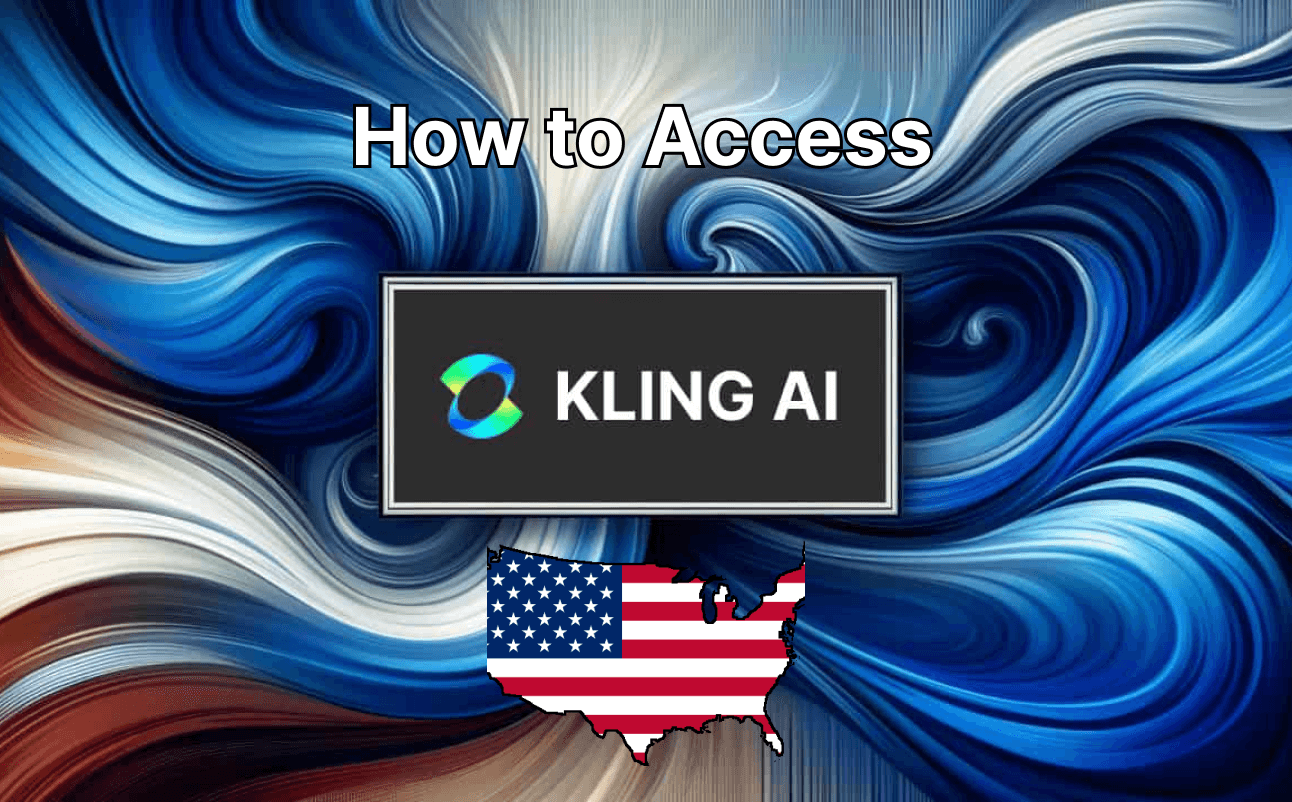The power of AI video creation and editing just became much more easy to access. Tried it myself, and want to share this with you in the article.
Kling AI, the innovative video editing tool powered by artificial intelligence, has taken the world by storm. Developed by the team behind the popular Kuaishou (also known as Kwai) video-sharing platform, Kling AI was initially only accessible within China. However, as of late June 2024, users worldwide can now experience the magic of Kling AI!
This is fantastic news for US residents eager to try this groundbreaking technology. Let's dive into how you can access and start using Kling AI in the United States. Spoiler: it works the same way in other countries as well, just try it out.

What is Kling AI?
Kling AI is a sophisticated AI video editing app that makes creating stunning videos incredibly easy. Imagine transforming your videos with just a few taps on your phone! With Kling AI, you can:
Generate unique videos from text prompts: Simply describe what you want to see, and Kling AI's powerful algorithms will bring your vision to life.
Transform existing videos with AI: Effortlessly add special effects, change the video style, and enhance your footage with AI-powered tools.
Explore a wide range of templates and styles: Choose from a vast library of pre-designed templates and styles to give your videos a professional touch.
Why is Kling AI so Popular?
Kling AI stands out for several reasons:
User-friendly Interface: The app is designed for everyone, regardless of their video editing experience.
Advanced AI Capabilities: The powerful AI engine behind Kling AI allows for highly creative and impressive video transformations.
Speed and Efficiency: Kling AI automates complex editing tasks, saving you time and effort.
Constant Updates: The Kling AI team is dedicated to providing users with new features and improvements regularly.
How to Access Kling AI in the United States
Ready to jump into the world of AI-powered video editing? Here's a detailed guide to accessing Kling AI from the United States:
Download the Kwai App OR proceed with desktop web app: Kling AI is seamlessly integrated into the Kwai app, a popular short-form video platform. But it also has a version that is fully integrated into a web browser and works as a website. So, if you decide to go with mobile version, you can download the Kwai app directly from your device's app store:
For iOS users: Head to the Apple App Store on your iPhone or iPad.
For Android users: Visit the Google Play Store on your Android smartphone or tablet.
Search for "Kwai" in the app store's search bar and tap the "Get" or "Install" button to download and install the app onto your device.
Create a Kwai Account: Open it up once the Kwai app is installed, or click 'try' button on the right upper corner of a desctop website. You'll need to create a Kwai account to access the platform's features, including Kling AI.
Choose your preferred sign-up method: Kwai typically allows you to sign up using your phone number, email address, or existing social media accounts (like Google or Facebook).
Follow the on-screen instructions: Kwai will guide you through a straightforward account creation process, which may involve verifying your email address or phone number.
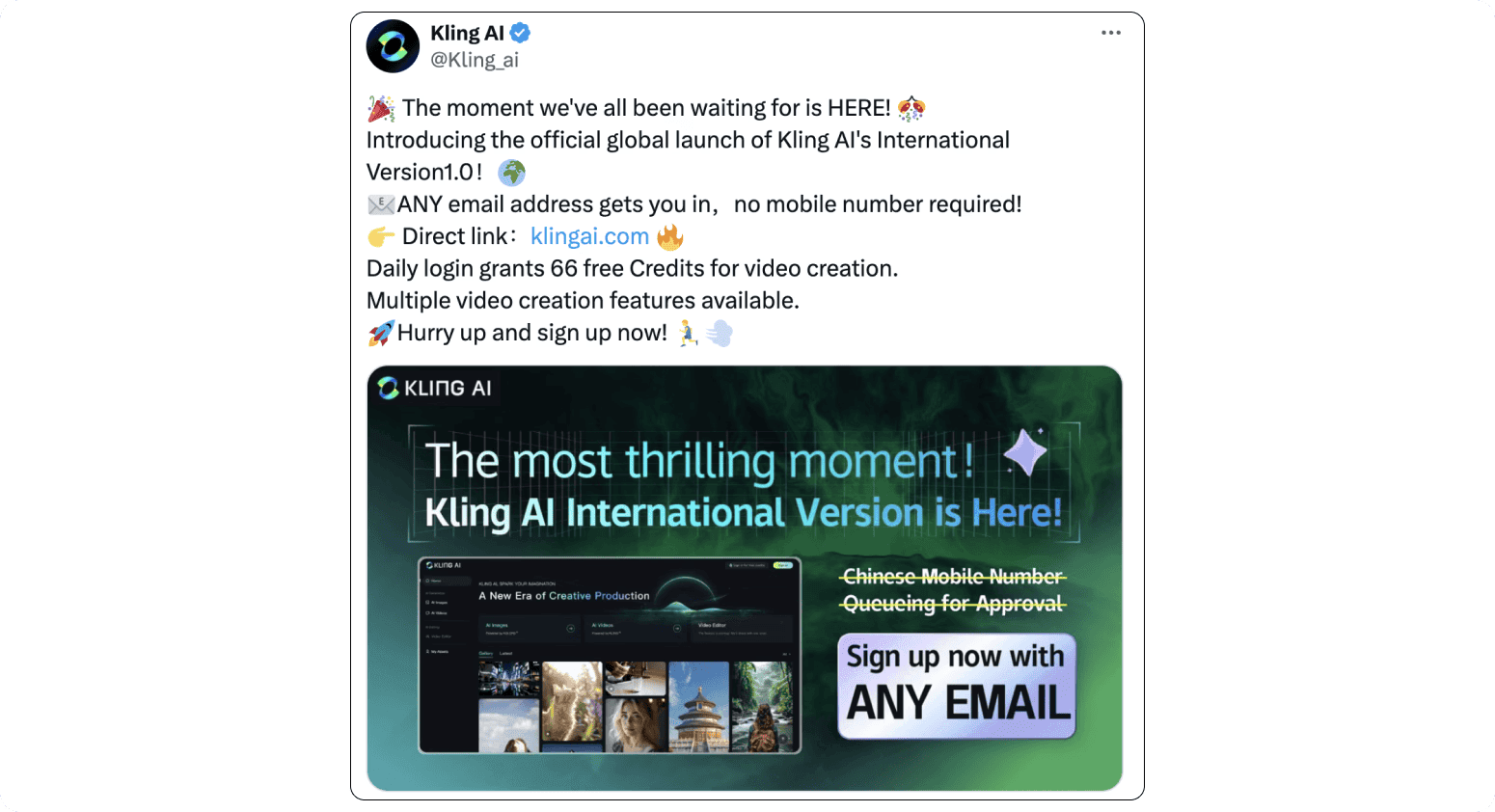
Explore the Kwai Interface: After logging in, take some time to familiarize yourself with the Kwai app's layout. You'll likely find the main sections for browsing videos, creating content, and managing your profile. It may work a bit slow at times, but the thing is: it works.
Find Your Way to Kling AI: There are a couple of ways to access Kling AI's features within the Kwai app:
The "+" Button (Video Creation): Look for a prominent "+" button, often located at the bottom center of the screen. Tapping this button usually takes you to Kwai's video creation hub.
AI Edit or Text-to-Video Options: Within the video creation section, you should find specific options related to AI editing. Look for terms like "AI Edit," "Text-to-Video," "AI Effects," or similar labels.
Unleash Your Creativity: Congratulations! You've successfully unlocked Kling AI within the Kwai app. Now it's time to start experimenting with its impressive array of features:
Text-to-Video Magic: Try typing in a descriptive text prompt to see Kling AI generate captivating videos based on your words.
AI-Powered Transformations: Upload your own videos or photos and watch Kling AI work its magic, adding stylish effects, transitions, and enhancements.
Template Inspiration: Explore Kwai's library of pre-designed templates, which can save you time and provide a polished starting point for your videos.
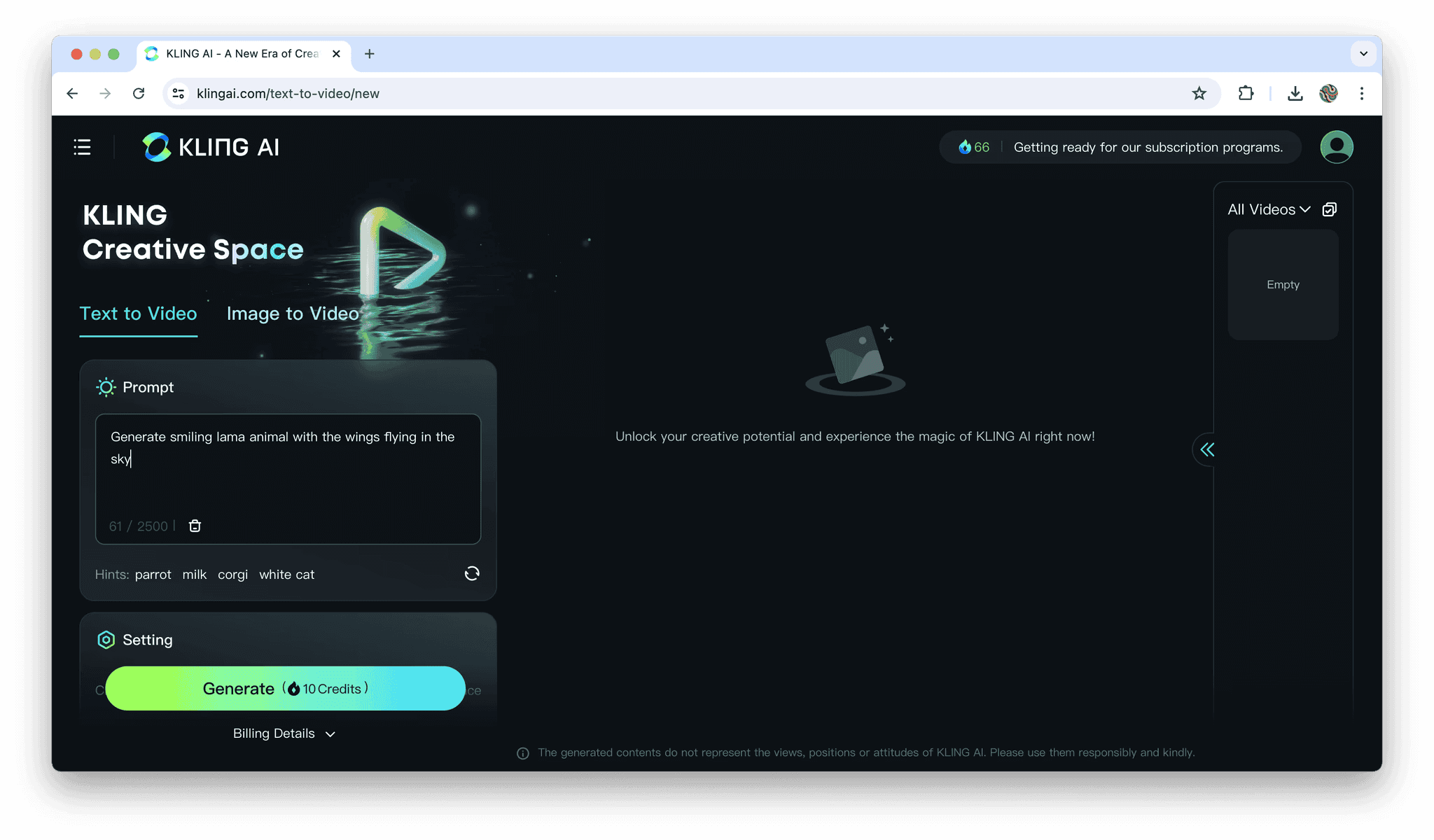
And yes, editing. You can also try its basic editing capabilities to create AI films right inside the web app or phone application.
Pro Tips for Navigating Kling AI:
Language Settings: While Kling AI is now globally accessible, you might find that some features work best when your Kwai app's language is set to English. You can usually adjust language settings in the app's profile or settings section.
Feature Availability: Keep in mind that the exact features and tools available within Kling AI might vary slightly depending on your location and the version of the Kwai app you have installed.
Tips for Using Kling AI
Be Specific with Prompts: When using text prompts, provide clear and detailed descriptions of your desired video output.
Experiment with Styles: Don't be afraid to try out different video styles and effects to find what best suits your vision.
Utilize Templates: Templates are a fantastic way to get a head start on your video creation process.
Share Your Creations: Kwai offers a vibrant community of creators. Share your videos, interact with others, and get inspired!
Beyond Kling AI: Exploring More AI Tools
While Kling AI offers a fantastic entry point into AI-powered video editing, the world of AI tools extends far beyond.
For those looking to explore the capabilities of AI further, Writingmate is an exceptional platform that grants you access to a suite of leading AI models within a single web app. From the renowned GPT series, including GPT-4 and GPT-4 mini, to other powerful models like Claude, Mistral, and LLaMa, Writingmate provides a comprehensive AI playground for your creative endeavors.
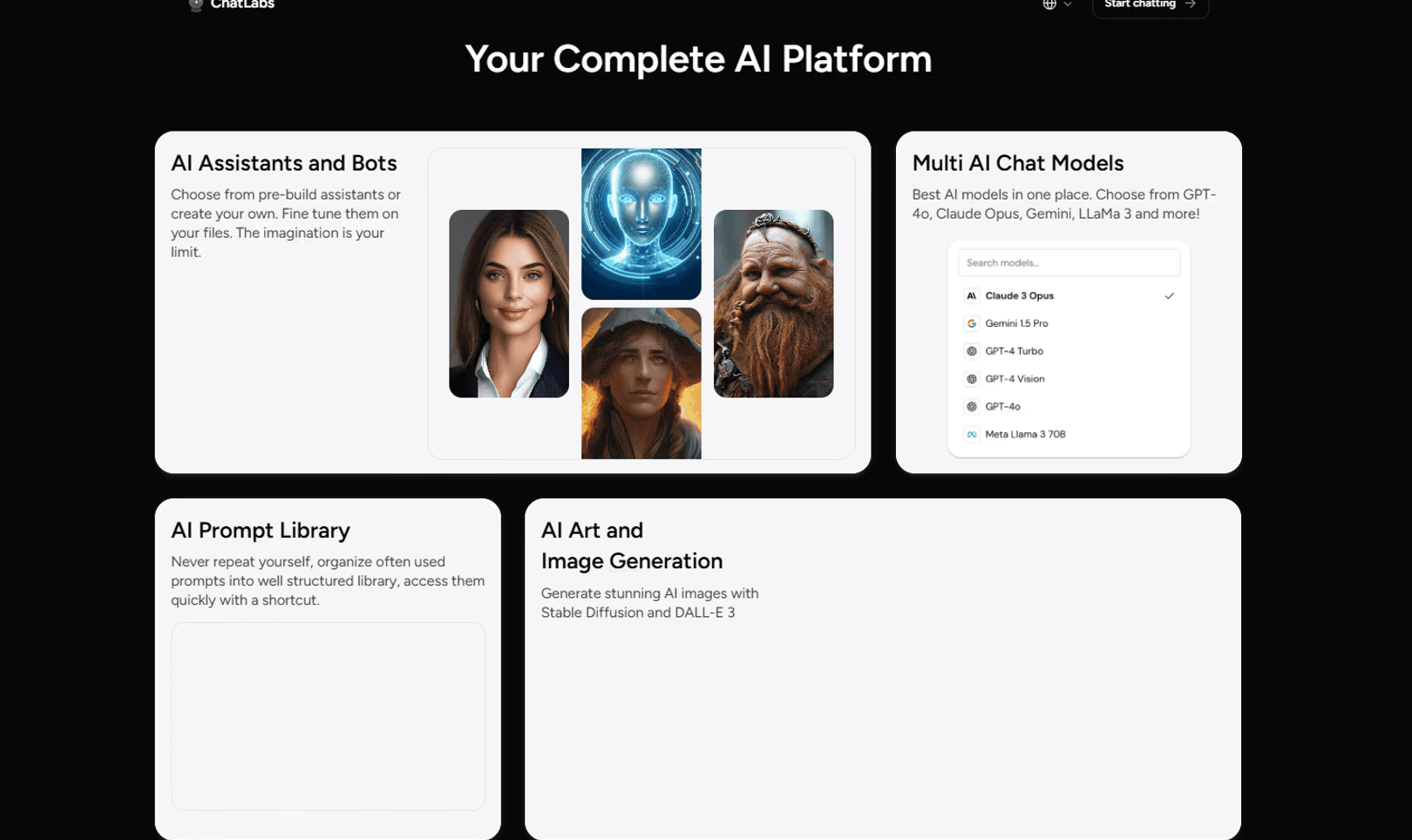
Writingmate for Advanced Prompt Creation: One of the most exciting aspects of Writingmate lies in its ability to generate highly effective prompts for text-to-video AI models like Kling AI. By leveraging the power of advanced language models, you can refine your video ideas into specific, detailed prompts that yield stunning results.
If you're eager to dive deeper into the world of Kling AI, be sure to check out our comprehensive guide on How to Access Kling AI.
So What's the Future of Video Generation & Editing?
Kling AI and similar AI tools are transforming how we approach video editing. With its intuitive interface and powerful capabilities, Kling AI empowers anyone to unleash creativity and produce professional-quality videos. Good that you can try it now. At least, I have!
With AI evolving, we can expect even more innovative tools and features in the future. Start exploring the possibilities today and witness the magic of AI video editing firsthand.
For detailed articles on AI, visit our blog that we make with a love of technology, people and their needs.
Written by
Artem Vysotsky
Ex-Staff Engineer at Meta. Building the technical foundation to make AI accessible to everyone.
Reviewed by
Sergey Vysotsky
Ex-Chief Editor / PM at Mosaic. Passionate about making AI accessible and affordable for everyone.