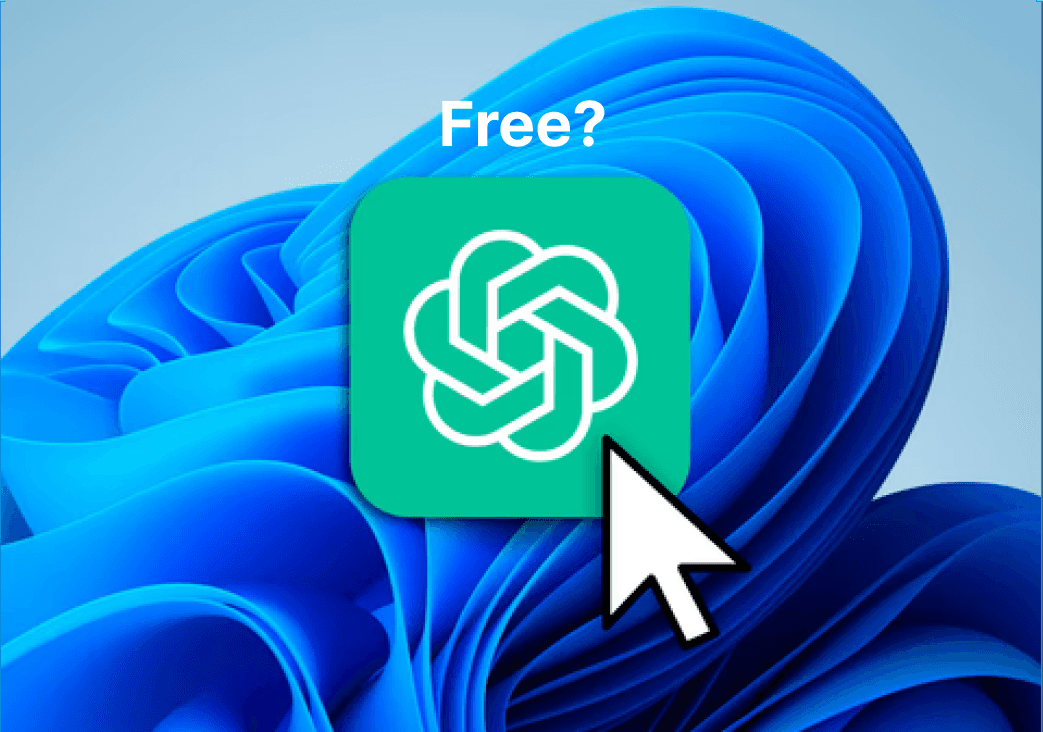My name is Artem and I am an advanced AI user that was once a beginner. Now I know all the best practices when it comes to AI and LLM chatbots and would like to share some with you. So, GPT4o is still getting more and more popular; more and more useful with each month. But its price may be an issue. Do you want to access all the features of GPT-4o without paying? My guide will help you use GPT-4o for free, I will give you all of the tips that I know of.
How to Get Free GPT-4o Access Now:
Here are some ideas to start. We will go through them, step by step:
ChatGPT on its own: you can sign up at OpenAI and use GPT-4o within a lot of limitations.
Microsoft Copilot: Microsoft's search engine turned AI chatbot offers free GPT-4 access through its chat feature. It is a bit more dumb and not so fast as original GPT4 or GPT4o, but it (kind of) works and it is free. You can also use Copilot (with GPT) inside of other Microsoft apps, such as Word or Excel. Yes, that means you can use GPT with Word or PowerPoint natively. More on that below.
Writingmate: This platform gives GPT-4o a lot of additional features, specifically for creative writing projects, document analysis or even image generation with GPT plugins, simple assistants, and a prompt library.
OpenAI API: it is not immediate and not beginner-friendly, but you can use ChatGPT with a smaller price if you build your own web app with API integrated into it.
Now, let us go deeper into each method.

1. ChatGPT and GPT Free Trial: limited GPT-4o Without Paying
A simplest way to use ChatGPT with its latest 4o model is to… Well, to open it on chatgpt.com. You will very soon hit the limit of using 4o if you do certain things in it, for example:
If you search the web with GPT
If you add images or documents
If you use GPT apps
In many other cases that may seem random at first
There is a solution to it, and it is using other free applications that have a full GPT4o built into them. This way you will hit less limits and will be able to work with documents, to use more features, to search and analyze the web pages more etc. You can also do it if you actually pay for a subscription to GPT on OpenAI's website.
Sometimes, on a rare occasion, you can also see ChatGPT free trial. Here is how to check if you have it and to start it for free:
Step 1: Visit ChatGPT First, go to the ChatGPT website and log in with google or other method. But if you don’t have an account, sign up :) There you may see options for ChatGPT trail.
Step 2: Upgrade to Plus On the interface, look for the “Upgrade to Plus” option. This will lead you to a subscription page where you can choose ChatgGPT Plus free trial.
Step 3: Activate the Trial You’ll need to enter your payment information, but as long as you cancel before the trial period ends (usually a week), you won’t be charged. During this time, you can explore all the features of GPT-4o.
So once you’ve upgraded, you’ll notice a dropdown menu in the chat interface. You then select the GPT-4 model, and finally ready to use it for more complex tasks… Let's say, coding, creative writing, document analysis (though with limits) or a very detailed problem-solving / reasoning.
Remember: Never forget to actually cancel your trial before it ends if you don’t want to continue with a paid subscription. And if you want to use it in a paid way, maybe consider Writingmate paid plan, for the same 20$ price it will give you more than a dozen top AI models, from all GPT's to Claude 3.5 Sonnet, Llama, Gemini, Perplexity and even image generating models like Stable Diffusion, DALLE and Flux.ai. This one subscription will save you a couple hundred dollars and get you effectively a limitless AI with all top LLM's and features built into it.
Where to try it for free? https://writingmate.ai
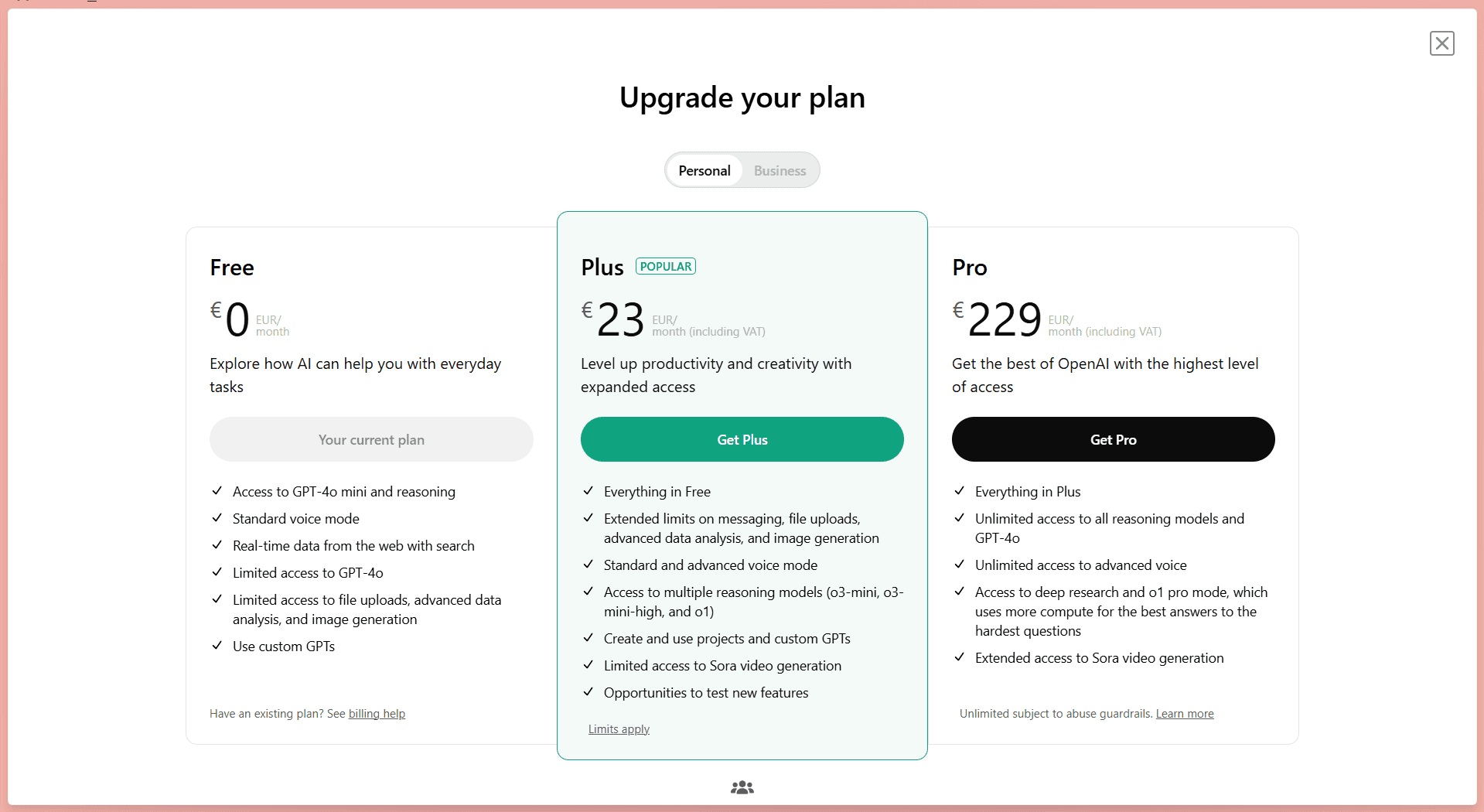
2. Microsoft Copilot Web: Free GPT-4o, No Strings Attached
Microsoft’s Copilot (which was known as Bing Chat before 2025) integrates GPT-4 (or sometimes GPT4o) into its platform, an the best part… is that it’s completely free. This is a moderately good option if you need ongoing access to GPT without worrying about usage limits, payments or unwanted costs. There are some disadvantages to it as well.
Why Use Bing Chat? It’s perfect for everyday tasks like quick searches, research, or creative writing. If you’re looking for answers to questions or for example you want to generate new content, Copilot AI integration with GPT-4o can help.
The downside to it is that Copilot is slower, sometimes less accurate and, in my experience, less convinient than even the basic GPT4o chatbot.
How to Access Copilot:
Step 1: Go to https://copilot.microsoft.com/ or visit Bing using a compatible browser, like Microsoft Edge. In fact, edge has Copilot and free ChatGPT access built in.
Step 2: Start a Chat, at this top of the Bing homepage, you’ll see a “Chat” option. Click on it to start using GPT-4o.
Step 3: Type Your Request Just like with any other chatbot, type in your questions or prompts. Bing Chat will respond using GPT-4o’s powerful language abilities.
Bonus Tip: For mobile users, you can access Bing Chat on the go by downloading Copilot app iOS or Android. In 2025, Microsoft has finally turned all of their main apps such as Office, Word, Power Point and Bing Search into one Copilot superapp. With it, you can take GPT4 with you wherever you are but also be a bit less efficient than using GPT4o app or Writingmate, for example. For me, this GPT version was often limiting and not as comprehensible as the original GPT chatbot or other LLMs that are similar.
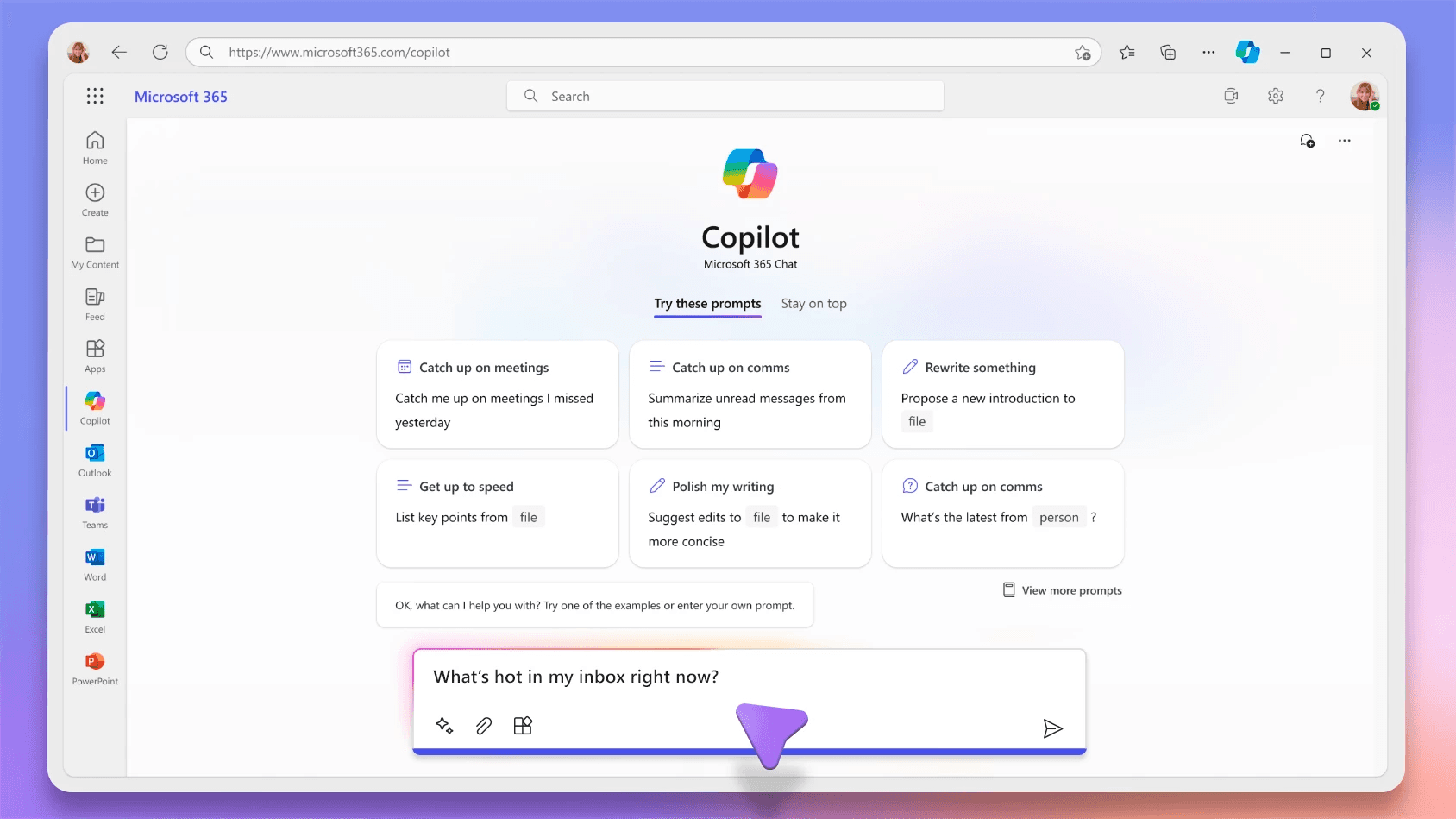
3. Writingmate: All Top AI Models in 1 Tool
Writingmate is an all-in-one AI tool that lets you use all top AI models within one single and inexpensive subscription or, in many cases, for absolutely free. It is available on WritingMate.ai and lets you access multiple AI models for creative and professional tasks, data analysis, prompting, studying, learning and much more. For example, if you're into writing stories, generating ideas, or even creating scripts, Writingmate simply gives you the most powerful tools available. That includes OpenAI GPT-4o and other advanced models. Google Gemini, Perplexity AI, Claude 3.5 Sonnet, Stable Diffusion, DALLE-3, Flux.AI, Mythomax, recent DeepSeek and Mistral. A lot more models are easy to use, switch and compare inside of Writingmate.
Why I Use Writingmate
Writingmate is ideal for anyone who loves experimenting with AI for creative or work-related projects. Whether you're writing for fun, working on a serious project, or need help with brainstorming and editing, Writingmate offers the flexibility to choose from different AI models. You can get inspiration, complete sentences, improve plots, and much more.
How to Use GPT 4o in Writingmate with less limits than GPT Chatbot:
Step 1: Sign Up for Writingmate
Head over to the Writingmate page and create a free account. You can sign up with your email or use convenient social login options like Google or Apple.
Step 2: Choose Your AI Model
Once logged in, you'll find a variety of AI models at your disposal, including GPT-4o, GPT-4o mini. or even O1. Select the model that best fits your needs for the writing or creative task you're working on.
Things to Keep in Mind:
Writingmate gives access to many AI models for free, some models may have certain usage limits. If you're working on a larger project, make sure to manage your sessions to get the most out of the platform.
This way you can also unlock a bunch of new of AI-powered features for any needs, all in one place. Check it out on WritingMate.ai!
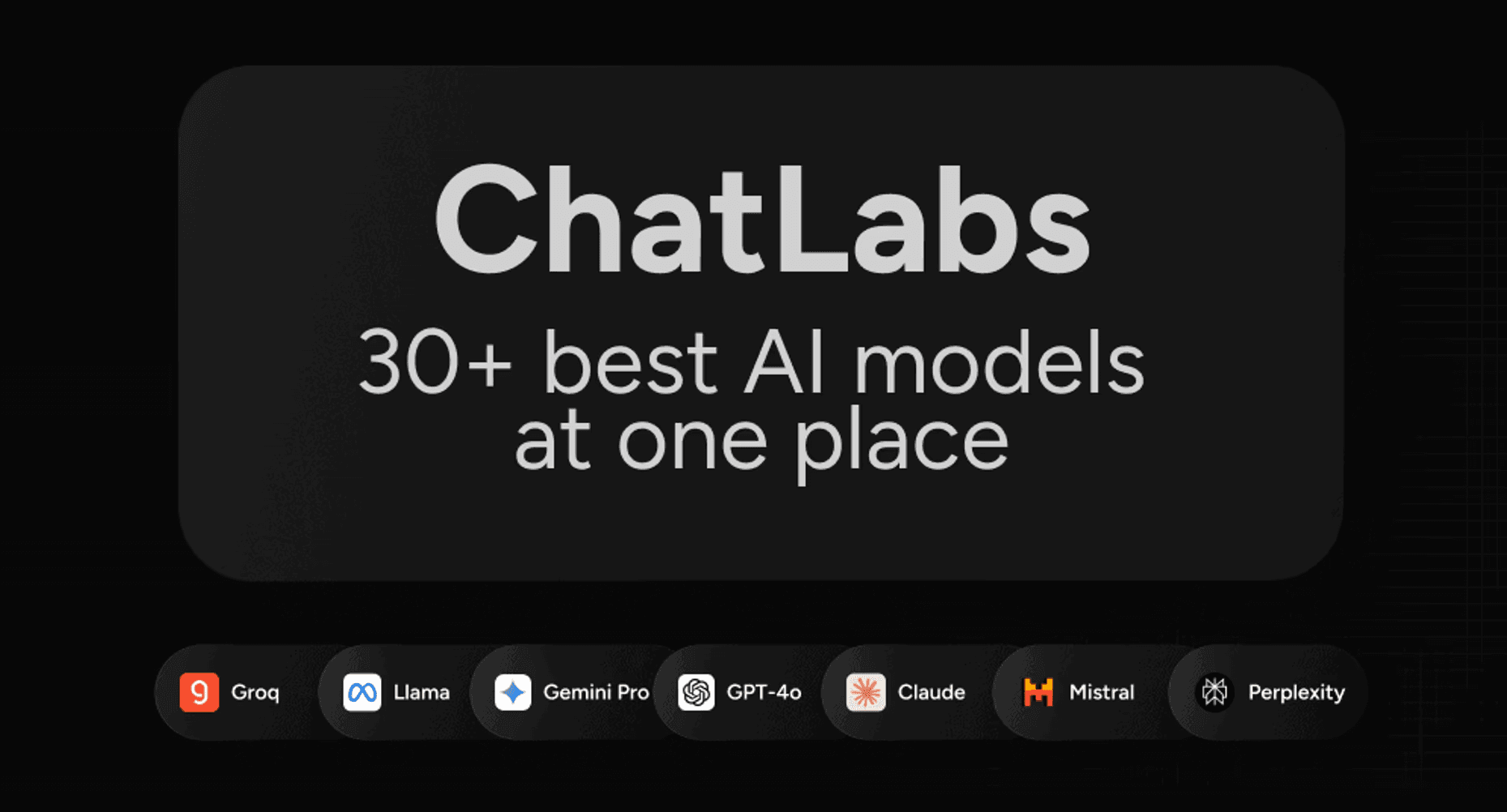
4. Microsoft 365: Productivity Meets GPT-4o in Word, Excel etc.
Another useful option for using GPT-4o for free is Microsoft Copilot version that works inside Word and other apps. It’s similar to usual copilot but focuses more on productivity tasks like creating documents, generating reports, and helping with work-related content, right inside those applications.
Why Choose Copilot 365? If you need GPT-4o for more than just casual chats—for example, for work or school projects—Copilot offers robust AI tools designed to boost productivity.
How to Use Microsoft Copilot:
Step 1: Visit Copilot Go to the Microsoft Copilot site and log in with your Microsoft account.
Step 2: Start Using GPT-4o Once you’re in, you can use GPT-4o for various tasks, from writing to summarizing documents.
Start trials or update your Microsoft applications.
More about it: https://blogs.microsoft.com/blog/2023/03/16/introducing-microsoft-365-copilot-your-copilot-for-work/
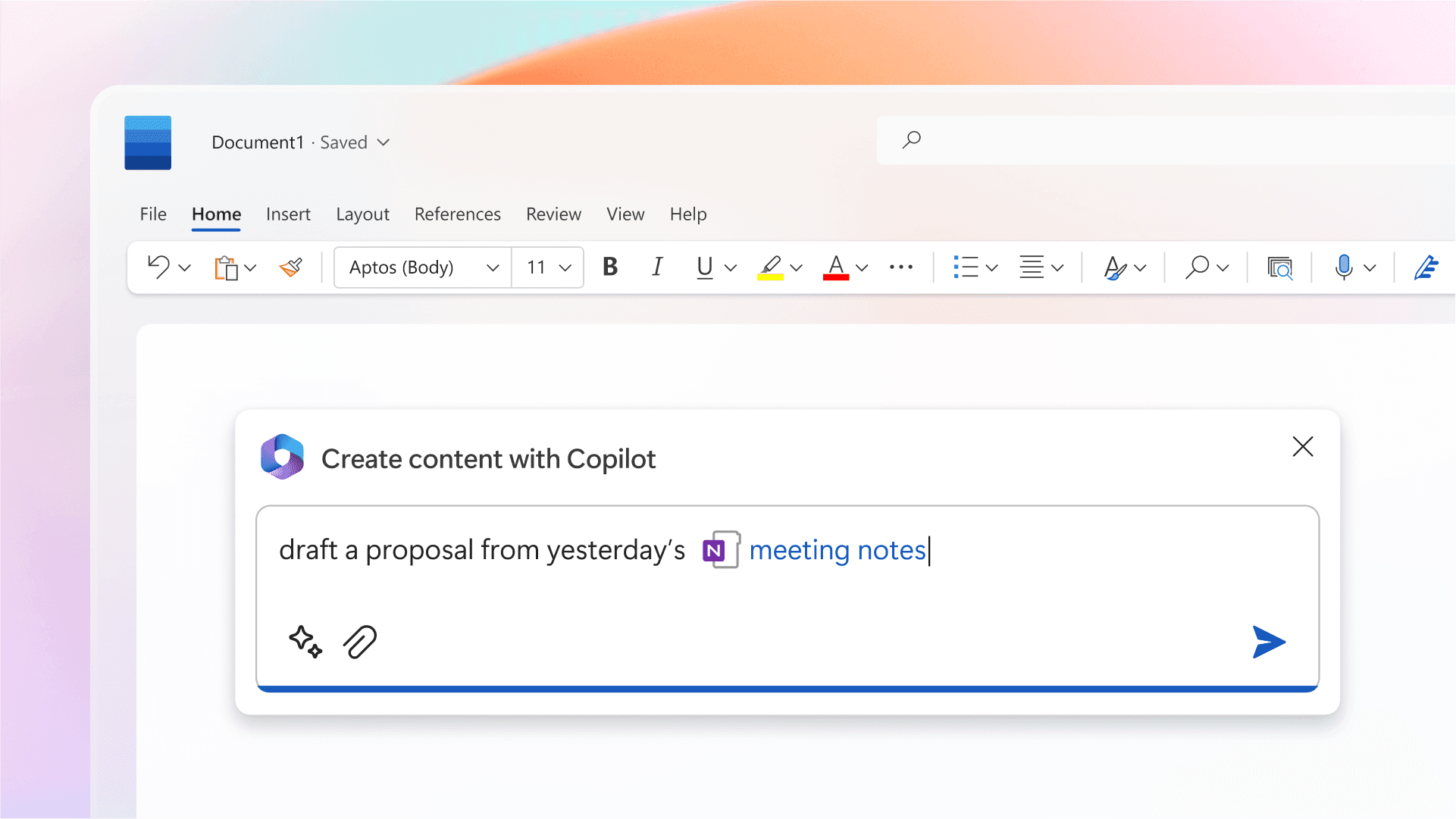
5. Perplexity AI: Search Smarter with GPT-4o
Perplexity AI is a unique search engine or a modern-day AI-based Wikipedia. What it does best? It combines AI-responses with traditional search. It’s perfect for those of you who need detailed answers to complex queries. And it is also accessible in a form of API or inside Writingmate webtool that you can try for free.
Why Use Perplexity AI? Unlike all of standard search engines, Perplexity AI uses AI to generate detailed, conversational answers. This makes such tool great tool for research, learning or some daily problem-solving.
How to Use Perplexity AI:
Step 1: Visit Perplexity AI first you need to visit Perplexity AI, prompt your questions into its main bar.
Step 2: Get Detailed Responses Perplexity AI will give you detailed answers that you can also explore or ask to add some details upon.
Note: Even though Perplexity AI offers free access, there’s a limit of one GPT-4o conversation every four hours on the free plan. But you can, again, use it within Writingmate to get less limits.
Bonus: How to fix GPT-4o Limits
If you find yourself stuck with limits on GPT-4o, check out this article I wrote: What to Do if You're Stuck with GPT-4o Limits. It offers practical tips and alternatives to help you continue using AI without interruptions.
With these options, you can explore GPT-4o on different platforms, all tailored to your needs—whether it’s creative writing, research, or productivity. And if you’re ever limited, Writingmate can provide even more AI possibilities.
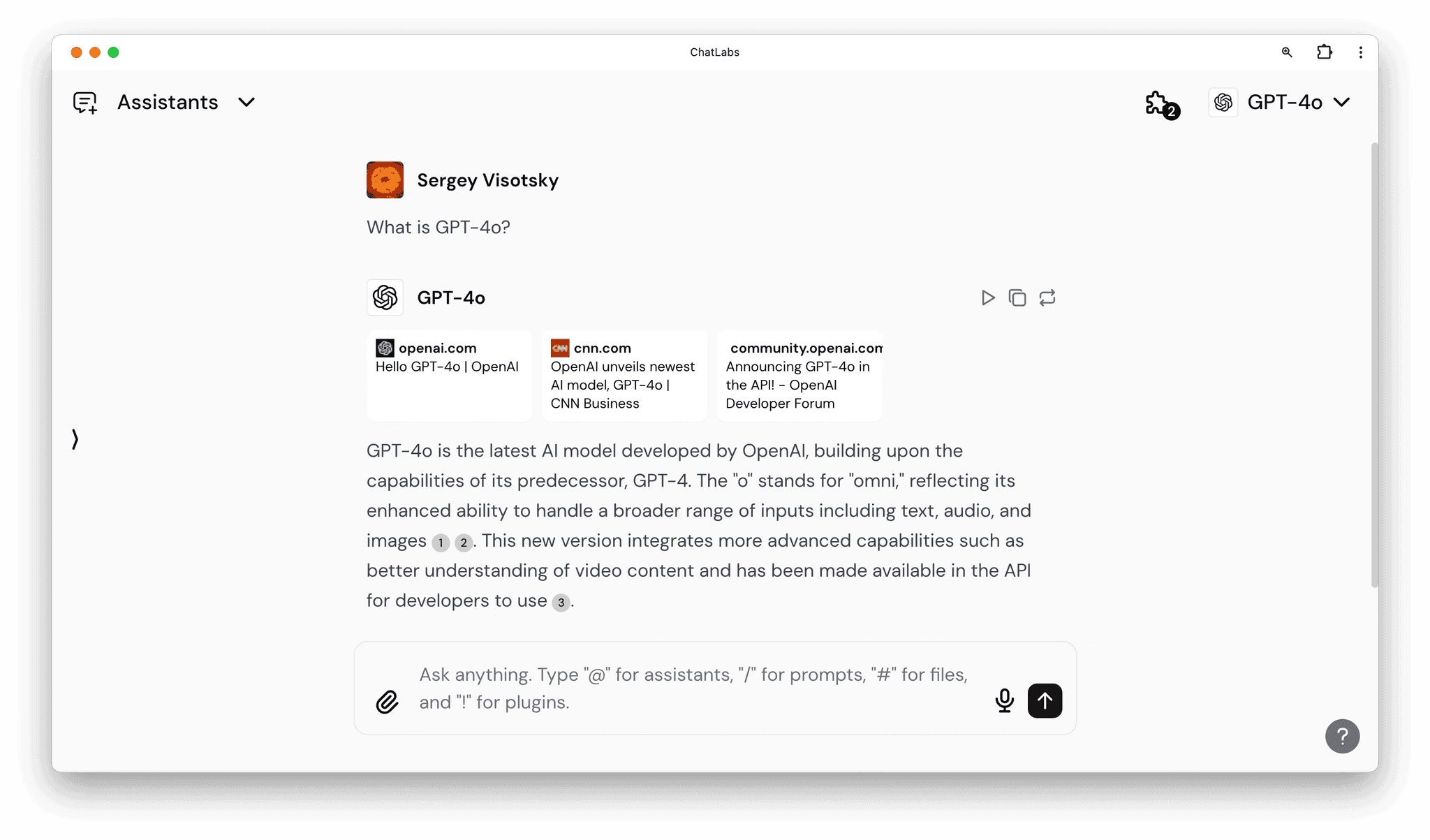
4. OpenAI API Waitlist: Future Access to GPT-4o
While not an instant solution, joining OpenAI's API waitlist can grant you access to GPT-4o down the line. This option is best if you're a developer or want to integrate GPT-4o into your applications.
How to join the waitlist:
Go to OpenAI's Website: Navigate to the GPT-4 API page on the OpenAI website.
Find the Waitlist: Look for a "Join the Waitlist" section.
Provide Information: Fill out the form with your details, including your intended use case for GPT-4o.
Submit and Wait: After submitting, you'll be notified when GPT-4o API access is available to you.
More information about that waitlist: https://community.openai.com/t/where-is-gpt-4-api-waiting-list/350395
Getting the Most Out of GPT-4o
Let me also give you some tips to maximize your experience:
Be Specific: Clear and detailed prompts get you the best results from GPT-4o.
Experiment: Don't hesitate to try different prompts and see what GPT-4o comes up with.
Proofread: Always review and edit the output from GPT-4o to ensure accuracy.
Examples of GPT-4o in Action:
Storytelling: Ask it to "Write a short story about a time traveler who meets their younger self."
Translation: Get instant translations, such as "Translate 'Thank you for your help' into French."
Question Answering: Ask anything, like "What is the largest planet in our solar system?"

Writingmate: Your All-in-One AI Hub
Want to explore beyond GPT-4o? Writingmate gives you access to multiple AI models in one place, including all the GPT models, Claude, Mistral, LLaMa, and more. You can even generate images! It's a fantastic way to compare different models and discover the full potential of AI. Learn more about Writingmate
For detailed articles on AI, visit our blog that we make with a love of technology, people and their needs: https://writingmate.ai/blog
Written by
Artem Vysotsky
Ex-Staff Engineer at Meta. Building the technical foundation to make AI accessible to everyone.
Reviewed by
Sergey Vysotsky
Ex-Chief Editor / PM at Mosaic. Passionate about making AI accessible and affordable for everyone.