Gemini has already became essential tool for many people. It is widely used in customer service, students rely on it to learn and research; professionals have it fit in their workflow. But there are times when most users experience downtime, outage or issues in accessing Gemini overall. This is often an unpleasant surprise and can distupt… Not the industry, but your productivity and work day; this can frustrate and make you struggle with a lot of tasks. But Gemini is not an only AI that can do it; and generic Gemini Chatbot is not the only way to work with Gemini LLMs, Google AI models. I want to give some practical tips as well; and to explain (any) AI outage as clear as possible.
Here you'll learn about common reasons for Gemini being down. Scheduled maintenance, sudden surges in user traffic; maybe even connectivity problems. I will give step-by-step troubleshooting methods and alternative solutions to ensure you can get back to your tasks as quickly as possible.
Three key points of my article are:
Understanding Outages: Explore the typical reasons behind Gemini AI downtime, such as system updates, server overloads, and network issues.
Tips on Troubleshooting: Learn simple steps to verify if the problem is on your end or if it's a wider issue, including checking official status pages and your internet connection.
Alternative Solutions: Discover backup tools and workarounds to use when Gemini AI is unavailable, ensuring you stay productive even during outages.
By the end of this article, you will know how to identify a type of outage, how to manage (and cope with) such outage, and better overcoming any obstacles of Gemini AI not working. I hope that with this information you can continue your work with minimal disruptions and more focus.

In brief, Gemini AI by Google
is a powerful tool that's proving indispensable,
works well for various use cases, whether you are a student, a professional, AI enthusiast, developer or business owner.
yet, users often face access challenges that block its full potential.
my guide explores these common issues, also gives practical solutions.
Why is Gemini Down? Typical Gemini Outages
If you see a Google Gemini outage while you try to simply do your work, it is useful to stay updated with facts. I recommend to place a bookmark on reliable pages to check alerts for recent information about accessibility and functionality.
Key Points:
Bookmark Status Pages: Always check the official Gemini Status page for real-time updates.
Quick Fixes Work: Browser refresh or even browser change; device restart often resolves temporary issues.
Using another device and network: This can also help in some cases. Some of issues can only be present on certain browsers or systems.
Check Permissions: Verify account settings and clear cookies to avoid recurring errors.
Google Gemini has indeed experienced several notable outages, they stopped active work process for both students and professionals. Users have reported specific incidents where this AI chatbot and its models were inaccessible, with a lot of loud discussions on forums and social media. Here’s a detailed look at three of these outages, their causes, and user experiences. Most of those most known issues happened through 2023, but some of them seem to repeat now as well. Knowing them is also useful if you like to work with other AI models:
Type of Error | Details |
|---|---|
403 Errors | For example, on March 10, 2023, a number of users encountered a “403 Forbidden” error when trying to access Gemini. Reviews on tech forums revealed that users suspected permission misconfigurations or also expired access tokens. Many have attempted to resolve the issue by logging out and back in, but some found that the error continued to repeat over and over again, right until Google adjusted some server settings. Now, as of 2025, it is quite a rare occasion. |
Internal Server Errors | On April 5, 2023, an internal server error disrupted access during peak usage hours. Users noted on Twitter that this error message “an internal error has occurred” appeared during a kind of unexpected server overload. And other users reported that a simple browser refresh or device restart fixed the problem, and other people have been waiting for Google’s official status updates for quite a lot of time. |
General Downtime | In other 2024-2025 examples, sporadic downtime was reported without a clear error code. Reviews from affected users indicated that these outages were likely due to either scheduled maintenance or sudden surges in user traffic, particularly during high-demand periods like major medical conferences or exam seasons. |
Experiencing all of major outages back in 2023, I switched to using Gemini by proxy, through a tool called Writingmate that has over 200 top AI models available under single subscription, with no API keys needed. But other practical advice from these experiences includes:
Checking Permission Settings: For recurring 403 errors, verify your account permissions and try clearing your browser cookies.
Refreshing and Restarting: If you are in a middle of some internal server errors or general downtime, you can sometimes resolve the issue by a browser refresh or a quick device restart.
Staying Informed: Please, please bookmark that Google’s Gemini Status page and also trusted community forums (even reddit) for real-time updates and official announcements.
These detailed user reviews and outage examples underscore the importance of understanding the potential technical hiccups with Gemini. Being aware of the common causes and quick fixes can help you navigate these disruptions more effectively when they occur.

Using the Most of Gemini User Experience
If you just started using Google's AI chatbot and wonder how to make most out of it. I want to share how I maximize its features, overcome outages and errors, and expand it feature set a lot.
Maximizing Features
Those are three things that you can use Gemini for as well. If you're just starting with Google's AI chatbot Gemini, here’s how you can maximize its features, overcome outages, and even expand its capabilities. First, take advantage of Gemini’s strengths. To get the most out of Gemini, try those:
Large text work. It may be great at textual analysis
At breaking down complex documents into clear summaries & extracting their key points
It’s great for creative content generation, not worse than GPT 4o or Claude 3.7 Sonnet. It can help you brainstorm ideas and create stories tht will be more unique;
It supports analytical problem solving, gives step-by-step explanations for mathematical and scientific queries.
Experiment with clear, specific prompts, and don’t hesitate to rephrase your questions if you hit an error. When outages or glitches occur, try refreshing your session or checking Google's status page for updates.
Also make use of switching and comparing AI models like Gemini with Writingmate.ai, where you can access over 200 AI models. That includes all Gemini, GPTs, Claude, recent Llama 4, and many others. It has them all in one convenient web app, like a Swiss army knife for any AI-related task, even if one or another model is suddenly down.
Try it here: https://writingmate.ai

Better Gemini Experience with Writingmate
Writingmate is an all in one AI tool that brings a multitude of AI features to your fingertips, greatly enhancing your use of Gemini AI. Here’s a detailed look into what Writingmate offers and how it can aid you in practice:
Overview of Writingmate
Writingmate uses all the advanced AI models such as ChatGPT GPT-4o, Claude 3.7, LLama 4, Gemini Pro models, and much more. This web application is designed to make writing tasks more manageable, whether you're composing emails, creating content, or brainstorming ideas. With a user-friendly interface, it's accessible from any tab with just one click, making it incredibly convenient for students, professionals, and anyone in between.
Key Features of Writingmate
Fast and Reliable Access: Writingmate offers prompt access to 200+ top AI models (including full Gemini with expanded feature set), ensuring you're always equipped with advanced tools for all your tasks.
Wide Capabilities. Email and Message Writing: Draft or reply to messages swiftly in platforms like Gmail and LinkedIn; Content Creation: Generate blog posts, essays, and social media content easily;
Grammar and Translation: Correct grammar mistakes and translate text on-the-go; Research and Summarization: Summarize texts, make some effective research, also brainstorm dozens and hundreds of ideas seamlessly and pick best ones.
Image Generation: Writingmate also has abilities to generate visuals, adds a creative dimension to your projects or visualizes everything you want.
Benefits of Using Writingmate
Efficiency: Saves approximately 30 minutes daily on writing-related tasks, allowing you to be more productive.
Accessibility: Compatible with a wide range of websites, the tool integrates smoothly with your everyday online activities.
Privacy and Security: Writingmate maintains high standards for user privacy, ensuring your data is secure and not sold to third parties.
Customization: Tailor the tool’s suggestions to meet your writing style and preferences.
Writingmate supports all major browsers and works as a simple web app. You can use it well on any modern browser and system: Chrome, Firefox, and others, so that it is a useful and simple choice for a user base that uses any kind of hardware and software. You may also use it with differet languages and to help you in basically any AI-related task.
The team is really making regular updates and checks,adds the latest features of other chatbots, makes improvements to enhance that UX continuously. Now Writingmate introduces Canvas and DeepResearch that will work with any AI model, as well as other additional features of this tool.
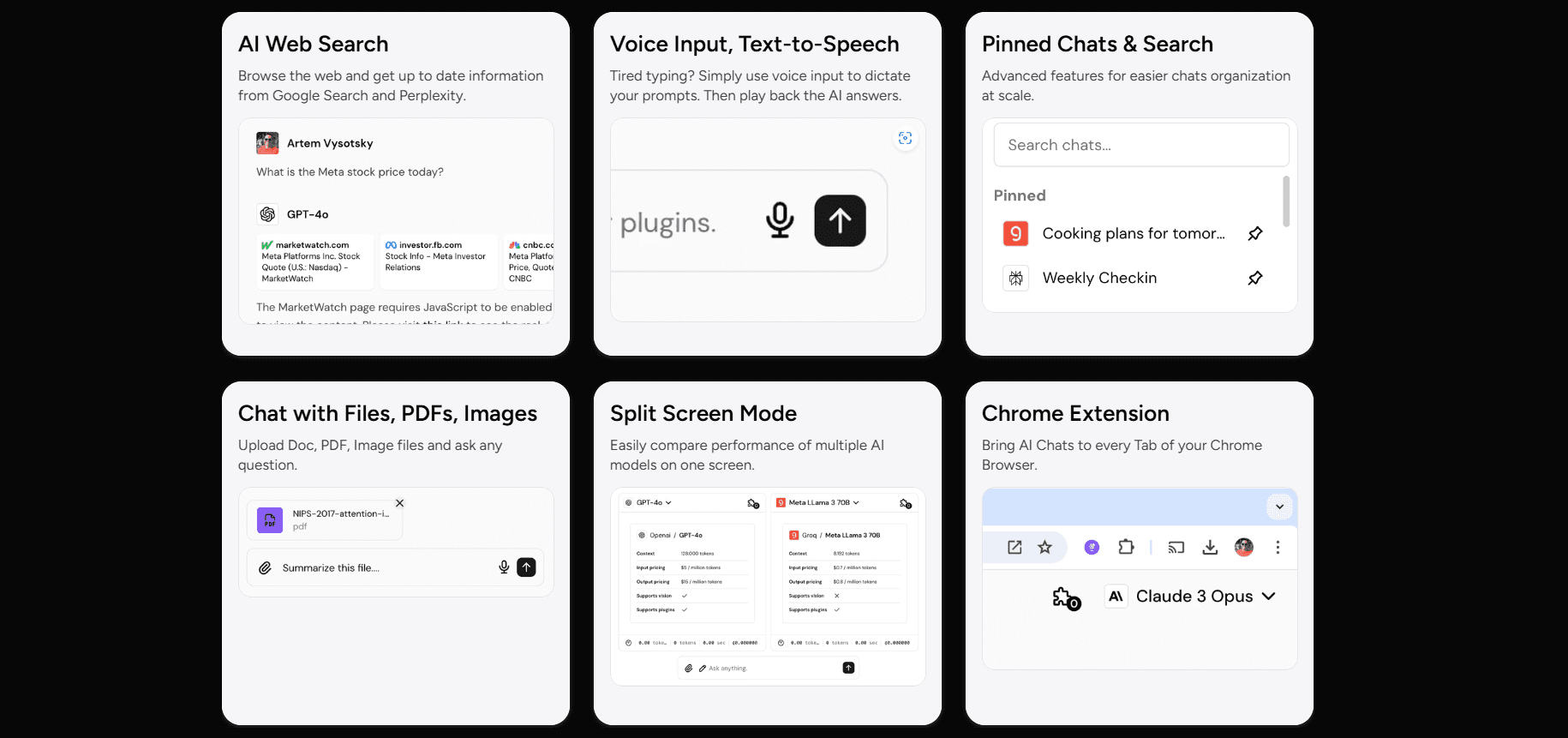
Conclusion. Keep up with Gemini
In conclusion, Writingmate transforms the way you use Gemini AI by bolstering its capabilities with additional tools and features. It’s designed to be more than just a simple writing aid; it serves as a comprehensive copilot to your digital tasks. Whether you're tackling academic projects, business communications, or personal tasks, Writingmate ensures that you have a robust toolkit at your disposal.
For comprehensive insights into AI advancements, visit Writingmate’s blog. Our content is crafted with a passion for technology and addressing human needs.
Staying informed about Gemini AI's status and potential downtimes is something you should do if you want a good user experience out of generic chatbot. Otherwise, use a tool that includes Gemini as a part of it, as such tools often have their roundabouts to usual outages, like in a way that Gemini has on Writingmate app. You can try this application for free and see how useful it is to use many models at once, switch models, use assistants and prompt libraries, and even compare models on your tasks precisely.
If not, perhaps bookmark the Google Gemini Status Page; also explore Alternative AI Tools: Familiarize yourself with other AI chatbot options like Writingmate for an unltimate backup solution; then be sure to follow google on Social Media. Stay connected with Gemini on platforms like Twitter to get all the announcements about maintenance schedules, updates, and dozens of other vital kinds of information.
By the way, we also have an article on what to do if Claude AI is down. We also use Anthropic Claude often, and steps are usually similar. And for detailed articles on AI, visit our blog we make with a love of technology, people, and their needs at writingmate.ai/blog.
See you in the next articles!
Artem
Written by
Artem Vysotsky
Ex-Staff Engineer at Meta. Building the technical foundation to make AI accessible to everyone.
Reviewed by
Sergey Vysotsky
Ex-Chief Editor / PM at Mosaic. Passionate about making AI accessible and affordable for everyone.



